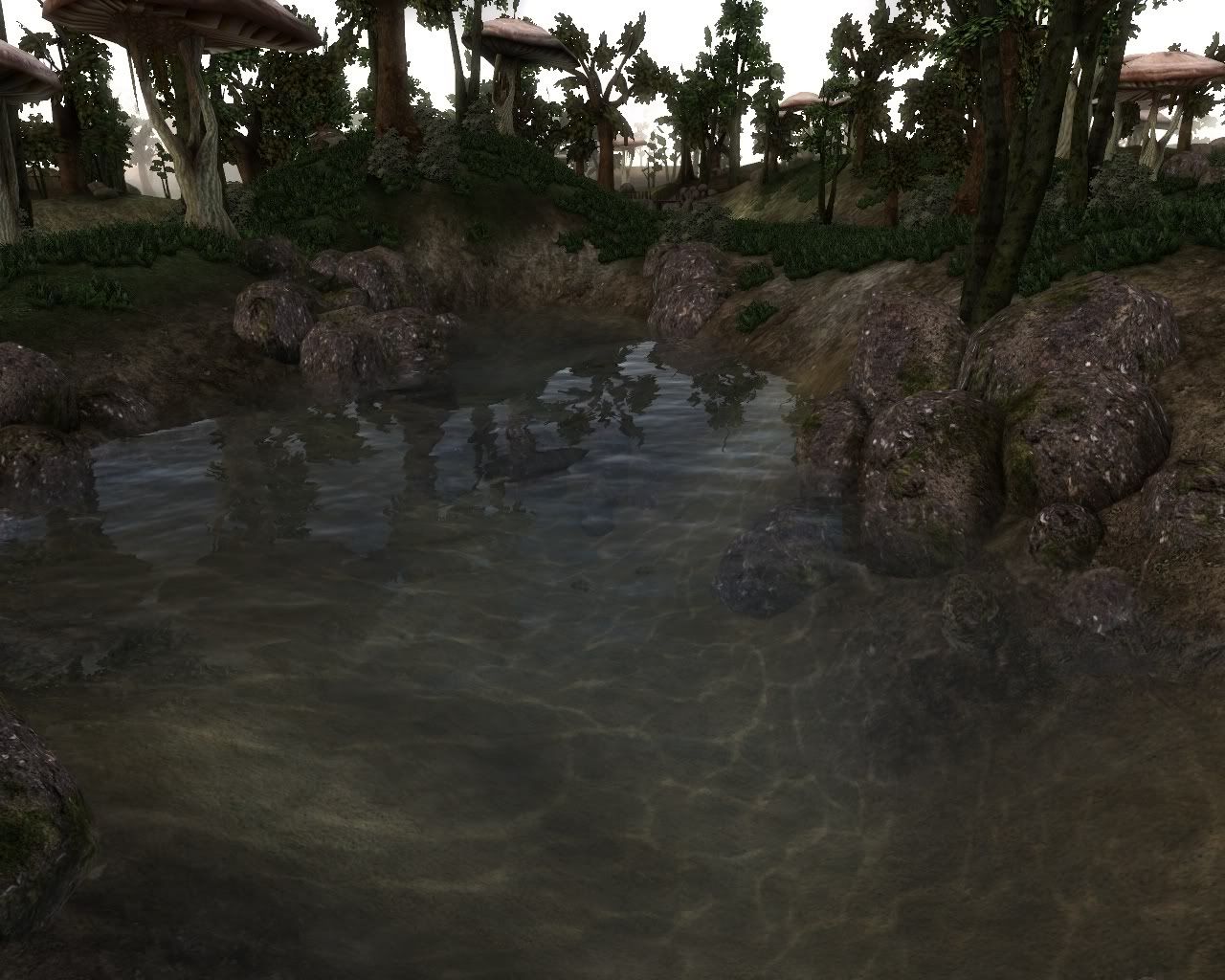-
Hey, guest user. Hope you're enjoying NeoGAF! Have you considered registering for an account? Come join us and add your take to the daily discourse.
You are using an out of date browser. It may not display this or other websites correctly.
You should upgrade or use an alternative browser.
You should upgrade or use an alternative browser.
The awesome super high resolution PC screenshot thread.
- Thread starter brain_stew
- Start date
MDSLKTR
Member
theox2g6 said:Last batch of NFS Shift Screens
What framerate do you get?
Generally for the most part it runs at a stable 60 fps, but i'm using an nvidia card. I use an old 8800gtx with 1600x900 rez with 16xQAA forced through nhancer. It rarely dips to 48 or once in a while high 30s but it's nothing big enough to break the fluidity of the racing experience especially when you're using a wheel. I could crank it up to 1920x1080 with that much AA but it's not worth the performance hit since the dips are more noticeable from 50 fps average to 28 fps minimum. My machine isn't anything to write home about. Everything stock Q6600 with 2gb RAMMDSLKTR said:What framerate do you get?
I know some ATI cards have had trouble running this game at manageable framerates on high resolutions and AA. It's a really gorgeous game and currently unrivaled visually in its genre at the moment. ie. at least until dirt 2 dx11 comes out.
Stallion Free
Cock Encumbered
That last screen, the cutscene, upscaled absolutely beautifully. I have never been able to get GoW2 to work very well in the emulator 
theox2g6 said:Super Mario Galaxy 1080p

Utterly amazing stuff... is the game at all playable like that? At least on a v.high end system?
It is indeed playable on a very high end system. It is almost fully playable on my less than high end system. It runs full speed 60 fps with a few slowdowns here and there. But it isn't much of an issue. The emulator is updated almost every single week so it's only a matter of time before I hit a stable 60 fps. I have a 8800gtx, q6600 with 2gb ram, all stock. I think my problem is clock speed at 2.4GHz. Emulators tend to be more table with speeds closer to 3GHz.
Resident Evil 4 Bloom mod. I used the d3d.dll file with the fakehdr.fx file from the RC2 Bloom mod. Then I opened the fakehdr.fx with notepad and messed around the values a little but you don't really need to. It works great on default but you have to run gsdx in dx9 to get it to work. I prefer it to enbseries which is far to bloomy and performance reducing. This doesn't affect framerate at all.
brain_stew
Member
Nintendo sure did pack a lot of polygons into Mario's character model.
Blackbird|
Banned
brain_stew said:Nintendo sure did pack a lot of polygons into Mario's character model.
If this is true,exact 4877 polygons
http://www.emutalk.net/archive/index.php/t-43273.html

theox2g6 said:PCSX2 PS2 Emulator 1080p with RE4 Bloom FakeHDR hack
God of War
too much awesome
Fuuuuuu.gif
I need that new pc and it has to recognise the sixaxis!
I could only get my brother´s pc to actually use it in-game once, but holy hell, I need GoW in 1080p with a ps controller!
brain_stew
Member
Blackbird| said:
Ah, thanks, nice find. ~10k is considered a decent amount for a "HD" character model so that's really quite impressive for a Wii title.
Poohblaster
Member
Whoa, what settings are the Crysis screens on and what kind of frame rate are you getting?
This is ridiculous. They put so much work into the waves.
tehvampire
Banned
I should be doing hw
Member
The graphics whore in me just came. Can't wait for my new PC!
brain_stew
Member
Ewww, get some better af (at least 8x) and some transparency anti aliasing on those Operation Flashpoint pitcures stat, look fugly atm.
Erebus
Member
8xAA dips my fps below 30fps, hence I've set it to 4x. Now what's transparency AA? :/brain_stew said:Ewww, get some better af (at least 8x) and some transparency anti aliasing on those Operation Flashpoint pitcures stat, look fugly atm.
brain_stew
Member
DarkUSS said:8xAA dips my fps below 30fps, hence I've set it to 4x. Now what's transparency AA? :/
It deals with aliasing from alpha textures like all that foliage and you need to set it through your drivers or nHancer. 8xmsaa is a complete waste at 1680x1050 when you've got an insane amount of aliasing from all that foliage.
2xmsaa w/ transparency supersampling will give a much nicer looking image than standard 8xmsaa @ 1680x1050 imo. Regardless, at least set it to multi sampling as it will have a very nominal performance impact but at least go some way to dealing with that aliased foliage.
No need to not force 8x or 16x af, either.
Roude Leiw
Member
wow @ the crysis screenshots. after 2 years it still amazes me.
RoadHazard
Gold Member
theox2g6 said:PCSX2 PS2 Emulator 1080p with RE4 Bloom FakeHDR hack
God of War
http://i34.tinypic.com/21b6344.jpg
http://i34.tinypic.com/2wqzj49.jpg
http://i35.tinypic.com/2wphyyb.jpg
http://i35.tinypic.com/20go6zo.jpg
http://i34.tinypic.com/166c378.jpg
http://i37.tinypic.com/2vv721h.jpg
http://i34.tinypic.com/vy5xqo.jpg
http://i33.tinypic.com/bebmg9.jpg
http://i36.tinypic.com/t68nee.jpg
http://i33.tinypic.com/2j1mlba.jpg
http://i37.tinypic.com/2czvuw6.jpg
http://i38.tinypic.com/2mpkg8h.jpg
Is it just me, or does that look significantly "unsharper" than real 1080p games? Does the PCSX2 emulator actually render at 1080p, or is it just upscaling? In either case, it doesn't look as sharp as 1080p "should". Maybe the AA is killing the sharpness?
And no I'm not talking about the low-res textures or the upscaled 2D HUD elements, I'm referring to the actual image resolution.
jakonovski
Member
RoadHazard said:Is it just me, or does that look significantly "unsharper" than real 1080p games? Does the PCSX2 emulator actually render at 1080p, or is it just upscaling? In either case, it doesn't look as sharp as 1080p "should". Maybe the AA is killing the sharpness?
And no I'm not talking about the low-res textures or the upscaled 2D HUD elements, I'm referring to the actual image resolution.
Jpg compression?
Erebus
Member
Cool, I'll try to get some screenshots with 4xaa and transparency ss on then.brain_stew said:It deals with aliasing from alpha textures like all that foliage and you need to set it through your drivers or nHancer. 8xmsaa is a complete waste at 1680x1050 when you've got an insane amount of aliasing from all that foliage.
2xmsaa w/ transparency supersampling will give a much nicer looking image than standard 8xmsaa @ 1680x1050 imo. Regardless, at least set it to multi sampling as it will have a very nominal performance impact but at least go some way to dealing with that aliased foliage.
No need to not force 8x or 16x af, either.
theox2g6 said:PCSX2 PS2 Emulator 1080p with RE4 Bloom FakeHDR hack
God of War
Very pretty. May I ask what your specs are and what version of PCSX2 (and its settings) you're using?
brain_stew
Member
RoadHazard said:Is it just me, or does that look significantly "unsharper" than real 1080p games? Does the PCSX2 emulator actually render at 1080p, or is it just upscaling? In either case, it doesn't look as sharp as 1080p "should". Maybe the AA is killing the sharpness?
And no I'm not talking about the low-res textures or the upscaled 2D HUD elements, I'm referring to the actual image resolution.
Just so you know, the higher the msaa value, the more ss transparency AA you'll be applying, so as you scale the setting performance can really start to drop like a rock. Just ahve a play with both the ms and ss transparency AA setting and see what you feel is the best tradeoff. Obviously for screenshots purposes, feel free to crank the settings.
DarkUSS said:Cool, I'll try to get some screenshots with 4xaa and transparency ss on then.
Tinypic resizes 1080p shots to 1600x900 and adds some compression. Sadly, vulomedia is down atm as I'd normally recommend that as an alternative.
Yoboman said:Anybody played Morrowind like this?
What mods are you using?
BobsRevenge
I do not avoid women, GAF, but I do deny them my essence.
Dude wut.Yoboman said:Anybody played Morrowind like this?
[IM G]http://i18.photobucket.com/albums/b120/iamerik/MW%20and%20Oblivion/MGEScreenshot235.jpg[/IMG]
[IM G]http://img230.imageshack.us/img230/8254/35365870.jpg[/IMG]
[IM G]http://img18.imageshack.us/img18/3658/mgescreenshot034.jpg[/IMG]
O_O
Peronthious
Member
Yoboman said:
I need the specs and mods for this
-- There are some pretty amazing screenshots in this thread http://www.forum-3dcenter.org/vbulletin/showthread.php?t=457698&page=65
From that thread: Crysis

From that thread: Crysis