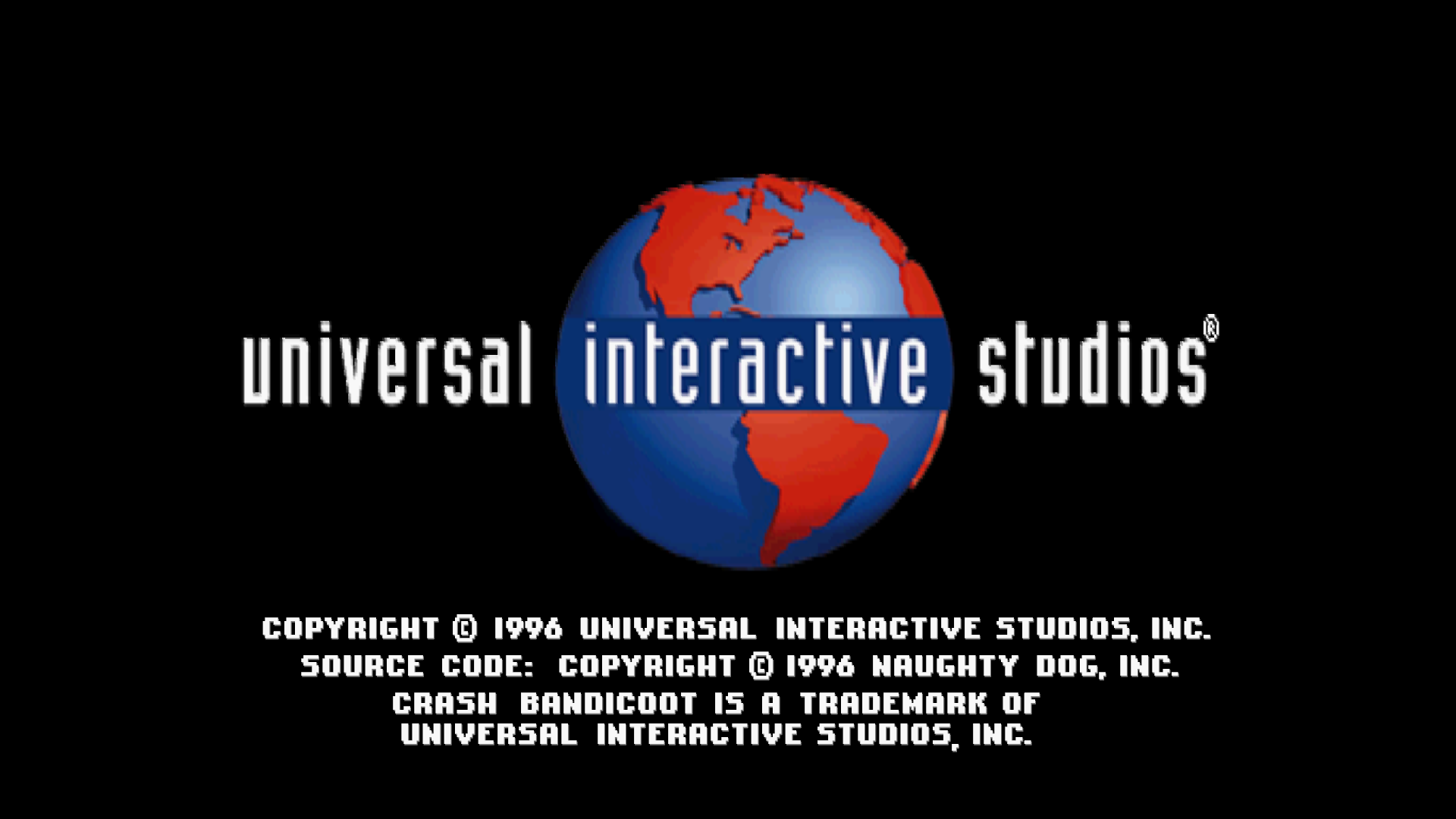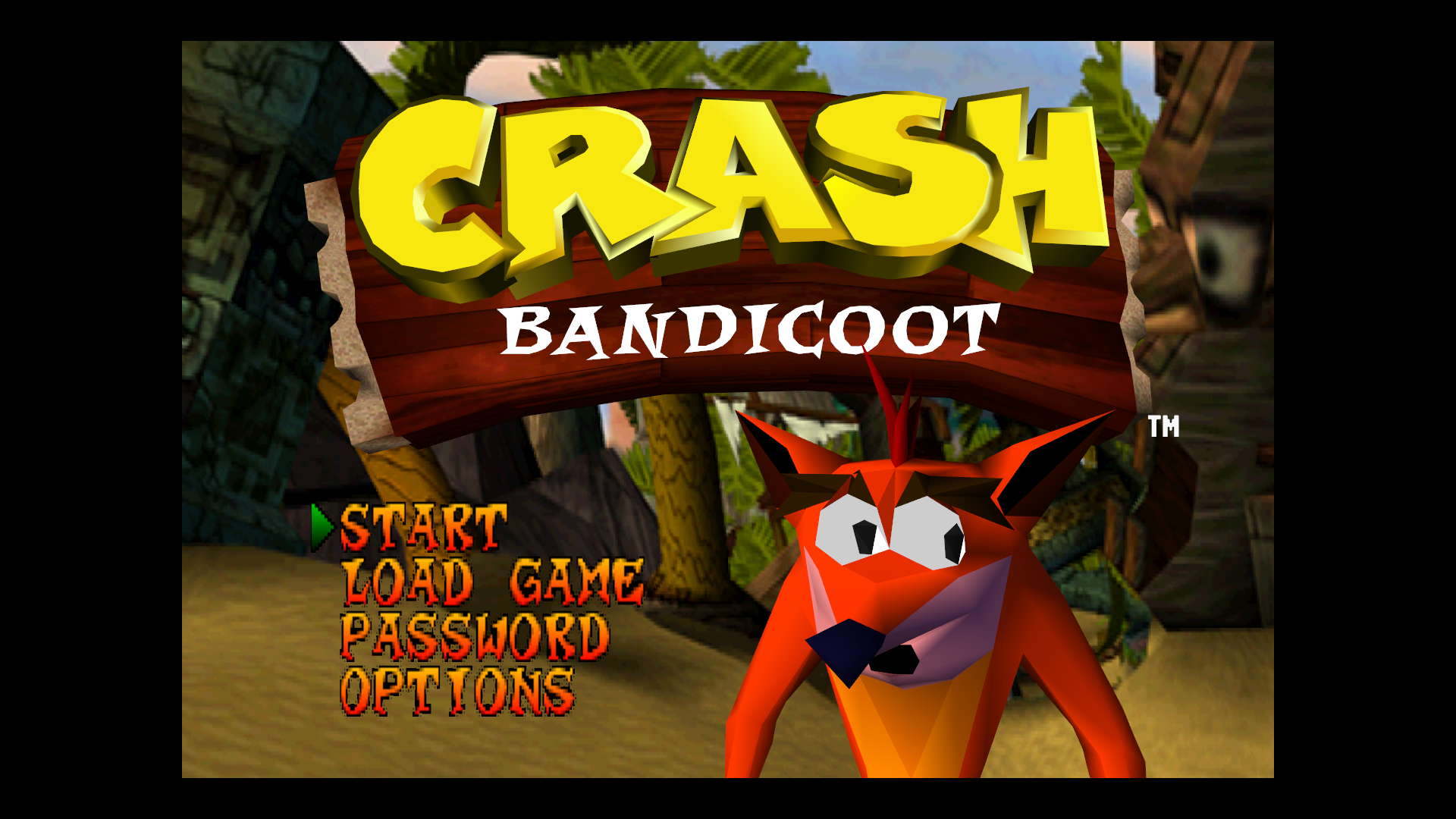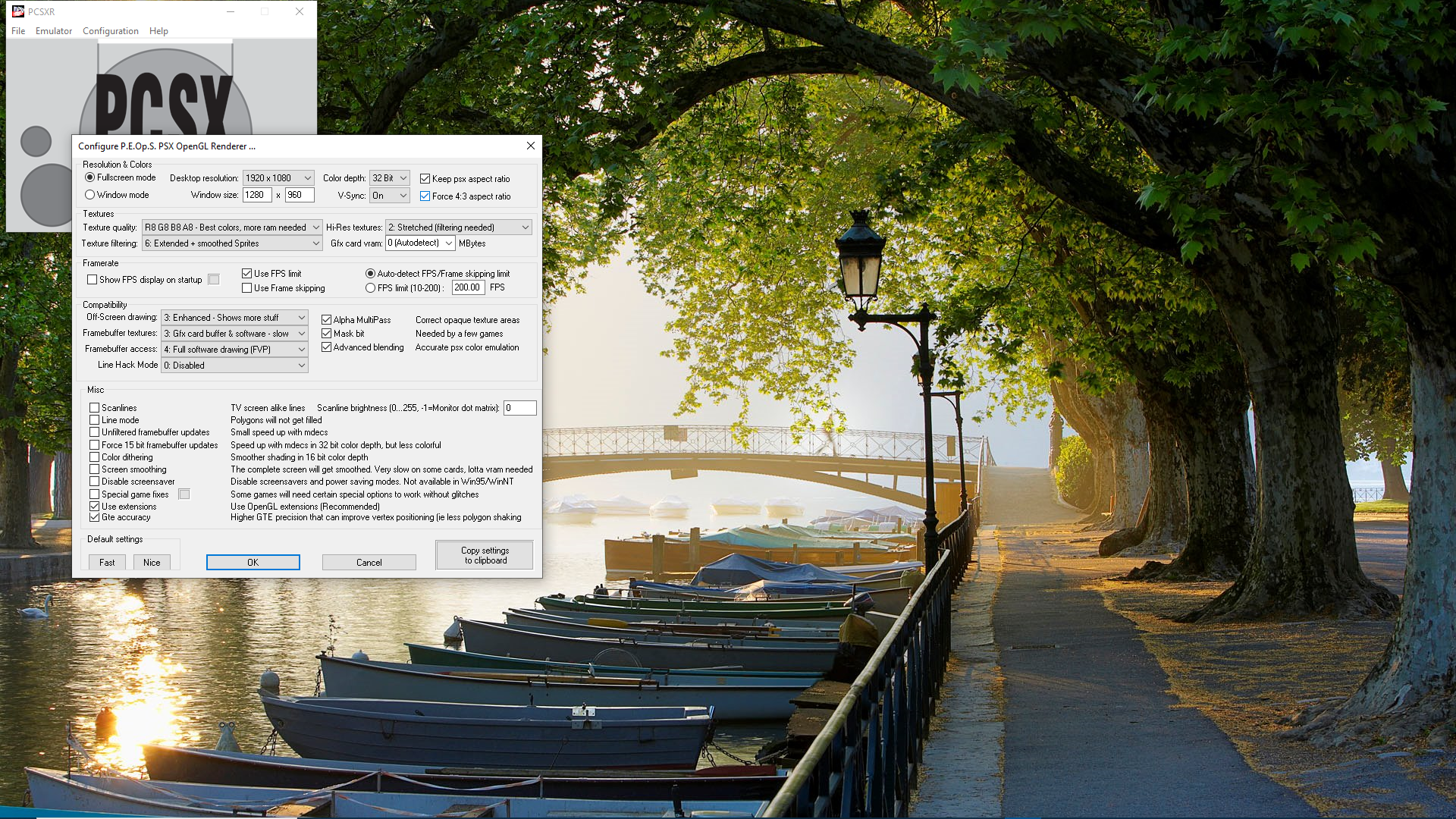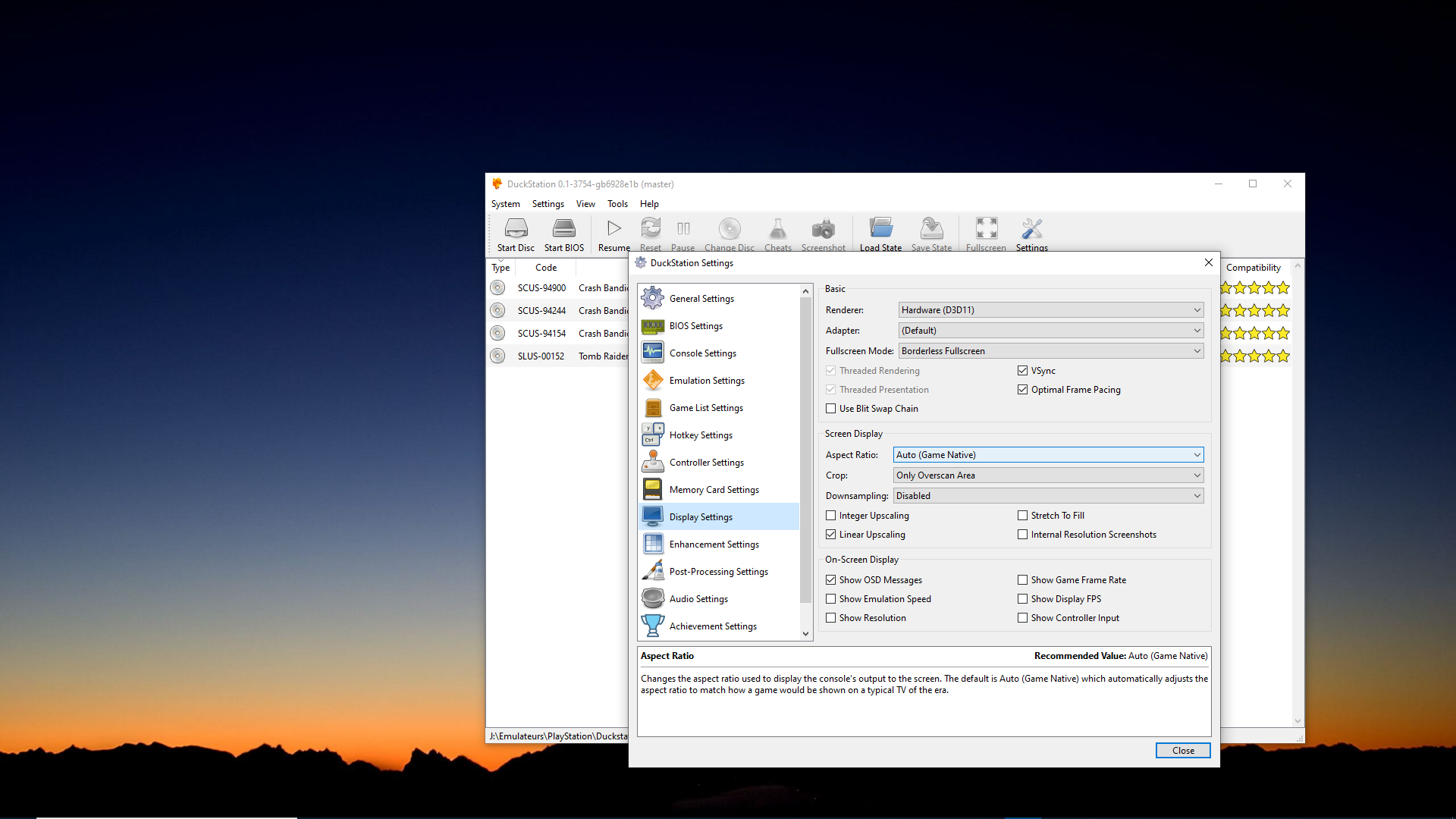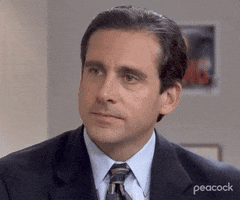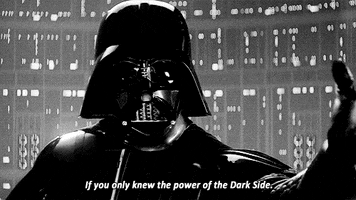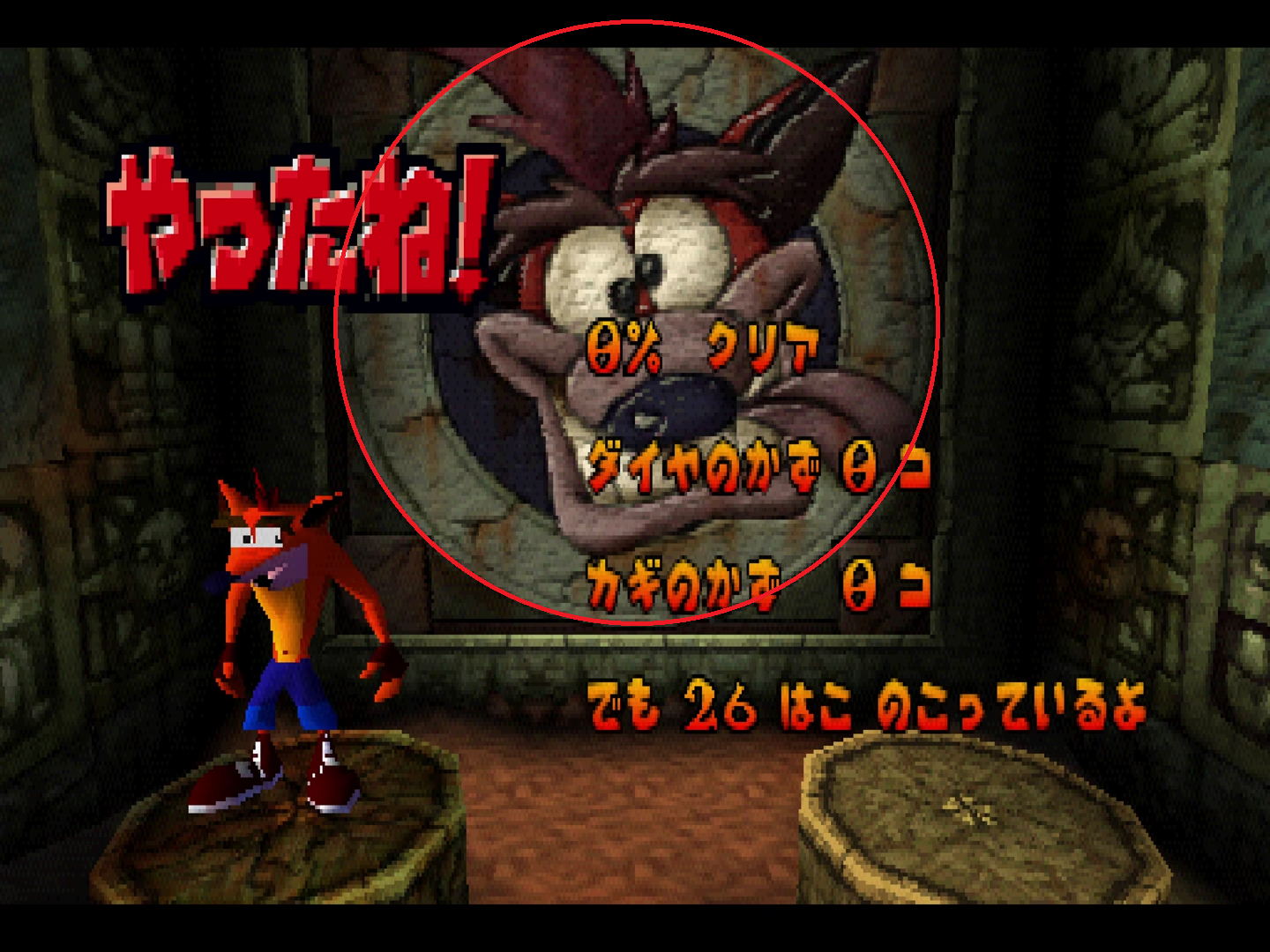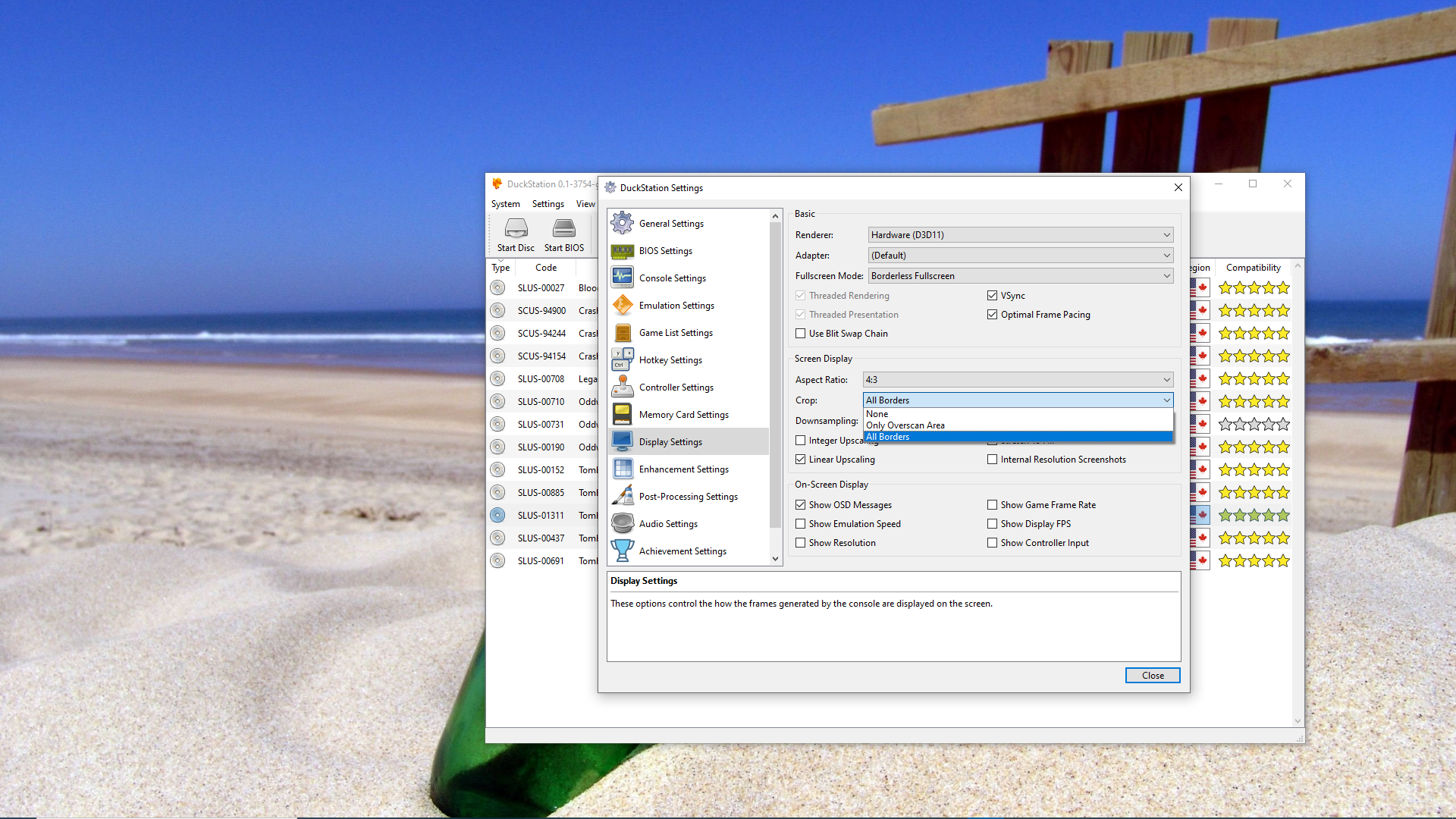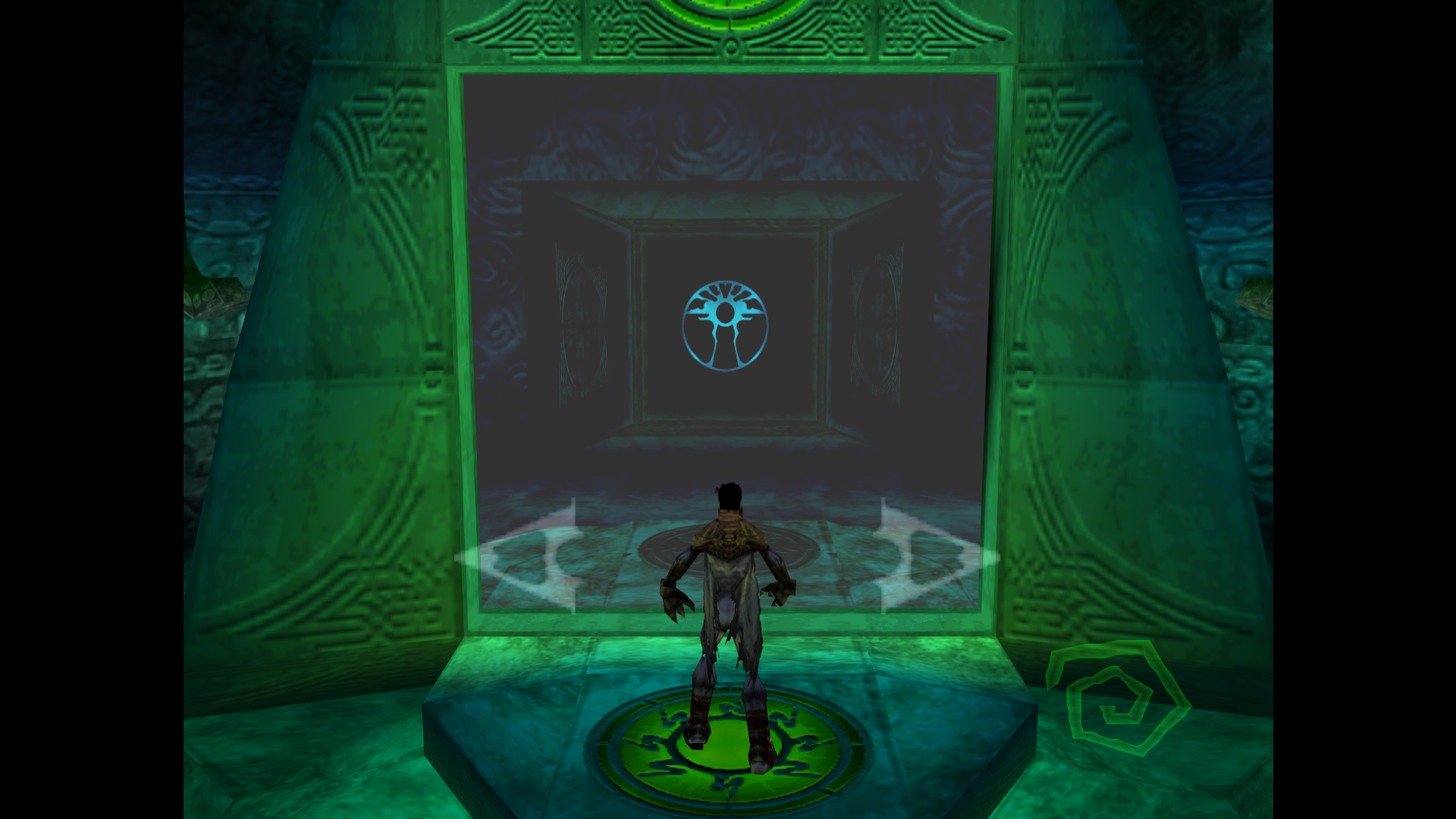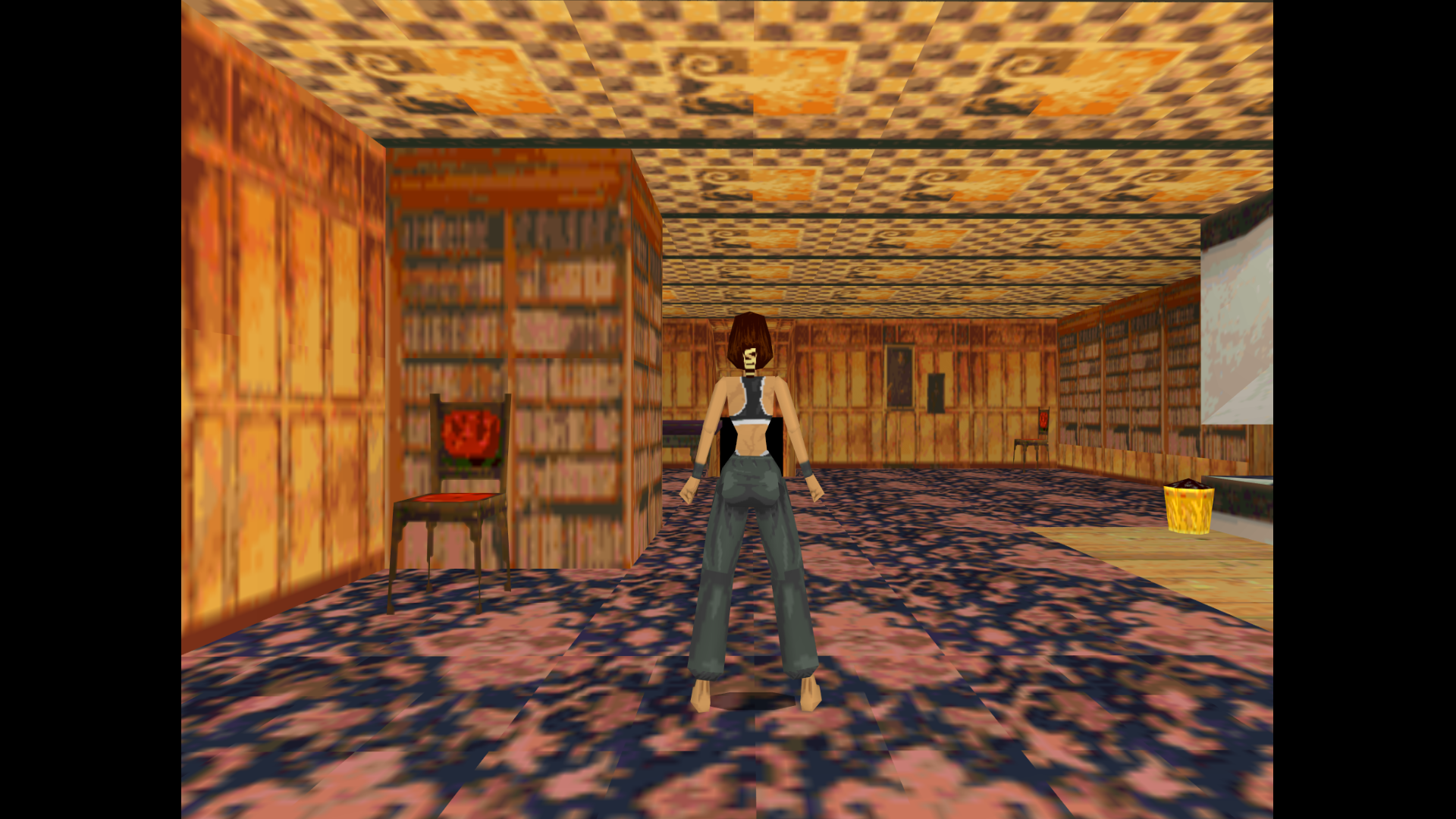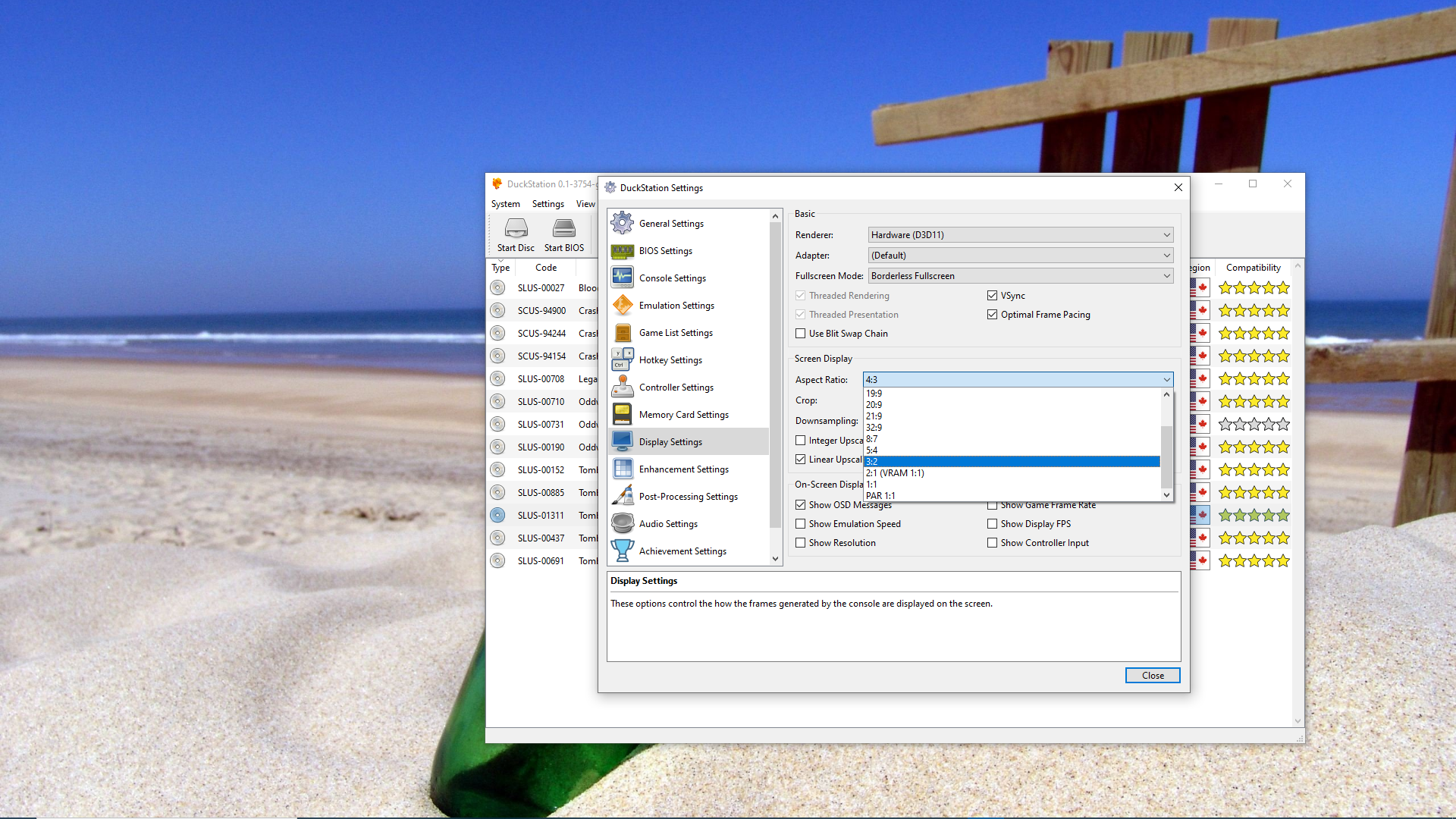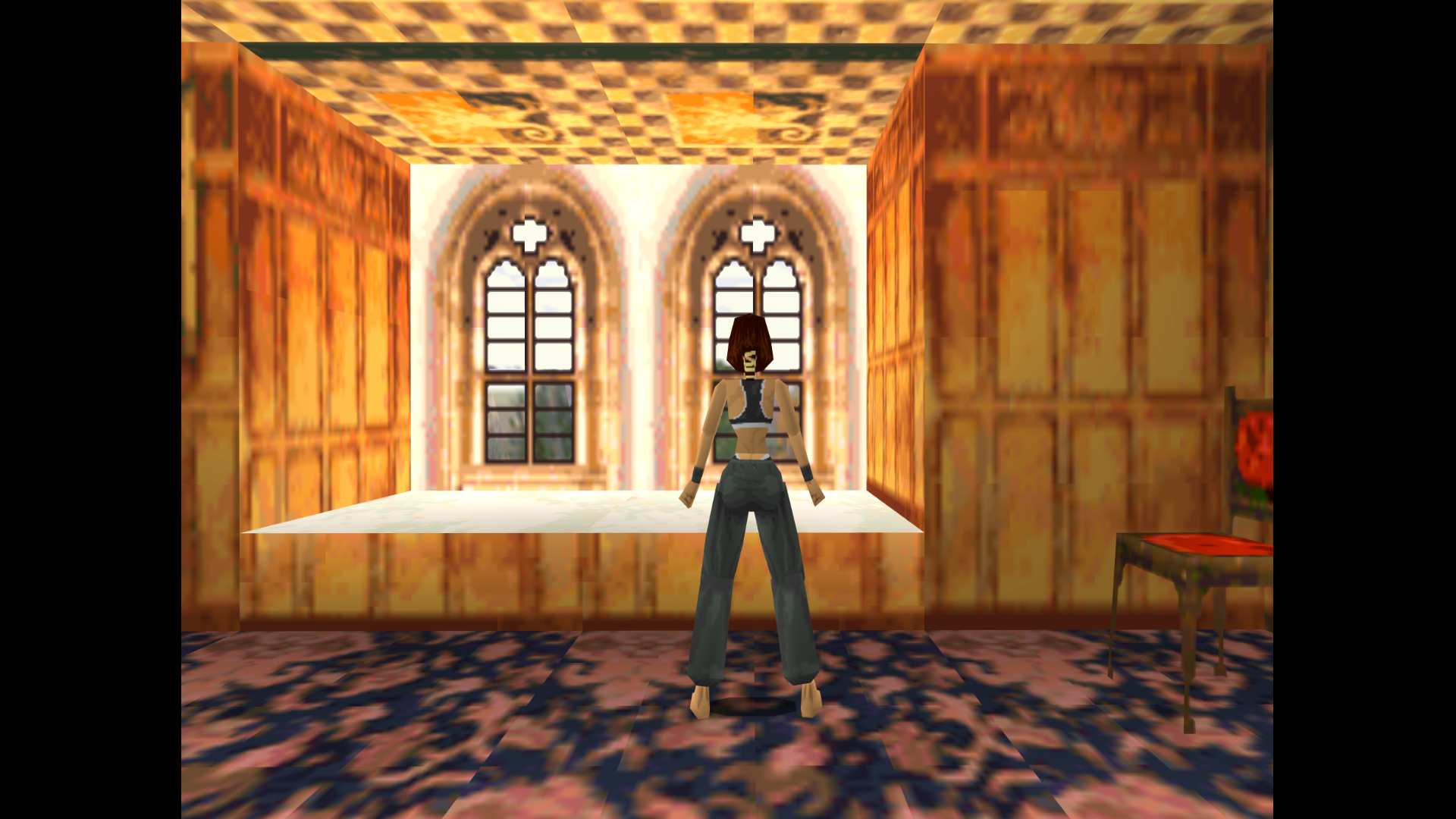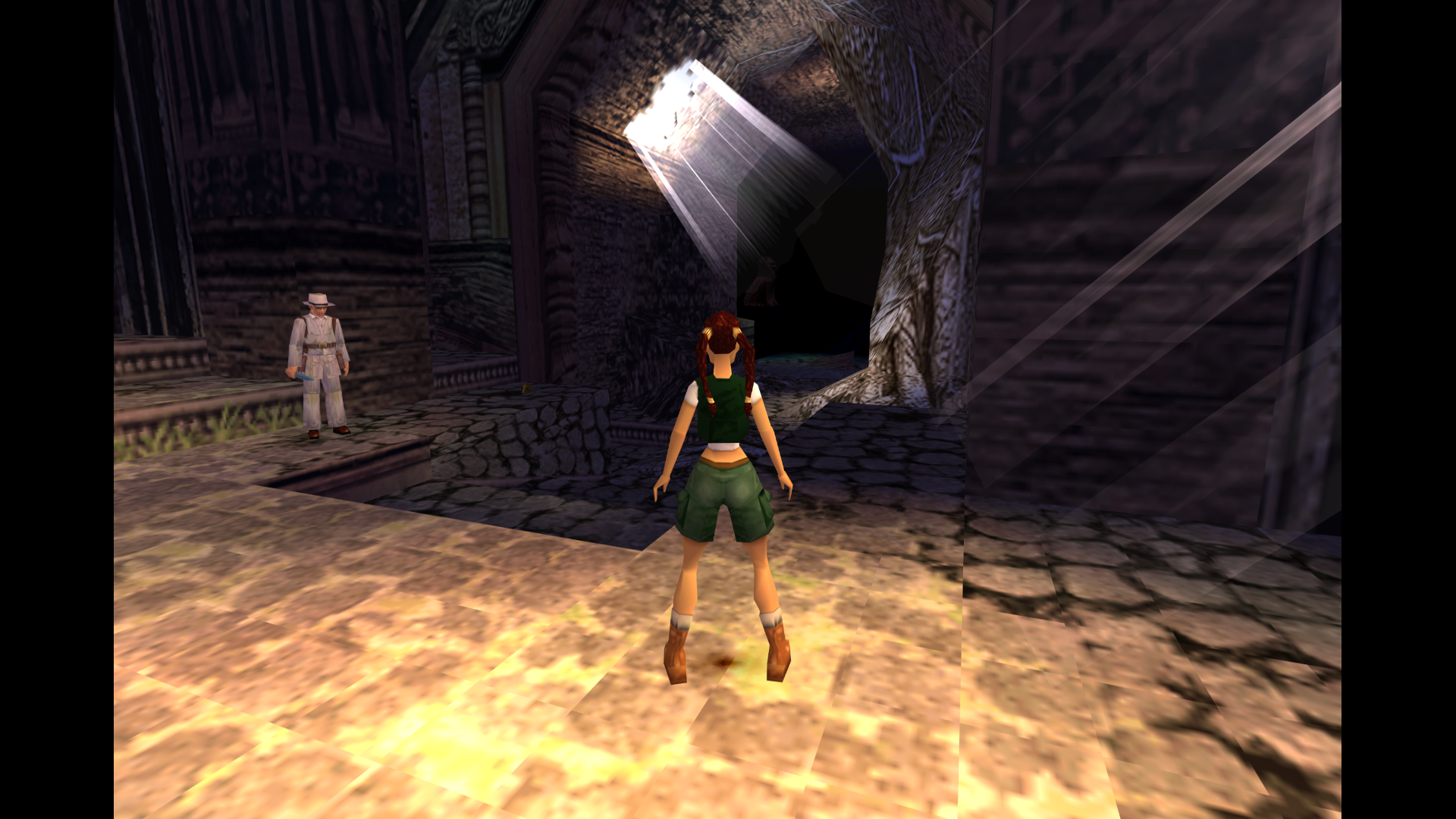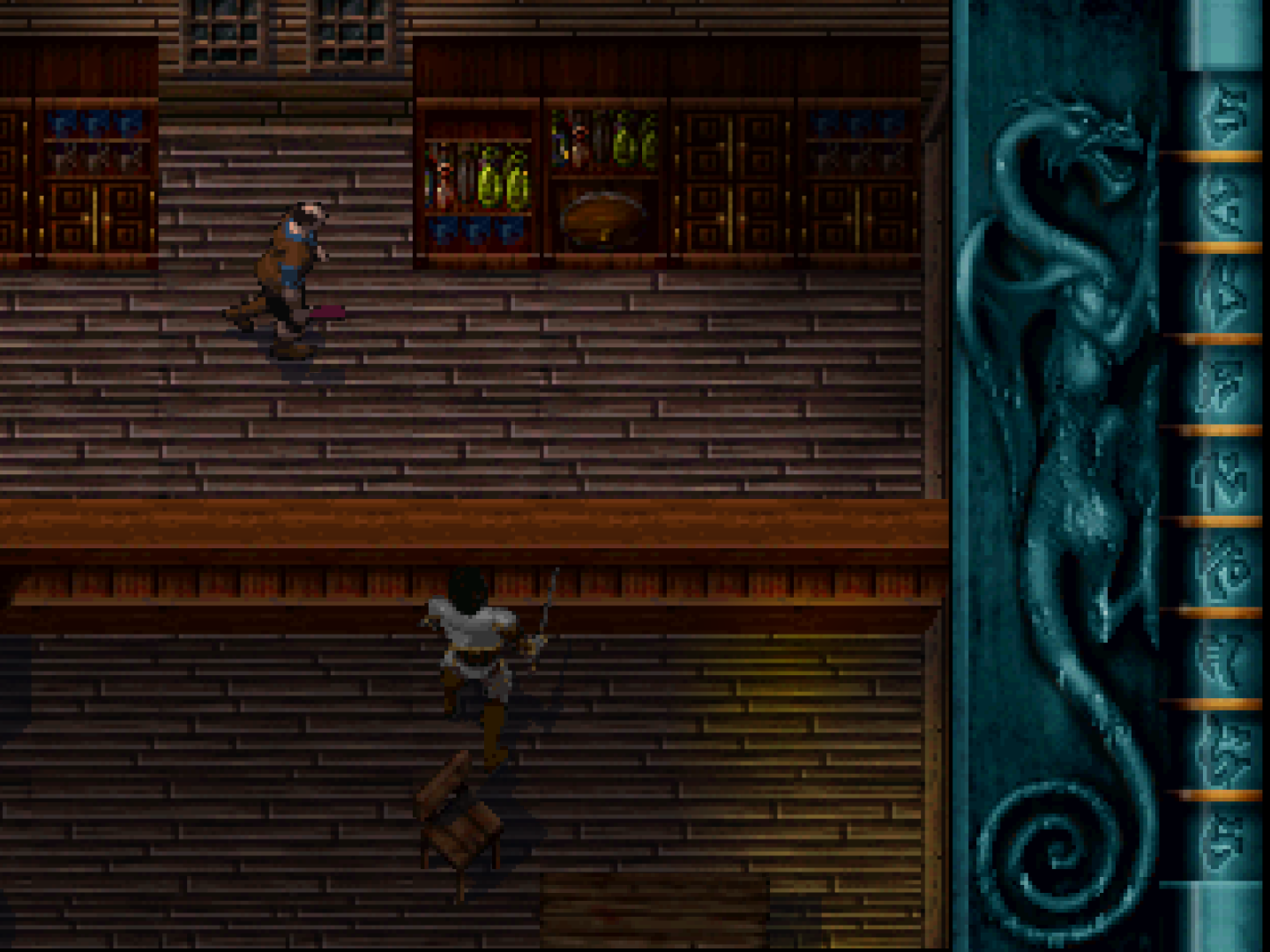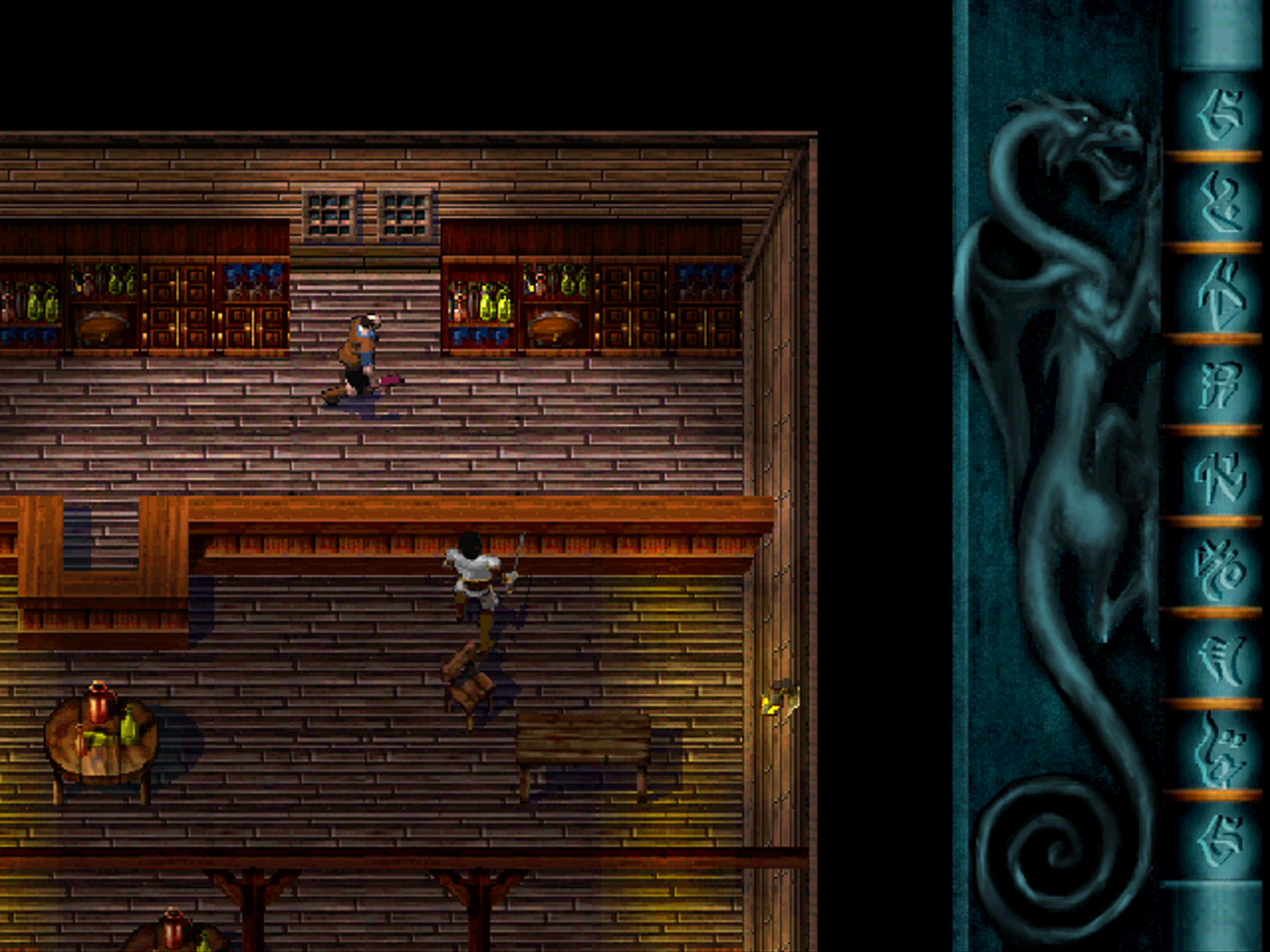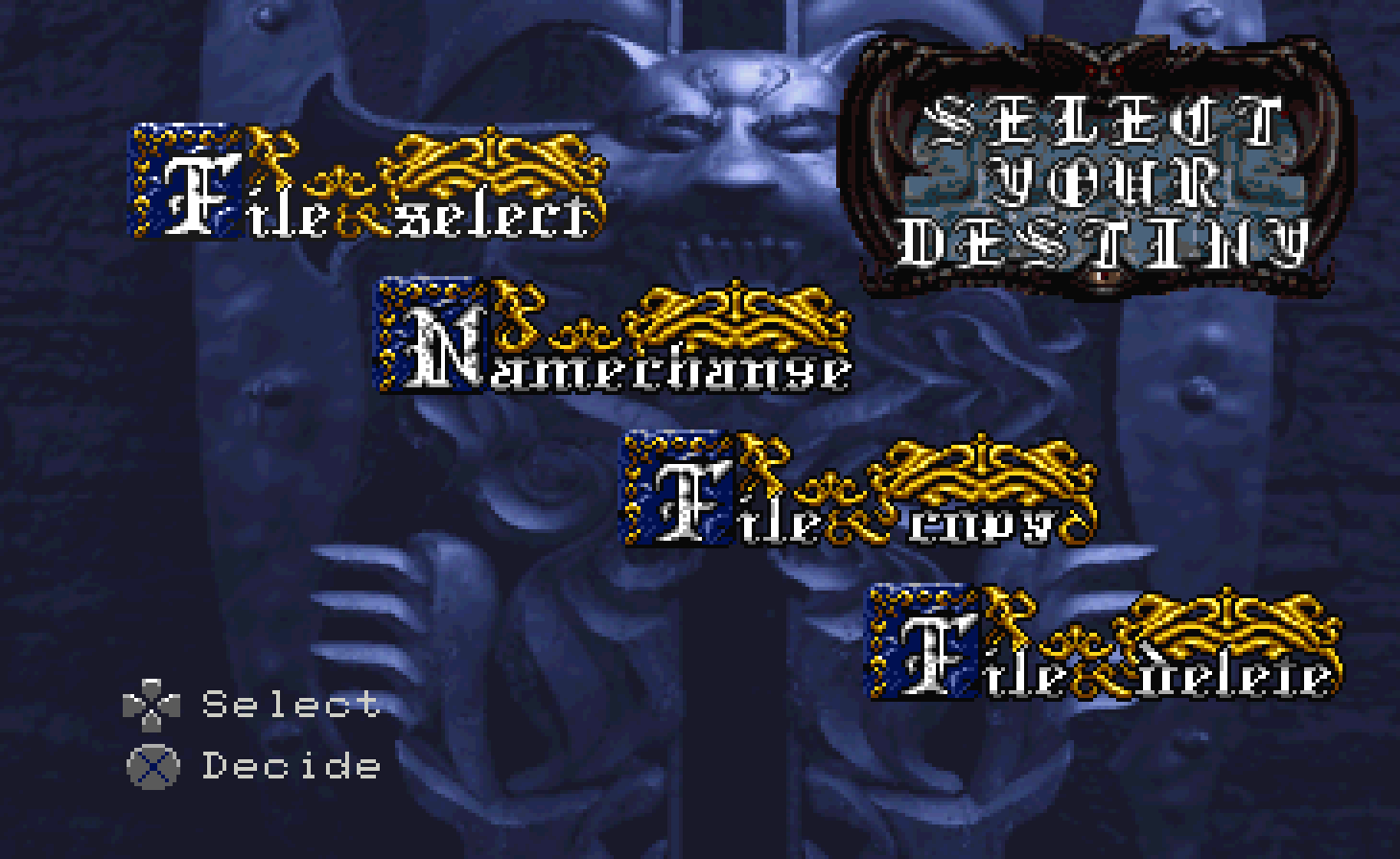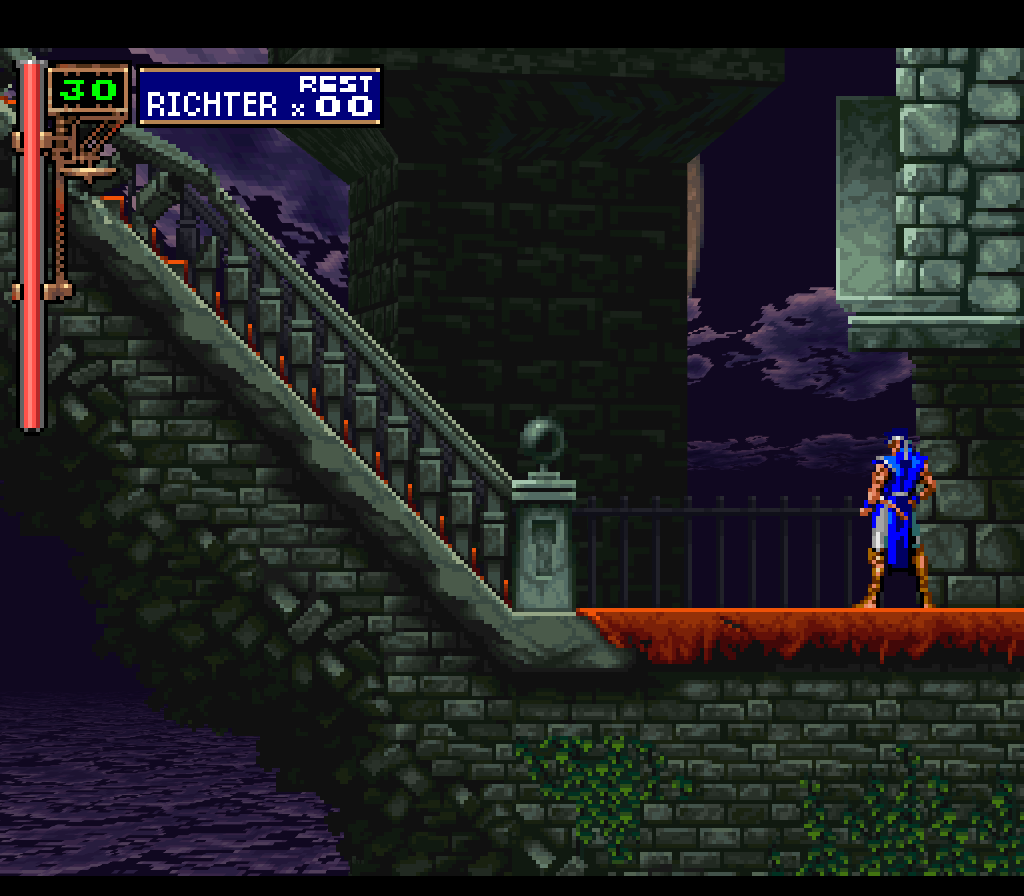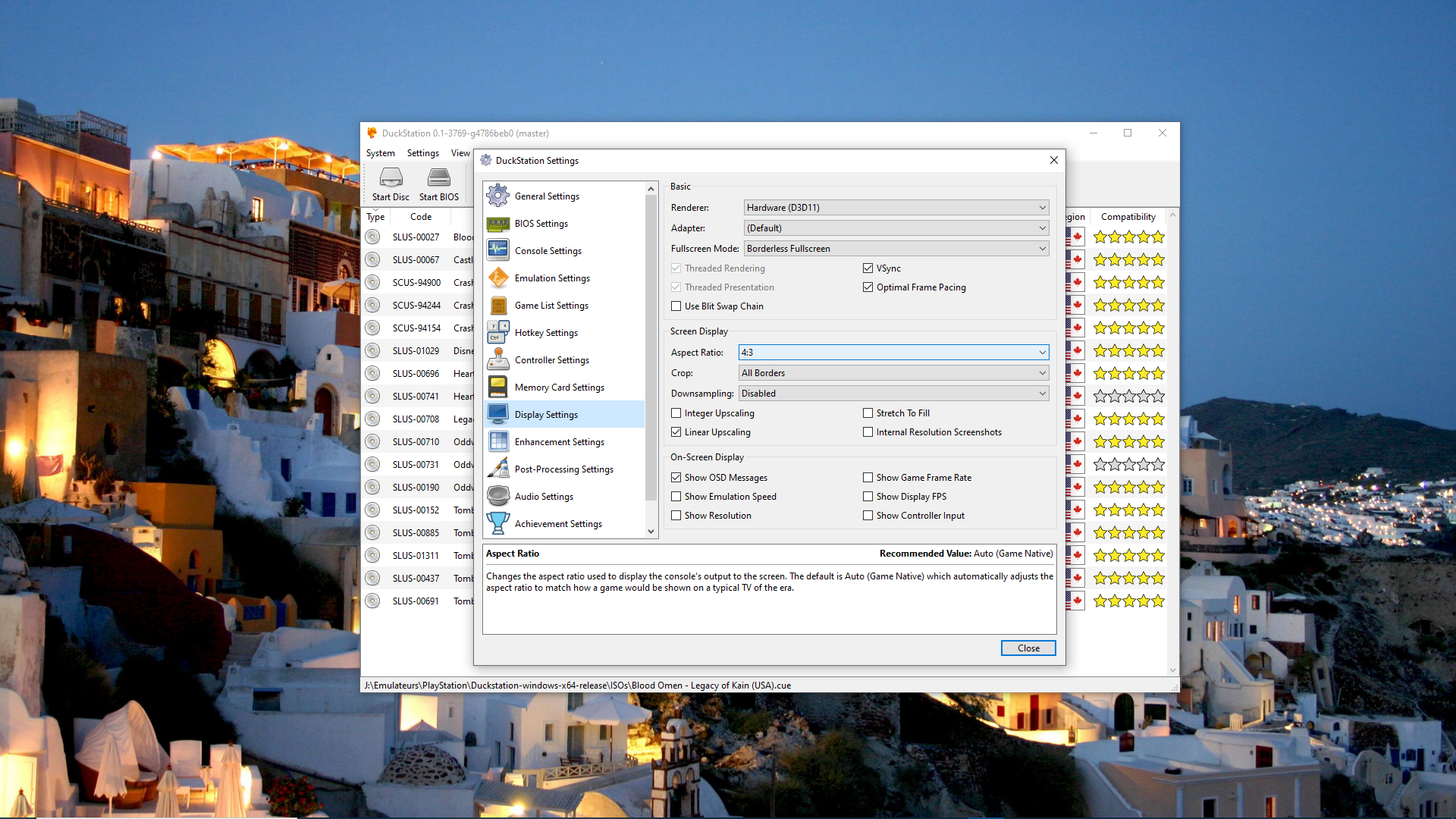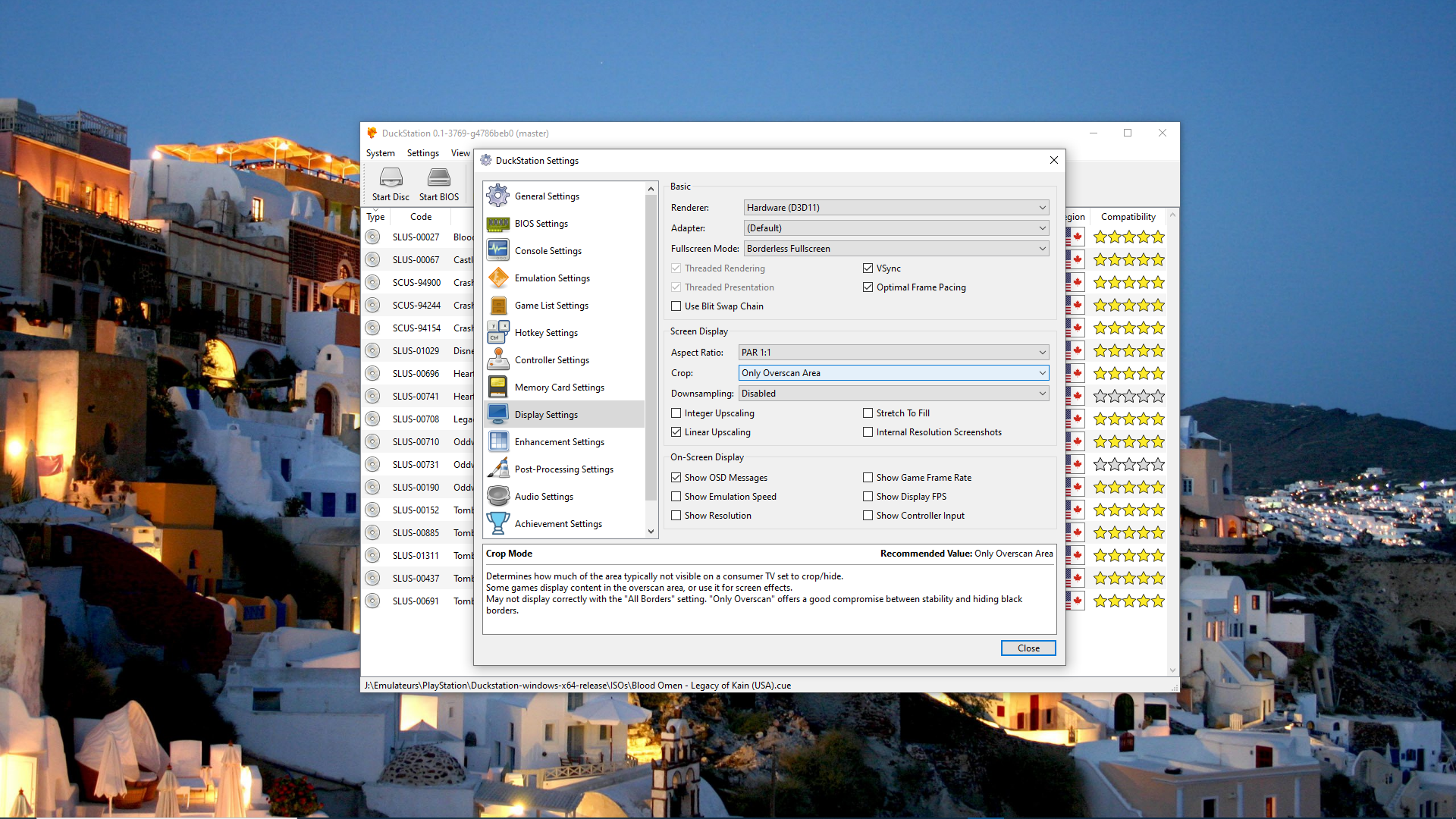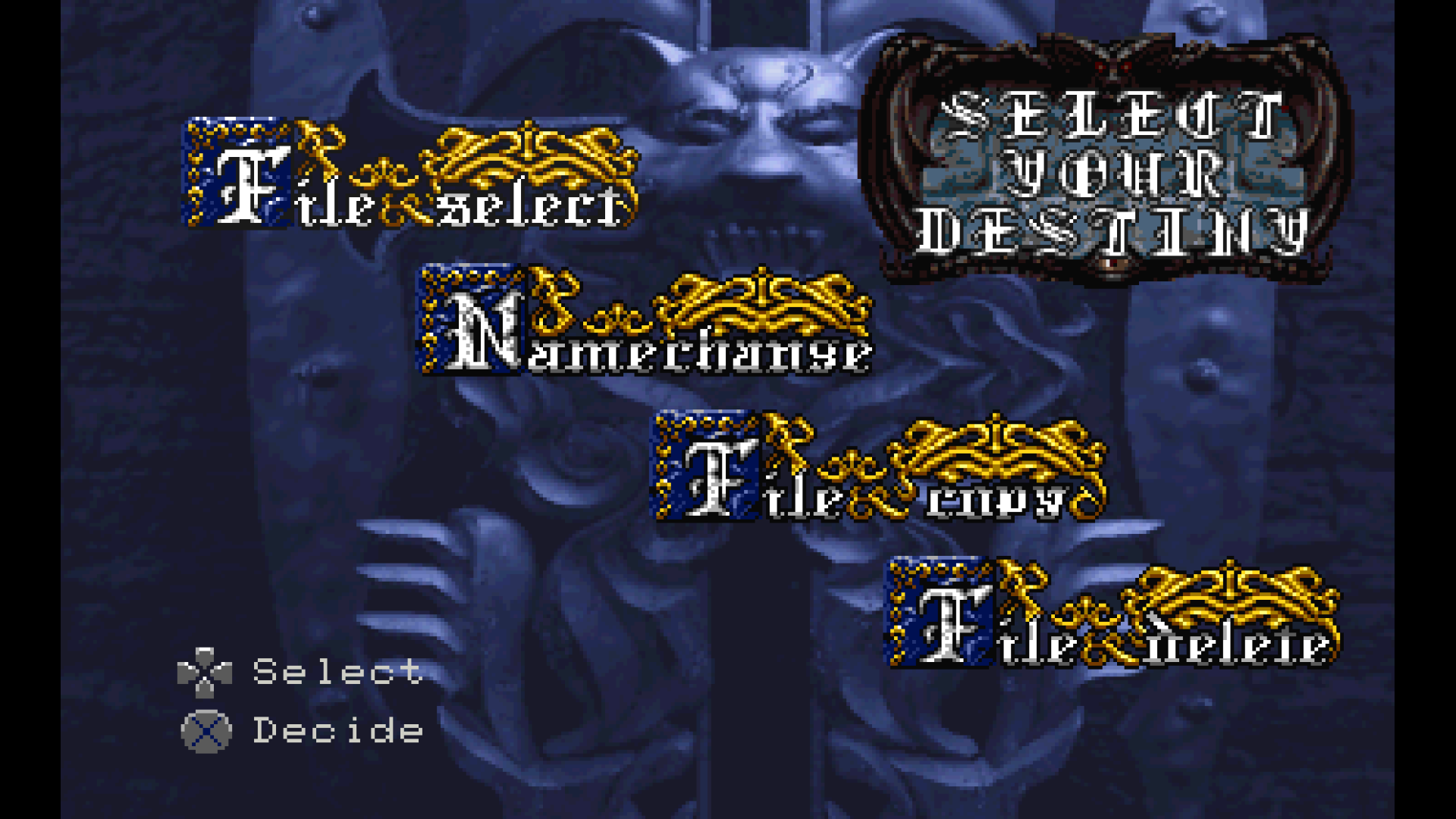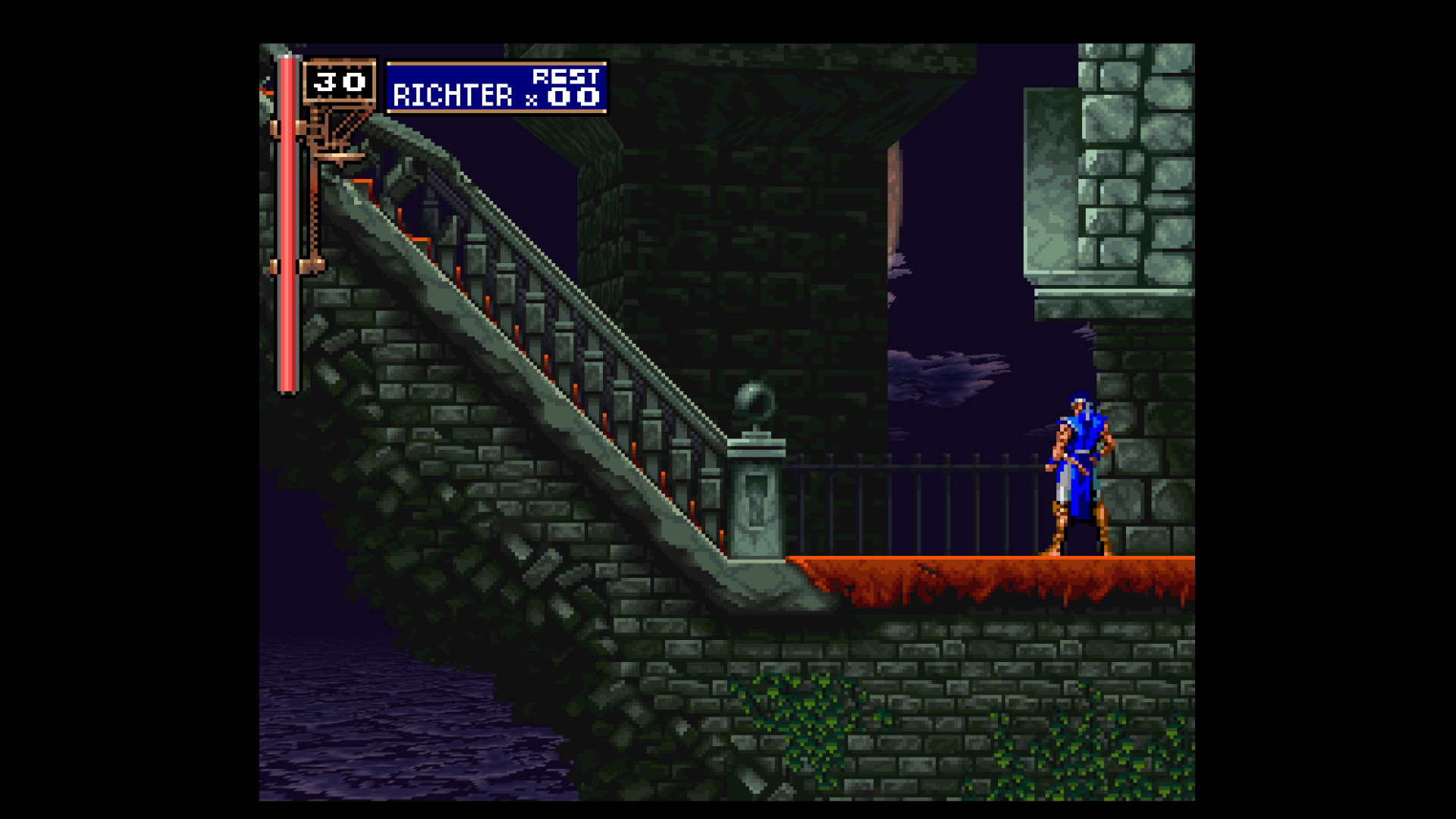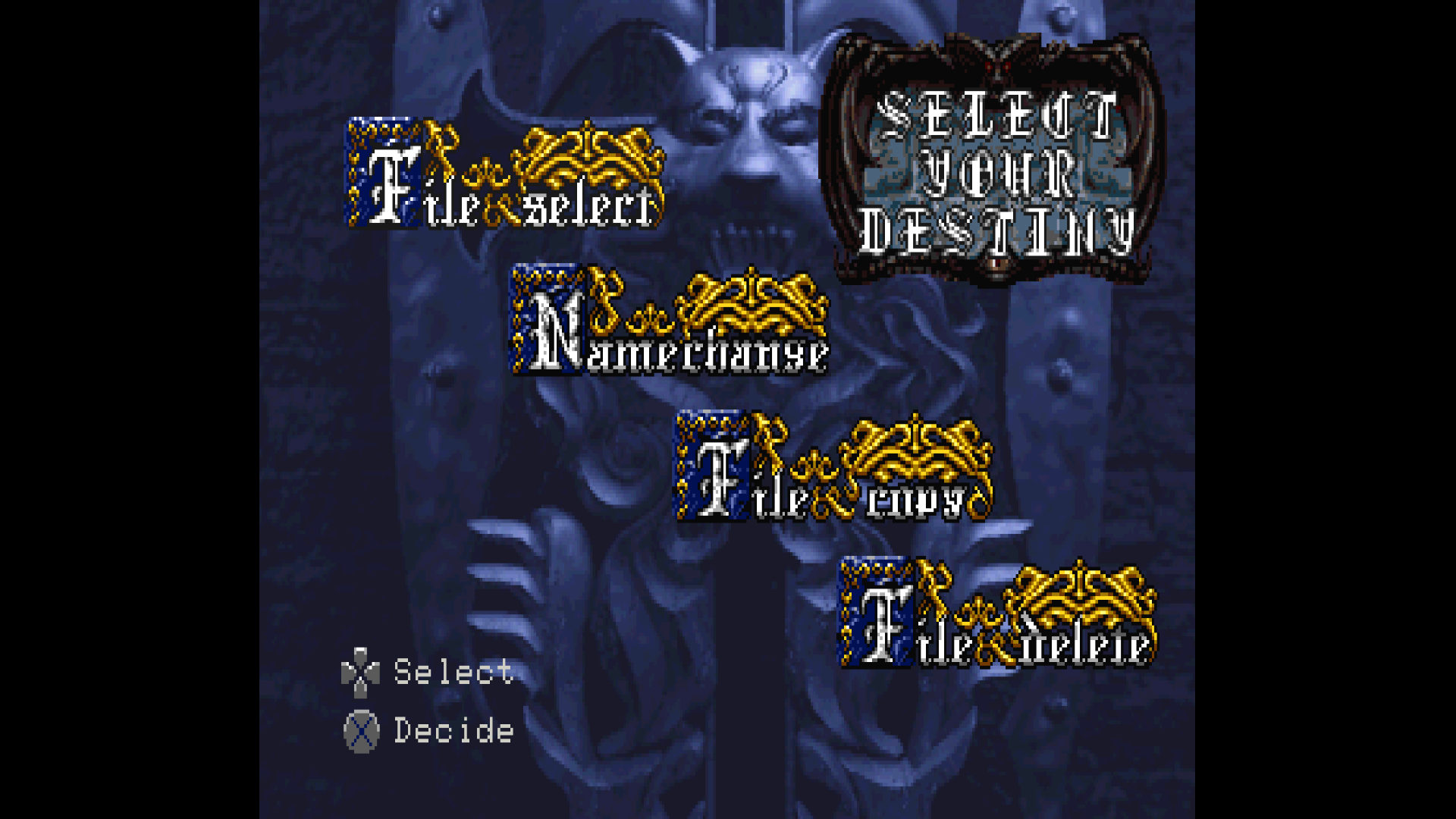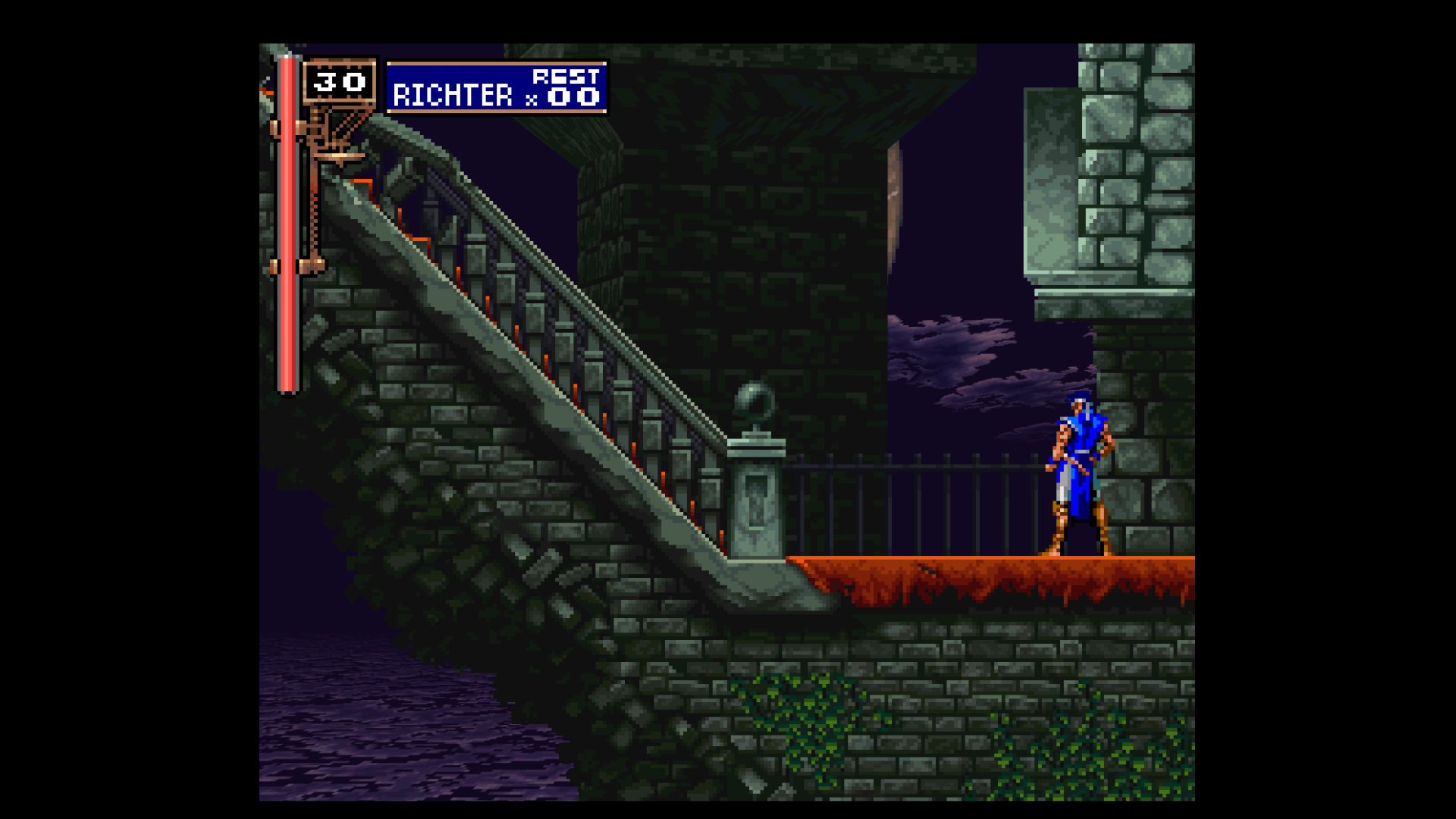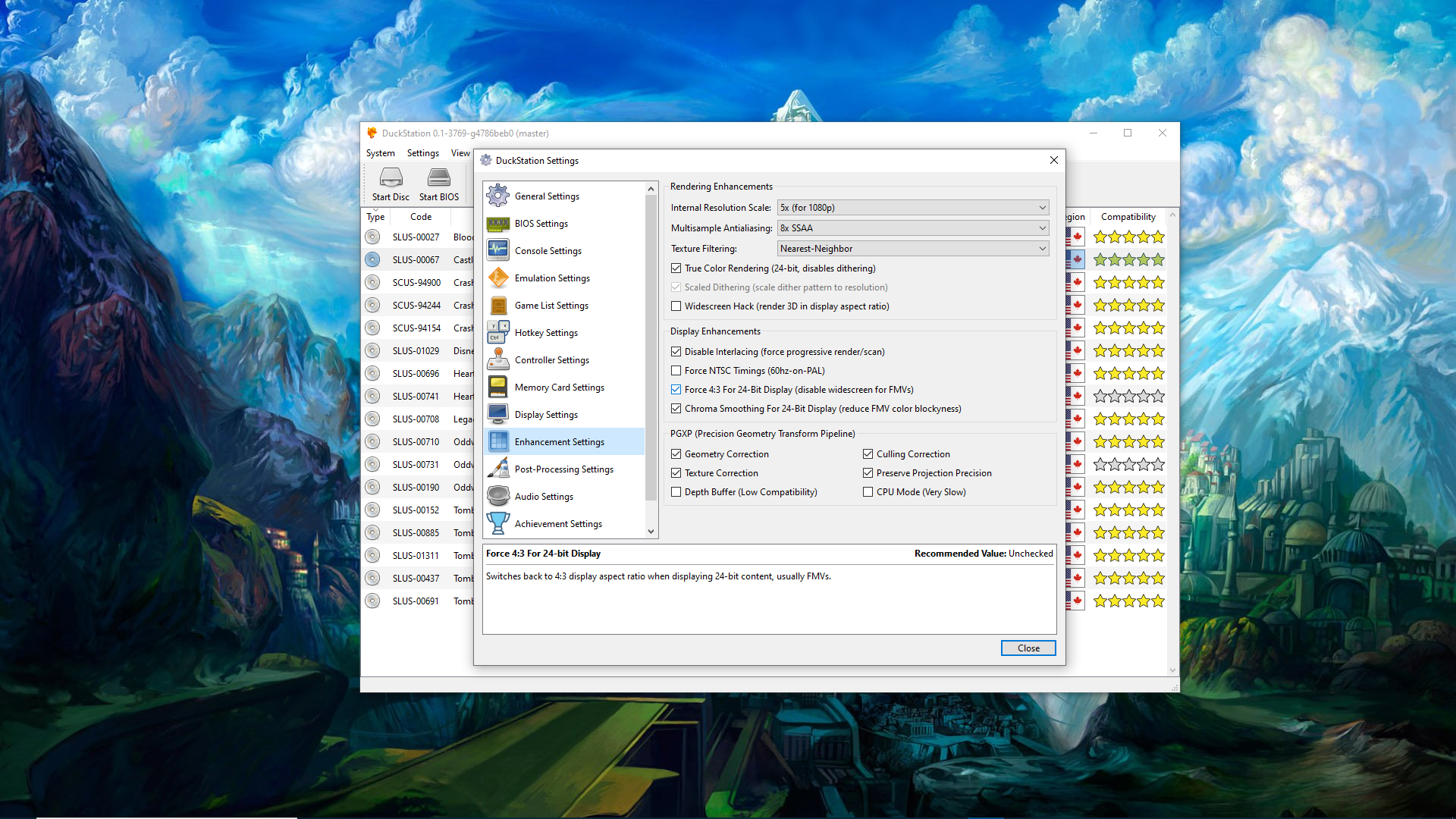SuperLumberjack
Member
Hello everybody ! 
I create this thread because I want to discuss about a subject that we don't hear about so much: the PS1 games and the aspect ratio!
I began to talk about that on this thread, but I think it isn't exactly the right place (I couldn't create threads some days ago, because I'm still a bit young on these forums) : https://www.neogaf.com/threads/what-playstation-one-emulators-do-you-use.1564035/page-5
: https://www.neogaf.com/threads/what-playstation-one-emulators-do-you-use.1564035/page-5
So I think it's better that this question has its own thread.
If I wanted to explore that subject, it's because we generally have the habit to say that the PS1 games have a 4:3 aspect ratio et that's all ! These games were designed to be displayed on CRT screens.
But was it always perfectly correct?
It's what I would like to know...
---------------
To explore this question, I want to take the 1st Tomb Raider game as an example.
 I tried with 2 emulators: PCSXR-PGXP and DuckStation.
I tried with 2 emulators: PCSXR-PGXP and DuckStation.
With PCSXR-PGXP, I tried with 2 video plugins: the "P.E.Op.S. PSX DirectDraw Soft Renderer" and the "P.E.Op.S. PSX OpenGL Renderer (1.78)".
I will show the settings that I choose each time.
OK. I show you some screenshots with the related informations ! You will see that it's very diversified.
PCSXR-PGXP emulator


(resolution: 1512 x 1080)

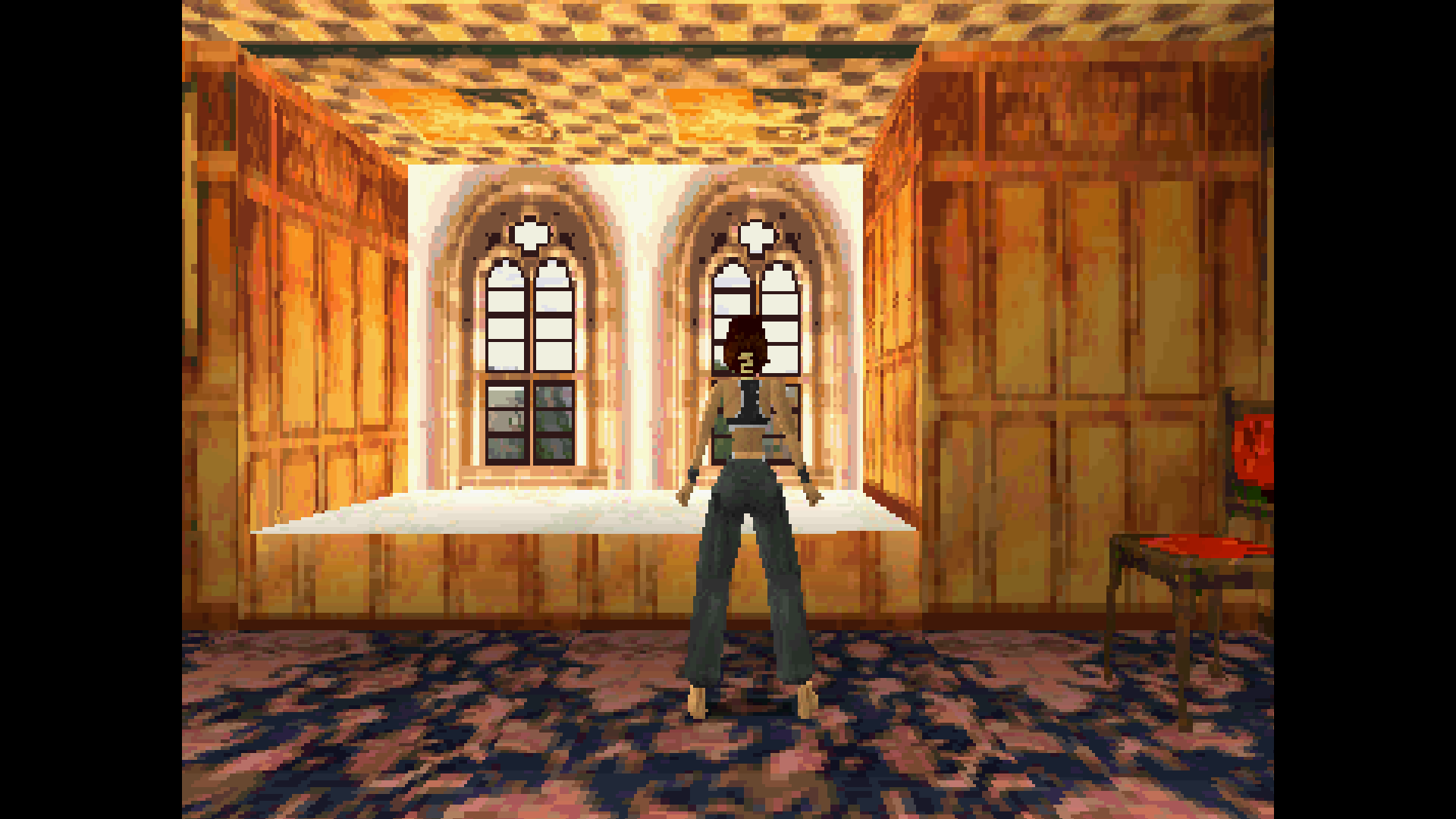
(resolution: 1440 x 1080)


(resolution: 1656 x 1080)
DuckStation emulator



(resolution: 1410 x 1080)
Tomb Raider on PC (Steam) - ATI GLRage version
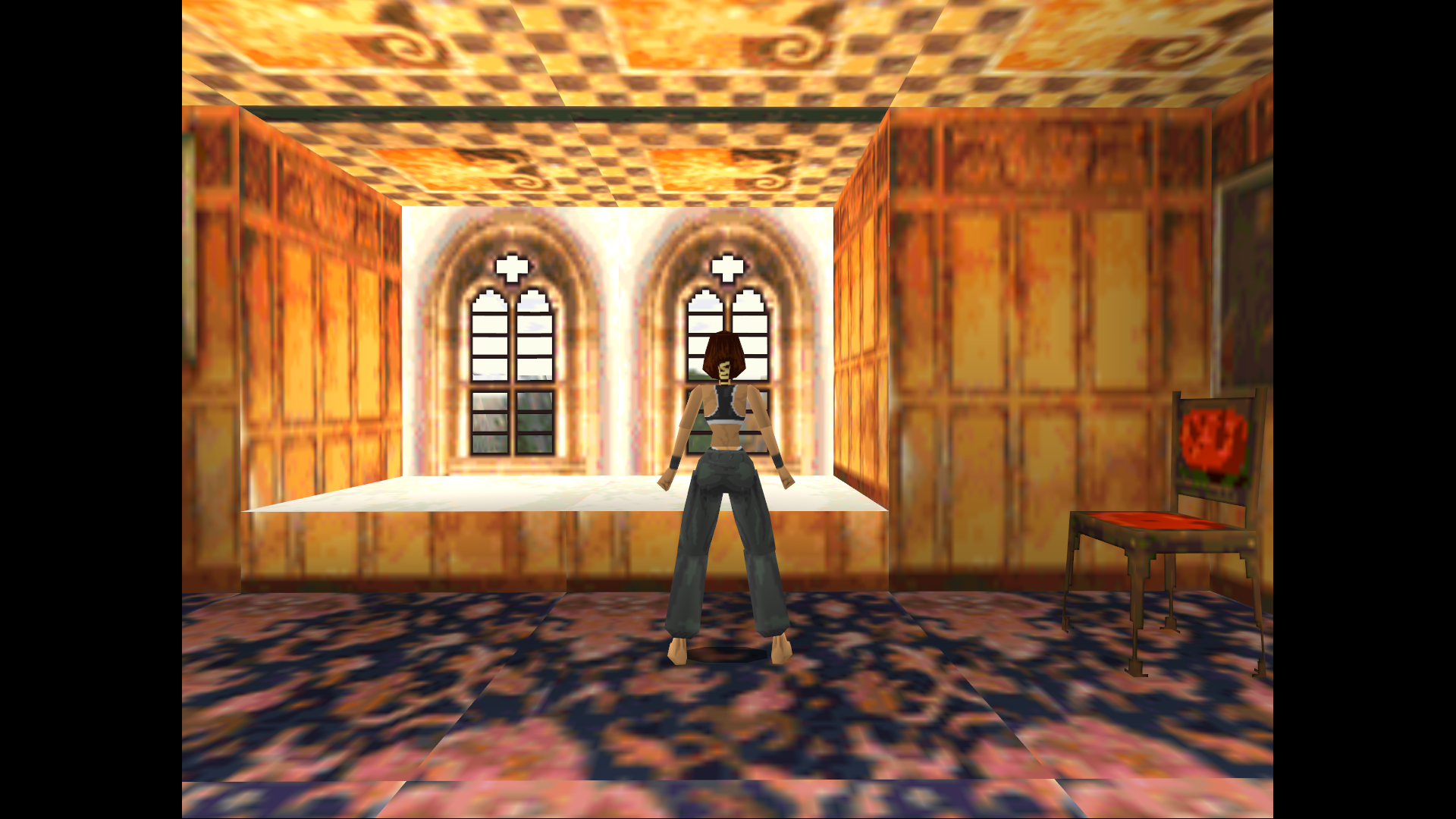
(resoluion: 1440 x 1080)

---------------
Already, we can ask lots of questions :
- Why does the "P.E.Op.S. PSX DirectDraw Soft Renderer" in PCSXR-PGXP propose a custom aspect ratio of 42:30 by default?
- Why is the camera closer to Lara in the PS1 version compared to the PC version? (but we know that the FOV is different, so it's not really important)
- Why if the "P.E.Op.S. PSX DirectDraw Soft Renderer" in PCSXR-PGXP respects the 4:3 aspect ratio (if we choose the 4:3 AR of course), is the picture compressed horizontally in Tomb Raider compared to the PC version?
- Why does the "P.E.Op.S. PSX OpenGL Renderer (1.78) settings" in PCSXR-PGXP propose a different aspect ratio than 4:3 in Tomb Raider if we check "Keep psx aspect ratio" in the settings? And why is it correct compared to the PC version?
- Why does DuckStation display a resolution of "1410 x 1080" (64:49 AR) instead of "1440 x 1080" (4:3 AR) with Tomb Raider? Why is the picture compressed horizontally compared to the PC version?
For me, nothing is really clear ! It's why I think that it's an interesting subject.
It's why I think that it's an interesting subject.
What do you think about all of this ? Thanks for sharing your impressions !
(sorry for my bad English)
Edit:
I have come to these conclusions concerning:
- The good display settings to choose with DuckStation:
https://www.neogaf.com/threads/the-...on-of-the-aspect-ratio.1599974/post-263052269
https://www.neogaf.com/threads/the-...on-of-the-aspect-ratio.1599974/post-263063585
- The special beast that is "Castlevania: Symphony of the Night": https://www.neogaf.com/threads/the-...on-of-the-aspect-ratio.1599974/post-263194412
- The good aspect ratios to choose with the "Tomb Raider" games to match the aspect ratio of the PC versions: https://www.neogaf.com/threads/the-...on-of-the-aspect-ratio.1599974/post-263335907
I create this thread because I want to discuss about a subject that we don't hear about so much: the PS1 games and the aspect ratio!
I began to talk about that on this thread, but I think it isn't exactly the right place (I couldn't create threads some days ago, because I'm still a bit young on these forums)
So I think it's better that this question has its own thread.
If I wanted to explore that subject, it's because we generally have the habit to say that the PS1 games have a 4:3 aspect ratio et that's all ! These games were designed to be displayed on CRT screens.
But was it always perfectly correct?
It's what I would like to know...
---------------
To explore this question, I want to take the 1st Tomb Raider game as an example.
With PCSXR-PGXP, I tried with 2 video plugins: the "P.E.Op.S. PSX DirectDraw Soft Renderer" and the "P.E.Op.S. PSX OpenGL Renderer (1.78)".
I will show the settings that I choose each time.
OK. I show you some screenshots with the related informations ! You will see that it's very diversified.
PCSXR-PGXP emulator
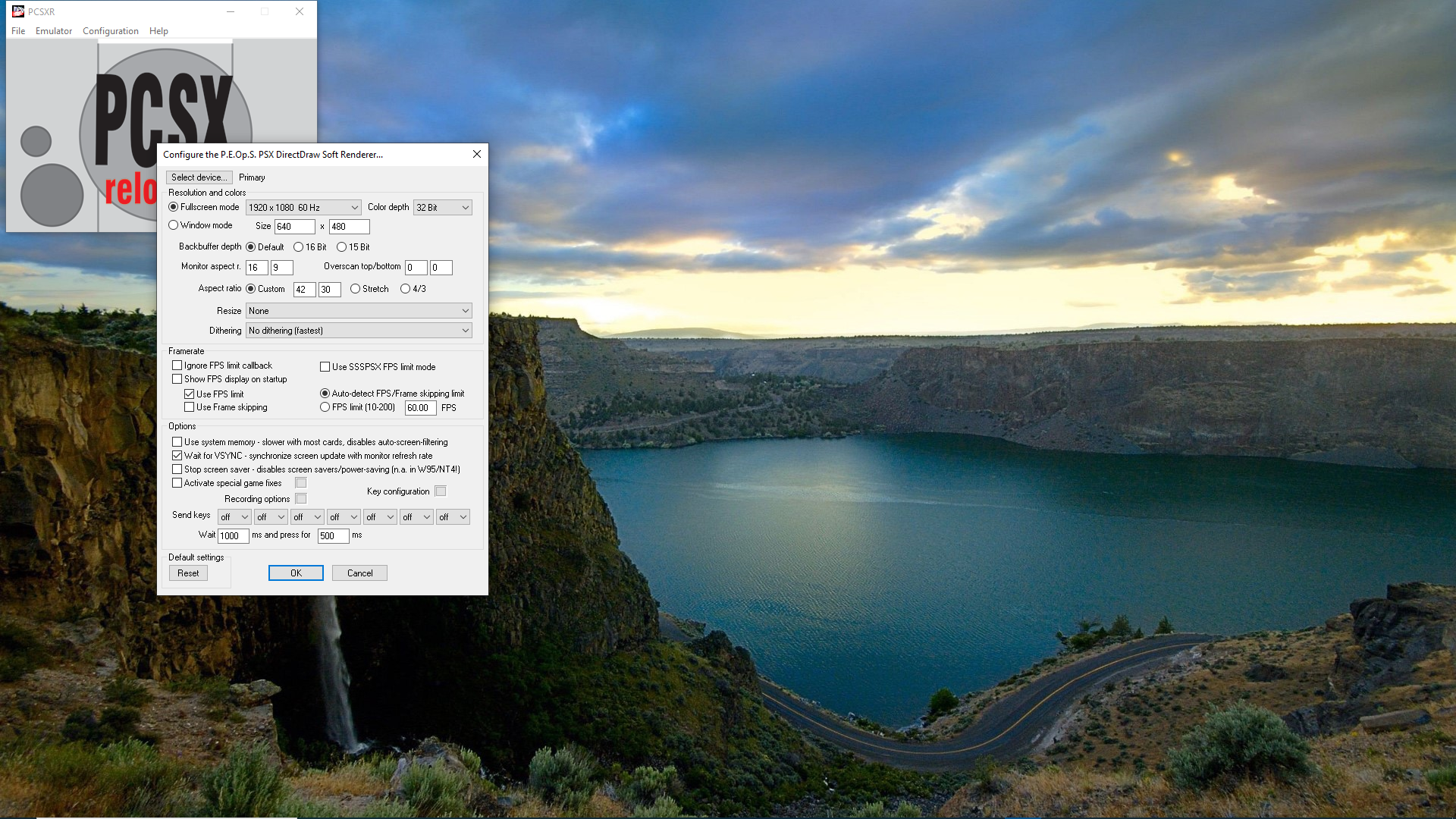

(resolution: 1512 x 1080)
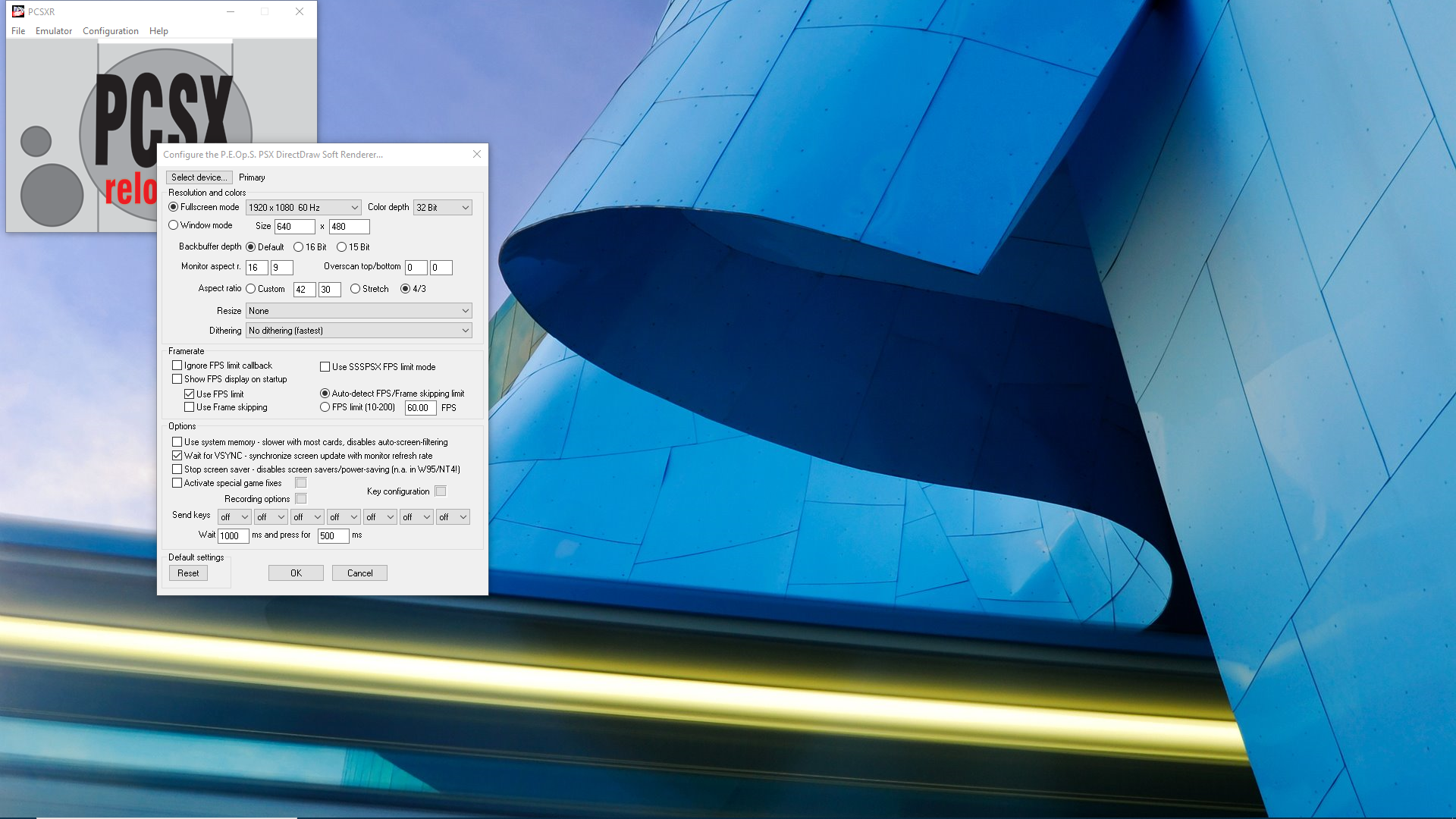
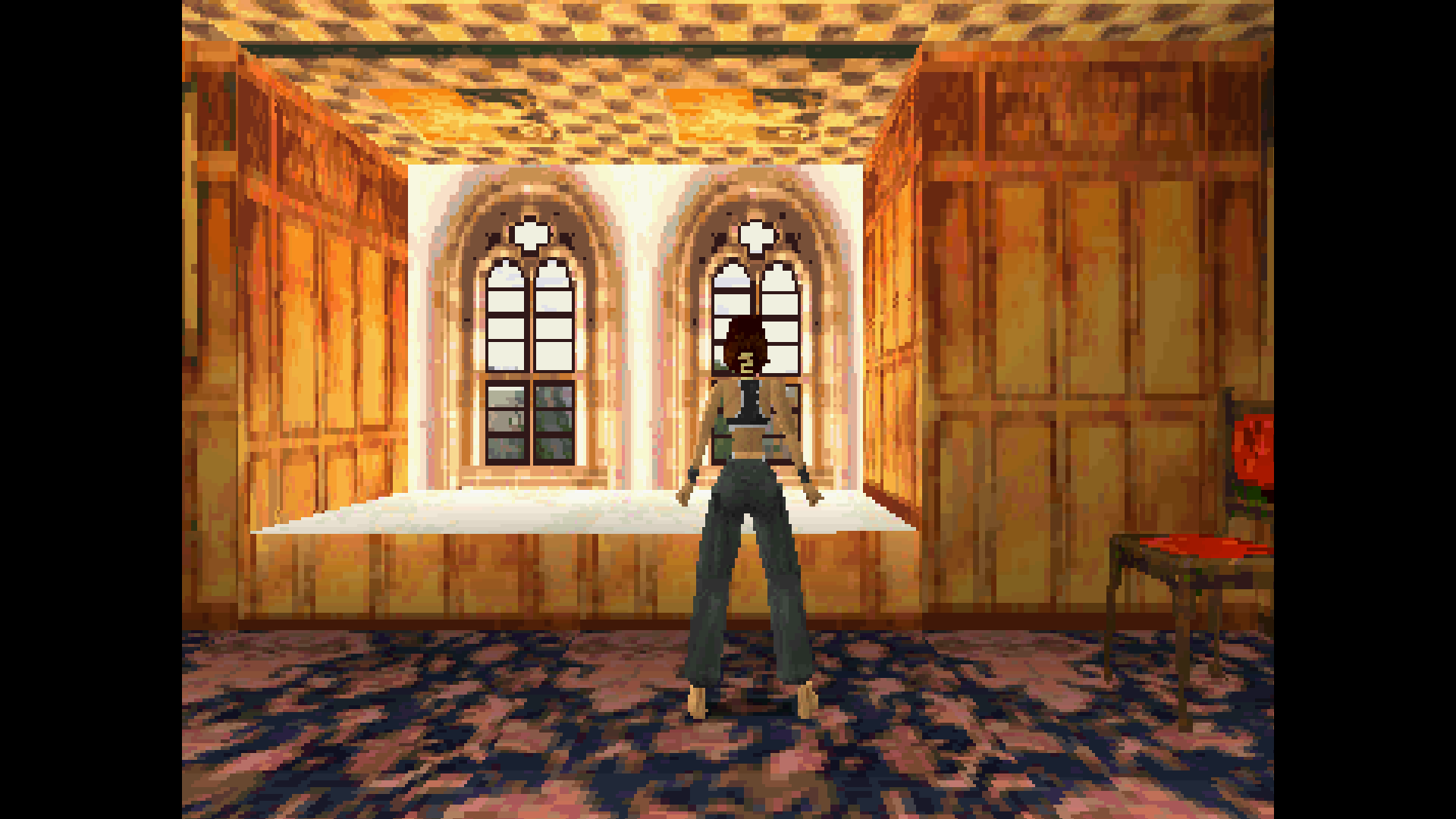
(resolution: 1440 x 1080)
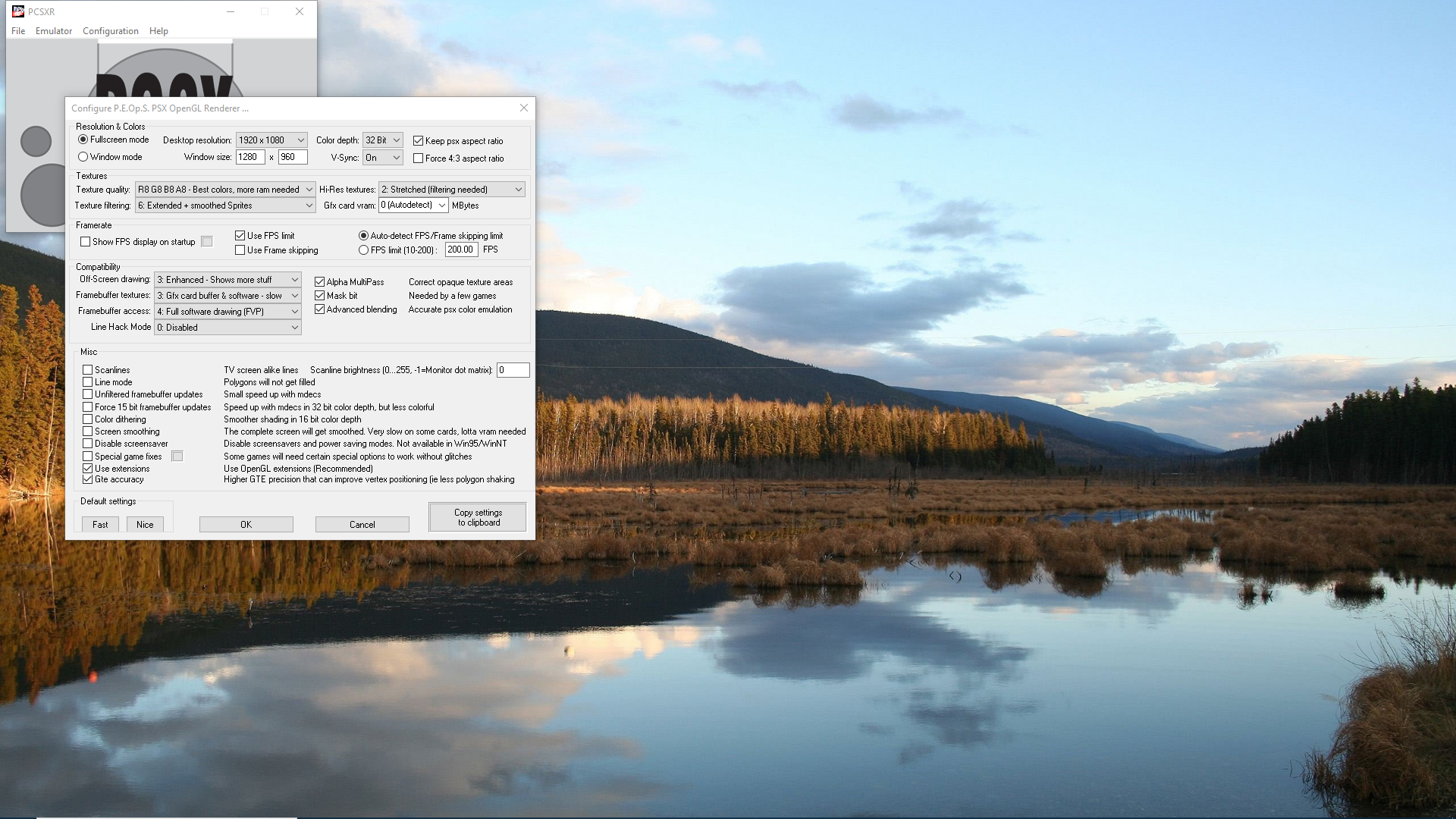

(resolution: 1656 x 1080)
DuckStation emulator
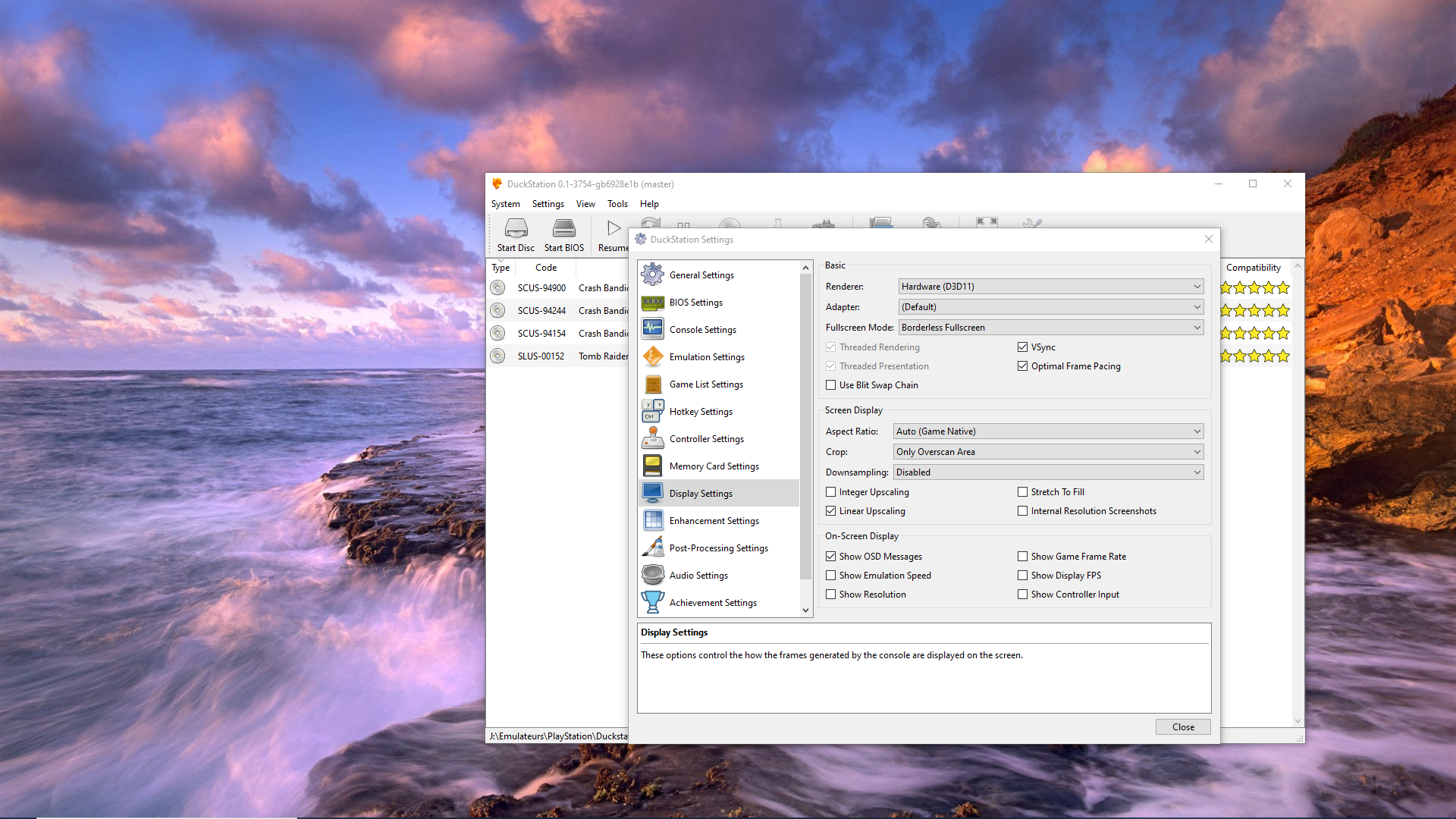
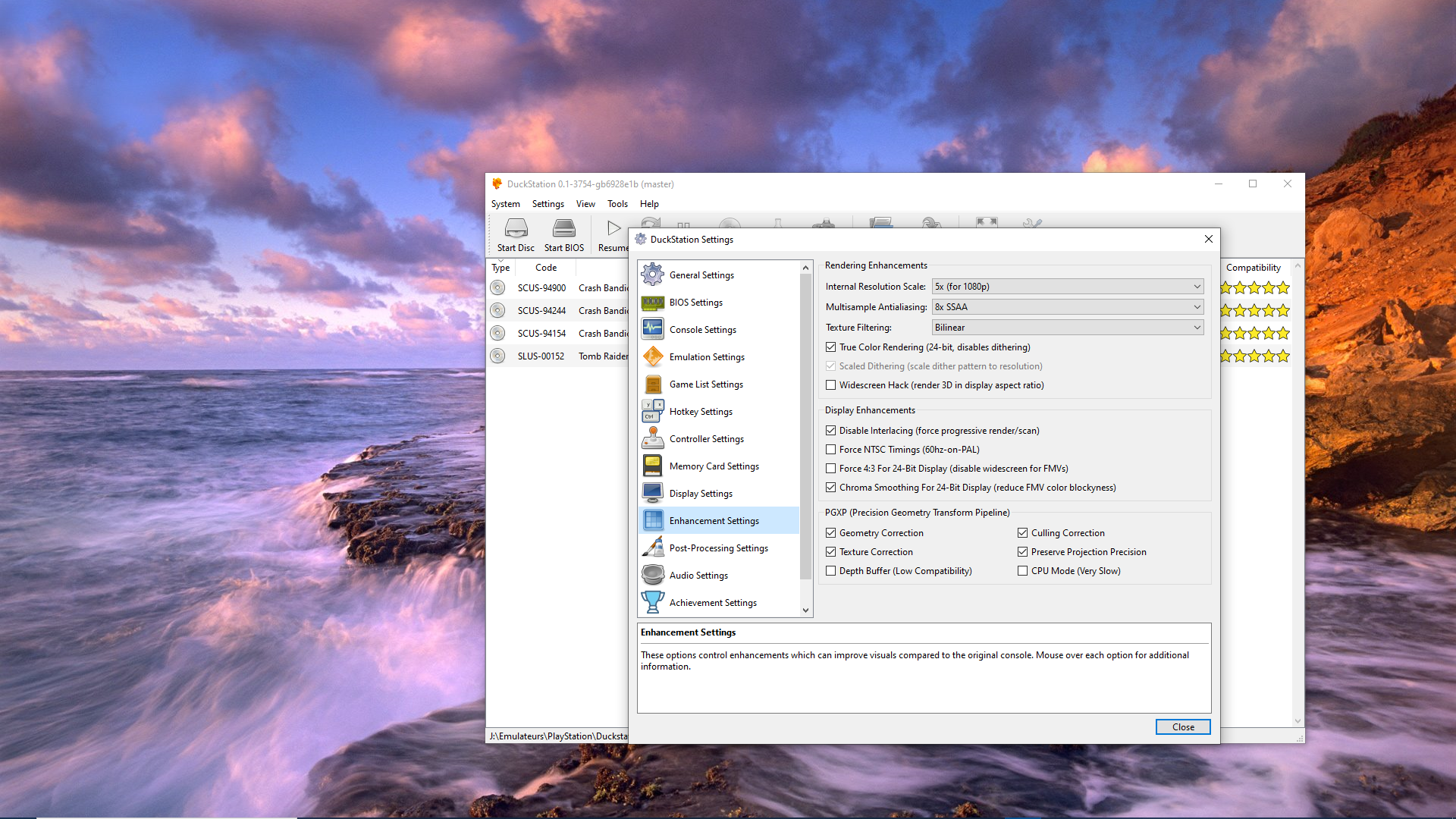

(resolution: 1410 x 1080)
Tomb Raider on PC (Steam) - ATI GLRage version
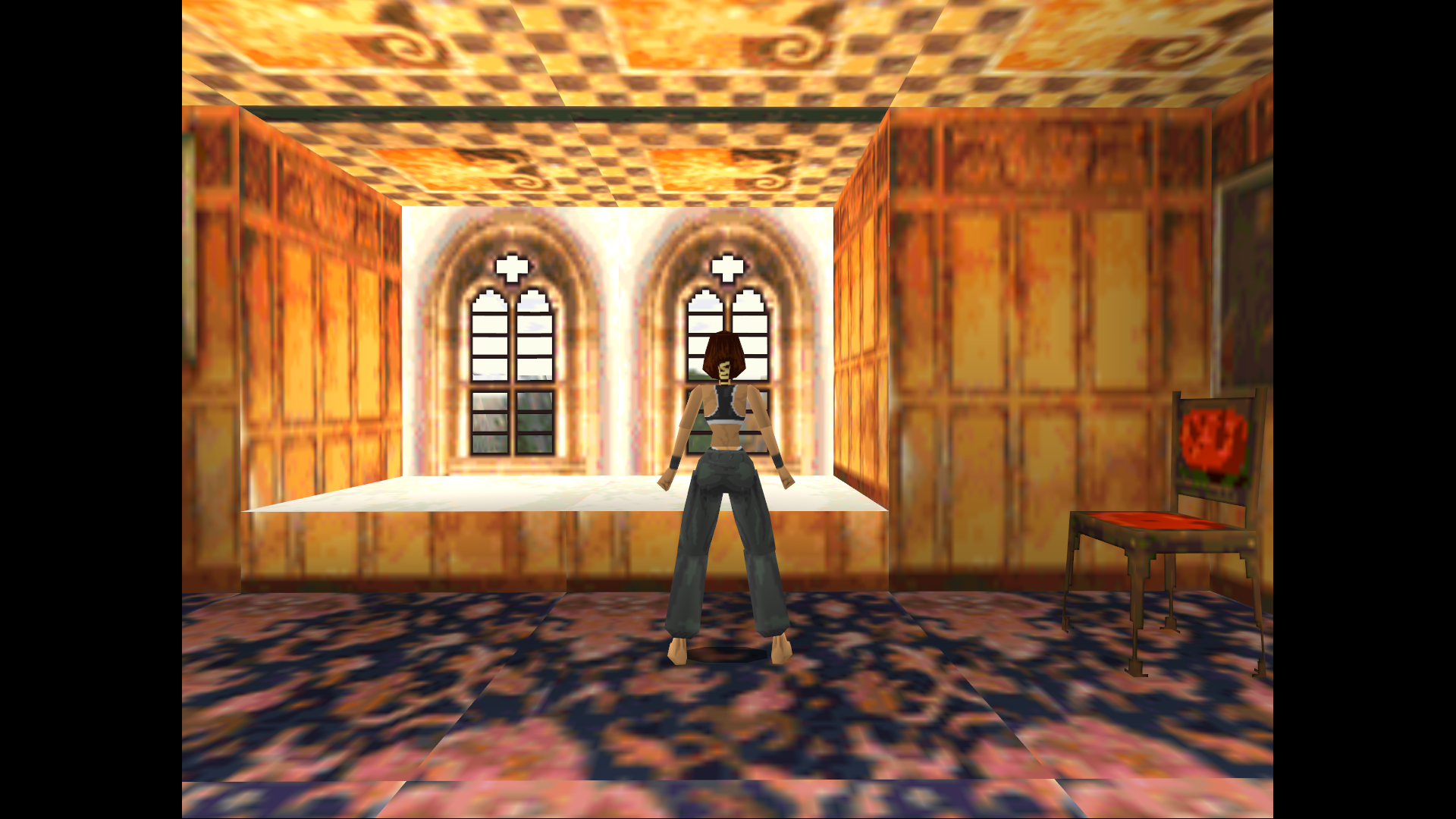
(resoluion: 1440 x 1080)
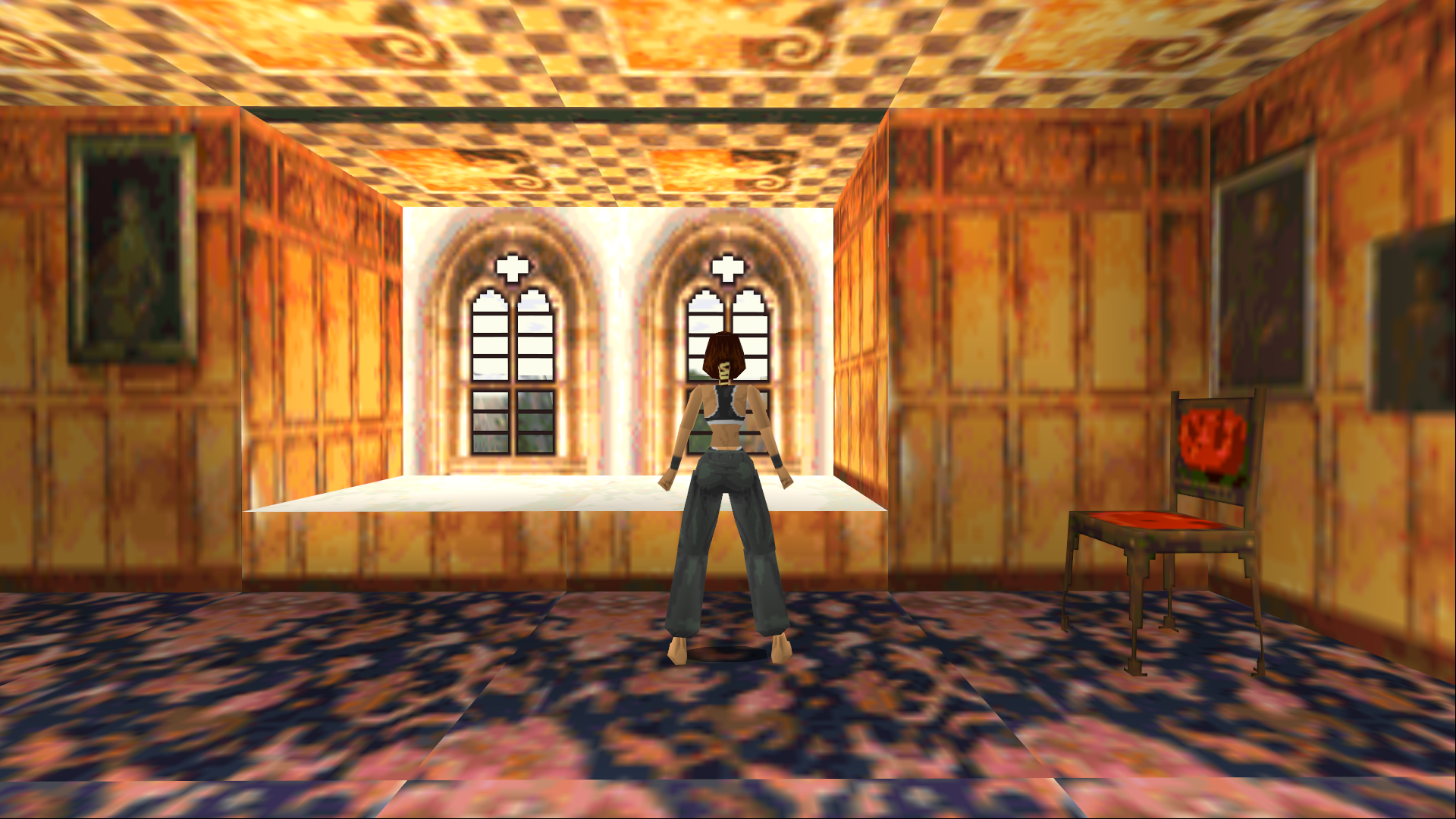
---------------
Already, we can ask lots of questions :
- Why does the "P.E.Op.S. PSX DirectDraw Soft Renderer" in PCSXR-PGXP propose a custom aspect ratio of 42:30 by default?
- Why is the camera closer to Lara in the PS1 version compared to the PC version? (but we know that the FOV is different, so it's not really important)
- Why if the "P.E.Op.S. PSX DirectDraw Soft Renderer" in PCSXR-PGXP respects the 4:3 aspect ratio (if we choose the 4:3 AR of course), is the picture compressed horizontally in Tomb Raider compared to the PC version?
- Why does the "P.E.Op.S. PSX OpenGL Renderer (1.78) settings" in PCSXR-PGXP propose a different aspect ratio than 4:3 in Tomb Raider if we check "Keep psx aspect ratio" in the settings? And why is it correct compared to the PC version?
- Why does DuckStation display a resolution of "1410 x 1080" (64:49 AR) instead of "1440 x 1080" (4:3 AR) with Tomb Raider? Why is the picture compressed horizontally compared to the PC version?
For me, nothing is really clear !
What do you think about all of this ? Thanks for sharing your impressions !
(sorry for my bad English)
Edit:
I have come to these conclusions concerning:
- The good display settings to choose with DuckStation:
https://www.neogaf.com/threads/the-...on-of-the-aspect-ratio.1599974/post-263052269
https://www.neogaf.com/threads/the-...on-of-the-aspect-ratio.1599974/post-263063585
- The special beast that is "Castlevania: Symphony of the Night": https://www.neogaf.com/threads/the-...on-of-the-aspect-ratio.1599974/post-263194412
- The good aspect ratios to choose with the "Tomb Raider" games to match the aspect ratio of the PC versions: https://www.neogaf.com/threads/the-...on-of-the-aspect-ratio.1599974/post-263335907
Last edited: