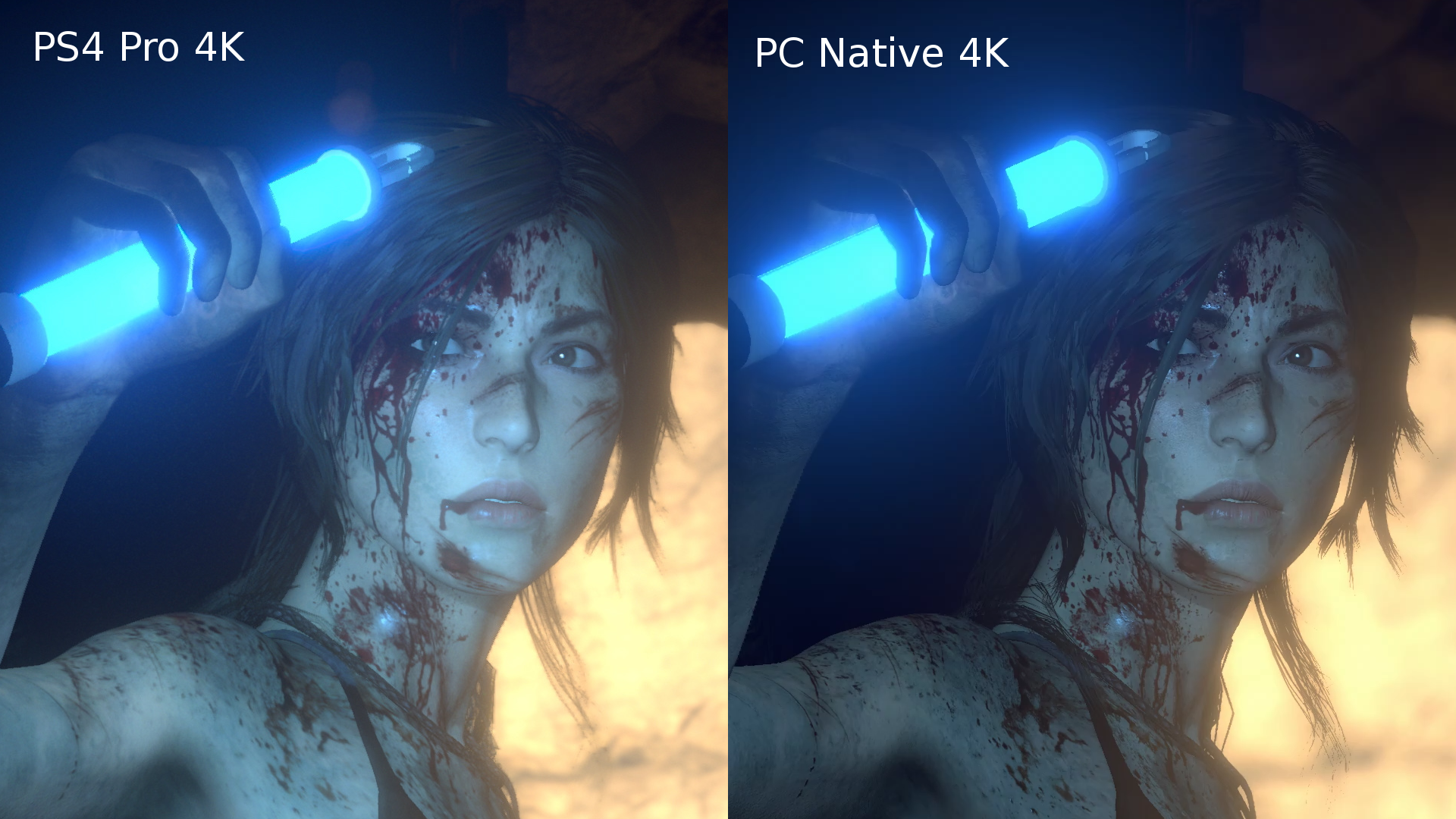Wishmaster92
Member
Here you can see how the pro version stacks up to native 4k. Pretty nice for a console that's only 4.2TF. It seems to feature upgraded visuals even when compared to a maxed out pc screenshot and this is only the 4k ps4 pro version (one of three modes). According to one of the interviews the 1080p/30fps version should look much better with "Multi-pass rendering, much better shading, pbr lighting and more."
Updated comparison:

Thanks for the uncropped picture
Definitely looks like the pro version has improved post process in 4k mode.
Updated comparison:

Thanks for the uncropped picture
Edit: We now have .TIF format for the ps4 pro image.I made the comparison Durante posted.
PS4 Pro screenshot was taken from Gamersyde:
http://gamersyde.com/pop_images_rise_of_the_tomb_raider_20_year_celebration-32969-2.html
PC screenshot was taken by an user from a spanish forum.
http://www.elotrolado.net/viewtopic.php?p=1742125775
Here guys. PS4 Pro screenshots can be downloaded from SE Press Site:
http://press.na.square-enix.com/products/p286/rise-of-the-tomb-raider
There is also .TIF format available.
Definitely looks like the pro version has improved post process in 4k mode.