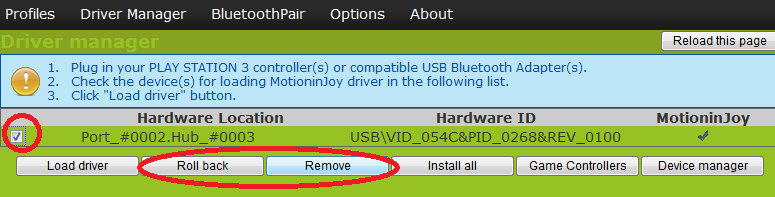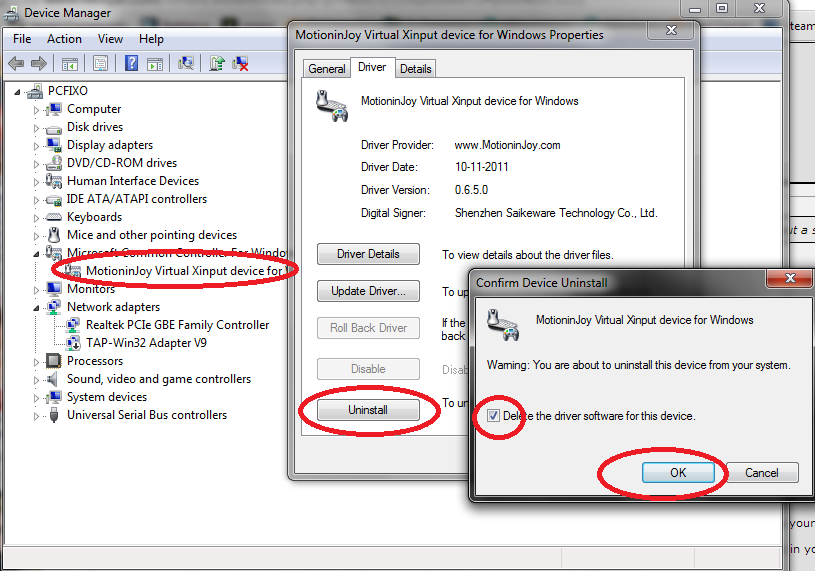Night_Trekker
Member
About a month ago, I installed MotionInJoy while trying to get my PS2 controller to work on my PC, but the program was so unprofessional-looking (the GUI is hideous) and filled with ads that I gave up on it. I ended up using an Xbox 360 controller emulator (not Xpadder, but I can't remember the name off the top of my head), and that works perfectly... no rumble, but I can live without that.
I never did uninstall MIJ, though. Great, now I find out I really can't
I never did uninstall MIJ, though. Great, now I find out I really can't