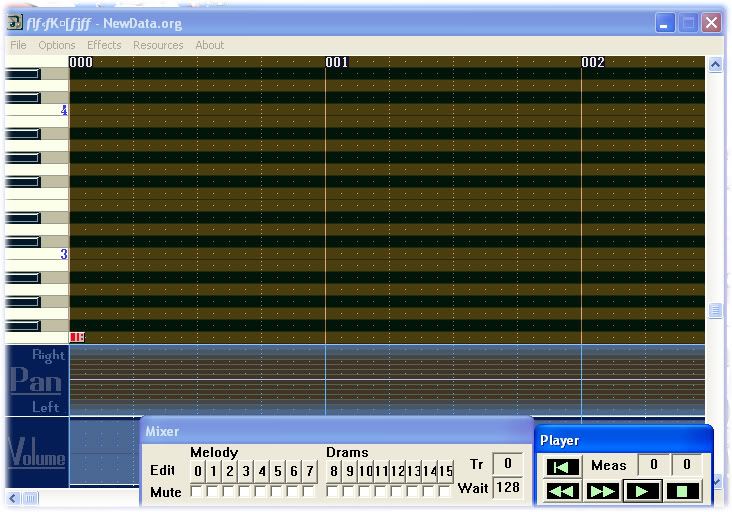Thinking about getting into music production? Cool. I suck at writing and I'm bad at introductions. Sorry!
This thread is for people who want to get into creating music using midi, synth, computer programs, keyboards, and shit like that. I'm not going to talk about recording guitars or any other instruments. If enough people want to know about that then i could make another thread about it.
This thread is to get people started, NOT to teach them. I'll explain a little bit, but not enough for you to start composing orchestra with a mouse and headphones.
This is MIDI:
You probably think that midi is that bullshit low quality sound that you hear from .mid files and from peoples ringtones on their cellphones. That isn't really midi, it just uses midi. Midi has no sound. It is information. It's kind of like code for music. When i use my keyboard and I hit the C note while recording, midi is going to store the following information:
-I hit the C note
-I pressed the C key at [certain time]
-I released the C key at [certain time]
-How hard i hit the C key.
Midi controls a lot of what you do with the synth, soundfonts, and etc. you use to create music on a computer. If you're going to start using midi then you're going to have to learn what it is and how it works. You do not need a keyboard to use midi. All you need is a mouse.
This is Synth:
I'm going to keep it dumbed down. Synth is sound created by multiple oscillators, but you don't really need to know that. All you need to know is it's all of the cool sounds you hear in electronic songs. Midi is what controls this synth before it is recorded into a wave form. Soundfonts are real recorded instruments that you can control with midi.
What you need:
-Computer (PC or Mac) Decent. Not slow and crappy.
-Free programs that I believe you can find at neogaf's free software list
-Simple mixing program like Garageband or Acid Pro (we'll get into these shortly)
-Speakers
What you will want:
-Everything above.
-Either a fat wallet or a brain that knows how to use the program utorrent.
-A cheap USB midi keyboard or more expensive one with a built in synthesizer.
-New sound card.
-Programs that go hand in hand with each other like Reason 3.0 + Pro Tools or Fruity Loops + Ableton Live.
-Lots of HDD space or external HDD.
-I prefer some nice headphones. Bose and Sony make some nice affordable ones.
What kind of keyboard you want:
A keyboard isn't needed, but once you learn what the hell you're doing you're going to really want one. The keyboard you buy should at the very least have these features...
-USB connectivity and midi out
-Velocity sensitive keys
-Pitch and Mod wheels
-(+\-) octave buttons
-At least 49 keys
-An input for a sustain pedal if you really want to get into playing the piano.
The programs and what the hell they do:
I'll start from the easiest.
------------------------------------------------------------------------------------------------------
Fruity Loops (DEMO)
This is your really basic easy to use stuff right here. The program is very simple to use and has a small learning curve compared to others like it. I recommend this to every beginner.
When you first open the program it's going to look a little something like this - minus the MSPaint circles.
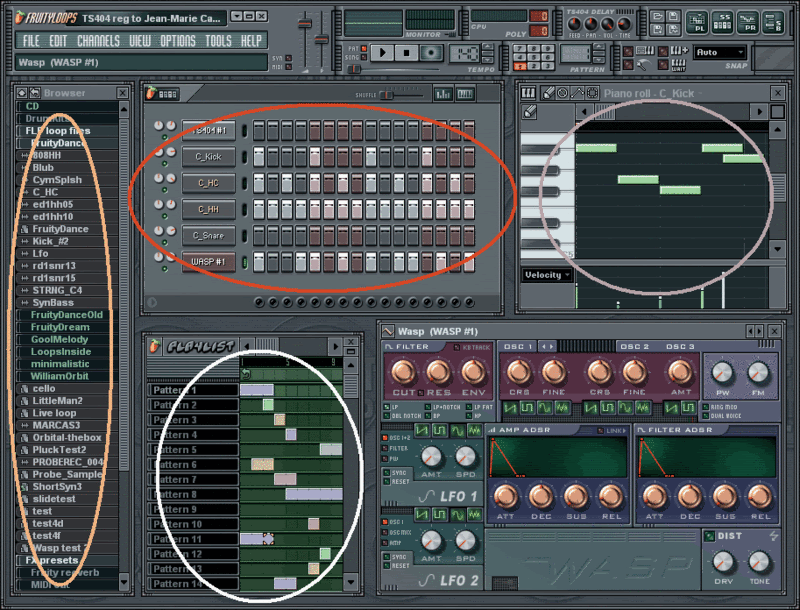
Since this is a beginners program I'll give you a quick explanation on what some stuff does if you decide to check it out. I haven't used this thing in ages so a couple of things might have changed.
1. The first pinkish/orangish circle on the very left is where your sounds are. This is where you'll find your kicks, snares, synths, and weird ass sfx. Once you find the sound you want, you're going to drag it the the sequencer/pattern thingy that is circled in the color red.
2. In the top middle Red circle is your little beat sequencer. This is where you'll most likely where you'll be arranging your drums. You see all of those little boxes in it? Those are where you put your drums sounds. As you can see, some of the little boxes are highlighted and some are dark. The highlighted ones are where you placed your sounds. After you place your kicks, snares, and etc. in the spots where you wanted them, you hit play and they will play in the sequence that you placed them.
3. The very top right circle is your piano roll. This is where you pick your notes for the synths or soundfonts you're using. As you can see, it looks a lot like a piano. You place those green bars on the notes you want to play.
4. The very bottom white circle is your play list. This is where you arrange your whole song. Every box in there is one of the piano rolls or drum patterns you have created.
5. There's so much more to this program that I would like to talk about but I'm already getting tired of typing. You'll learn how to use effects like reverb and stuff like that on your own.
------------------------------------------------------------------------------------------------------
Acid Pro (DEMO)
This is one of your mixing programs. You can mix in programs like Fruity Loops, but you'll find it to be a lot easier in something like this.
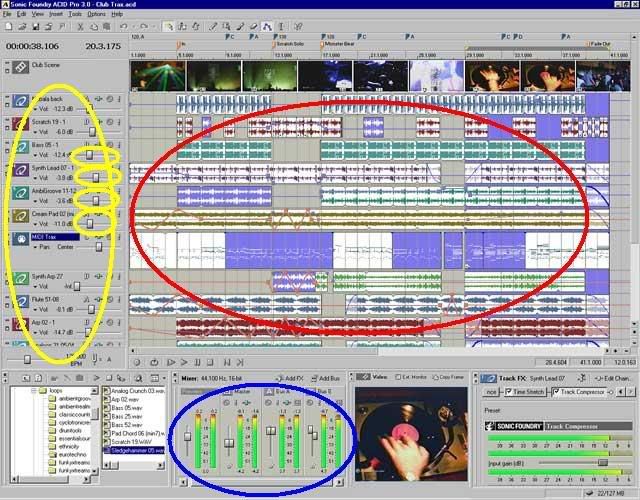
That shit probably looks pretty scary if you've never looked at sound editing programs like this before. You can edit video in this program too, that's why you see the dude spinning the record at the bottom.
1. Very right yellow circle. Those are your loops or sounds that you have recorded from programs like Fruitly Loops. The smaller yellow circles are the volume adjustments.
2. Big red circle. Those are sound waves Wav, Mp3, etc. This is where arrange all of your sounds. You you loop them, mix them, modulate crazy effect stuff (those lines shooting through some of them).
3. Bottom blue circle. This is your main mix. It's where you make things start sounding better.
------------------------------------------------------------------------------------------------------
Reason 3.0 (DEMO) In the downloads section.
One of my personal favorites.
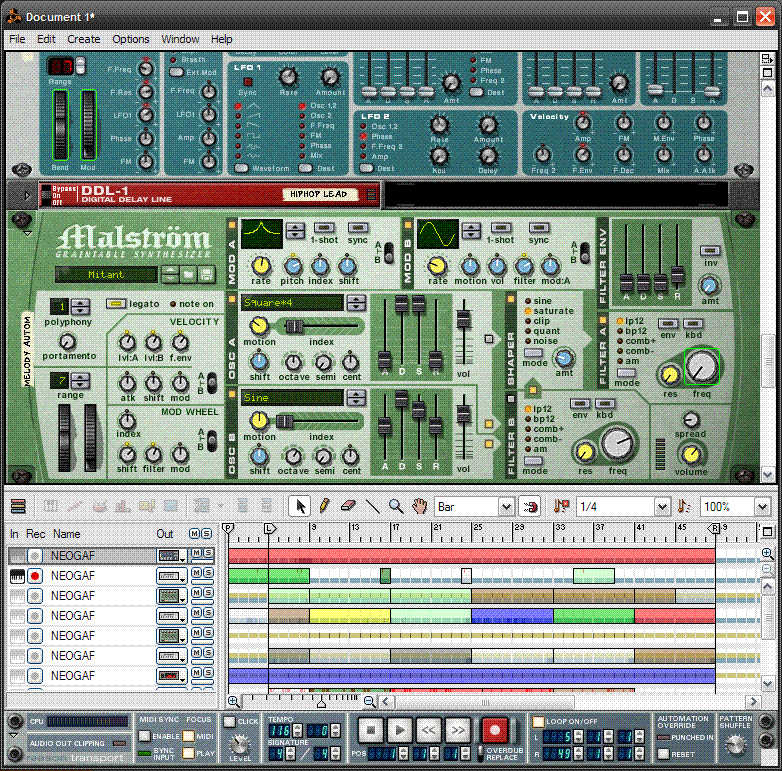
Yeah... I saved as .gif through MSPaint. Sorry, but i'm not going to get into this one because it would be too difficult to explain. I suggest getting the demo and messing around with it for awhile. It can be a lot like Fruity Loops in some ways. If you decide to give this one a try and have any questions at all just post in this thread and I'll answer them.
------------------------------------------------------------------------------------------------------
Ableton Live (DEMO)

This is another one of my favorites. It's really cool to use when messing around with electronic music. I'm not going to get into this one either, but if you get the demo and have any questions, just post them. It's similar to Acid Pro.
Both Ableton Live and Acid Pro let you use Fruity Loops and Reason with them. You can connect the two programs of your choice together to make things a lot easier. If anyone has any questions about this just post.
------------------------------------------------------------------------------------------------------
Others:
OrgMaker
Link brings you to his post.
Recommended by - salva
BUZZ (you better read the manual)
Recommended by - Teknopathetic
n-Track Studio
"Great for sound design and audio mangling, it allowed for very user-friendly envelope editing of a shit-load of parameters, including VST effect automation"
Recommended by - Senor Silky
------------------------------------------------------------------------------------------------------
Start downloading these demos and messing around. See what programs fit what you're trying to do best.
I will update this thread as time goes on. I'm sure there's quite a few people at Gaf that can help out with this stuff too.
Ask questions. I'll answer them when I'm around.
-------------------------------------------------------------------------------------------------------
UPDATE 2: Bump for the new NeoGaf compilation album
With the new NeoGaf music compilation coming up I've decided to help with some links to orchestra soundfonts.
Click here. Go to the sounds tab on the left hand side. I'm sure some of you can find a few decent ones that can come in handy for the new album.
I'm going to keep searching for some more free soundfonts and if anyone knows where to get some please post a link.
-------------------------------------------------------------------------------------------------------
UPDATE: Mixing Practice
Here's number 1
Recorded Sounds Here - Just download, uncompress, drag all of the sounds into your mixing program. 140.00 BPM
Original Mix Here - Please do not download this until you have finished creating your own version of it. I'm interested in seeing how different each will be if you haven't heard what you're making. If you're not mixing then I wouldn't download this until others have posted their versions of it. Yeah it's a mess I know.
Have fun practicing.
This thread is for people who want to get into creating music using midi, synth, computer programs, keyboards, and shit like that. I'm not going to talk about recording guitars or any other instruments. If enough people want to know about that then i could make another thread about it.
This thread is to get people started, NOT to teach them. I'll explain a little bit, but not enough for you to start composing orchestra with a mouse and headphones.
This is MIDI:
You probably think that midi is that bullshit low quality sound that you hear from .mid files and from peoples ringtones on their cellphones. That isn't really midi, it just uses midi. Midi has no sound. It is information. It's kind of like code for music. When i use my keyboard and I hit the C note while recording, midi is going to store the following information:
-I hit the C note
-I pressed the C key at [certain time]
-I released the C key at [certain time]
-How hard i hit the C key.
Midi controls a lot of what you do with the synth, soundfonts, and etc. you use to create music on a computer. If you're going to start using midi then you're going to have to learn what it is and how it works. You do not need a keyboard to use midi. All you need is a mouse.
This is Synth:
I'm going to keep it dumbed down. Synth is sound created by multiple oscillators, but you don't really need to know that. All you need to know is it's all of the cool sounds you hear in electronic songs. Midi is what controls this synth before it is recorded into a wave form. Soundfonts are real recorded instruments that you can control with midi.
What you need:
-Computer (PC or Mac) Decent. Not slow and crappy.
-Free programs that I believe you can find at neogaf's free software list
-Simple mixing program like Garageband or Acid Pro (we'll get into these shortly)
-Speakers
What you will want:
-Everything above.
-Either a fat wallet or a brain that knows how to use the program utorrent.
-A cheap USB midi keyboard or more expensive one with a built in synthesizer.
-New sound card.
-Programs that go hand in hand with each other like Reason 3.0 + Pro Tools or Fruity Loops + Ableton Live.
-Lots of HDD space or external HDD.
-I prefer some nice headphones. Bose and Sony make some nice affordable ones.
What kind of keyboard you want:
A keyboard isn't needed, but once you learn what the hell you're doing you're going to really want one. The keyboard you buy should at the very least have these features...
-USB connectivity and midi out
-Velocity sensitive keys
-Pitch and Mod wheels
-(+\-) octave buttons
-At least 49 keys
-An input for a sustain pedal if you really want to get into playing the piano.
The programs and what the hell they do:
I'll start from the easiest.
------------------------------------------------------------------------------------------------------
Fruity Loops (DEMO)
This is your really basic easy to use stuff right here. The program is very simple to use and has a small learning curve compared to others like it. I recommend this to every beginner.
When you first open the program it's going to look a little something like this - minus the MSPaint circles.
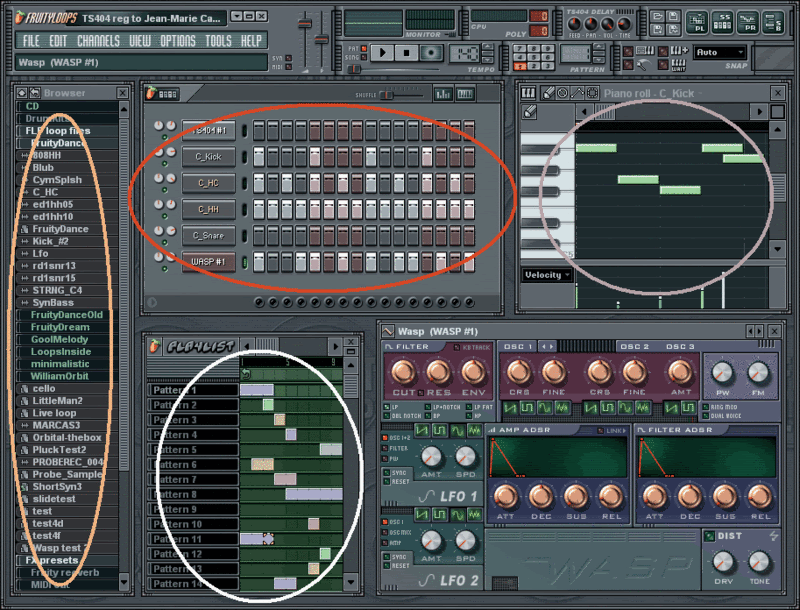
Since this is a beginners program I'll give you a quick explanation on what some stuff does if you decide to check it out. I haven't used this thing in ages so a couple of things might have changed.
1. The first pinkish/orangish circle on the very left is where your sounds are. This is where you'll find your kicks, snares, synths, and weird ass sfx. Once you find the sound you want, you're going to drag it the the sequencer/pattern thingy that is circled in the color red.
2. In the top middle Red circle is your little beat sequencer. This is where you'll most likely where you'll be arranging your drums. You see all of those little boxes in it? Those are where you put your drums sounds. As you can see, some of the little boxes are highlighted and some are dark. The highlighted ones are where you placed your sounds. After you place your kicks, snares, and etc. in the spots where you wanted them, you hit play and they will play in the sequence that you placed them.
3. The very top right circle is your piano roll. This is where you pick your notes for the synths or soundfonts you're using. As you can see, it looks a lot like a piano. You place those green bars on the notes you want to play.
4. The very bottom white circle is your play list. This is where you arrange your whole song. Every box in there is one of the piano rolls or drum patterns you have created.
5. There's so much more to this program that I would like to talk about but I'm already getting tired of typing. You'll learn how to use effects like reverb and stuff like that on your own.
------------------------------------------------------------------------------------------------------
Acid Pro (DEMO)
This is one of your mixing programs. You can mix in programs like Fruity Loops, but you'll find it to be a lot easier in something like this.
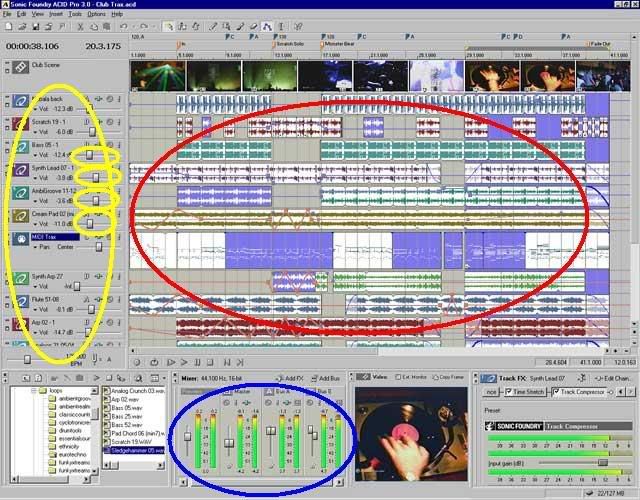
That shit probably looks pretty scary if you've never looked at sound editing programs like this before. You can edit video in this program too, that's why you see the dude spinning the record at the bottom.
1. Very right yellow circle. Those are your loops or sounds that you have recorded from programs like Fruitly Loops. The smaller yellow circles are the volume adjustments.
2. Big red circle. Those are sound waves Wav, Mp3, etc. This is where arrange all of your sounds. You you loop them, mix them, modulate crazy effect stuff (those lines shooting through some of them).
3. Bottom blue circle. This is your main mix. It's where you make things start sounding better.
------------------------------------------------------------------------------------------------------
Reason 3.0 (DEMO) In the downloads section.
One of my personal favorites.
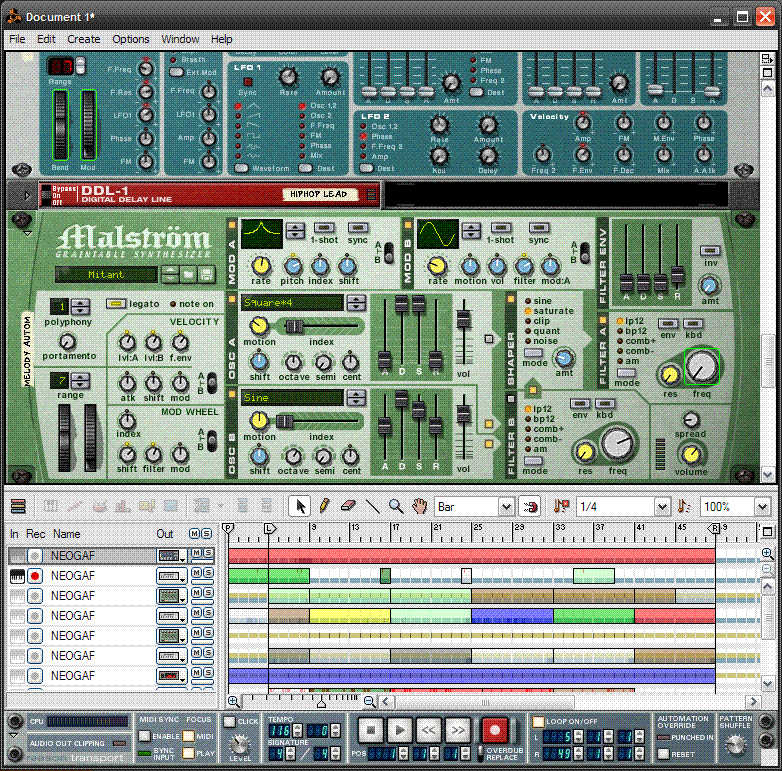
Yeah... I saved as .gif through MSPaint. Sorry, but i'm not going to get into this one because it would be too difficult to explain. I suggest getting the demo and messing around with it for awhile. It can be a lot like Fruity Loops in some ways. If you decide to give this one a try and have any questions at all just post in this thread and I'll answer them.
------------------------------------------------------------------------------------------------------
Ableton Live (DEMO)

This is another one of my favorites. It's really cool to use when messing around with electronic music. I'm not going to get into this one either, but if you get the demo and have any questions, just post them. It's similar to Acid Pro.
Both Ableton Live and Acid Pro let you use Fruity Loops and Reason with them. You can connect the two programs of your choice together to make things a lot easier. If anyone has any questions about this just post.
------------------------------------------------------------------------------------------------------
Others:
OrgMaker
Link brings you to his post.
Recommended by - salva
BUZZ (you better read the manual)
Recommended by - Teknopathetic
n-Track Studio
"Great for sound design and audio mangling, it allowed for very user-friendly envelope editing of a shit-load of parameters, including VST effect automation"
Recommended by - Senor Silky
------------------------------------------------------------------------------------------------------
Start downloading these demos and messing around. See what programs fit what you're trying to do best.
I will update this thread as time goes on. I'm sure there's quite a few people at Gaf that can help out with this stuff too.
Ask questions. I'll answer them when I'm around.
-------------------------------------------------------------------------------------------------------
UPDATE 2: Bump for the new NeoGaf compilation album
With the new NeoGaf music compilation coming up I've decided to help with some links to orchestra soundfonts.
Click here. Go to the sounds tab on the left hand side. I'm sure some of you can find a few decent ones that can come in handy for the new album.
I'm going to keep searching for some more free soundfonts and if anyone knows where to get some please post a link.
-------------------------------------------------------------------------------------------------------
UPDATE: Mixing Practice
Here's number 1
Recorded Sounds Here - Just download, uncompress, drag all of the sounds into your mixing program. 140.00 BPM
Original Mix Here - Please do not download this until you have finished creating your own version of it. I'm interested in seeing how different each will be if you haven't heard what you're making. If you're not mixing then I wouldn't download this until others have posted their versions of it. Yeah it's a mess I know.
Have fun practicing.