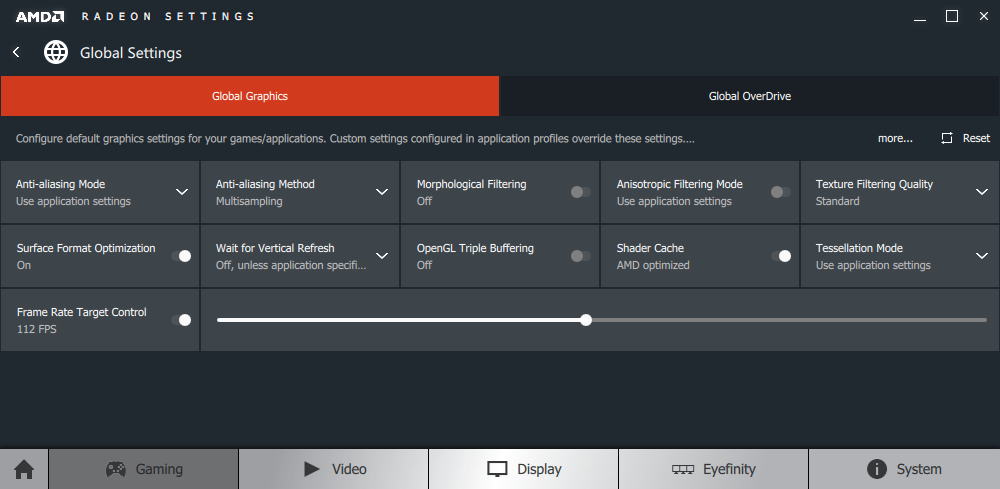CrashPrime
Member

So FreeSync is AMD's implimentation of the industry-standard, "DisplayPort Adaptive-Sync", and it enables AMD APUs and GPUs to directly control the update rate (Hz) of a compatible monitor. Got a 144hz monitor but only getting 90fps? Your monitor is magically 90hz. Awesome!
Why is this awesome? Because with this problem traditionally we have traditonally had 2 solutions:
V-Sync On: Locks frame rate in the game to a division of your monitors refresh rate. 60hz monitor limits the framerate to 60fps. Framerate drops? Well, this is where it can be confusing but basically you get options of 60, 30, 20, 15, 12, 10, 8.6, 7.5, etc etc.
This is because the monitor does not change refresh rates at all, you just double the frames or triple or quadruple, that is if you can't hit the target rate at those numbers. The big problem is that this means the range of 31fps - 59fps = zero difference in visual performance. It limits the FPS to 30fps, doubles the images, and displays on your 60hz monitor.
Q) Why do people do this?
A) The major problem solved by this method is screen "tearing" where part of your frame is drawn "out-of-sync" and creates 1 or more lines in your image that appears to misalign your games output.

So this seems pretty great if you have a killer rig. "I never drop below my monitors refresh rate". Well, the trouble is the input lag associated with this solution. It introduces noticible lag in playing the game. The other obvious situation where this is less than ideal is games that don't ping 60fps consistantly. 59fps? Adjusts to 30fps. A pretty jarring transition to see in motion.
V-Sync Off: This isn't really a solution, but rather just the option to live with the problems, mainly screen tearing.
Q) Why do people do this?
A) With V-Sync off, 45fps displays as 45fps. Input lag is limited by your peripherals (and default panel lag). People will accept the screen tearing compromise for a much smoother experience in games, and much improved input lag.
So along comes FreeSync to save us! The monitor updates the moment a new picture is ready, giving gamers unbelievably smooth, responsive, tearing-free games*.
*Kind of.
FreeSync operates on a monitor panel determined "range". The monitor I have is notorious for having a pretty narrow range. It works between 48fps and 75fps. If your framerate deviates from that range, you go back to the "old" method whether it be V-Sync on or off.
So if your rig drops below the range, AMD did address some panels by developing a technology called Low Frame Compensation and adding it in their driver. It's neat. Say your target range is 40-144hz. FreeSync works at all those refresh rates between. Now lets say the framerate drops to 37fps. Uh-oh! Back to the old V-Sync On/Off solution right? Well LFC does a neat trick. 37+37 = 74fps. The driver doubles the frame, outputs to 74fps and guess what, FreeSync tells the monitor "74hz please". And it works. Cool!
In AMD's words: "LFC is an exciting new feature of Radeon Software that effectively extends the refresh rate range of many AMD FreeSync displays, enabling pristinely smooth gaming down to 30 FPS or less. Many popular AMD FreeSync-ready monitors automatically use LFC when Radeon Software Crimson Edition (or later) is installed."
Not for my small window monitor (LG 34UM67), but if you have a range twice as big as the low end, you should be good. 35-75hz? 40-144hz? Good. 48-75hz? Nope.
Whew! That was long winded. But, as awesome as this is, we still run into a problem. What happens when we overshoot the top end? Unfortunately the same as if we don't meet the minimum. The Monitor goes back into the default V-Sync setting. Either tearing or input lag/framerate cap.
It has me asking just a couple questions (and the point for me to make this post):
Why doesn't FreeSync limit the games FPS on the top end with V-Sync off? There are certainly games that have FPS limits (Durante, our savior, is famous for removing said limits).
Can I do this in some type of universal way for all games without introducing the input lag of V-Sync? ie: 75fps is your new speedlimit.
For me, in particular, I don't want to enable V-Sync because while it caps out the rate at 75fps, but it would default to 25fps if I hit 37fps in a game. LFC doesn't help me. Also, the input lag at 75fps (from my understanding on the subject) would noticeably have more input lag than a capped engine.