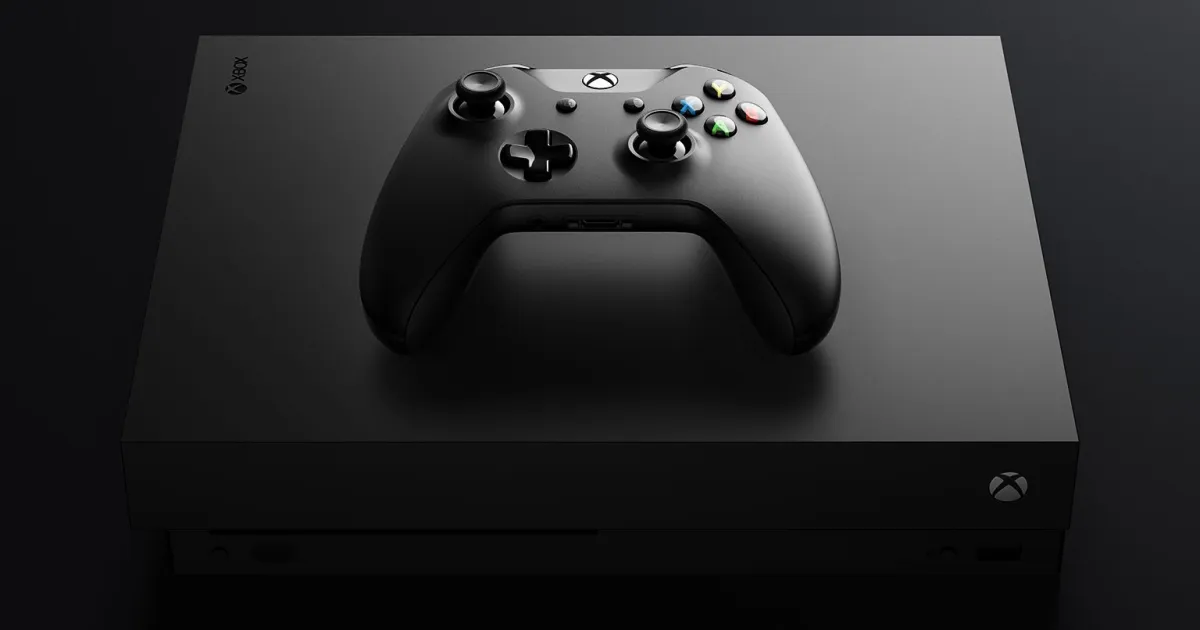TLZ
Banned
I turn it on and it takes a few seconds longer. When I'm finally in, everything's loaded except it says connect to Xbox live or whatever it is. I can't do anything without that. When I click on that, it takes me to the network settings and it shows me everything's running fine. I back out to the dashboard but I still have the same message.
I tried changing the DNS, worked once but then same happened again. Tried putting my Xbox in DMZ in my router. Worked once but back to the same issue again.
It started happening a few days ago and ignored it at first thinking it's just Live maintenance. But it's been happening every time I switch on my Xbox. And it only goes back to normal again after I restart it.
Also, I'm not sure if this is a coincidence or not, but my Xbox play and charge battery stopped charging during this same time.
What's happening to my Xbox?
Anyone know what else I can do? Anyone had this issue? Please tell me it's not dying already.
I tried changing the DNS, worked once but then same happened again. Tried putting my Xbox in DMZ in my router. Worked once but back to the same issue again.
It started happening a few days ago and ignored it at first thinking it's just Live maintenance. But it's been happening every time I switch on my Xbox. And it only goes back to normal again after I restart it.
Also, I'm not sure if this is a coincidence or not, but my Xbox play and charge battery stopped charging during this same time.
What's happening to my Xbox?
Anyone know what else I can do? Anyone had this issue? Please tell me it's not dying already.