.:Wesker:.
Member
Moar



Looks like I found my new wallpaper..:Wesker:. said:Comparisons
HD:
http://i853.photobucket.com/albums/ab100/Bionic_Catbus/NSMBWiiHD.jpg
SD:
http://i853.photobucket.com/albums/ab100/Bionic_Catbus/NSMBWiiSD.jpg
HD:
http://i853.photobucket.com/albums/ab100/Bionic_Catbus/NSMBWiiHD2.jpg
SD:
http://i853.photobucket.com/albums/ab100/Bionic_Catbus/NSMBWiiSD2.jpg
HD:
http://i853.photobucket.com/albums/ab100/Bionic_Catbus/NSMBWiiHD3.jpg
SD:
http://i853.photobucket.com/albums/ab100/Bionic_Catbus/NSMBWiiSD3.jpg
.:Wesker:. said:Moar

good lord that is glorious.:Wesker:. said:Comparisons
HD:
http://i853.photobucket.com/albums/ab100/Bionic_Catbus/NSMBWiiHD.jpg
SD:
http://i853.photobucket.com/albums/ab100/Bionic_Catbus/NSMBWiiSD.jpg
HD:
http://i853.photobucket.com/albums/ab100/Bionic_Catbus/NSMBWiiHD2.jpg
SD:
http://i853.photobucket.com/albums/ab100/Bionic_Catbus/NSMBWiiSD2.jpg
HD:
http://i853.photobucket.com/albums/ab100/Bionic_Catbus/NSMBWiiHD3.jpg
SD:
http://i853.photobucket.com/albums/ab100/Bionic_Catbus/NSMBWiiSD3.jpg
I was about to post this. Most of the time, this sort of thing is overly sharp and doesn't match at all, but this is gorgeous.Sectus said:I'm a bit puzzled that even the 2D elements of the game are way more detailed than they have to be for 480p. The game looks amazingly good in high res.
Wow, those textures are really nice. Makes you wonder as to what Nintendo was thinking. There's no way an SD game with a fixed camera needs textures that sharp, it's a waste of pixels..:Wesker:. said:Comparisons
HD:
http://i853.photobucket.com/albums/ab100/Bionic_Catbus/NSMBWiiHD.jpg
SD:
http://i853.photobucket.com/albums/ab100/Bionic_Catbus/NSMBWiiSD.jpg
HD:
http://i853.photobucket.com/albums/ab100/Bionic_Catbus/NSMBWiiHD2.jpg
SD:
http://i853.photobucket.com/albums/ab100/Bionic_Catbus/NSMBWiiSD2.jpg
HD:
http://i853.photobucket.com/albums/ab100/Bionic_Catbus/NSMBWiiHD3.jpg
SD:
http://i853.photobucket.com/albums/ab100/Bionic_Catbus/NSMBWiiSD3.jpg
Well i think the point would be to show an approximation to what it looks like when it it blown up to the full size of a monitor/TV screen. So in a sense, it is perfectly fair to compare it that way because that would be how it would appear if you ran the game on a TV native res vs if you could run it in HD res on your tv for real.Sega1991 said:Not to be that guy, but of course the comparisons are going to look horrible when you blow up a SD image to the same resolution as HD :lol
.:Wesker:. said:Comparisons
HD:
http://i853.photobucket.com/albums/ab100/Bionic_Catbus/NSMBWiiHD.jpg
SD:
http://i853.photobucket.com/albums/ab100/Bionic_Catbus/NSMBWiiSD.jpg
HD:
http://i853.photobucket.com/albums/ab100/Bionic_Catbus/NSMBWiiHD2.jpg
SD:
http://i853.photobucket.com/albums/ab100/Bionic_Catbus/NSMBWiiSD2.jpg
HD:
http://i853.photobucket.com/albums/ab100/Bionic_Catbus/NSMBWiiHD3.jpg
SD:
http://i853.photobucket.com/albums/ab100/Bionic_Catbus/NSMBWiiSD3.jpg
Sega1991 said:Not to be that guy, but of course the comparisons are going to look horrible when you blow up a SD image to the same resolution as HD :lol
preparing for WiiHD of course, so that some titles will be ready to show off what the console can do.Luigiv said:Wow, those textures are really nice. Makes you wonder as to what Nintendo was thinking. There's no way an SD game with a fixed camera needs textures that sharp, it's a waste of pixels.
Scrow said:preparing for WiiHD of course, so that some titles will be ready to show off what the console can do.
You can rip them using a soft- modded Wii, a specific model LG DVD drive (which I'm fairly certain you can no longer find), or you can download 'em (obviously not legal).tabsina said:So I had a look in the OP, and that didn't give me any answers.. how do I run the wii games in the emulator? Can I just insert the disc, or would I have to obtain a soft copy of it?
I'd try the disc, but I haven't downloaded the emulator yet and wanted to check on that first
.:Wesker:. said:Moar
http://i853.photobucket.com/albums/ab100/Bionic_Catbus/NSMBWiiHD3.jpg[IMG][/QUOTE]
Do you have more to provide us with?
Unfortunately I just left my main computer (used for emulation).Kard8p3 said:Do you have more to provide us with?
.:Wesker:. said:Unfortunately I just left my main computer (used for emulation).
I have some Killer 7 HD screens laying around here if you want.
.:Wesker:. said:Comparisons
HD:
http://i853.photobucket.com/albums/ab100/Bionic_Catbus/NSMBWiiHD.jpg
SD:
http://i853.photobucket.com/albums/ab100/Bionic_Catbus/NSMBWiiSD.jpg
HD:
http://i853.photobucket.com/albums/ab100/Bionic_Catbus/NSMBWiiHD2.jpg
SD:
http://i853.photobucket.com/albums/ab100/Bionic_Catbus/NSMBWiiSD2.jpg
HD:
http://i853.photobucket.com/albums/ab100/Bionic_Catbus/NSMBWiiHD3.jpg
SD:
http://i853.photobucket.com/albums/ab100/Bionic_Catbus/NSMBWiiSD3.jpg
Sega1991 said:Not to be that guy, but of course the comparisons are going to look horrible when you blow up a SD image to the same resolution as HD :lol
May I ask how you got it to work in the emulator?.:Wesker:. said:
It's the very newest version of the emu. I just downloaded it earlier today.Why would you do that? said:May I ask how you got it to work in the emulator?
I tried to get it to work a while ago, when I first dumped the disk, and it didn't work.
Is it a new version of the emu, or some patch applied to the game, or something like that?
I don't know what the minimum is, but it works at a locked 60 FPS on my Core i7 / GTS260. (with 1280*720 / 8xMSAA)TheExodu5 said:What kind of machine does it take to run that at 60fps? (NSMB)
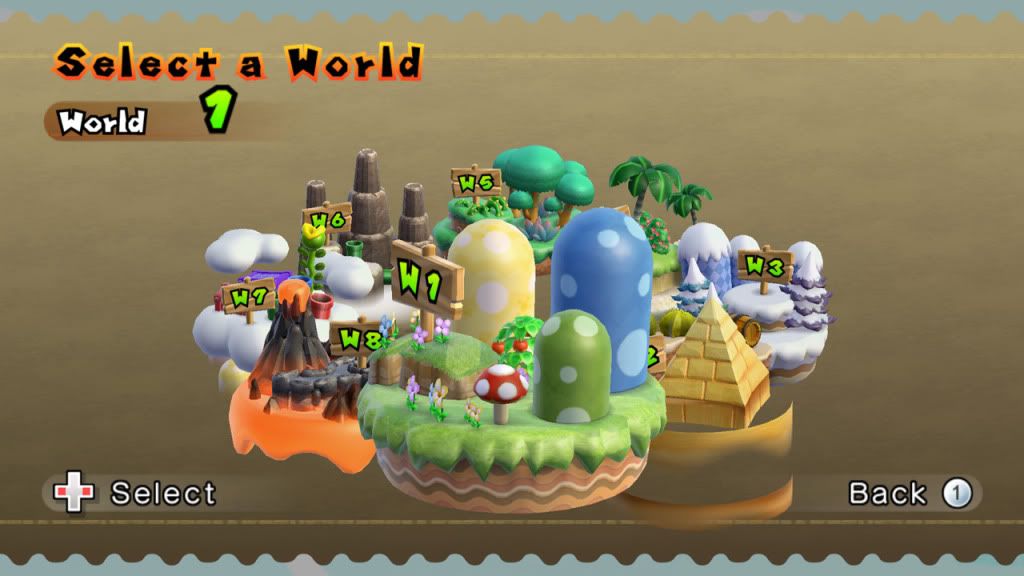


Currently you have to disable fog in the D3D plugin, but I haven't seen this making any big difference compared to the Wii version (and I expect this to be fixed soon). Otherwise it runs pretty much perfectly.darkpaladinmfc said:Are there any issues with NSMB at all? I haven't played the game yet and I might wait till I get a new rig to play it if it runs fine.
Since it's semi-2D and stylized there is less of a difference in NSMB compared to some other games, but you really don't see much of a difference between this and this? Also, I don't understand your remark about rebuying. You buy the game once and then just play it on Dolphin instead of your Wiicarlo6529 said:I don't see much of a difference to be honest. Not enough to make me rebuy the game in HD anyway.
carlo6529 said:I don't see much of a difference to be honest. Not enough to make me rebuy the game in HD anyway.
Durante said:
Don't jump on his ass like that. I don't see it that clearly either. I normally don't sit as close to the TV as I sit in front of the computer. Try backing up to the correct viewing distance and switch between the pictures and tell me you see a huge difference. Geez, resolution isn't everything you know. I play SF4 on a REDUCED resolution so I can run it at 60 fps. When I play on someone else's Xbox 360 I don't instantly drool. In fact, I see the same game.Durante said:
Mr Cola said:is it legal to acquire this emulation?
carlo6529 said:I don't see much of a difference to be honest. Not enough to make me rebuy the game in HD anyway.
What? I think my post was entirely courteous :/Soneet said:Don't jump on his ass like that.
If you read my post you will see that I particularly pointed out that, because of the style of the game, the difference is not huge. Still, I personally do see a large difference at my usual viewing distance. Of course, personal judgements of the realtive difference in IQ greatly depend on the individual.Soneet said:I normally don't sit as close to the TV as I sit in front of the computer. Try backing up to the correct viewing distance and switch between the pictures and tell me you see a huge difference.
I own an actual Wii (I stood in line for it on release day), and these days I play exclusively on Dolphin unless a game has huge problems (which is getting more and more rare). Can you point out this large amount of drawbacks as it pertains to NSMB Wii? I have yet to notice it.Soneet said:By the way, suggesting to play this on the Dolphin instead of the actual Wii just because of the resolution is really fishy, people. The amount of benefits vs drawbacks is so big I can't imagine someone who owns a Wii actually doing it (besides for testing or replaying).
Kind of sneaky how you first mention about all games, then just ask that question about NSMB only. I'm not falling for that.Durante said:I own an actual Wii (I stood in line for it on release day), and these days I play exclusively on Dolphin unless a game has huge problems (which is getting more and more rare). Can you point out this large amount of drawbacks as it pertains to NSMB Wii? I have yet to notice it.
