-
Hey, guest user. Hope you're enjoying NeoGAF! Have you considered registering for an account? Come join us and add your take to the daily discourse.
You are using an out of date browser. It may not display this or other websites correctly.
You should upgrade or use an alternative browser.
You should upgrade or use an alternative browser.
Wii emulator can do 720p HD
- Thread starter Guybrush Threepwood
- Start date
Nabs
Member
try updating dolphin @ www.dolphin-emulator.com (r5435) and when you use framelimit, check off FPS.
and try DX9 again
and try DX9 again
Naked Snake
Member
Nabs said:F-Zero screenshots
Damn that looks nice! I booted the game on the Wii the other day (on a 1080p plasma via component) and it looked BAD... The colors were bland, jaggies everywhere, I thought it's just my memory not serving me right and I was disappointed that the game's visuals haven't aged so well. But looking at your screenshots, now I think it's just the price of upscaling 480p, and I wonder if it's also the Wii's fault as someone in another thread said that the Wii's output for GC games is not as good as the GC. Maybe I should hook up the GC to the TV and compare.
Wish I had a new rig to try Dolphin, but I've never been big on emulators anyway.
Stallion Free
Cock Encumbered
Naked Snake said:Wish I had a new rig to try Dolphin, but I've never been big on emulators anyway.
What's wrong with emulators? I'm getting to play my Wii games in 1080p with my Wiimote. The only thing I am losing out on is jaggies.
Reallink
Member
Can anyone explain what situations Locking Threads to Cores is beneficial? I know the performance guide most people uses doesn't seem to recommend using it. Is it a game specific setting? Is there a particular processor or OS it is a useful setting for?
Please post WindWaker edits in 1080p so I don't have to upscale them for use as background. 
sidenote: Windows nowadays compresses the background in memory?? FFFFUUUUUUUUU....
realted: on pictures with large uniform colors, JPEG compression artifacts are always visible, even on a lowly TN monitor. So png for those sea shots, please
Slightly frustrating having this great shot with the island in the back only for windows to compress it in memory adding visible artifacts -_-
SOLUTION!!!
Yeah, found this on the web. Save your image as bmp, open it with FireFox and use the "set as background" option from there. And Voila, lossless background. Wtf, Microsoft, wtf.
sidenote: Windows nowadays compresses the background in memory?? FFFFUUUUUUUUU....
realted: on pictures with large uniform colors, JPEG compression artifacts are always visible, even on a lowly TN monitor. So png for those sea shots, please
Slightly frustrating having this great shot with the island in the back only for windows to compress it in memory adding visible artifacts -_-
SOLUTION!!!
Yeah, found this on the web. Save your image as bmp, open it with FireFox and use the "set as background" option from there. And Voila, lossless background. Wtf, Microsoft, wtf.
abstract alien
Member
REmake looks absolutely phenomenal...
Stallion Free
Cock Encumbered
FoxSpirit said:Please post WindWaker edits in 1080p so I don't have to upscale them for use as background.
sidenote: Windows nowadays compresses the background in memory?? FFFFUUUUUUUUU....
realted: on pictures with large uniform colors, JPEG compression artifacts are always visible, even on a lowly TN monitor. So png for those sea shots, please
Slightly frustrating having this great shot with the island in the back only for windows to compress it in memory adding visible artifacts -_-
I'm not taking screens for wallpapers, if people want to edit my shots, I will give them the raw 1080 .bmps in a PM, as long as they give the link to the screen they want so I can easily find it, so that they can remove the hud and then save them as .pngs, but I'm not going to fucking post 50 screens a page in .png form. It's a waste of everyone's bandwidth and it's a waste of my time uploading them.
Ok 
Also, found out that what adds those artefacts is NOT saving them as jpeg. My source was JPEG and it looked pristine. No, what does it is saving it as JPEG again. THEN you get bad ass artifacts, even with quality set to 100
And I sorta understand your upload pain... my old connection also was meager there. No worries. I only freaked when I took rj118's 1080p pic and wanted is as background and I'd constantly get noteable artefacts on it. Took me a while to realise it was a jpeg. Even when shrunk to my 1680 res, when resaving as jpeg, artefacts. Lossless saving, nothing visible. Set lossless edit as bg, artefacts.
Drove me nuts :lol
Also, found out that what adds those artefacts is NOT saving them as jpeg. My source was JPEG and it looked pristine. No, what does it is saving it as JPEG again. THEN you get bad ass artifacts, even with quality set to 100
And I sorta understand your upload pain... my old connection also was meager there. No worries. I only freaked when I took rj118's 1080p pic and wanted is as background and I'd constantly get noteable artefacts on it. Took me a while to realise it was a jpeg. Even when shrunk to my 1680 res, when resaving as jpeg, artefacts. Lossless saving, nothing visible. Set lossless edit as bg, artefacts.
Drove me nuts :lol
Installed that version, checked off FPS, tried both OpenGL and Direct9, EFB to RAM and to texture, and the only difference now is that menu screens are played at about twice the speed, while the game's still at half. :lolNabs said:try updating dolphin @ www.dolphin-emulator.com (r5435) and when you use framelimit, check off FPS.
and try DX9 again
Stallion Free
Cock Encumbered
John said:Installed that version, checked off FPS, tried both OpenGL and Direct9, EFB to RAM and to texture, and the only difference now is that menu screens are played at about twice the speed, while the game's still at half. :lol
Set the frame limiter to auto, not 30. And don't check the box next to it.
Nabs said:how fast does it move when you turn off framelimit altogether?
I'm pretty sure that depends on the FPS you're getting, so higher fps = game sped up.
Also, does Dolphin have an inbuilt way of taking screenshots that I'm missing or are people just using PrtScr? EDIT: Never mind, just found it glaring at me. :lol
Oh, and I'm really looking forward to the dedicated Dolphin thread, got lots of stuff I want to see/show.
Stallion Free
Cock Encumbered
Nabs said:anony, when you use your grappling hook, you can hold R to stop, and then rotate. :lol that pissed me off.
I think I had to look at a guide to figure that out the first time I played the game and when I was playing it this time I got stuck there again and my bro was watching and said, "is there a way to lower or raise yourself" and then I remembered right trigger :lol
Colkate said:Also, does Dolphin have an inbuilt way of taking screenshots that I'm missing or are people just using PrtScr? EDIT: Never mind, just found it glaring at me. :lol
Use Fraps to take either pngs or bmps, sort through them picking out the ones you like and then convert them to jpegs at 100% quality in Photoshop for maximum IQ.
Naked Snake
Member
Stallion Free said:What's wrong with emulators? I'm getting to play my Wii games in 1080p with my Wiimote. The only thing I am losing out on is jaggies.
Oh I didn't know you could use your Wiimote with emulators, that's great, and makes me jealous. And don't get me wrong, I love everything that emulators do, but for some reason I never played on them much. And I badly need a new computer.
haha, thanks for the tip, finished the first dungeon
gonna rip tales and V-joe next
pretty sure there is a way to rip gc memory card data to wii to sd card, but does the emulator read that data?
i have like 7 hours invested in tales which i would not want to go redo though that is not alot
gonna rip tales and V-joe next
pretty sure there is a way to rip gc memory card data to wii to sd card, but does the emulator read that data?
i have like 7 hours invested in tales which i would not want to go redo though that is not alot
Seeing the F-Zero pics here and the

in the pac-man thread ... i'm starting to wonder ..
There are any games from the Triforce arcade bord that may be emulated with dolphin ?
I mean ... it was an arcade board made from the gamecube ... and the existence of very few games (like the F-zero Ax, Mario Kart Arcade GP and Mario Kart Arcade 2) make it unlikely that someone will make an emulator ONLY for triforce

in the pac-man thread ... i'm starting to wonder ..
There are any games from the Triforce arcade bord that may be emulated with dolphin ?
I mean ... it was an arcade board made from the gamecube ... and the existence of very few games (like the F-zero Ax, Mario Kart Arcade GP and Mario Kart Arcade 2) make it unlikely that someone will make an emulator ONLY for triforce
John said:Installed that version, checked off FPS, tried both OpenGL and Direct9, EFB to RAM and to texture, and the only difference now is that menu screens are played at about twice the speed, while the game's still at half. :lol
If you're still having trouble with framerates, it could be that you aren't using the 64 bit version.
Platy said:Seeing the F-Zero pics here and the
http://arcadeheaven.files.wordpress.com/2007/01/mario-kart-arcade-gp.jpg
in the pac-man thread ... i'm starting to wonder ..
There are any games from the Triforce arcade bord that may be emulated with dolphin ?
I mean ... it was an arcade board made from the gamecube ... and the existence of very few games (like the F-zero Ax, Mario Kart Arcade GP and Mario Kart Arcade 2) make it unlikely that someone will make an emulator ONLY for triforce
Triforce emulation is still WIP. I think the main problem are the dumps, as those boards are hard and expensive to get (and by someone that has the ability to dump them).
Also, and because of the above, the only way to get these games is the illegal way (for normal users, at least). Besides that, you need to do some conversion and patching to get the games running (it's not easy).
So, IMO, we should forget about Triforce emulation for a while.
I've only seen shots from Virtua Striker 2002, posted in the emulator google code project page:


Stallion Free
Cock Encumbered
Hated the boss and now I am dreading the Triforce search 






I'm running Wind Waker, and I am on the starting island. The game runs fine at between 29-30 FPS whenever I am the only character on screen, but if there are more than 2 characters on screen or if I'm in a battle, the game frame rate slows down to 15-20 FPS. How do I fix this? I am using DirectX9 currently
More of Metroid Prime. Decided to take the visor and helmet completely off, and it looks superb:


If only Metroid Prime Trilogy worked - I want to play my wii copy with awesome controls, but I want the incredible 1080p graphics of the emulated gamecube version. And I can't have both, and it sucks. :lol


If only Metroid Prime Trilogy worked - I want to play my wii copy with awesome controls, but I want the incredible 1080p graphics of the emulated gamecube version. And I can't have both, and it sucks. :lol
Stallion Free
Cock Encumbered
richisawesome said:More of Metroid Prime. Decided to take the visor and helmet completely off, and it looks superb
Looking at your screens I realize how much a proper good hud can add to a game. Those shots looks so lifeless and off without the hud
Enemy Of Fate
Member
Hey can anyone help me with this, i've tried installing Dolphin several times but no matter which version I install I can never get it working because for some reason neither the pad or the wiimote plugins show up. Even in the plugin menu nothing appears in my drop down menu for them. Can anyone shed any light on this?
Stallion Free said:Looking at your screens I realize how much a proper good hud can add to a game. Those shots looks so lifeless and off without the hud
Problem is, the HUD doesn't stretch across the screen with the widescreen hack, which means you get a horrible jarring effect when moving around - and it just doesnt seem right when the visor viewpoint is a strict box in the middle, but beyond that it's just...a normal view.
Hence why I said I wish MPT worked - the HUD is redrawn in it, and looks awesome in widescreen.
Naked Snake
Member
Metroid Prime looks fantastic in those screens. 3D HUD FTW (cause it doesn't pixelate)... too bad Trilogy doesn't work... Why is that again? What about the Japanese Wii editions of MP1 and MP2?
Edit: Can you take a screenshot while looking at a wall from a very close range? I remember the textures looking a blurry mess on Gamecube when you get close to walls, don't think it'll any better in 1080p.
Edit: Can you take a screenshot while looking at a wall from a very close range? I remember the textures looking a blurry mess on Gamecube when you get close to walls, don't think it'll any better in 1080p.
Naked Snake said:Metroid Prime looks fantastic in those screens. 3D HUD FTW (cause it doesn't pixelate)... too bad Trilogy doesn't work... Why is that again? What about the Japanese Wii editions of MP1 and MP2?
Edit: Can you take a screenshot while looking at a wall from a very close range? I remember the textures looking a blurry mess on Gamecube when you get close to walls, don't think it'll any better in 1080p.
Hm, my brother has a copy of the Japanese Wii port that he imported before MPT got announced, I'll try blagging it from him.
Stallion Free
Cock Encumbered
Even though the hud stays in the 4:3 area, I would still rather keep it on. It adds so much to the game:




.:Wesker:.
Member
So since PS2 emulation is ramping up recently, where do PCSX2 screens go?

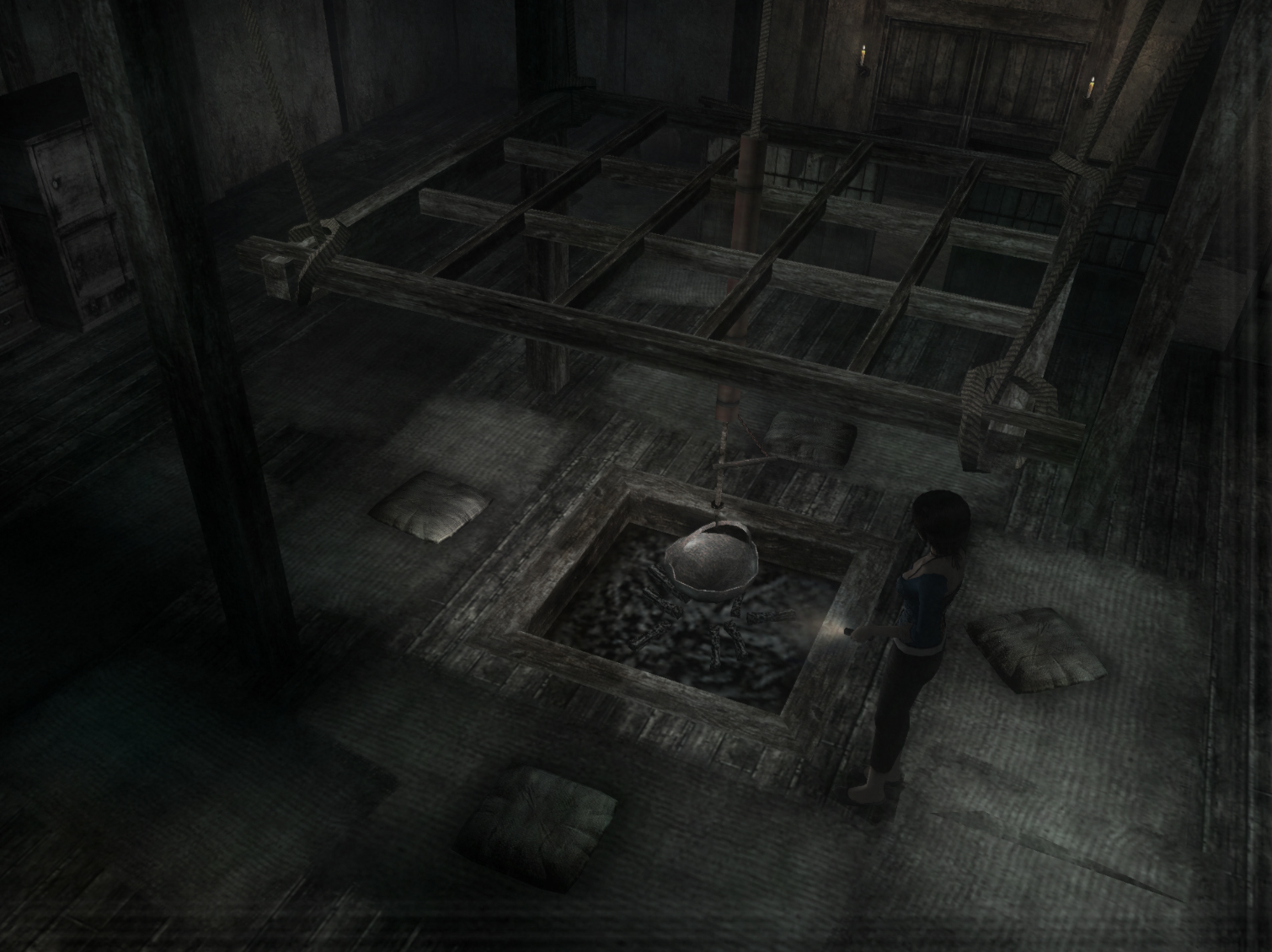

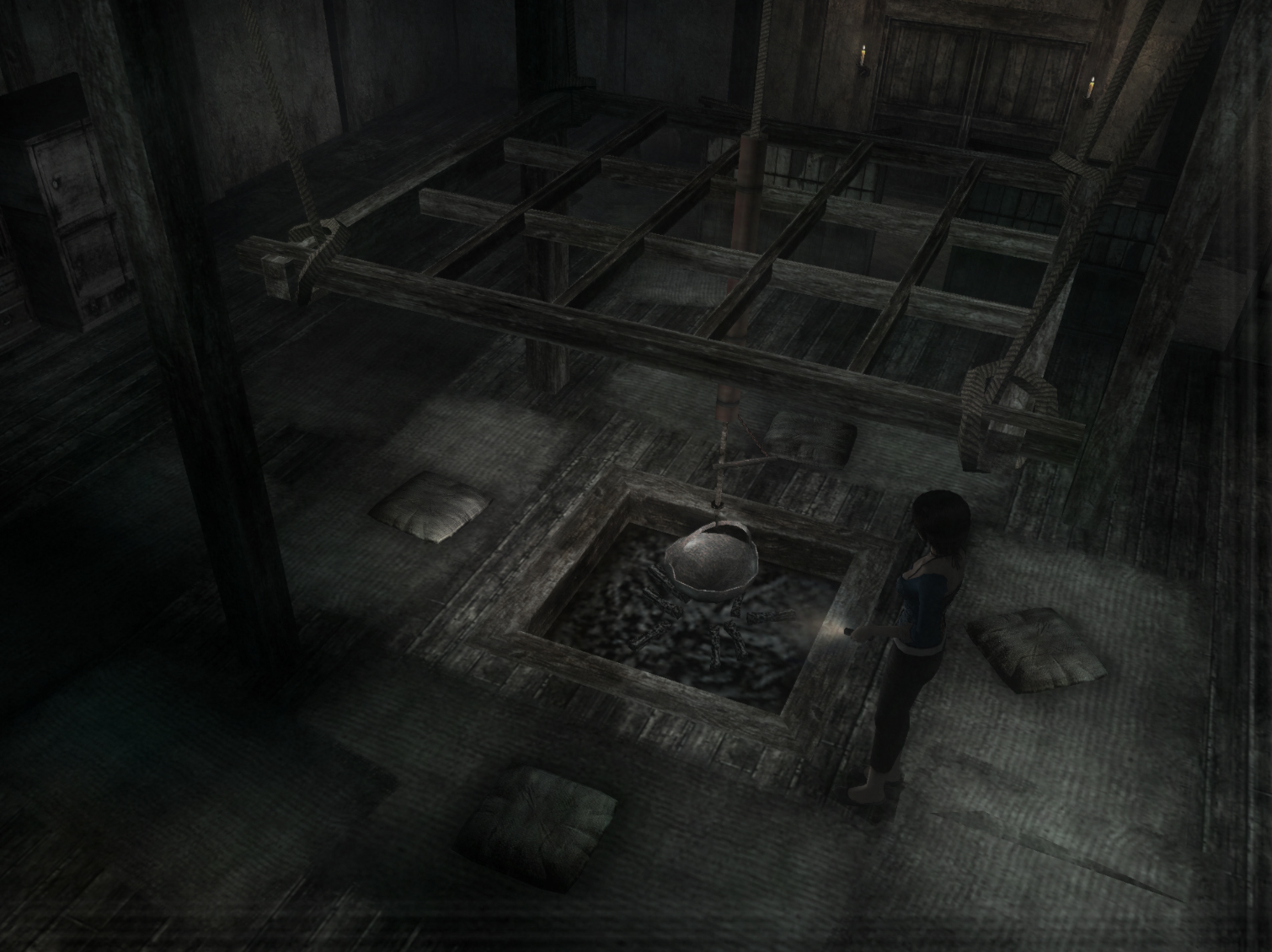
Stallion Free
Cock Encumbered
.:Wesker:. said:So since PS2 emulation is ramping up recently, where do PCSX2 screens go?]
Not in the Official Dolphin Thread I hope to have ready to post this weekend that's for damn sure. People get confused enough just trying to figure out Dolphin and we don't need random PS2 emu shots confusing them further.
Baloonatic
Member
In the PCSX2 thread.
Unless this is a joke, you just admitted to a desire for piracy. You still need the BIOS for the emulator to work, and obtaining them in any way other than a dump from the hardware is theft.Babalu. said:wowowowow
my mind is blown after seeing this thread. Now i dont have to buy a wii.
I'm going to anxiously be waiting for an official thread with some instructions on how to do all of this.
I would assume that those posting in the thread already own a Wii/Gamecube.
nincompoop
Banned
No you don't. Maybe you should do a little research before posting something on a subject which you clearly know nothing about.Link Man said:Unless this is a joke, you just admitted to a desire for piracy. You still need the BIOS for the emulator to work, and obtaining them in any way other than a dump from the hardware is theft.
I would assume that those posting in the thread already own a Wii/Gamecube.
Having said that, he'll still need a Wii to dump his games unless he has an LG drive which can read Wii discs.
.:Wesker:.
Member
Good point.Stallion Free said:People get confused enough just trying to figure out Dolphin and we don't need random PS2 emu shots confusing them further.
I didn't know that there was one...Baloonatic said:In the PCSX2 thread.
/goes off looking for it
Naked Snake
Member
nincompoop said:Having said that, he'll still need a Wii to dump his games unless he has an LG drive which can read Wii discs.
If he can't dump his own games, what about downloading "backups" to games he purchased? It's kinda shady I know, but I wonder about it's legality.
Naked Snake said:If he can't dump his own games, what about downloading "backups" to games he purchased? It's kinda shady I know, but I wonder about it's legality.
Yeah, what about that? And what about the people who don't have a Broadband adapter for their gamecube to rip the games?
I'm not bothering to try out the japanese new play control Metroid Prime - read up on it online, and apparently it hangs after the menu screen. shame.
Naked Snake said:If he can't dump his own games, what about downloading "backups" to games he purchased? It's kinda shady I know, but I wonder about it's legality.
If you are in the US, it's illegal to download a 'back-up' even if you own the title. Rights restrictions allow you to make one copy for archiving purposes, with the specific limitation that you create the copy.
Did that, now the menus and dialog work perfectly fine, but gameplay is at half speed. Could my computer just not be powerful enough? (Q9400@2.66, GTX260, 3.3 DDR2 RAM, XP32)Stallion Free said:Set the frame limiter to auto, not 30. And don't check the box next to it.
Link Man said:Unless this is a joke, you just admitted to a desire for piracy. You still need the BIOS for the emulator to work, and obtaining them in any way other than a dump from the hardware is theft.
I would assume that those posting in the thread already own a Wii/Gamecube.
my bad. I meant to type "buy ANOTHER wii". I lent my sister my wii since after brawl I never touched it and have been wanting to play NMH, demon blade, and a couple other games. I've been contiplating buying another wii but now I dont have to.
Stallion Free
Cock Encumbered
Yeah, I wish the triforce piece had just been in a dungeon.








Stallion Free
Cock Encumbered
Medalion said:Does Dolphin allow you take advantage of four or more cores?
I'm pretty sure it only benefits from 2 cores at the moment. That would be fucking awesome if they allowed it to adapt to however many cores you had though.
Stallion Free
Cock Encumbered
I'm a huge fan of the series... on PC, but I still love it enough to buy the console versions as well, so here you have it, Medal of Honor Frontline. There are quite a few areas where the framerate drops, but inside the bunker it ran at 60 almost the whole time. The weapon models flicker... which explains why they don't show up in the screens and the widescreen has similar rendering issues to Metroid Prime.















