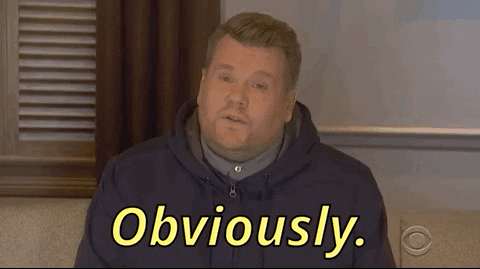Bullet Club
Member

Key updates in this first round of preview updates:
- The new “Jump back in” row gives you quick access to your most recently played games and apps.
- Easily access important system apps like Settings, Store, Search and My Games & Apps with their own dedicated tiles on Xbox Home.
- Consistent design and visual identifiers with updated layouts to keep the experience familiar.
- When you scroll down, you’ll see curated categories and recommendations tailored to your gaming preferences.