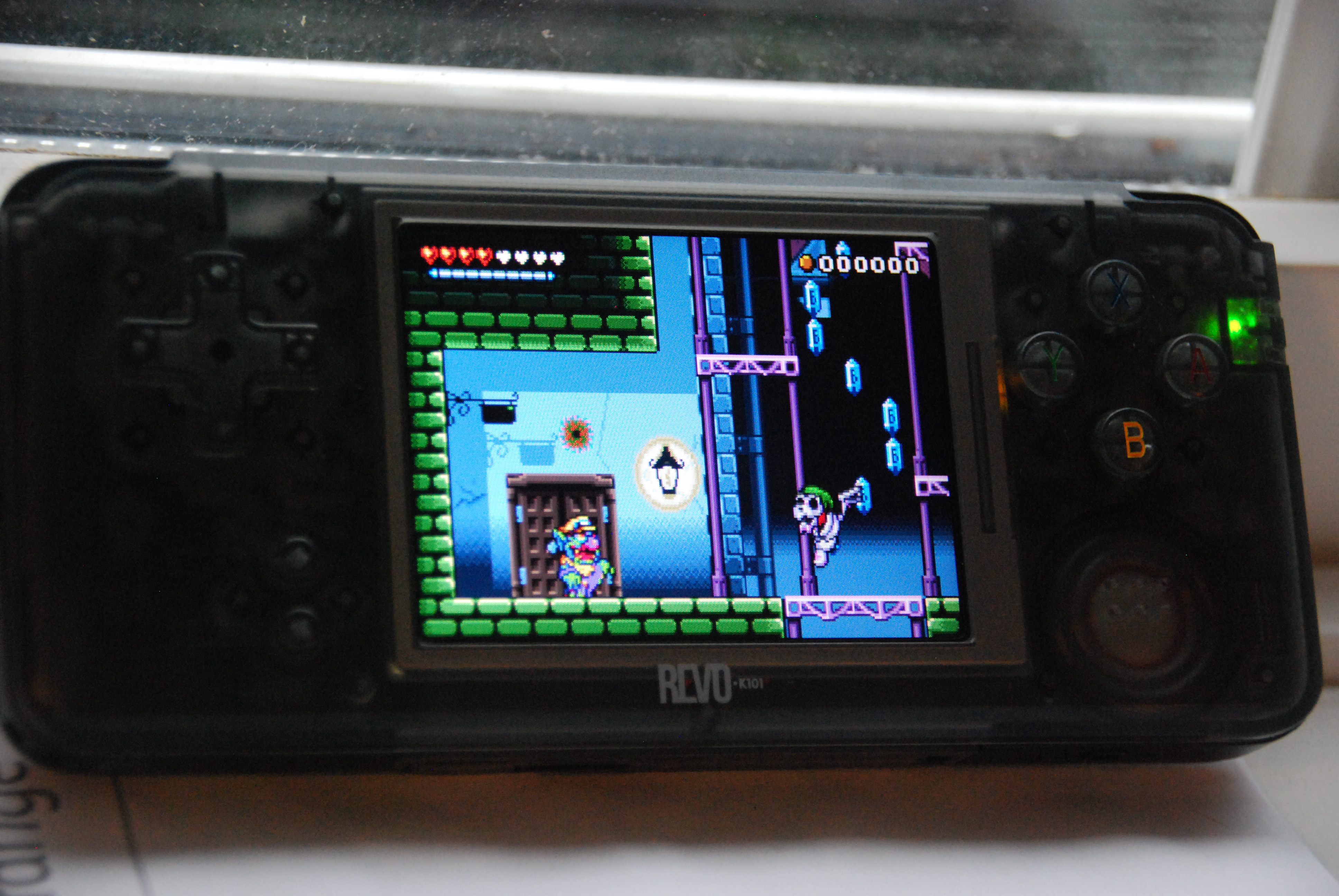I'm going to post my full review here.
Note: When I purchased this console in November 2015, the price was $69.99 with free shipping, which converted to a brilliant price of £49. The price has now increased, and I will be taking this into account.
Anyone who was present back when the Game Boy Advance launched all those years ago back in 2001 would almost certainly have shared the same views on the console as I did. Playing SNES quality games on the go was incredible. At the time, F-Zero was a stunning example of what seemed to be the future of handheld gaming. There was just one small issue unless playing out in direct sunlight, you couldnt see shit due to the lack of lighting for the screen.
Just like with the Game Boy models beforehand, I managed. I dealt with it by angling the console towards the best possible source of light, probably causing undue strain to my arms in the process. The front-lit Game Boy Advance SP slightly rectified the problem, but was a cheap implementation that introduced washed out colours in the process. Not to the knowledge of many, a backlit model of the SP, the AGS-101, was launched without fanfare in the US and some regions of Europe in 2005. Featuring a great backlit screen, the AGS-101 is a good option if you have the cash, but they are increasingly hard to find here in the UK. And of course, theres the Game Boy Micro which has price going against it in addition.
I do have a backlit modded original model GBA, which I put together myself with a bit of soldering and hacking together for the low price of £60 a few years back but nowadays the same setup would cost around £200 or so due to the parts simply not being produced anymore.
So, what options are left for someone who wants to play their GBA collection on a backlit screen without parting significant amounts of cash or resorting to emulation? One solution would be the Revo K101+.
The Revo is a hardware clone that natively runs GBA cartridges and features a backlit screen. Taken from the official site:
Basic Features:
Full compatibility with normal hardware GBA games and ROMs
Support for official GBA cartridges
Support for pirated GBA cartridges
Official and Unofficial GBA link cable support (K101-K101, K101-K1 GBA SP, K101-GBA)
Cheat support (GBA .CHT files)
Support for standard 3.5 mm headphone jack
TV-out via a 2.5 mm AV cable
Real Time Clock (RTC) functionality
MP3 playback functionality
Battery Nokia clone BL-5B 3.7v 890mAh Li-ion rechargeable
What is included;
1x Revo k101 plus crystal black
1x USB charger
1x TV-OUT cable
1x K-card
In total, quite an impressive list of features for such a low-cost device. An EZ-Flash IV flashcart alone would cost around £20, for example and the Revo comes with its own flashcart packed in.
Now, lets move onto the specifics:
Console
First impressions of the console are promising. The unit, although plastic, is sturdily built and the buttons are nice and responsive. The screen is worryingly uncovered without any kind of lens luckily, there are a couple of screen protectors in the box. Use them. There are four face buttons Y and X double up as L and R which is mightily useful for many games, but no way to reassign them is a disappointment. The D-Pad is better than it looks.
Unfortunately, the shoulder buttons are poor. They have an odd inwards pivot, and sadly are a pain to use due to how mushy and unresponsive they are. Not sure why the Revo team decided to design them in this way, but it was a mistake. Luckily, X and Y doubling up on their functions saves it.
The included flashcart is decent. The inbuilt software is well designed and has built-in artwork and cheat functions for the browser. Every GBA ROM Ive tried works flawlessly, and any size micro-SD is supported as long as it is formatted to FAT32. Bear in mind this flashcart does not work with any other model GBA, likely due to the software being on the K101+ itself. One of the selling points of the console is that it supports emulation of GB/GBC/NES titles. Whilst this is technically true, bear in mind that it is only playing them through the same emulators that run on a standard GBA (pocketNES, goomba color, etc) and as such are subject to the same performance and limitations.
The Screen
Now onto the most significant selling point of the console the backlit screen. Firstly, it needs to be made clear that this screen is a 4:3 display, which is at odds with the Game Boy Advances native 3:2 display (240 x 160). The reason for this presumably down to the cost of production the GBA screen is fairly unique in its size and ratio. Essentially what this means to the user is that the games are scaled to fit 4:3. This may be a dealbreaker for some, but I personally think its perfectly acceptable.
DSC_0132
Super Mario Advance 2: Mario World. Playing from a retail cartridge
Despite it being scaled, there are very few visible artifacts and the fact is that there isnt a huge amount of scaling needed to get to 4:3 from 3:2 anyhow. Included, as shown in the above gallery, are a few display options for scaling (press brightness+down to switch). One is a true pixel-perfect 1:1 display with borders, and the other is 3:2 scaled to fit. Unfortunately, 1:1 is too small in my opinion, and 3:2 scaled has some downright nasty pixellation. It really leaves 4:3 fullscreen as the only logical choice and thats absolutely fine.
Its also worth mentioning that the speaker is perfectly fine and a step up from the GBAs tinny output. The headphone output is significantly better than the GBAs loud and clear with no discernible noise or static.
Compatibility
The console has worked flawlessly full speed with every single GBA title Ive thrown at it, both retail cartridges and ROM files. No issues there. Unfortunately, there is one quite glaring issue with the sound emulation whilst the GBA portion of it is damn near perfect, the GBA itself utilises the original Game Boy sound chip for sound effects and some instruments on a per-game basis (for example, used for sound effects in Minish Cap and for some instruments in Mario Kart). The Revo K101+ does not emulate the Game Boy sound chip well. At all. Its a shame, because every thing else is near flawless.
Summary
The Revo K101+ is not by any means a perfect console, but if you are looking for a low-cost way to get back into the superb GBA library for a low price and would actually like to be able to see what the hell is going on for once, its a superb choice. For the £49 I spent, I couldnt be happier with it.
Please note that the price has since increased to $89.99 for the black model I purchased, which puts it up to £62. This is nearing the cost of a backlit AGS-101 GBA SP. I would still recommend the K101 due to the value it offers with the included flashcart, but its up to you to make the decision of what to go for and what form factor you prefer really.