So I recently bought an HDMI to Displayport adapter for my Dell monitor, but there seems to be signal on the monitor? It finds something for about a second and then nothing.
I've tried the safe boot option that lets you reset resolution, but there is still no signal.
Anyone have any recommendations or solutions?
I've tried the safe boot option that lets you reset resolution, but there is still no signal.
Anyone have any recommendations or solutions?