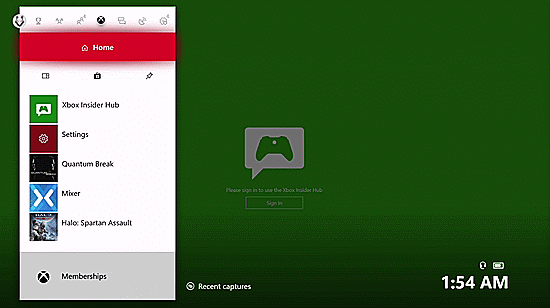point is, no button needed to be pressed before and you saw this information. I get that in game i have to press the button, but from the dash too?? Why not just make those customization boxes a tad bit smaller and put your number of friends somewhere on the dash so no button has to be pressed.... No one saw this in the preview?? Such a bonehead move
Let's be honest, you spend what, 5-10 seconds at most sitting on he home screen?