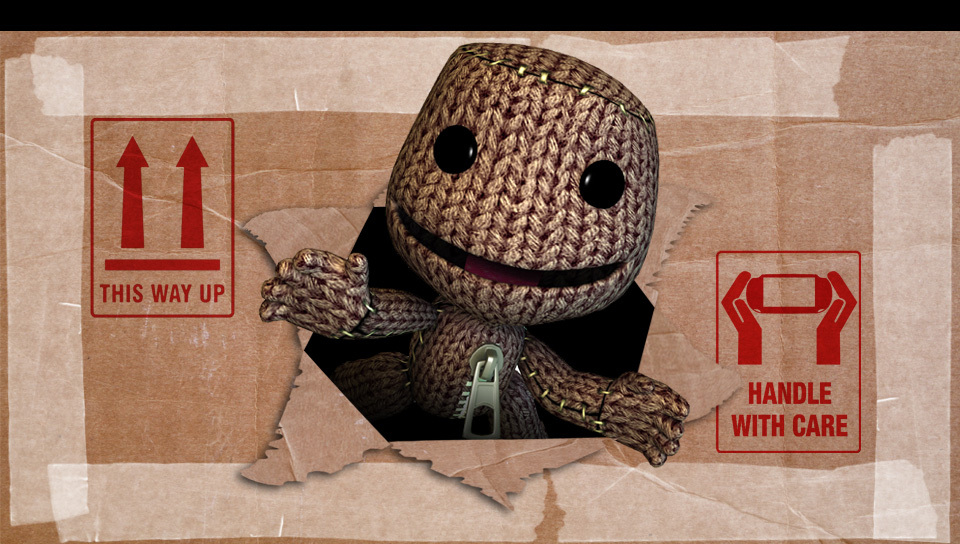PodcastFips
Member
I got a nice Sackboy lockscreen background for a couple of years now, but never really settled with home screen backgrounds. Most of them are just too 'intrusive', I prefer something modern and clean looking. Any tips?
This is the lockscreen one by the way:
This is the lockscreen one by the way: