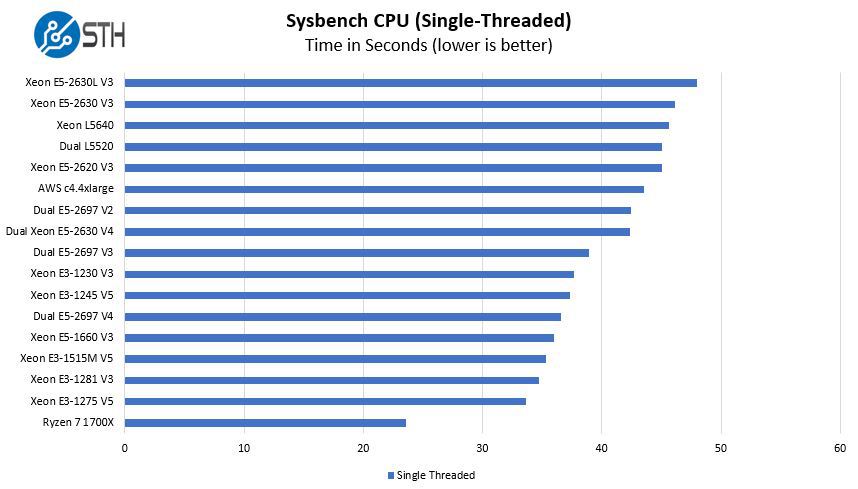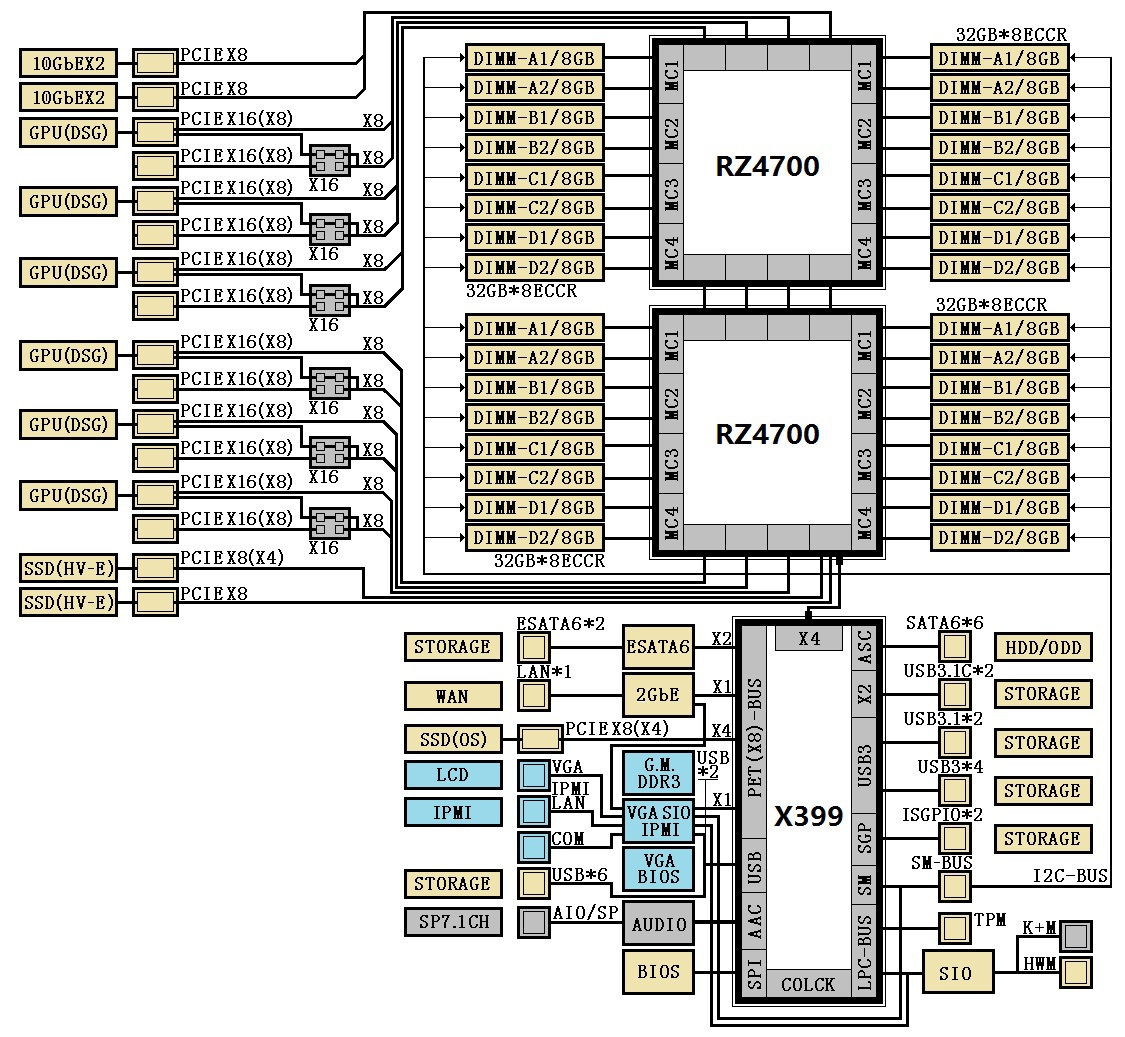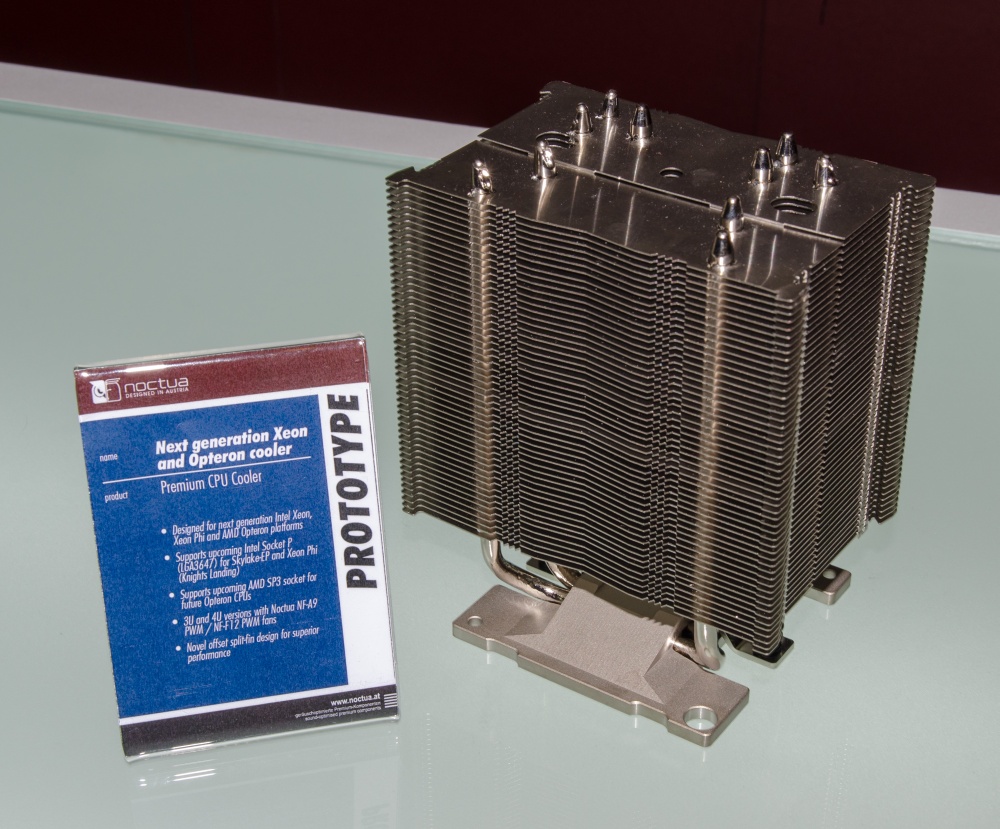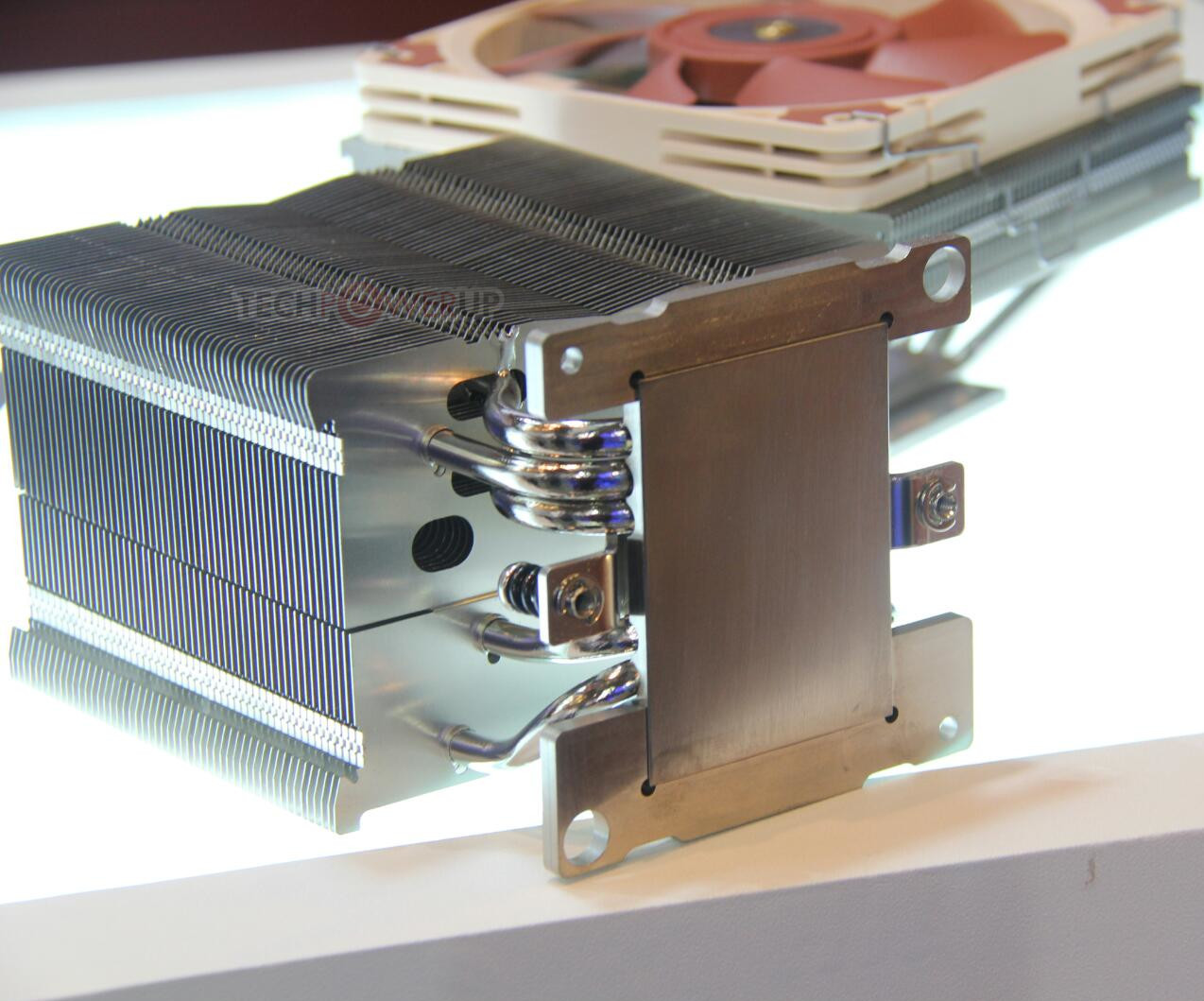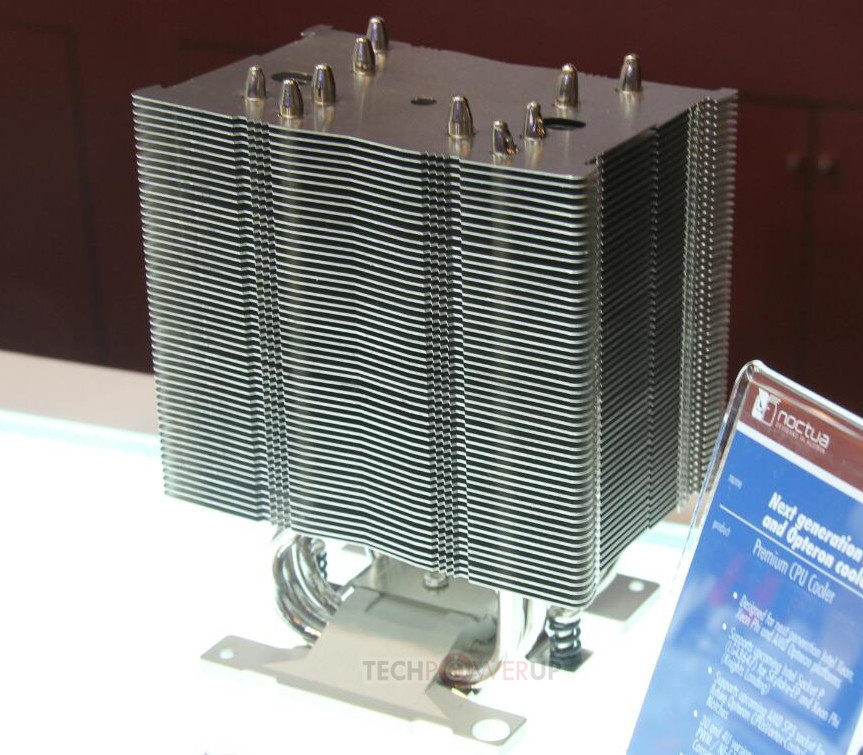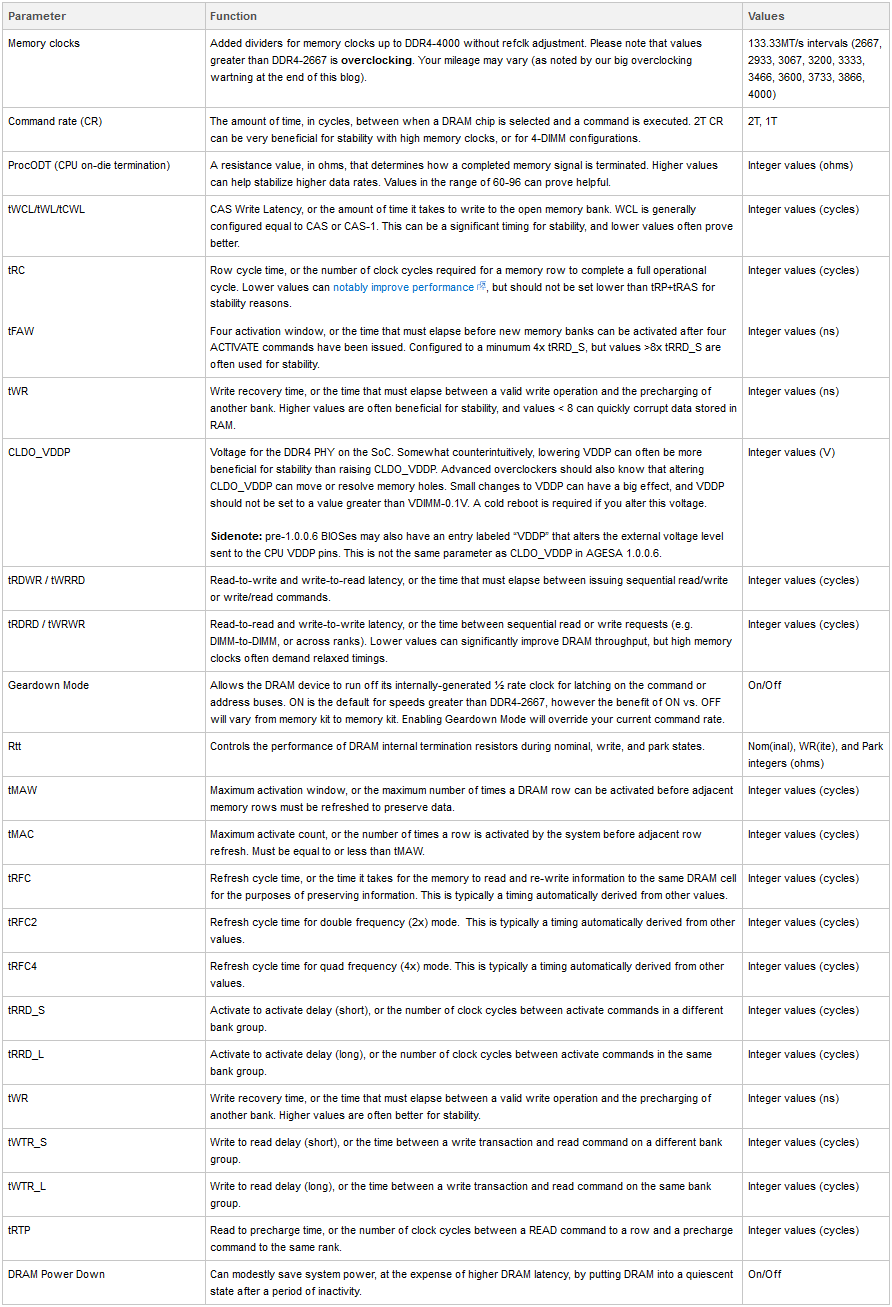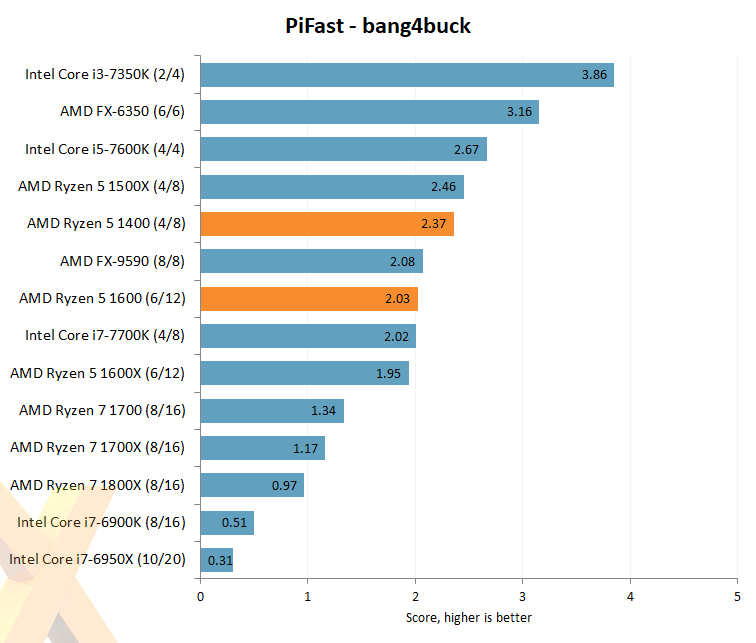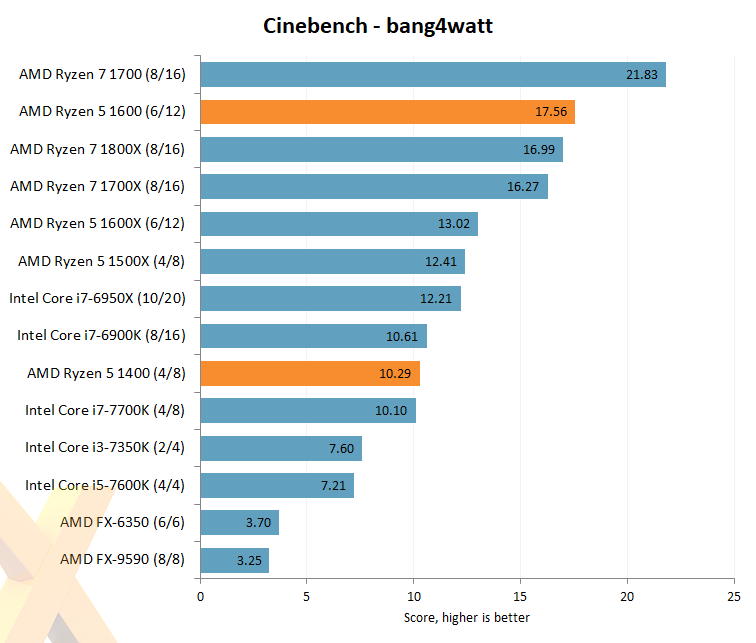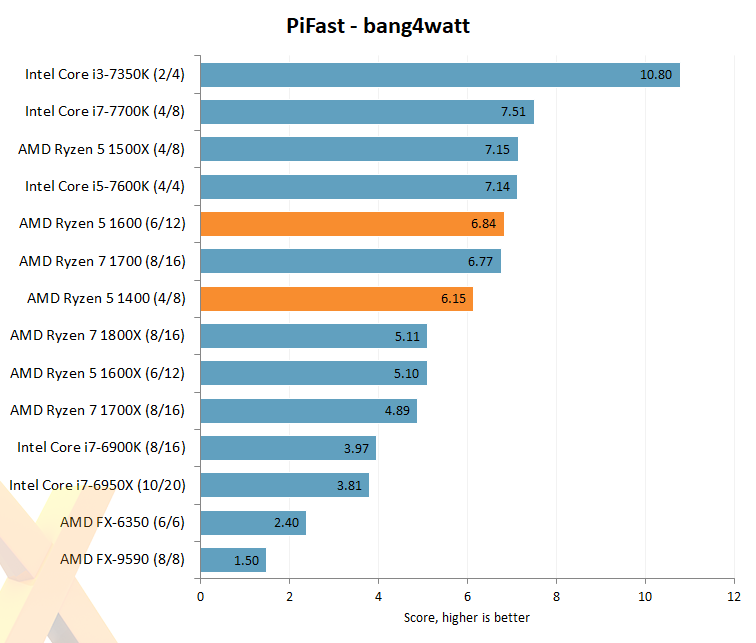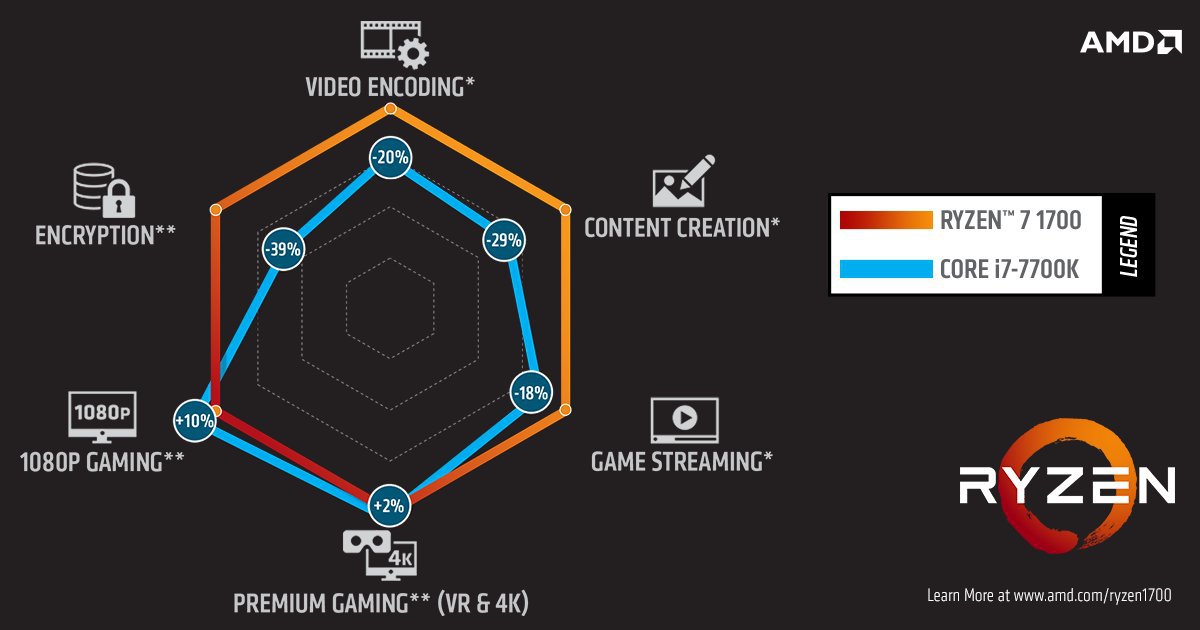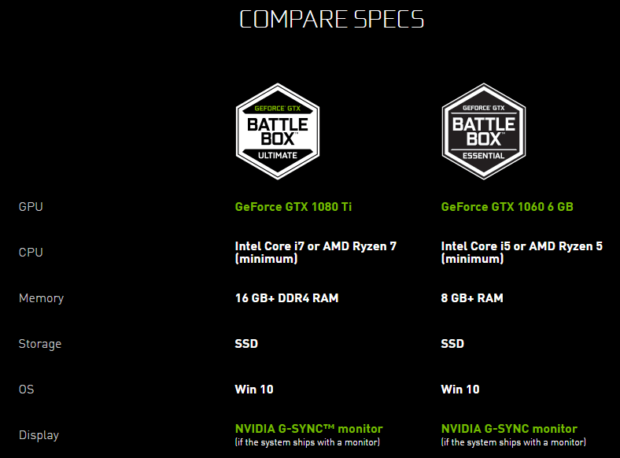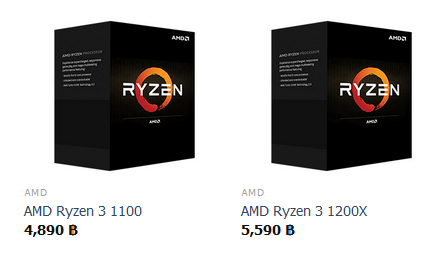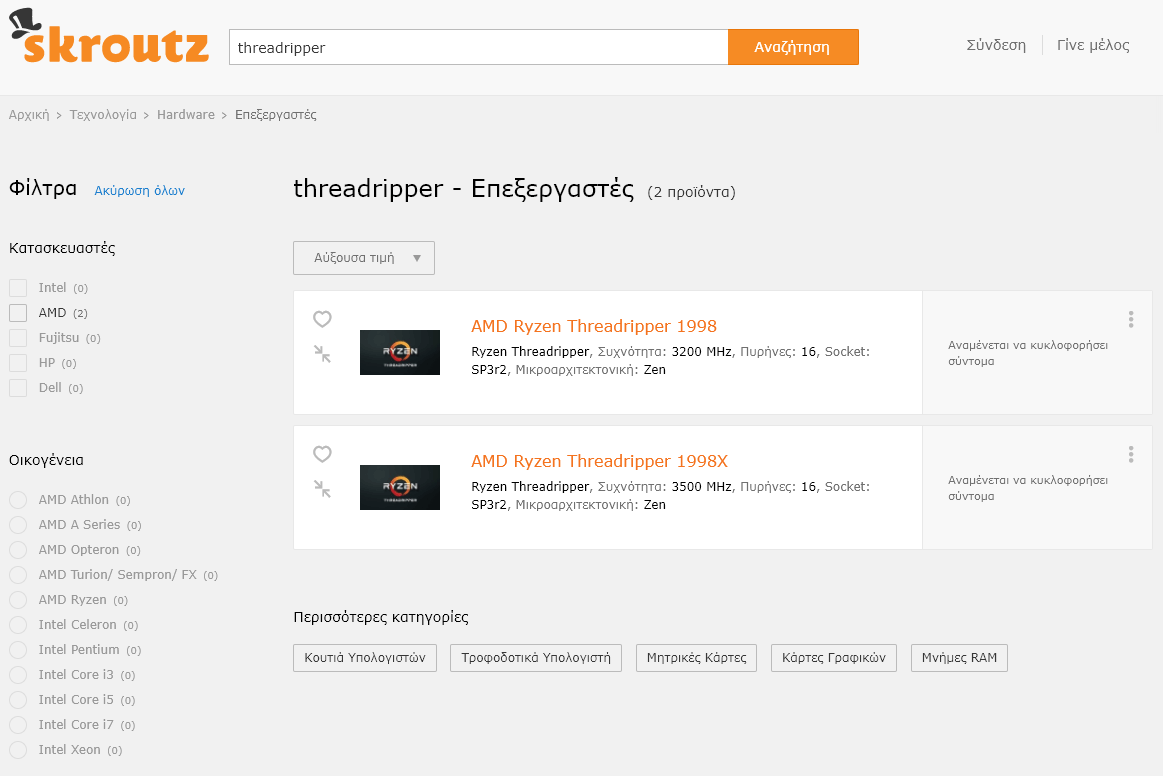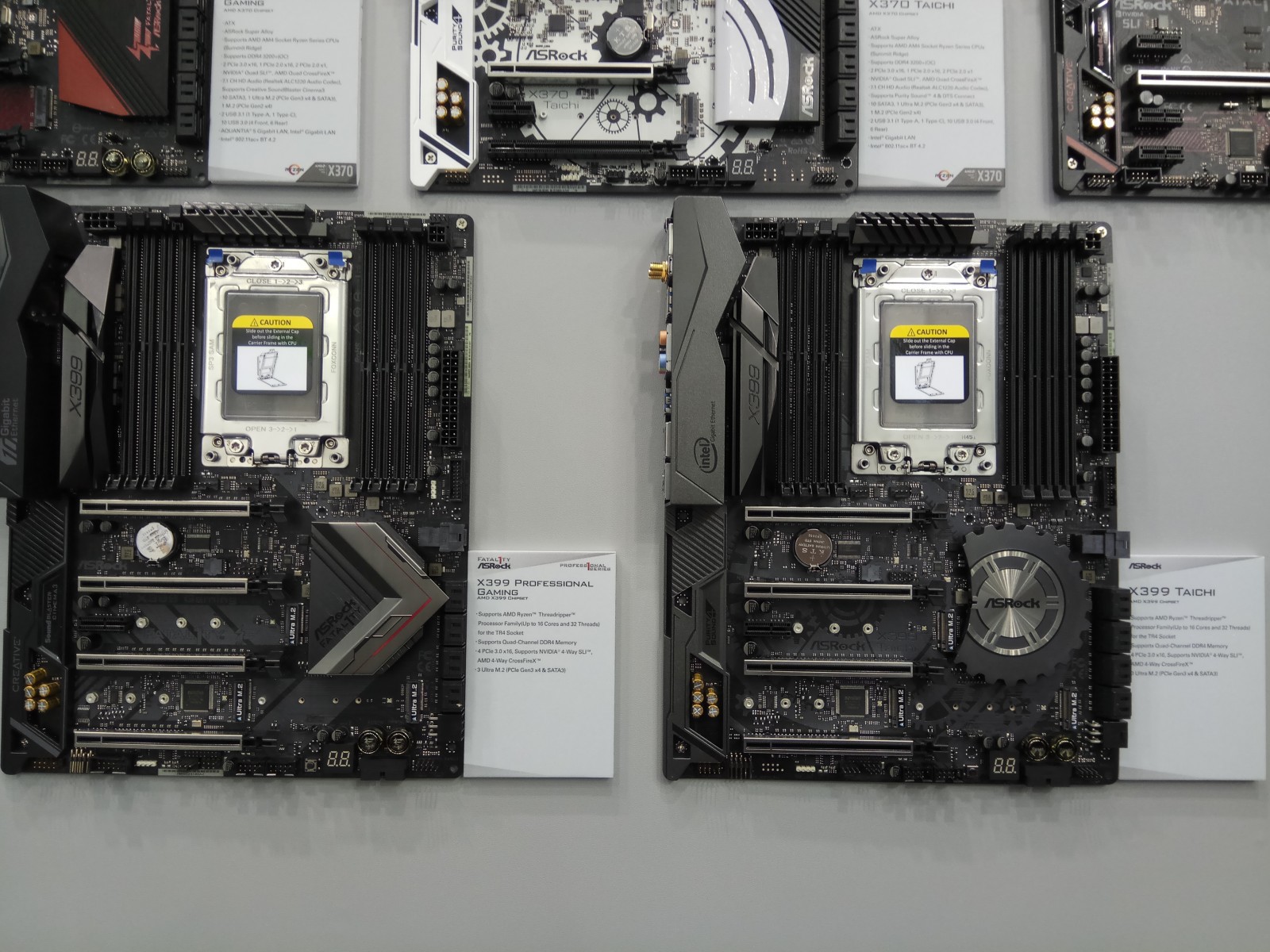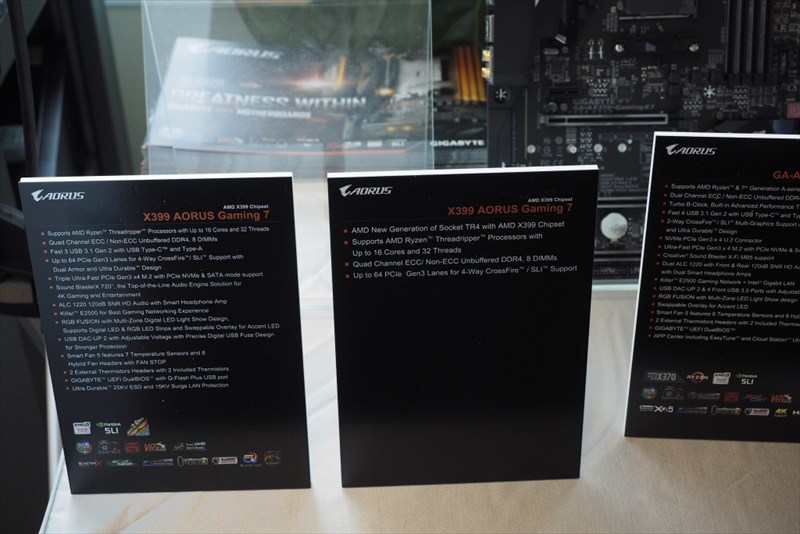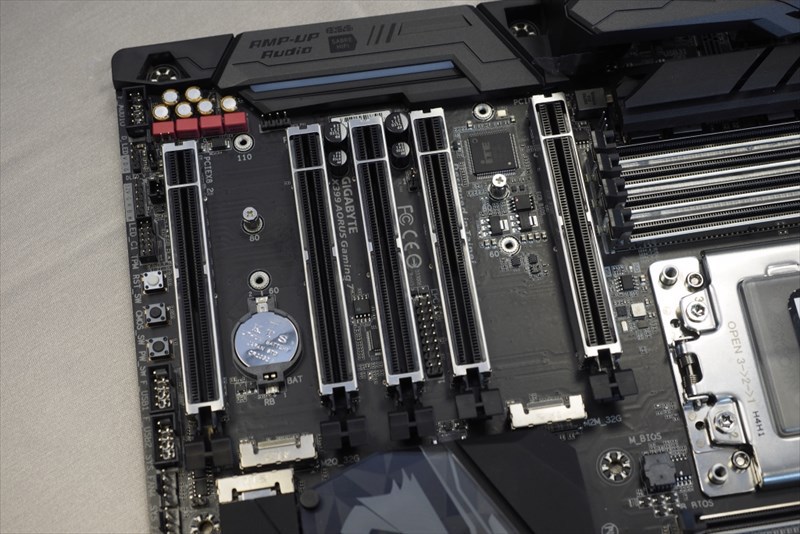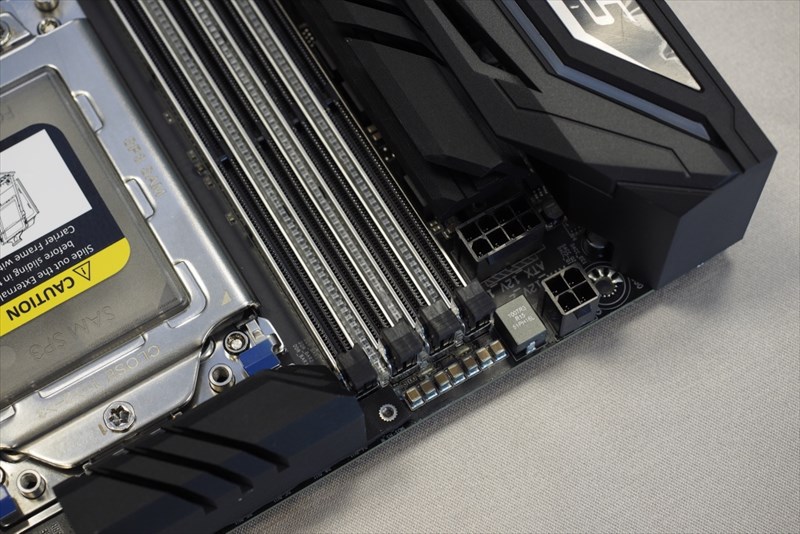Have you tried setting the memory speed manually in the UEFI/BIOS?
You have one of the best AM4 motherboards for RAM overclocking, along with one of the most compatible RAM kits.
Enter the UEFI and set the XMP profile. With Asus you'll see XMP listed as "DOCP." As reported by many Flare-X users simply setting "DOCP Standard" should boot without any further changes required. Try this first without touching any of the other settings, including CPU overclocking.
Note, BIOS 1201 (and its older 1107 virtual clone) has slightly different properties than BIOS 1002 as it relates to RAM. Flashing back to 1002 should be considered as a worst case scenario if none of the manual or auto settings tweaks works for you, though it really shouldn't be at all necessary with the kit you have.
If none of the DOCP profiles will boot for you on 1201 without making further changes, then you'll need to begin changing the AUTO settings to defined values.
Here's one user example from April:
https://forums.anandtech.com/threads/for-ryzen-owners-w-3200-memory.2504884/#post-38867842
"Muscles:
1. Asus Crosshair VI Hero with Ryzen 7 1800x
2. OC to 4 Ghz via the Asus Zenstate 0.2.2 software
3. Gskill FlareX DDR4-3200 CL14 Must use the D.O.C.P. Standard setting in BIOS and recommend setting SOC to 1.15 and both Dram voltage and cold boot dram setting to at least 1.36 if not 1.37v."
Here are 3 Flare-X reviews on Ryzen:
http://hexus.net/tech/reviews/ram/105241-gskill-flare-x-16gb-ddr4-3200-f4-3200c14d-16gfx/
https://www.guru3d.com/articles-pages/amd-ryzen-7-memory-and-tweaking-analysis-review,1.html
https://proclockers.com/reviews/memory/gskill-flare-x-3200mhz-ddr4-2x8gb-16gb-memory-review
Alternatively, try this:
Ryzen *RAM* Compatibility, Overclocking, Performance Scaling
Again, reverting to BIOS 1002 would be absolute worst case, should everything else fail for some odd reason. A better option,
*if you don't have an aversion to using a beta BIOS,* would be to flash to the Crosshair VI Hero's latest beta, which are AGESA 1.0.0.6-based.
Even in their current beta forms
BIOS 9943 and 9945 have been the most effective for a broad range of memory kits to run at or near factory spec in terms of speed, timings, voltage, etc.
https://rog.asus.com/forum/showthread.php?93420-Hurray-for-9945-beta-bios-I-am-at-3600-MHz-at-last
https://rog.asus.com/forum/showthre...o-UEFI-build-0079-0081-0082-0083-1107/page47&
BIOS 1002 ran my 2x16GB Corsair Dominator Platinum kit at higher speed than BIOS 1107/1201 did. I changed to Best 9943 and 9945. Being 1.0.0.6-based both run it better than
any other BIOS I have used on various AM4 boards.

 and decent clocks.
and decent clocks.