Exploratory
Banned
Anyone have a fix for this? I haven't had these issues on other platforms and its pissing me off. Sometimes I can't chat with people due to NAT errors.
Already enabled it in my router. Could've find it in my ps4. It's not showing in the network setup. Also enabled dmz and did port forwarding. Same with my friend. Still nothing. Thoughts?
If you enable UPnP you should be getting NAT 2 on PS4. Do you get NAT 2?
block what? it wouldnt make sense though right, given that i'm able to chat with certain people??
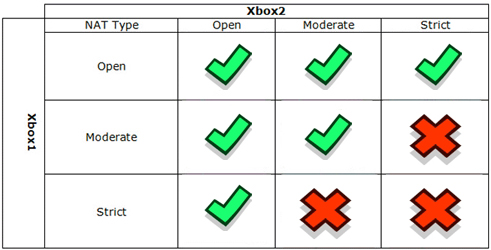
It is, it has been a recent issue.Seems random honestly.
It's a bug. it's super fucking irritating.Ive found that leaving and rejoining the chat often fixes the problem. Doesnt seem to be a real NAT issue, at least in my experience
NAT is always shown as Type 2, but sometimes Destiny does give me a message that my NAT is set to strict. So I test my connection again and it says Type 2. I have no fucking idea.
I have this problem a lot. Especially with Destiny raids and 5 other people in party chat, odds are one of them won't work on a given night. Really frustrating.
Think it's the destiny servers
Think it's the destiny servers
Better to use fireteam chat anyway on destiny, least you can see whos asking for help etc.
Seems random honestly.
Found a solution to give Ps4 Nat OPEN type 2
(Note type 1 is no router, connect straight to modem, but means you cannot connect other home devices to Internet)
You open the ports associated with 'xbox live' believe it or not.
I have BT home hub 5 fibre optic
I go to hub manager / port forwarding then select
Game or application ; xbox live Device : ps4 or whatever name you have for Ps4 on the network.
Also ; Optimum connection, if you in UK MTU = 1492 and give Ps4 a fixed IP address. The connection to PSN is much faster.
I get 25 up and 50 down in the network settings network test on Ps4
Yeah, I've got a NAT 1 setup currently and still get Party Chat disconnect problems when playing Destiny. Everyone just hops into FT chat and no more problems.
Will try this as everyone i know suffers with this.
To give Ps4 static IP you set up LAN connection manually
1. first write down current connection settings you have on Ps4 network settings
2. Enter them manually at set up on Ps4
3. Just change the last number after dot which is the IP of your Ps4 (pick a number higher than you have by 20 or 30 so it won't get used by another home device)
4. Change MTU to optimum for your network.
Do network test, the type comes up really fast and its faster up / down on Psn
