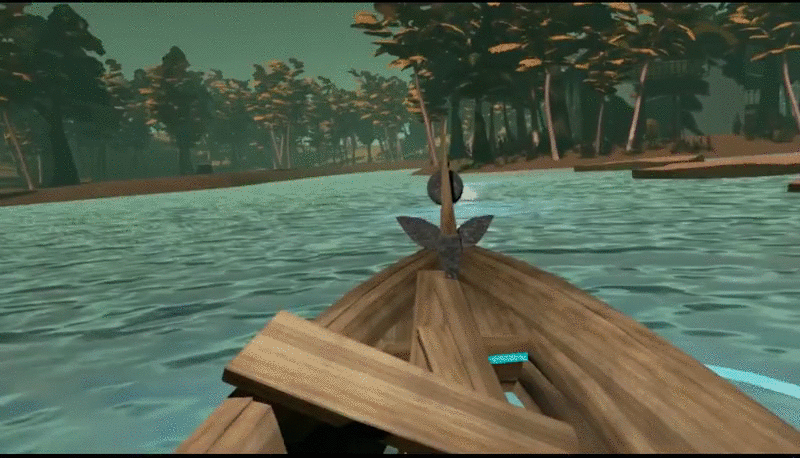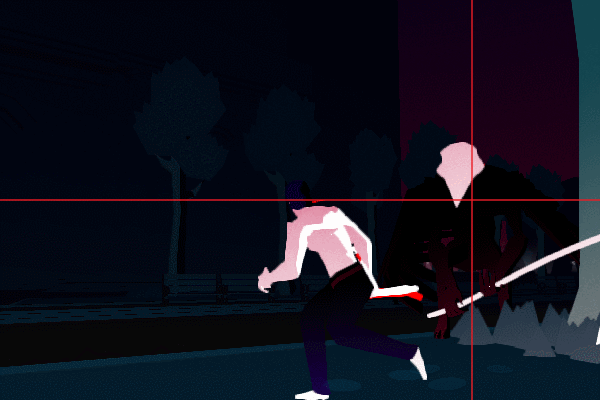You need to test this out with your backgrounds.
The decision rests on how they are drawn. Do they have thick outlines as well or are they just colors? What is the pallete chosen for the backgrounds? Etc.
A looks safe, but I kinda like C as well, it softens the sprite somehow, though I think it needs something else to really stand out - don't know what, though! Maybe you could try another color than complete black if you go A, so it meshes better with the environment (a reddish-dark, maybe?)?
So yeah, A for me if you don't want to think about this too much, or C if you feel like experimenting some more :-D
I also prefer C.
I think C is best. Not enough games go for that style imo.
Thin and inner borders looks best to me.
ditto
Thanks everyone for the comments, I´ve been doing some test with both and I think I´ll finally go with "thin and inner lines" (A) instead of the thick borders (C). I´ve been trying to add more details to the sprites and the problem with C is that the thick borders don´t work well with small details like the fingers of the hand. Also C takes much more work than A as the thick border is not just a black 2px wide line, but a 1px outside black border and an inner 1px darker "sellout" border. Speaking of borders, does anyone here know of an easy way to make sprite outlines in Cosmigo Promotion? I´ve seen there´s a brush mode named like this, but I haven´t been able to understand how to use it. This program is great, but it lacks a good manual and tutorials on the web for the million options it has.Fan of C here as well
Regarding the game, I´ve completely destroyed the editor file system and the way objects and their properties are handled. I´ve managed to make the editor performance get a huge boost from this and now the system is ready for levels with sub-worlds (think when Mario enters a pipe and the levels changes from the overworld to the underground). But this was a HUGE change in the most basic core of the engine, so I´m still rebuilding the most basic stuff. This is a lot of work that is invisible and I have nothing to show for it, but I hope it will help me speed up development once I finish and it will bring the game to a better state. On the bad side, I´m pretty burnt from all this ungrateful work, hope I can get it finished in a week or so and can get back to "real" development which makes the game advance.