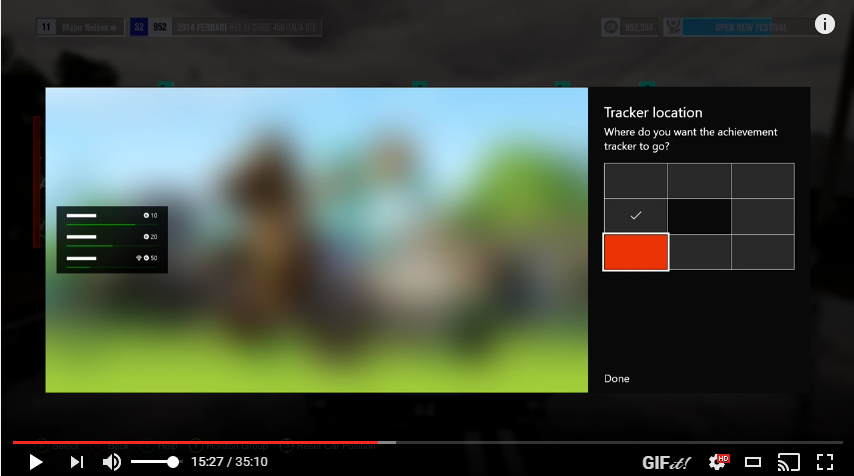Gamezone
Gold Member
Here you go:
https://news.xbox.com/2017/01/23/xbox-creators-update-preview/
Podcast here:
https://www.youtube.com/watch?v=V6oJgjnOqaE
https://news.xbox.com/2017/01/23/xbox-creators-update-preview/
Podcast here:
https://www.youtube.com/watch?v=V6oJgjnOqaE