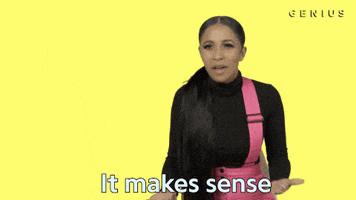The_Mike
I cry about SonyGaf from my chair in Redmond, WA
I got so hyped over the new OS update so we could control the volume.
Volume my ass.
It's a nice change we can disable the start up sound, and because I use sound speakers that's either get muted or goes concert level of volume, I've been using the spotify app to change my volume in games.
Then I saw what the update was supposed to give me.

But I'm stuck with this shit.

Apparently you have to have a kinect or some IR peripheral that can help you change the volume.
Why don't just fucking make it possible to change the volume from zero to hundred
You had one job.
/Rant
Volume my ass.
It's a nice change we can disable the start up sound, and because I use sound speakers that's either get muted or goes concert level of volume, I've been using the spotify app to change my volume in games.
Then I saw what the update was supposed to give me.

But I'm stuck with this shit.

Apparently you have to have a kinect or some IR peripheral that can help you change the volume.
Why don't just fucking make it possible to change the volume from zero to hundred
You had one job.
/Rant
Last edited: