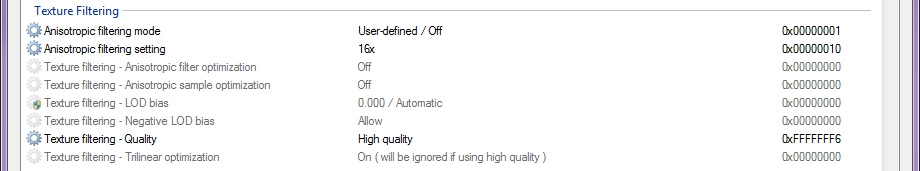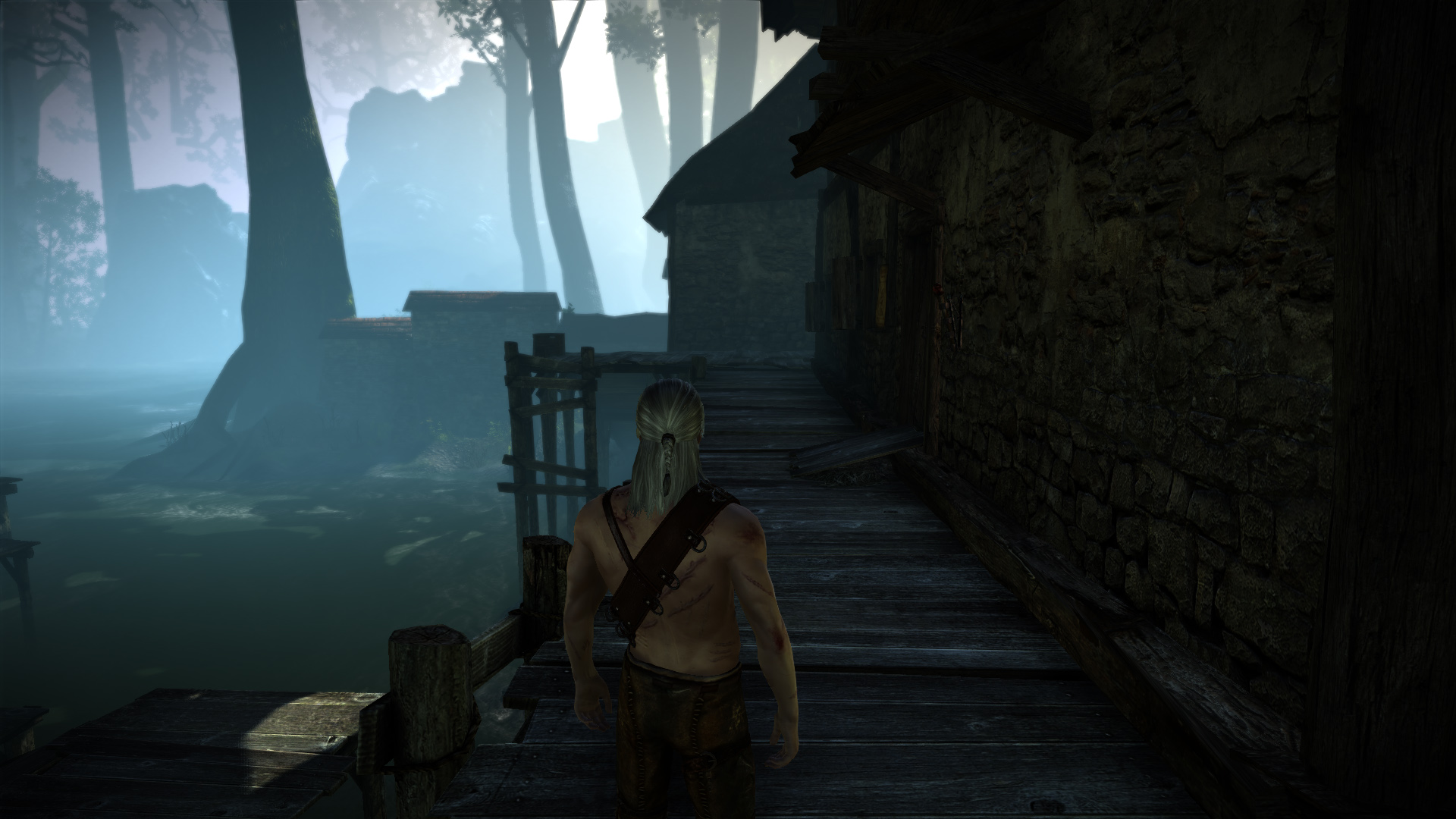Hello, I hope there is still someone in this thread. I have a LOD (I think) problem: certain things just pop up in front of me. The same goes for certain shadows.
Example taken from another user on the net since the problem is identical:
http://i1102.photobucket.com/albums/g451/sgrrsh26/crrrap/2011-09-13_00001.jpg
http://i1102.photobucket.com/albums/g451/sgrrsh26/crrrap/2011-09-13_00004.jpg
See how the vases in the shop just pop in. The same happens for certain specific objects in the game, like certain rocks, shadows or skeleton remains. They pop in quite near Geralt.
This is similar to the infamous grass LOD problem, which I am fixing with a mod. Maybe they are related? Is there a way to fix this popping up?
I have MeshDistanceScale on 4,8 or something, and the distance at which they pop in is the same every time.
I have read in the OP about the bugged user.ini, but even if I am not putting it in read-only, when I close it, play the game, quit and re-open it, it still has the same configuration and nothing is changed. Is it ok?
EDIT: I have reached Act 3 and while walking in the mountains it is more noticable because rubble and little rocks keep spawning around me like some magic circle. Seems like the particular rock texture is set to very low while everything else is different.
EDIT2: is it just me or night is almost equal to daylight? There is just a weaker illumination. Still the moon shines like a little but bright sun, is this normal? I'd like darker nights, they are cool. The witcher 1 had a better feeling in that regard.