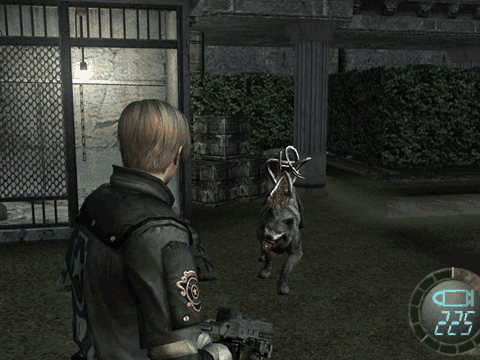Lasthope106
Member
I really hope this game is successful enough, so that Capcom brings their entire legacy catalog to pc. I've been waiting for years to play RE1, RE2, RE3 and Dino Crisis on pc. Next on my most wanted list is Dragon's Dogma. Okami would be awesome as well.