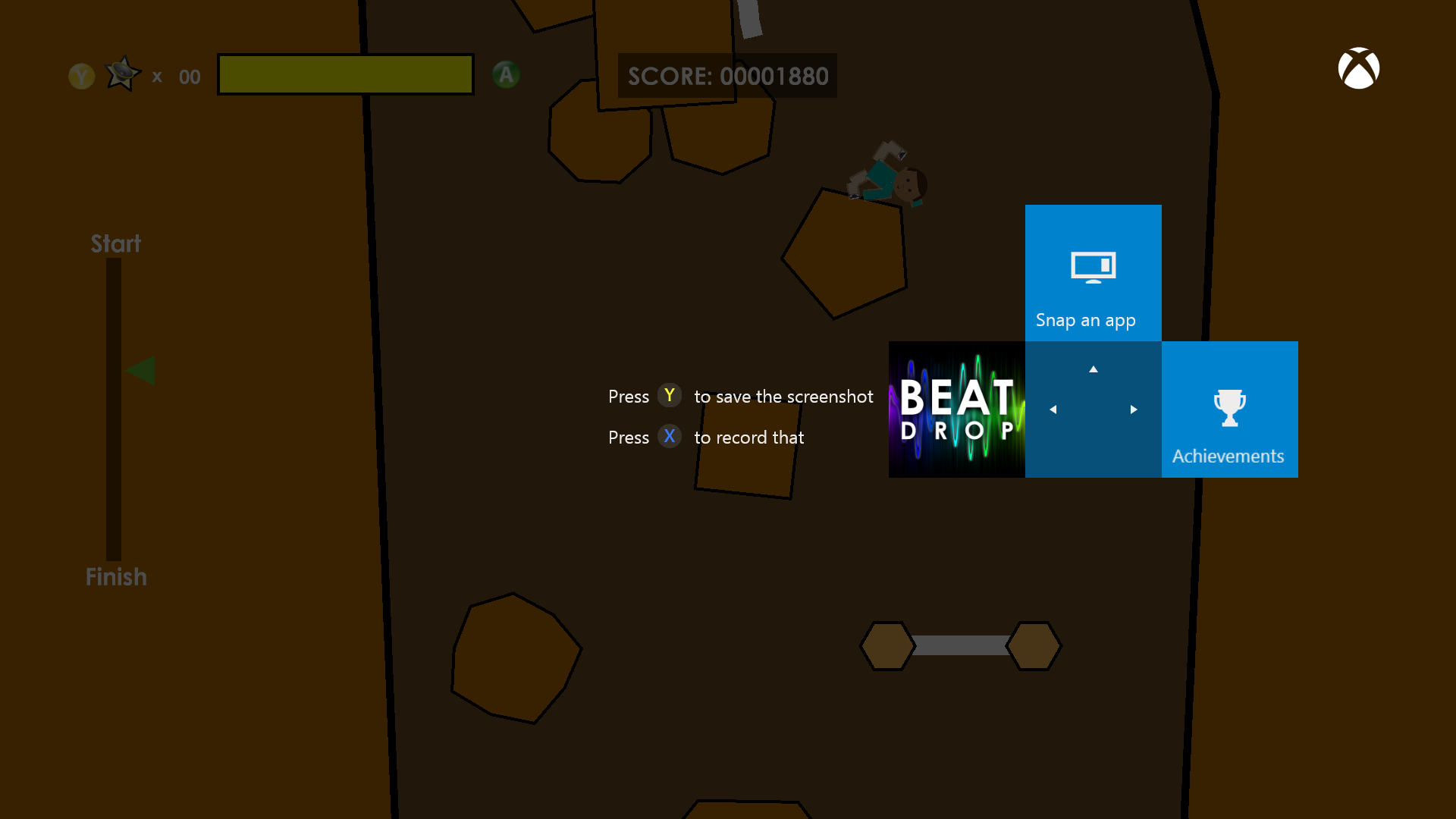-
Hey, guest user. Hope you're enjoying NeoGAF! Have you considered registering for an account? Come join us and add your take to the daily discourse.
You are using an out of date browser. It may not display this or other websites correctly.
You should upgrade or use an alternative browser.
You should upgrade or use an alternative browser.
Xbox One Screenshots Incoming ???
- Thread starter Twin Tails
- Start date
OnionPowder
Member
Waiting for Miles
dancrane212
Member
I can see the headlines now, "Phil Spencer shows screenshot of screenshot feature on XB1".
Steverulez
Member
More importantly, wtf is Beat Drop?
bananafactory
Banned
Paging Miles
But I'm confused, how do we actually take a screenshot then? Since there's no dedicated button
But I'm confused, how do we actually take a screenshot then? Since there's no dedicated button
More importantly, wtf is Beat Drop?
A game with epic achievement pictures.
Miles, post if you're okay
Seems that you double tap the home/guide button and then press Y.
But how does it work????
Paging Miles
But I'm confused, how do we actually take a screenshot then? Since there's no dedicated button
Seems that you double tap the home/guide button and then press Y.
dancrane212
Member
Paging Miles
But I'm confused, how do we actually take a screenshot then? Since there's no dedicated button
I imagine it will be that and "Xbox Screenshot" for Kinect owners.
But how does it work????
Press Y? Such as shown in the OP picture?
OnionPowder
Member
A game with epic achievement pictures.
Wow you weren't lying

Edit: These are the best

bananafactory
Banned
Seems that you double tap the home/guide button and then press Y.
Seems a bit clumsy if you're trying to take a screenshot at a precise moment in time. Hopefully it will freeze the frame from the time that you begin the entire button sequence, rather than when you press Y
This will be super handy for my Sunset Overdrive and Halo playthroughs though
Welfare
Member
Press Y? Such as shown in the OP picture?
So the action we wanted to catch gets missed? If you have to double tap the Nexus and press Y, whatever you wanted gets missed.
alexbull_uk
Member
I wonder if the Kinect command will be "Xbox, Screenshot" or "Xbox, Screenshot That" to keep it in line with the "Record That" command.
Arby 'n' the Chief
Member
Where's Miles :O
He must have broke lol
He must have broke lol
So the action we wanted to catch gets missed? If you have to double tap the Nexus and press Y, whatever you wanted gets missed.
Well, its that, own a Kinect, or not have the functionality. I personally could care less about screenshots.
bananafactory
Banned
So the action we wanted to catch gets missed? If you have to double tap the Nexus and press Y, whatever you wanted gets missed.
Yeah that's my worry as well. As I said before though hopefully they find a way to capture the frame from the second you press the home button, so that by the time you press Y it still retains the moment you wanted
RealityPales
Member
Wait, is this still not a thing?
TheIdleMiner
Neo Member
Seems a bit clumsy if you're trying to take a screenshot at a precise moment in time. Hopefully it will freeze the frame from the time that you begin the entire button sequence, rather than when you press Y
This will be super handy for my Sunset Overdrive and Halo playthroughs though
Definitely hard to screenshot at the precise moment you want it. I would think using "record that" and then screenshotting at your leisure would work. Or pause in single player and take it.
How does it work for PS4?
Twin Tails
Member
KDash31987
Member
Double tapping Home and pressing Y is exactly what I thought they'd do for screenshots months ago. It's the only thing that made sense, especially after they used X for 30 second clips, and A and B already accept/exit.
Anyway, I'm looking forward to it, even though I find taking screenshots while playing kind of distracting, and don't use it for much besides stuff I thought was funny.
Anyway, I'm looking forward to it, even though I find taking screenshots while playing kind of distracting, and don't use it for much besides stuff I thought was funny.
Seems a bit clumsy if you're trying to take a screenshot at a precise moment in time. Hopefully it will freeze the frame from the time that you begin the entire button sequence, rather than when you press Y
This will be super handy for my Sunset Overdrive and Halo playthroughs though
not to me. I have become very proficient in pressing double tap xbox button + X for a quick clip. double tap xbox button + Y should be a breeze.
OnionPowder
Member
Definitely hard to screenshot at the precise moment you want it. I would think using "record that" and then screenshotting at your leisure would work. Or pause in single player and take it.
How does it work for PS4?

Definitely hard to screenshot at the precise moment you want it. I would think using "record that" and then screenshotting at your leisure would work. Or pause in single player and take it.
How does it work for PS4?
With the easy screenshot option for the share button enabled, you simply press the share button and it takes the screenshot without leaving the game.
Goodacre0081
Member
Willing to bet it's behind a Gold paywall (Like Forza photos)
If you can stick them on a USB stick, like PS4, I'll eat someone's hat.
is recording locked behind Gold?
TimeEffect
Member
I assume the game pauses in place without bringing up a pause screen?
It's too bad you wont be able to do this online for any sudden screenshots, but I do find the Xbox's video capturing to be a lot better, since you can capture the last few seconds of a great moment.
Do you guys think they could have somehow updated the controller firmware to allow for the "connect/sync" button to act as a screenshot button though? I remember people suggesting that.
What about holding Guide + Y? Seems easier than double tapping to bring up the menu, though I assume the OS is incredibly fast/snappy so maybe it doesn't matter.
On second thought, double tap + Y sounds easier
It's too bad you wont be able to do this online for any sudden screenshots, but I do find the Xbox's video capturing to be a lot better, since you can capture the last few seconds of a great moment.
Do you guys think they could have somehow updated the controller firmware to allow for the "connect/sync" button to act as a screenshot button though? I remember people suggesting that.
What about holding Guide + Y? Seems easier than double tapping to bring up the menu, though I assume the OS is incredibly fast/snappy so maybe it doesn't matter.
On second thought, double tap + Y sounds easier
to the people already "concerned", double tapping the nexus and pressing x is extremely fast right now for record that. You don't have to even wait for the snap center to show up, the second you double tap the screen dims and you press x and its done.
This is basically as quick as reaching your thumb up to hit the share button.
Lets just focus on the good and not already be worried...
This is basically as quick as reaching your thumb up to hit the share button.
Lets just focus on the good and not already be worried...
SerTapTap
Member
Seems that you double tap the home/guide button and then press Y.
Would prefer a Home + button combo like Steam Big Picture or PS Vita. Getting it at all is a big step up of course.
bananafactory
Banned
Definitely hard to screenshot at the precise moment you want it. I would think using "record that" and then screenshotting at your leisure would work. Or pause in single player and take it.
How does it work for PS4?
PS4 it depends on what your share settings are. There's 2 methods:
1. Hitting the share button brings up a share menu (similar to that Xbox one), where you can press square to save a video clip of the last ____ minutes, or press triangle to save screenshot.
2. Hitting the share button takes a "quick" screenshot instantly, like pressing print screen or F12 for a PC screenshot. If you hold it down, it takes you into the share menu where you can save a video clip.
The PS4 sometimes has a 1-2 second delay between hitting the button and the share menu coming up, but it always captures the screen from the moment you hit the button so it gets the exact part you wanted. That's why I'm hoping the Xbox can do the same
Miles Quaritch
Member
OH MY GOD, OH MY GOD, OH MY GOD.
IT'S FINALLY HAPPENING.



There had better be an "Xbox, Screenshot" voice command. Don't let me down, Spencer.
IT'S FINALLY HAPPENING.



There had better be an "Xbox, Screenshot" voice command. Don't let me down, Spencer.
Scully Scully Scoo
Member
about fukin time. also they should give us an option to select our default vid time, i usually want to save for 5min but then i have to load up the app and its just a piss take.
Doctor_Thomas
Member
A lot of people were very dismissive of the share button, but it's turned out to be a great idea. Brilliant way to get free promotion for games as well.
OnionPowder
Member
is recording locked behind Gold?
No
Chobel
Member
is recording locked behind Gold?(
He's finally here folks!!!OH MY GOD, OH MY GOD, OH MY GOD.
IT'S FINALLY HAPPENING.



There had better be an "Xbox, Screenshot" voice command. Don't let me down, Spencer.
Pathfinder
Member
Seems like a graceful way to implement screenshots without a dedicated button.
Let's see how well it works in practice.
Let's see how well it works in practice.
So the action we wanted to catch gets missed? If you have to double tap the Nexus and press Y, whatever you wanted gets missed.
There could possibly be a setting users could turn on to save the last 3 seconds (or so) of gameplay as snapshots. I'm sure they found ways to get around the controller not having a dedicated screenshot button but we'll see.
Knowing MS likes to improve things instead of just add them. I bet the shots will be PNG.
I'm sure they will put them on the friend feed, make then postable to various social networks like Twitter, and allow you to use them easily as backgrounds. They will probably also put them on game store hubs.
is recording locked behind Gold?
No, but you can't put videos on an external device. Has to be recorded to XBL. Just as I suspect will be the case here.