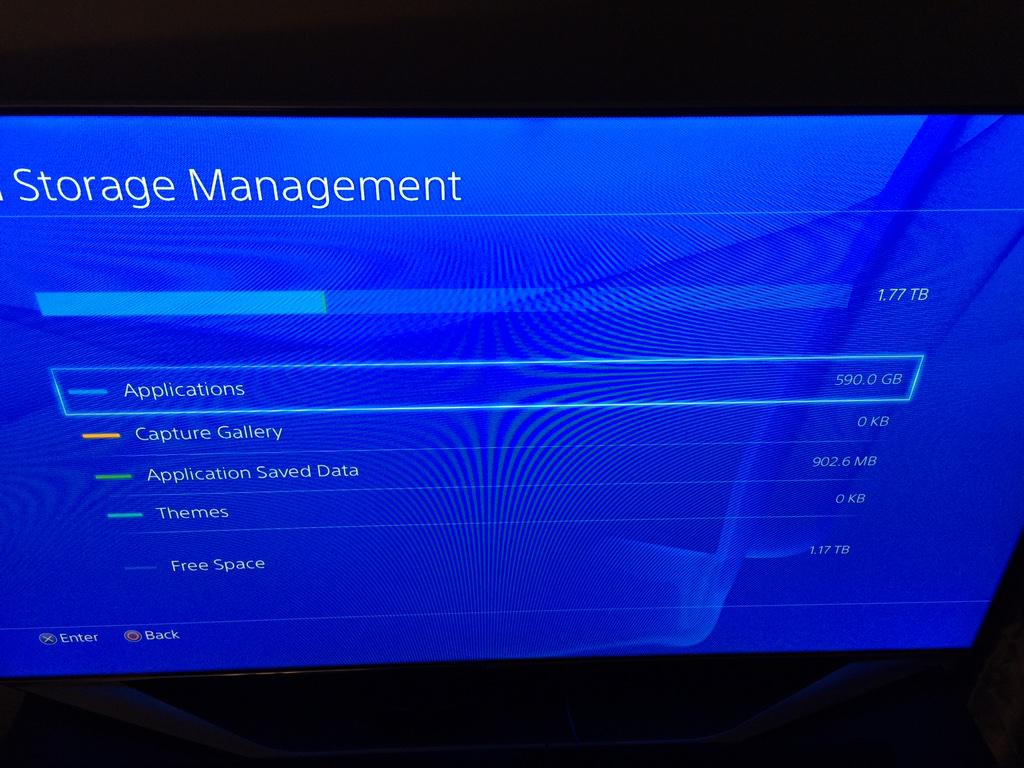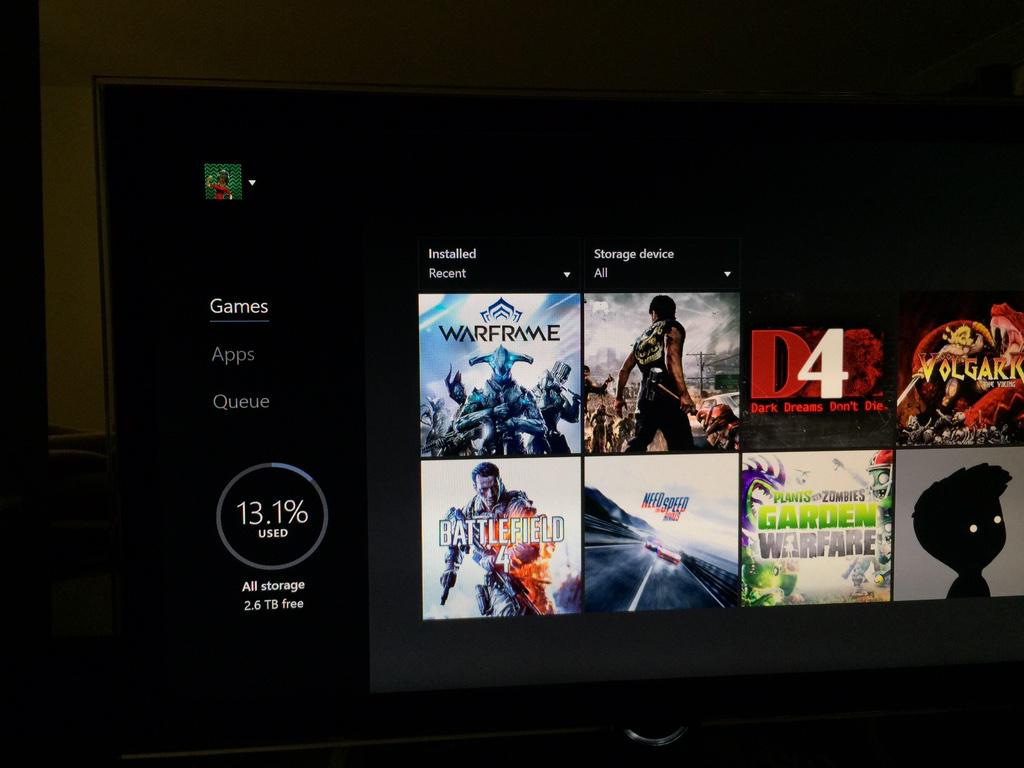Put this HDD in my PS4 just a day or so ago http://www.amazon.com/dp/B00I8O6OQ4/?tag=neogaf0e-20.
Love having all this space now with a 2 TB HDD, had 1.77 GB available after the firmware install, and after installing all my current games, I'm now sitting pretty at 1.13 TB leftover. Best part of all is how easy it was to actually do the install, it's the simplest shit ever.
Love having all this space now with a 2 TB HDD, had 1.77 GB available after the firmware install, and after installing all my current games, I'm now sitting pretty at 1.13 TB leftover. Best part of all is how easy it was to actually do the install, it's the simplest shit ever.