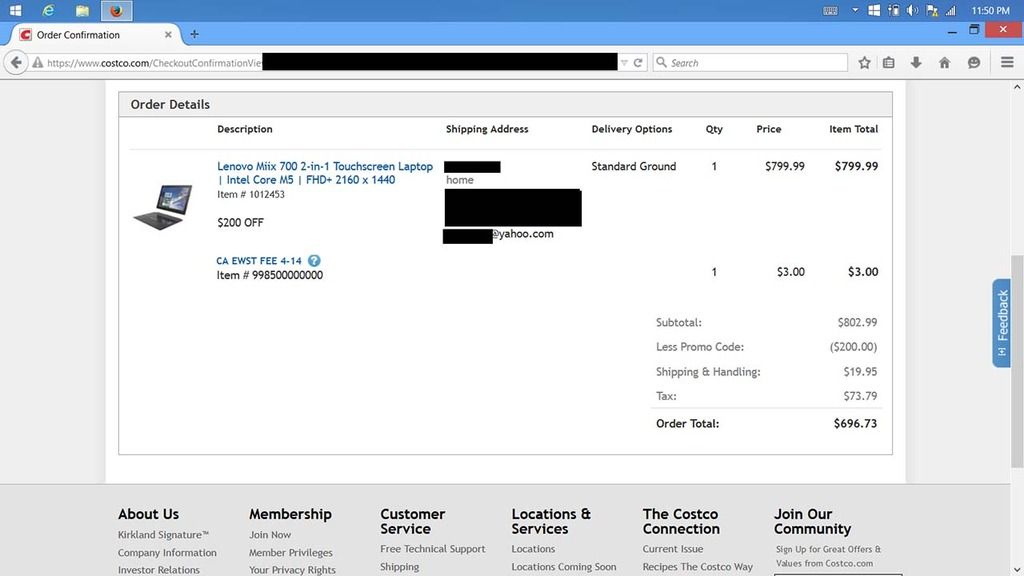OK, this is not a sale, but I didn't get to introduce this tablet in this thread yet, and it is a very compelling device.
http://store.hp.com/us/en/pdp/Laptops/hp-pavilion-x2---12-b020nr-(energy-star)-t6s89ua-aba
It has a very functional keyboard dock that effectively turns it into a laptop and is starting at only $599 with the keybaord dock and pen. The parts are typical for these low cost Surface pro alternative scene (Core M3 ~ M7, SATA M.2 SDD up to 256GB, upto 8GB of RAM), but I love the fact that it has Wacom AES digitizer.
The 12" LCD's resolution is 1920x1280 3:2 IPS, which is just about perfect for a 12" with no UI scaling needed. Retina whores look elsewhere. You also get full size USB-A port along with USB-C (charging duties also), and uHDMI.
There is also a Cherry Trail Atom version starting at $499, but why bother when $100 more gets you Core M, eMMC to SSD upgrade and pen packed in.
https://www.youtube.com/watch?v=aZjo_Rdo9Po