I need something Katy Perry related for my Vita wallpaper.
Don't judge me. She's mai future waifu.
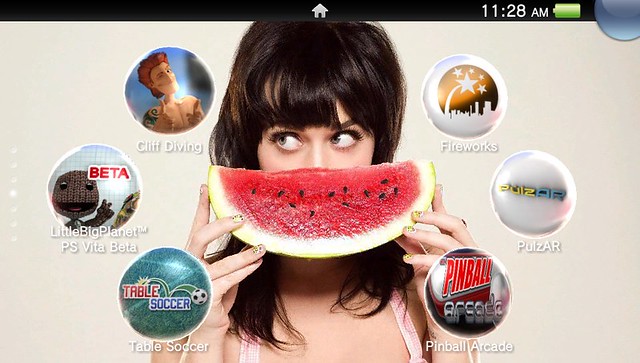
I use this one for my demo/beta/misc games page on my Vita.
No judgement here. Here's the full-size.
I need something Katy Perry related for my Vita wallpaper.
Don't judge me. She's mai future waifu.
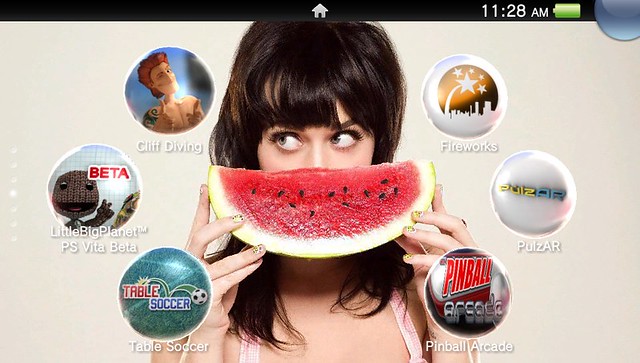




Those are actually pretty coolBunch of Gravity Rush wallpapers I made, some turned out good, some not so much. I got the idea for the first two from the JP manual design.
Edit: Re-host is necessary at some point. They expire in 30 days.
If someone could take some screenshots of these on the Vita, that'd be great! (After all, I worked on these till 3 AM)
Those are actually pretty coolNice colors.
Just make a minus account and you won't have rehosting problems, I guess?
Here's a SotC-5-panels wallpaper, I did not try it yet on my Vita so I have no idea how it looks
I really like the color scheme on this one, but do you have it at native res?
The original is 1920x1080, if that's what you're asking. I was just going by the resolution mentioned in the OP.I really like the color scheme on this one, but do you have it at native res?
Bunch of Gravity Rush wallpapers I made, some turned out good, some not so much. I got the idea for the first two from the JP manual design.
Edit: Re-host is necessary at some point. They expire in 30 days.
If someone could take some screenshots of these on the Vita, that'd be great! (After all, I worked on these till 3 AM)
I can't seem to find big vertical artworks of Vita games.
That one is 900x510 while all of the others are at native res of 960x540.The original is 1920x1080, if that's what you're asking. I was just going by the resolution mentioned in the OP.
Oh, I must've messed up the image link. MY bad!That one is 900x510 while all of the others are at native res of 960x540.

Here's a SotC-5-panels wallpaper, I did not try it yet on my Vita so I have no idea how it looks
I wish there was 4 screen wallpapers.
Like this?
PSY・S;39246591 said:They look great.
The shadow under Kat in this one should be removed for a cleaner look.
Just use the Journey one, and drop the top (or bottom) screen!
here.
So I decided to search the web for as many Metal Gear Solid pics as I could find and made 155 wallpapers, I didn't look through the thread but hopefully there are not too many duplicates. If there is any image someone wants as a lock-screen or change the background to be transparent post it in the thread or pm me, I should be able to make the change without to much trouble.
Metal Gear Solid series:
All Images Download link:http://www.mediafire.com/?e3ciu5cs6p8x67p
All+Original link:http://www.mediafire.com/?hu1v8256144by52
MGS1:
All Images Download link:http://www.mediafire.com/?zmog693j7lf1hd6
All+Original link:http://www.mediafire.com/?i7x1ffg1zki6i1d
Imgur Album link:http://imgur.com/a/YMAYv#0
MGS2:
All Images Download link:http://www.mediafire.com/?b3c3li71lgg4g41
All+Original link:http://www.mediafire.com/?s0dzssqnqe6cmr6
Imgur Album link:http://imgur.com/a/xPO6T
MGS3:
All Images Download link:http://www.mediafire.com/?hhn398wq63opfhb
All+Original link:http://www.mediafire.com/?goq3iwhywr2r1xz
Imgur Album link:http://imgur.com/a/XHcpb#0
MGS4:
All Images Download link:http://www.mediafire.com/?l0sn3n0le53g5zl
All+Original link:http://www.mediafire.com/?f5wvnin0xnea7dh
Imgur Album link:http://imgur.com/a/WNCrm#0
MGS Acid:
All Images Download link:http://www.mediafire.com/?4xcovpsz8cr4g07
All+Original link:http://www.mediafire.com/?55dzpaka2duwbo6
Imgur Album link:http://imgur.com/a/9atbf#0
MGS Portable:
All Images Download link:http://www.mediafire.com/?zbd78bkjpxdmi8j
All+Original link:http://www.mediafire.com/?6xv5pxaapv04dz0
Imgur Album link:http://imgur.com/a/le2gj#0
MGS Rising:
All Images Download link:http://www.mediafire.com/?ammb2ilwrwwmb6b
All+Original link:http://www.mediafire.com/?9ojm930avf6v1xu
Imgur Album link:http://imgur.com/a/Dq0VD#0
Sample Pics:


It's a problem with all images applied as PSVita wallpaper. Things get blocky and artifacts appear out of nowhere, and nobody knows how to fix it nor how to bring it up with Sony to get it fixed.Can someone help me out here, I can't seem to figure out why this one image displays the way it does when applied to vita as wallpaper. The issue in question is the PS logo in the upper left, when I view it on my PC it looks fine, same for my PS3 and through Vita's photo program but when I apply it as a wallpaper it seems like the vita picks up transparencies that are not there. Check the uploaded shot from my system versus the actual file. I would greatly appreciate the help as its driving me nuts,lol.




Like this?
Bumping this because I can't seem to log in on my Vita.
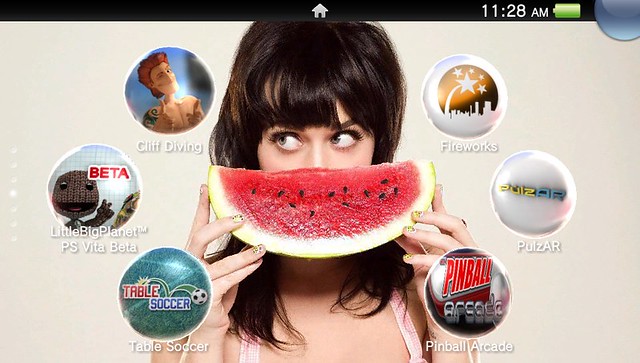
I use this one for my demo/beta/misc games page on my Vita.
No judgement here. Here's the full-size.

