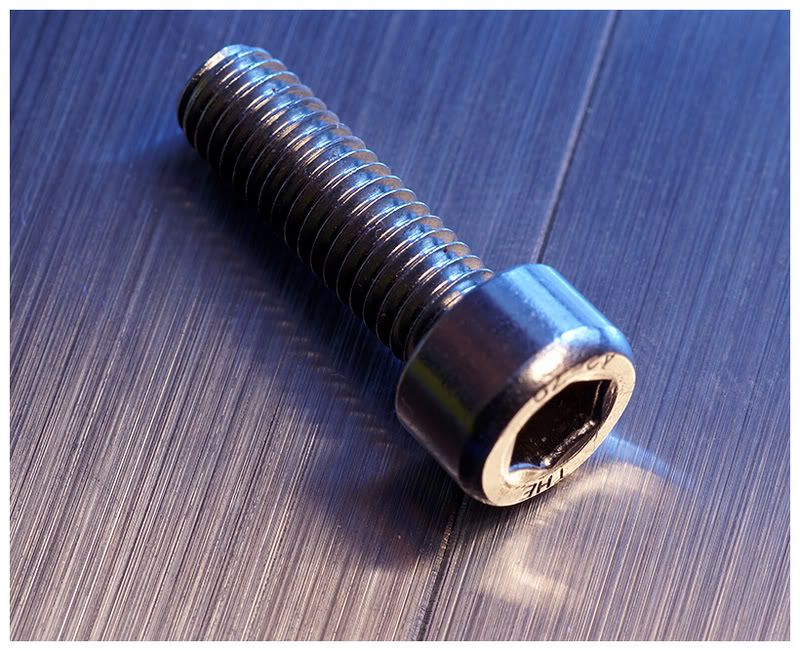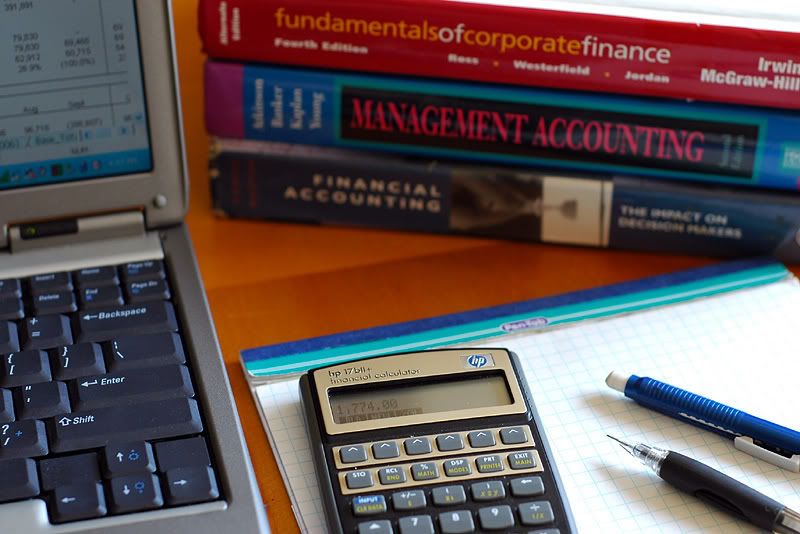Theme: Your Work
Take a shot representing your line of work/occupation/job/trade/study! Anything from aspects of your job, your work environment, location, Heck, your desk if you have to (or a view from your work).
(wait...is Phantomile still banned? )
)
Submissions are due by Saturday, September 29th at 11:59 PM Pacific Daylight Time (UTC-8).
Voting begins on Sunday, September 30th and ends on Tuesday, October 2nd at 11:59 Pacific Daylight Time.
1) The theme can be interpreted as you see fit, but keep in mind others will be judging based on whatever criteria they see fit.
2) Only one photo per person, per assignment.
-- Photos must be taken during the assignment period.
-- Only photos to be posted in this thread are to be submissions.
-- You can change your submission by editing your post.
-- To avoid cluttering up the thread, please avoid quoting images.
3) One vote for your first choice (3 points) and one vote for your runner-up (1 point), which can be based on any criteria you see fit. If there is a tie, the number of first choice votes will be the tiebreaker. Criticism/comments encouraged. You cannot vote for your own submission. Non-participants are also welcome to vote.
4) The winner should come up with a new theme/time period.
5) Have fun.
Let me know if the time period is bad - I wanted to give at least a whole working week.
edit: wow that sticky was fast - is that automatic, or are the mods just really switched on? Thanks!
Take a shot representing your line of work/occupation/job/trade/study! Anything from aspects of your job, your work environment, location, Heck, your desk if you have to (or a view from your work).
(wait...is Phantomile still banned?
Submissions are due by Saturday, September 29th at 11:59 PM Pacific Daylight Time (UTC-8).
Voting begins on Sunday, September 30th and ends on Tuesday, October 2nd at 11:59 Pacific Daylight Time.
1) The theme can be interpreted as you see fit, but keep in mind others will be judging based on whatever criteria they see fit.
2) Only one photo per person, per assignment.
-- Photos must be taken during the assignment period.
-- Only photos to be posted in this thread are to be submissions.
-- You can change your submission by editing your post.
-- To avoid cluttering up the thread, please avoid quoting images.
3) One vote for your first choice (3 points) and one vote for your runner-up (1 point), which can be based on any criteria you see fit. If there is a tie, the number of first choice votes will be the tiebreaker. Criticism/comments encouraged. You cannot vote for your own submission. Non-participants are also welcome to vote.
4) The winner should come up with a new theme/time period.
5) Have fun.
Let me know if the time period is bad - I wanted to give at least a whole working week.
edit: wow that sticky was fast - is that automatic, or are the mods just really switched on? Thanks!