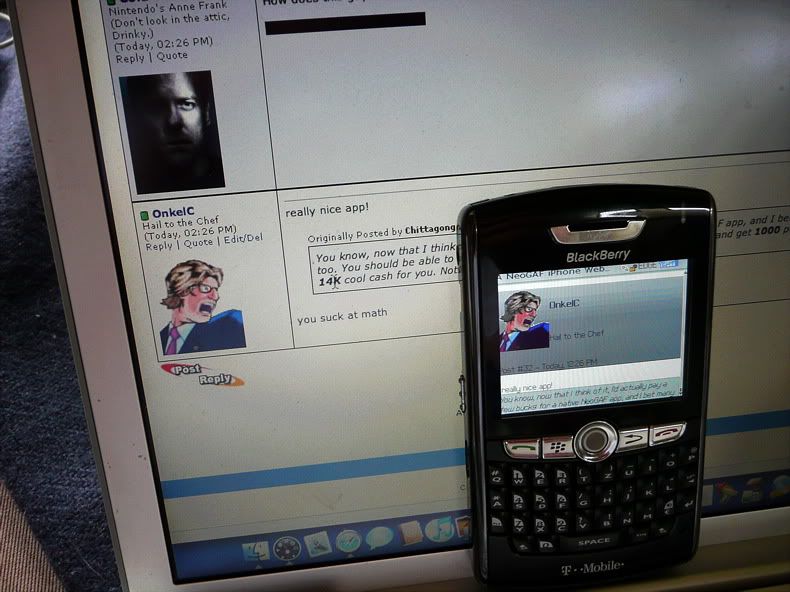http://www.secondapps.com/neogaf/
Current Version: 2.8
ABOUT
This web app allows you to easily use NeoGAF on mobile devices. I originally made this for myself but later decided to open it up for everyone to use. It works best on devices running the Safari/Webkit browser (iPhone, Palm Pre, G1 and iPod Touch) however it also works on most Opera devices including the Nintendo DSi and PSP. You can browse anonymously or log in with your NeoGAF account to access additional features including in app posting, replying, viewing private messages and viewing subscribed threads.



FREQUENTLY ASKED QUESTIONS
How do I view spoiler text?
Simply tap spoilers to reveal the text inside.
How do I zoom in on pictures?
Tap on photos to open them in a new window where you can pan and zoom.
How do I post a reply?
You can add a reply to a thread by clicking the 'Reply' button in the bottom right corner when viewing a thread. If you are not logged in, this will open a new window to NeoGAF.com where you will need to be logged in to compose the reply. If you are logged in to the web app, you will get a custom editor. You can also tap the quotation marks icon above each post to start a reply that automatically quotes that post.
How do I jump to a specific page?
Tap on the button at the center bottom that shows which page you are viewing to be prompted to jump to any page available.
Can I use this site on my desktop computer?
No. Viewing this on a desktop will redirect you to NeoGAF.com. Please support NeoGAF by visiting the official site whenever using a desktop computer.
Do I install this?
No. This is a web site. Just visit the link above to access it. If you are using an iPhone/iPod Touch, you can add a launch icon to your home screen that goes directly to this site by first opening the site in Safari then clicking the "+" button and selecting "Add to Home Screen".
How do I compensate you for this?
I'm not seeking any donations or money for this. If my server's bandwidth ever becomes an issue, I may seek donations to cover the costs at that time. For now, I just appreciate everyone's compliments and feedback.
CHANGE LOG
Version 2.8
- Code buttons in custom editor now wrap around selected text
- Private Message folder lists now support multiple pages
- Can now select which private message folder to view
- New setting: Show/Hide Interface Gfx
- New setting: Invert Colors
- Sending/deleting a PM no longer returns an error (even when it works)
- Fixed some users being incorrectly displayed as Mods
Version 2.7
- Clicking the "View Thread" text at top of thread shows thread info
- Several minor bugfixes
Version 2.6
- View member's recent posts/threads
- Changed the "Log Out" button on main menu to "Your Profile"
- YouTube thumbnails are now displayed on iPhones/iTouch
Version 2.5
- Send and reply to private messages (logins only)
- Delete private messages from your inbox
- Subscribe to threads (logins only)
- Manage your subscribed threads (delete or change notification type)
- List of subscribed threads can now span multiple pages
- View Member Profiles (logins only)
-
Code:
tag support added including tap-to-view [*][code] button added to built-in editor [*] tag support added [*]Searches can now return multiple pages [*]Search result links highlight terms in thread [*]Post titles now displayed [*]Post edited details now displayed [*]Links to single posts now supported [*]Removed skip to last post option (never worked) [*]Online Gaming Forum ID detection corrected [*]Better locked thread detection [*]List spacing improved [*]Hidden image buttons smaller, inline [*]Quotes no longer highlighted when logged out [*]Search results no longer incorrectly display login status [*]Last vestiges of slow code removed [*]Error smiley reinstated [/list] [b]Version 2.4[/b] [list] [*]Completely rewrote parsing engine to reduce processor usage [*]Migrated to a better web host (MediaTemple) [*]Quotes written by you are now highlighted green (when detected) [/list] [b]Version 2.3[/b] [list] [*]Added Insert Image, New Quote, and Ordered List buttons to posting screen [*]Multi-line user tags are no longer cropped [*]Wii Opera browser support (viewing only) [*]Improved Home Screen icon [*]Rewrote posting code to (hopefully) fix lost posts bug [*]Reorganized buttons on posting screen moving less commonly used buttons to a hidden second row that is revealed by the "More" button. [*]Long tags should no longer mess up mobile Opera browsers (untested) [/list] [b]Version 2.2[/b] [list] [*]Edit Your Posts [*]View Recent Subscribed Threads [*]Set thread subscription when posting [*]View Recent Private Messages [*]Palm Pre Support [*]Posting now respects your default and previous per-thread subscription setting [*]Rewrote how private messages are parsed [*]Removed green line in favor of showing log in name at bottom [*]Mobile friendly links redirect to neogaf.com on desktops correctly [*]Cleaned up editing buttons [/list] [b]Version 2.1[/b] [list] [*]Login system completely re-written. [*]Rewritten the way cookies are handled. [*]Improved error handling. [*]Now prevents users from logging in who don't have javascript. [*]When login attempt quota reached, prevents all new attempts for 15 minutes. [*]A few more wonky HTML corrections. [/list] [b]Version 2.0[/b] [list] [*]In App Thread Posting, Replying, and Quoting [*]Access to Online / Matchup Forum [*]Read PMs [*]Highlighting of your threads and posts [*]Correctly displays post information when user has no tag [*]Corrected several invalid HTML parsing errors (bad GAF, bad!) [*]Adjusted font sizes and spacing to reduce scrolling slightly [*]Adjusted spacing of blockquotes and list items to improve reading [*]Switched to HTML transitional for better cross-browser support [/list] [b]Version 1.8[/b] [list] [*]Threads Now Marked As Read [*]Nintendo DSi Support [*]Redesigned the settings screen to hopefully make it more compatible with non-touch browsers (Windows Mobile). [/list] [b]Version 1.71[/b] [list] [*]Show last post date and user setting - Toggling this new setting will show or hide information about the last post made in a thread on the "View Forum" screen. It's off by default. [*]Reverted back to only showing number "Pages and Repiles" by default. Users can use the new setting to show more. [*]Greatly reduced the frequencly of the time separators. Now they go by "Today, Yesterday, Two day ago, etc." [/list] [b]Version 1.7[/b] [list] [*]Added the name of last user to post in a thread to View Forum screen [*]The threads on the View Forum screen are now separated by the duration of their last update. [*]Removed number of replies to each thread. [/list] [b]Version 1.6[/b] [list] [*]Search - From any forum screen you can now perform a search. [*]Inline Image Loading - If you have images disabled, you can now click the [IMAGE] box and the resulting image will be displayed without having it open in a new window. [*]Removed the "submit" button from the settings screen. Now tapping on the On/Off sliders will save your changes as you go. [*]Minor code tweaks. [/list] [b]Version 1.5[/b] [list] [*]Skip To Last Post Setting [*]Small Text Setting [*]Set Your Timezone (non logged in users) [*]The main screen now shows how many current users are reading. [*]Locked threads are more clearly indicated [*]You can now click the entire title of a thread or forum (not just the text) to jump to the bottom. An arrow now also appears to make this clear. [*]Added "Jump to Top" area to bottom of every screen. [*]Added Back button to bottom of every screen. [*]Made the Page information in the center bottom of each page a button to better indicate that this opens the "jump to page" feature. [*]Standardized Prev Page / Next Page button design. [*]Other minor design tweaks. [*]Now gracefully handles 500 errors. [*]Cookies are properly detected and set. [*]Back end code rewritten and cleaned up [/list] [b]Version 1.4[/b] [list] [*]Tap on photos to open them in a new window where you can pinch/zoom/pan [*]Added Help, Tips and About information to Main menu [/list] [b]Version 1.3[/b] [list] [*]The Last Page/First Page button is back by popular demand [*]Ability to jump to any page is now moved to the bottom [*]Tap the page info text in the bottom toolbar to jump to any page [*]Tap the Mail style arrow in the bottom toolbar to reply to a thread [*]Added ability to jump pages on forum screen [*]Minor css tweaks [/list] [b]Version 1.2[/b] [list] [*]Added number of replies and views to thread list screen [*]Moved "Go To Page" button to top. Replaces "Last Page" button [/list] [b]Version 1.1[/b] [list] [*]Tap the ">" arrow on the thread list to skip to the last page of a thread [*]Reduced the height of the buttons at the bottom of threads [*]Added a Reply button (opens new window to NeoGAF.com) [*]Tap the quote icons above any post to reply and quote that post [*]Added the name of authors to quotes [/list] [b]Version 1.0[/b] [list] [*]Tap on spoilers to reveal them :O [*]When reading a thread, tap the title to scroll to the bottom of the current page [*]Tap on the title bar to scroll to the top (works on any website, btw) [*]Rotate the screen to zoom bigger pictures [*]Includes a webclip icon for adding to your home screen [*]No posting, just reading [*]CODE text doesn't display correctly [*]Quote authors aren't displayed yet [*]Online/Matchup Forum doesn't work yet [/list]