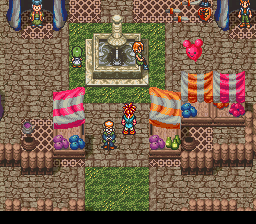So I'm using all SFC boxart, because it is the greatest boxart in the history of the industry, and the US/PAL stuff is generally lame and the actual art is only part of the box.
Only issue is the handful of great SNES games that never had a SFC release. Managed to find a
good fan made one for Zombies Ate My Neigbours(one of the best games of the gen). Unfortunately that angle seems to be the only one the person posted, so I had to mess around editing the perspective to get something usable. Not perfect, but nothing that'll show up when it's resized to a thumbnail. Here it is if anyone else is doing SFC-only art and needs one for this:
Next is to find something for MMPR:The Fighting Game. :/