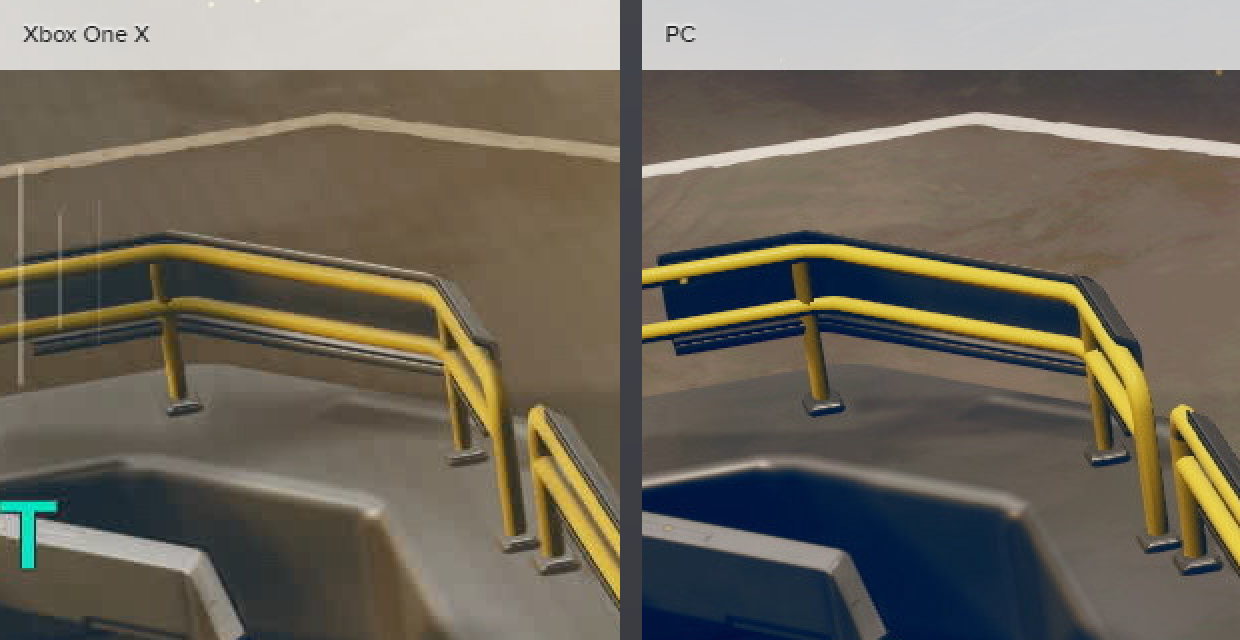Colbert
Banned
Video: https://www.youtube.com/watch?v=yrHZicYIewg
Article: http://www.eurogamer.net/articles/digitalfoundry-2017-halo-wars-2-xbox-one-x-hands-on
"Halo Wars 2: how Xbox One X compares to base hardware and PC
Digital Foundry's first look at X scalability on a Play Anywhere title"
Update 1:
Update 2:


Update 3:
Article in "twitter view mode" that gives access to the screenshots for download: http://www.eurogamer.net/amp/digitalfoundry-2017-halo-wars-2-xbox-one-x-hands-on



Article: http://www.eurogamer.net/articles/digitalfoundry-2017-halo-wars-2-xbox-one-x-hands-on
"Halo Wars 2: how Xbox One X compares to base hardware and PC
Digital Foundry's first look at X scalability on a Play Anywhere title"
Update 1:
let's remember that this is an unfinished build not really designed for full-on Digital Foundry scrutiny.
The results are suitably impressive, but of course, we are looking at early Xbox One X code so we should expect to see some changes and improvements before the enhanced version releases in November. We only have really limited comparison points thus far - essentially based around the tutorial and the first mission - but there are areas where Xbox One X looks better than the maxed-out PC experience, though whether this down to work-in-progress lighting bugs or by deliberate design remains to be seen.
But there's no doubt at all that the developer has delivered a full, native 4K presentation here and lighting differences aside, Xbox One X is essentially on par from a visual perspective with the PC game running fully maxed out at ultra HD resolution. Texture work and effects fidelity are a match, for example, and while direct comparison points are hard to come by with the material we have, there's no sense that prospective Xbox One X owners are going to be shortchanged in terms of the rich visuals.
As a real-time strategy title, Halo Wars 2 is very much CPU-driven in its most epic battles, so as expected, the Xbox One X build operates at 30fps with an adaptive sync in play, screen-tear manifesting when the engine can't meet its 33ms per-frame render budget.
Update 2:


Update 3:
Article in "twitter view mode" that gives access to the screenshots for download: http://www.eurogamer.net/amp/digitalfoundry-2017-halo-wars-2-xbox-one-x-hands-on