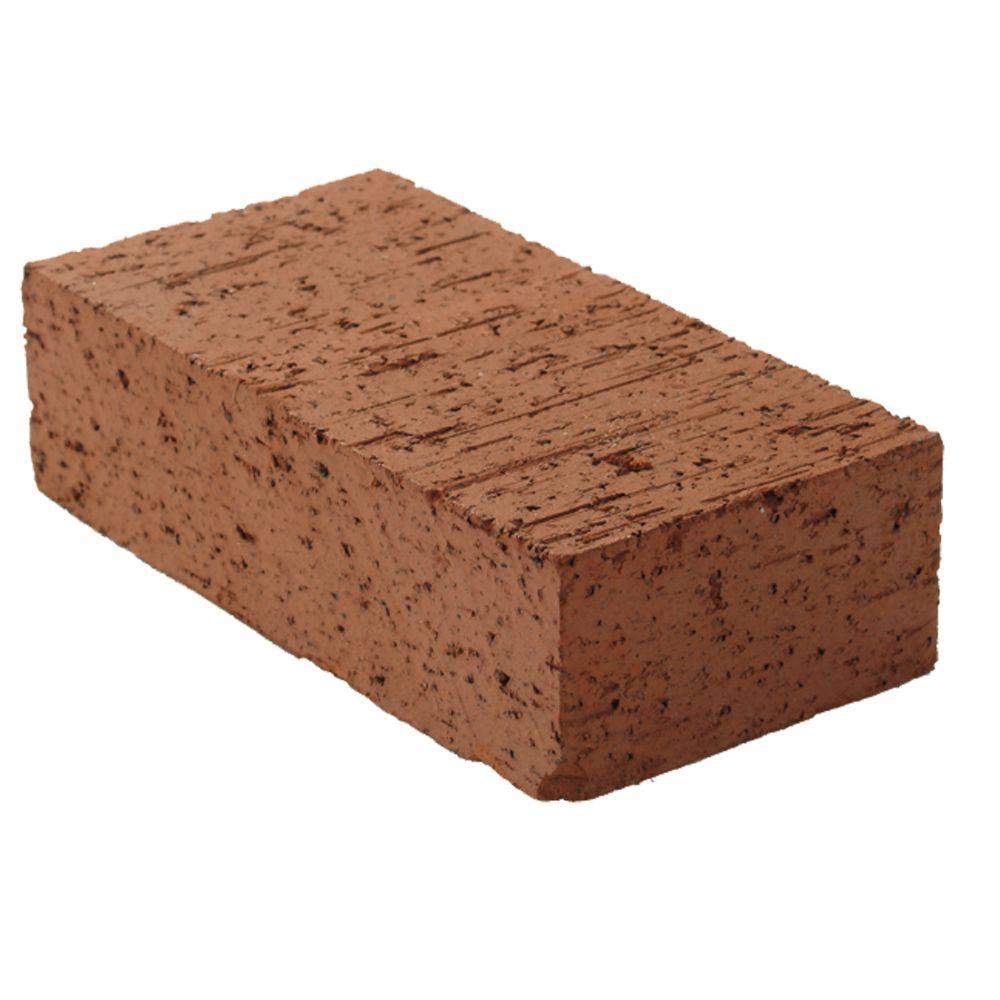Doczu
Member
Guys i'm in a dire need for help.
I started a game download from PSN and just left the console on (not a long download) and i just turned around to grab a coffee and my toddler happened to switch off the power strip the console is pluged in.
I've restarted it and it hanged on the database rebuild at 24%. It asked me to plug an usb with the newest system update, so i prepared the stick and the update didn't help - after updating and restarting it begins rebuilding the database from 24% and doesn't move an inch.
Entered the safe mode and tried to download the update online once again. Database error at 24%.
Tried to rebuild the database manually from safe mode - no luck.
Is there anything else i can do? I don't want to factory reset my console as i will lose all my save states. I was near end game with a lot of RPGs and open world games. Fuck, i would have to start Nier on hard again and the last time it took my around a year of retries and rage quits to defeat the first boss (yes, i suck at that particular game...).
I ain't mad at the kid, as he's still mentally a sack of potatoes with a hole in it, but if i can't get my saves back at least i will tell him Santa isn't real when he asks in a few years, so GAF - if you won't help me, help my kid have a good childhood.
I started a game download from PSN and just left the console on (not a long download) and i just turned around to grab a coffee and my toddler happened to switch off the power strip the console is pluged in.
I've restarted it and it hanged on the database rebuild at 24%. It asked me to plug an usb with the newest system update, so i prepared the stick and the update didn't help - after updating and restarting it begins rebuilding the database from 24% and doesn't move an inch.
Entered the safe mode and tried to download the update online once again. Database error at 24%.
Tried to rebuild the database manually from safe mode - no luck.
Is there anything else i can do? I don't want to factory reset my console as i will lose all my save states. I was near end game with a lot of RPGs and open world games. Fuck, i would have to start Nier on hard again and the last time it took my around a year of retries and rage quits to defeat the first boss (yes, i suck at that particular game...).
I ain't mad at the kid, as he's still mentally a sack of potatoes with a hole in it, but if i can't get my saves back at least i will tell him Santa isn't real when he asks in a few years, so GAF - if you won't help me, help my kid have a good childhood.