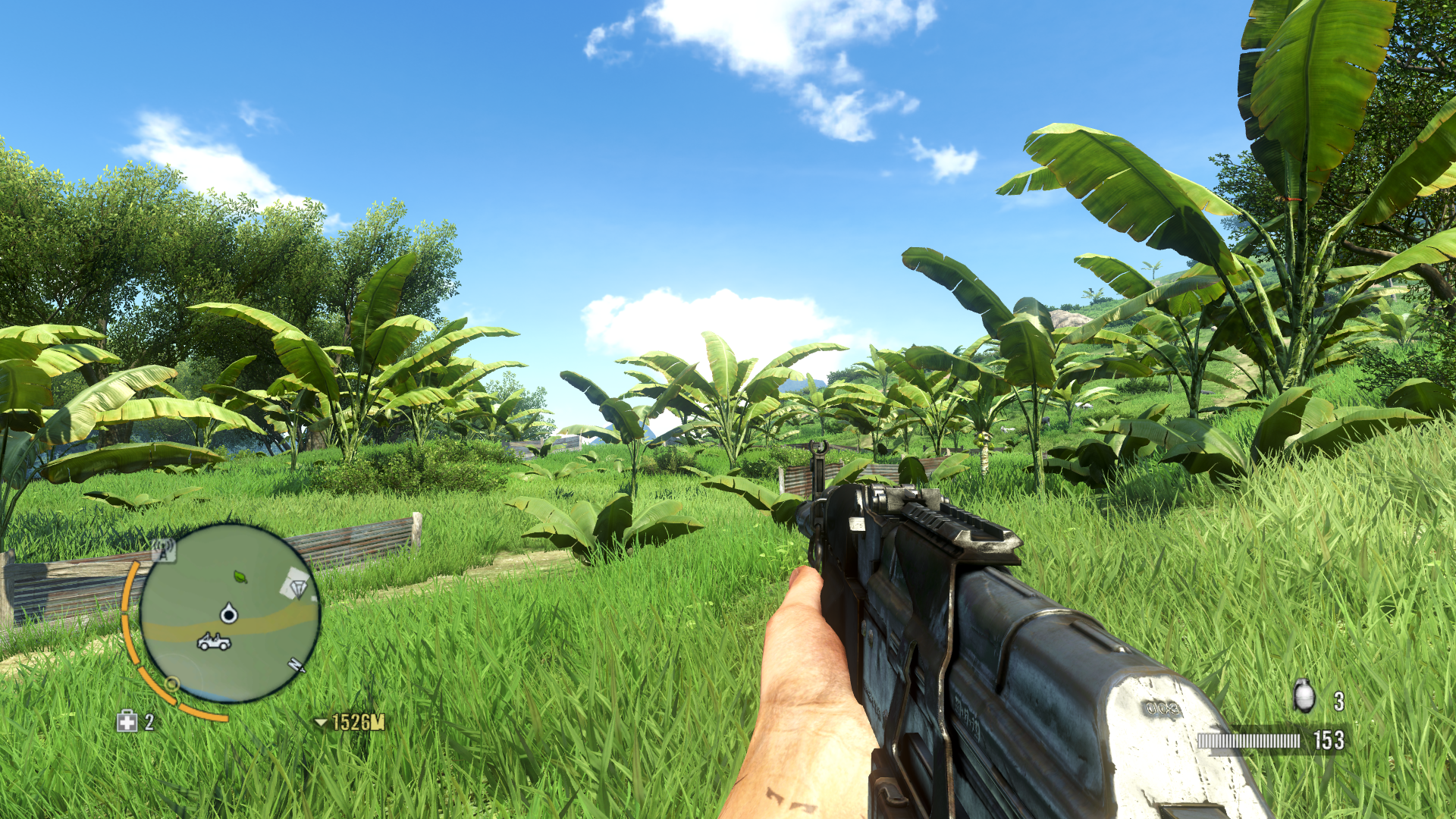Might as well.
First off, the specifications.
i7 3930k @ 4.5 GHz.
16GB RAM
2 x 680 4GB SLI / OC'd
Samsung 830 SSD
310.64 Drivers.
So the system is fairly overkill but the below setup should still work for most people with a decent SLI setup as I'm running 2560x1600 which is over twice the pixels of 1080p - Requires a lot of brute force usually, plus my cards aren't even working that hard so there's plenty of headroom.
My GamerProfile.xml, located in the C:Users<USERNAME>DocumentsMy GamesFar Cry 3 is as follows ( Bolded part being the stuff you can mess around with )
The config if you want to copy / paste;
Code:
<GamerProfile>
<SoundProfile MusicEnabled="1" MasterVolume="100" MicEnabled="1" IncomingVoiceEnabled="1" Language="English" />
<RenderProfile MSAALevel="0" AlphaToCoverage="2" SSAOLevel="4" SDSM="0" ResolutionX="2560" ResolutionY="1600" Quality="custom" QualityEditor="editor_ps3" Fullscreen="1" Borderless="0" UseD3D11="0" D3D11MultithreadedRendering="0" WidescreenLetterbox="0" UseWidescreenFOV="1" FOVScaleFactor="1.1025" EnableSubResolution="0" SubResolutionX="960" SubResolutionY="540" VSync="1" RefreshRate="0" DisableMip0Loading="0" GPUMaxBufferedFrames="0" ShowFPS="0" Brightness="0.99" Contrast="1.08" GammaRamp="1.004" AllowAsynchShaderLoading="1">
<CustomQuality>
<quality ResolutionX="1280" ResolutionY="720" EnvironmentQuality="high" AntiPortalQuality="default" PortalQuality="medium" PostFxQuality="high" TextureQuality="high" TextureResolutionQuality="high" WaterQuality="veryhigh" DepthPassQuality="high" VegetationQuality="veryhigh" TerrainQuality="high" GeometryQuality="veryhigh" AmbientQuality="high" DeferredAmbientQuality="high" ShadowQuality="high" EditorQuality="" Hdr="1" HdrFP32="1" ReflectionHdr="1" EnableVertexBinding="1" id="custom" />
</CustomQuality>
<Post>
<quality GameDepthOfField="0" DepthDownsample="1" CinematicDepthOfField="0" FXAALevel="2" CloudShadows="1" MotionBlur="0" id="high" />
</Post>
You obviously need to edit in your resolution before hand.
Using SweetFX with only SMAA ( Not even sure this works with FXAA ) + Default sharpness, FXAA setting "2" to get rid of the jaggies, SweetFX sharpeness should counteract the blur of FXAA.
Note PostFX is set to high, which I've said is a hog. However in the <post> field I've disabled most of what makes it a hog ( DepthDownsample being the biggest ) plus I removed the distant DoF which looks awful in this game.
Also, remember to do all your tweaking in GamerProfile itself then mark it as read only. Doing anything within the game just screws it up and removes the post field apparently.
Using DX9 so no need to add anything to the Nvidia Inspector profile or change any bits.
Any problems with it on lesser systems, try toning down FXAA or setting PostFX to a medium / low however with the stuff I disabled, being on high or medium it's exactly the same. Remember to match up the PostFX value with the "id="high ( replace with new PostFX value, medium etc. )" />" or else it doesn't work.
This all nets me a sharp look, anti-aliased edges, 60FPS and a GPU that is barely working.
This is how my game looks, no downsampling - Just a straight shot. Still jaggies but a lot smoother than the default image and the performance is good.
http://i.minus.com/icvRwYQA2mogb.png
http://i.minus.com/ib0uXDmnzgYnDX.png