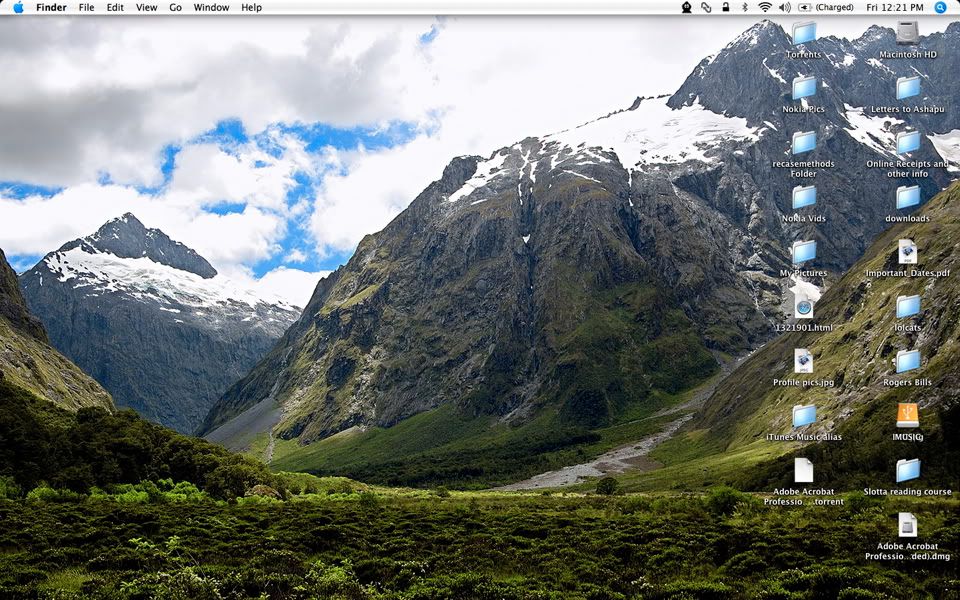-
Hey, guest user. Hope you're enjoying NeoGAF! Have you considered registering for an account? Come join us and add your take to the daily discourse.
You are using an out of date browser. It may not display this or other websites correctly.
You should upgrade or use an alternative browser.
You should upgrade or use an alternative browser.
july '07 desktops.
- Thread starter Jake.
- Start date
- Status
- Not open for further replies.
MrSardonic
The nerdiest nerd of all the nerds in nerdland
EGM92 said:Resized from 1920x1080

How did you get that appearance on Vista? The stuff on the top and right as well as the date thing...
tmaynard said:So, the bottom bar in your screen is a yahoo widget?
Yep. It's actually two overlayed on top of one another. The main widget (which covers the width of the screen) is called Informer iirc. It is quite configurable.
Overlayed towards the left side is a stock ticker.
Also, I haven't used those widgets since konfabulator got bought out by Yahoo, so have they modified them in any way (ex. added ads, spyware, anything else annoying?)?
Not to my knowledge. If anything, it's really taken off since then. The amount of available widgets is starting to get out of hand.
MrSardonic said:How did you get that appearance on Vista? The stuff on the top and right as well as the date thing...
It's not Vista, it's XP with a Vista skin, I'm currently porting the skin to Vista but that won't be done until proper aero skinning toolsets are released (SkinStudio Vista). I have the skin currently working on Vista but it's not working how I'd like it so I'm not releasing it to the public. The stuff on the top is just Objectdock with Reflections icons, to the right is avedesk and to the bottom is rainlendar.
SolidSquirrel
Member
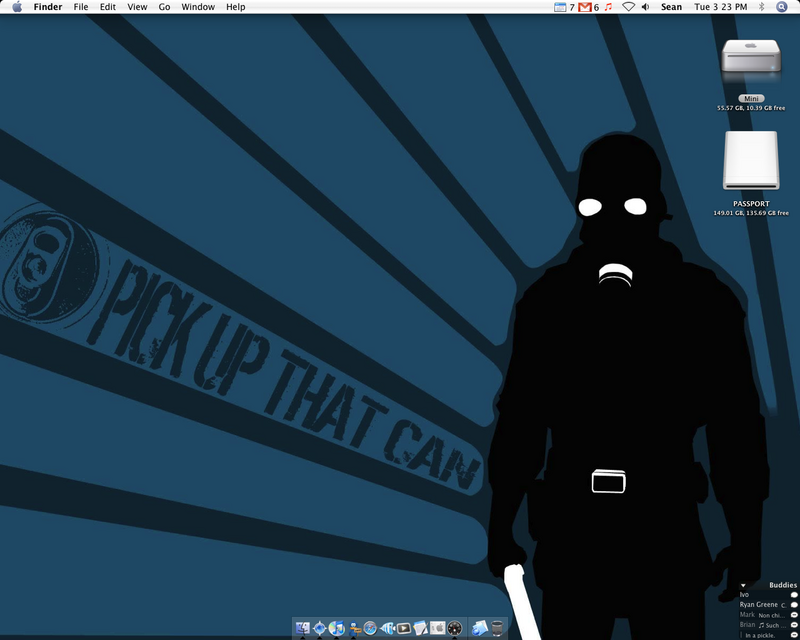
Changes colors every hour.
Powerslave
Banned
HooDoo said:Nothing better than a daily tour on 4chan /wg/
srsly
MrSardonic
The nerdiest nerd of all the nerds in nerdland
Mr. Pachunga Chung said:
Looks awesome. Please could you tell me what you're using to get that clock, those tabs on the right, and that media player...
enzom21 said:What Windowsblinds skin are you using?
Its called "Pico Tea" (found on deviantart)
Thanks!Mr. Pachunga Chung said:Its called "Pico Tea" (found on deviantart)
Fireblend said:Oh, I can't really recognize a XFCE desktop when I see it. So what's that distro? And how much did you have to modify it to get that look on the bottom bar?
Ahh...
- Add Panel
- Add items to panel (clock, clipman, terminal, sound)
- Add several quicklauncher buttons
- Put commands and icons into quicklauncher buttons
- Delete the two standard xfce panels
Just the standard options you're given, really.
D
Deleted member 8095
Unconfirmed Member
Agent Icebeezy said:
Where can I get the original?
miyamotofreak
Banned
GoutPatrol
Forgotten in his cell
EGM92 said:Resized from 1920x1080

Hey, can you give me the link to the original wallpaper?
Thank you!
probune said:Mine changes like every 3 or 4 days, just put this one on

1680x1050
Vewy cool. Could you give me the link to the original, please?
Kabouter said:
Nothing special
Resied from 1280x1024
Nice and clean. Also I very much like your background image, would you mind sharing?
Zylander said:Nice and clean. Also I very much like your background image, would you mind sharing?
http://interfacelift.com/wallpaper/details.php?id=1288ZeMMiK said:he kabouter which dutch town is that?
Can't say I know the name of the town, but I thought it was a fantastic picture when I saw it on Interface Lift. One that shows how beautiful this country can be
wandering goat
Member
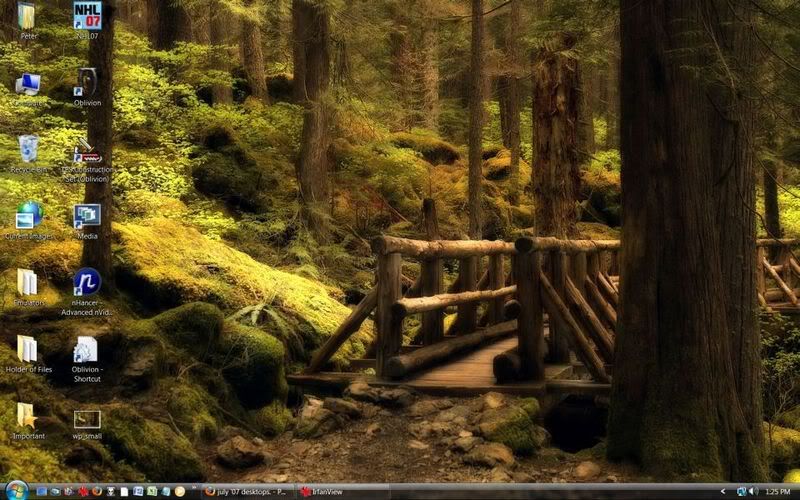
That's resized from 1680x1050. I'm thinking about upgrading from Vista to XP soon though.
Kabuki Quantum Lover
Member
mattiewheels
And then the LORD David Bowie saith to his Son, Jonny Depp: 'Go, and spread my image amongst the cosmos. For every living thing is in anguish and only the LIGHT shall give them reprieve.'
is that a skin?rakka said:
Kurashima said: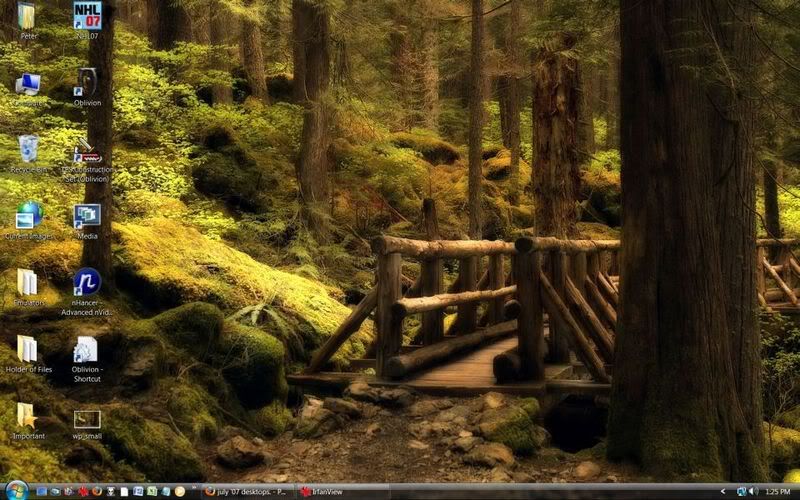
That's resized from 1680x1050. I'm thinking about upgrading from Vista to XP soon though.
Would you mind posting the original...beautiful.
EktorPR said:Vewy cool. Could you give me the link to the original, please?
Here you go

Whopper said:Would you mind posting the original...beautiful.
http://interfacelift.com/wallpaper/details.php?id=385
zon said:Does anyone know of any good sites where I can get high quality pics for my desktop?
The same place the rest of us get them:
http://interfacelift.com/wallpaper/index.php?sort=date&w=1440&h=900
scorcho said:oh, so we're in 2007. how quaint.
nm, found it
Powerslave
Banned
ZeMMiK said:a lot of MACS...
srsly
mattiewheels said:is that a skin?
No, that's the Leopard dev preview.
Kabuki Quantum Lover
Member
DantesWrath
Member
Love this one. I'm on a PC, but could you link to a JPG one, or how does it work?SolidSquirrel said: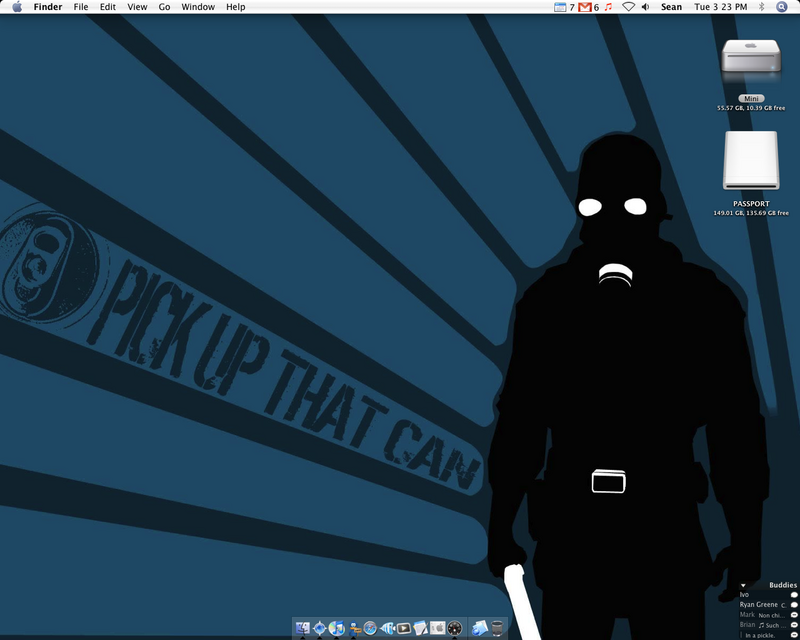
Changes colors every hour.
mattiewheels
And then the LORD David Bowie saith to his Son, Jonny Depp: 'Go, and spread my image amongst the cosmos. For every living thing is in anguish and only the LIGHT shall give them reprieve.'
i thought the preview didn't implement the graphical changes yet. at least the shots i saw didn't.Macam said:No, that's the Leopard dev preview.
mattiewheels said:i thought the preview didn't implement the graphical changes yet. at least the shots i saw didn't.
The build from May's WWDC 2007 (9A466) did. (With the new Finder, apps, Dock, etc.)
mattiewheels said:i thought the preview didn't implement the graphical changes yet. at least the shots i saw didn't.
WWDC 2007 was in early June, not May, but rakka's right.
- Status
- Not open for further replies.