TheDeftone
Member
Playing the game the first minutes after loading a save, is a pain in the ass for me, stuttering is just too bad. Five minutes later or so, it feels smoother (or am I just getting used to it?).
I haven`t checked the CPU and GPU usage but my PC is dead silent while playing this...not a good sign.
I haven`t checked the CPU and GPU usage but my PC is dead silent while playing this...not a good sign.