-
Hey, guest user. Hope you're enjoying NeoGAF! Have you considered registering for an account? Come join us and add your take to the daily discourse.
You are using an out of date browser. It may not display this or other websites correctly.
You should upgrade or use an alternative browser.
You should upgrade or use an alternative browser.
Wii U external HDD thread
- Thread starter Christberg
- Start date
WiiRevolution1
Member
So does anyone know of any good 500gb or maybe 320gb hard drive I can buy on amazon? Seems like theres only a handful confirmed that work so far.
So the y cable...does not require to be plugged into the wall? I thought it did but from reading this thread it seems like that isn't the case and it just uses a second usb slot.
And I assume my 60GB PS3 hard drive won't work? lol pretty sure thats not usb sadly. I tried getting my iPod nano to work but that didn't either. Suprisingly enough, my old camcorder worked as a usb hard drive :lol Too bad it only has 18mb on it.
If someone can confirm a hard drive that costs around $50 on amazon works then that'll be great. From looking on there it seems as if even 320gb cost around $60-$80 sadly. I know BF deals but I won't have money for it for another month. Even if its lower than 320GB by alot then post if it works and a link on amazon please
Just trying to see my options. But by looking at amazon reviews it seems like every hard drive has a ton of bad reviews saying that theirs died. Its making me rethink this entire thing and maybe go for a usb sd card type thing id that works, even if its really small. I mean, from what I've seen you can't keep save data backed up to the system and I don't wanna lose any save data if my hard drive goes...not to mention my money. People need to post more hard drives and sd cards via usb working. I need to see my options lol.
I wish I could find my old SD Card reader and see if that worked. I have a 16GB card that I could use for now...
So the y cable...does not require to be plugged into the wall? I thought it did but from reading this thread it seems like that isn't the case and it just uses a second usb slot.
And I assume my 60GB PS3 hard drive won't work? lol pretty sure thats not usb sadly. I tried getting my iPod nano to work but that didn't either. Suprisingly enough, my old camcorder worked as a usb hard drive :lol Too bad it only has 18mb on it.
If someone can confirm a hard drive that costs around $50 on amazon works then that'll be great. From looking on there it seems as if even 320gb cost around $60-$80 sadly. I know BF deals but I won't have money for it for another month. Even if its lower than 320GB by alot then post if it works and a link on amazon please
Just trying to see my options. But by looking at amazon reviews it seems like every hard drive has a ton of bad reviews saying that theirs died. Its making me rethink this entire thing and maybe go for a usb sd card type thing id that works, even if its really small. I mean, from what I've seen you can't keep save data backed up to the system and I don't wanna lose any save data if my hard drive goes...not to mention my money. People need to post more hard drives and sd cards via usb working. I need to see my options lol.
I wish I could find my old SD Card reader and see if that worked. I have a 16GB card that I could use for now...
Just a warning: read the details of your drive carefully.
I plugged in my drive to test it out, moved data off of it and unplugged it.
Nintendo Land loads a good 7 seconds faster.
Every time you launch software, it checks the HDD. If it features power saver features that totally stop the drive spinning when not in use, this can cause loading problems.
I plugged in my drive to test it out, moved data off of it and unplugged it.
Nintendo Land loads a good 7 seconds faster.
Every time you launch software, it checks the HDD. If it features power saver features that totally stop the drive spinning when not in use, this can cause loading problems.
UltimateIke
Member
So does the Wii U provide less power to the USB ports than the original Wii?
I have a 320GB Western Digital HDD that works perfectly with the Wii to play ripped games, but all it does is make periodic clicking sounds on the Wii U and is never recognized.
I guess I'll buy a y-cable to see if that fixes it. :/
I have a 320GB Western Digital HDD that works perfectly with the Wii to play ripped games, but all it does is make periodic clicking sounds on the Wii U and is never recognized.
I guess I'll buy a y-cable to see if that fixes it. :/
Like the hat?
Banned
eh nvm
So does the Wii U provide less power to the USB ports than the original Wii?
I have a 320GB Western Digital HDD that works perfectly with the Wii to play ripped games, but all it does is make periodic clicking sounds on the Wii U and is never recognized.
I guess I'll buy a y-cable to see if that fixes it. :/
I'm having the same issue with a 500GB Western Digital Passport HDD. It makes a clicking noise when connected and the drive isn't recognized. I'm expecting a y-cable I ordered from Amazon today, so I'll check in again if it solves that problem.
Edit: The Y-cable works. Got it and voila, my Wii U instantly recognized it. I formatted it and have 465GB of free space.
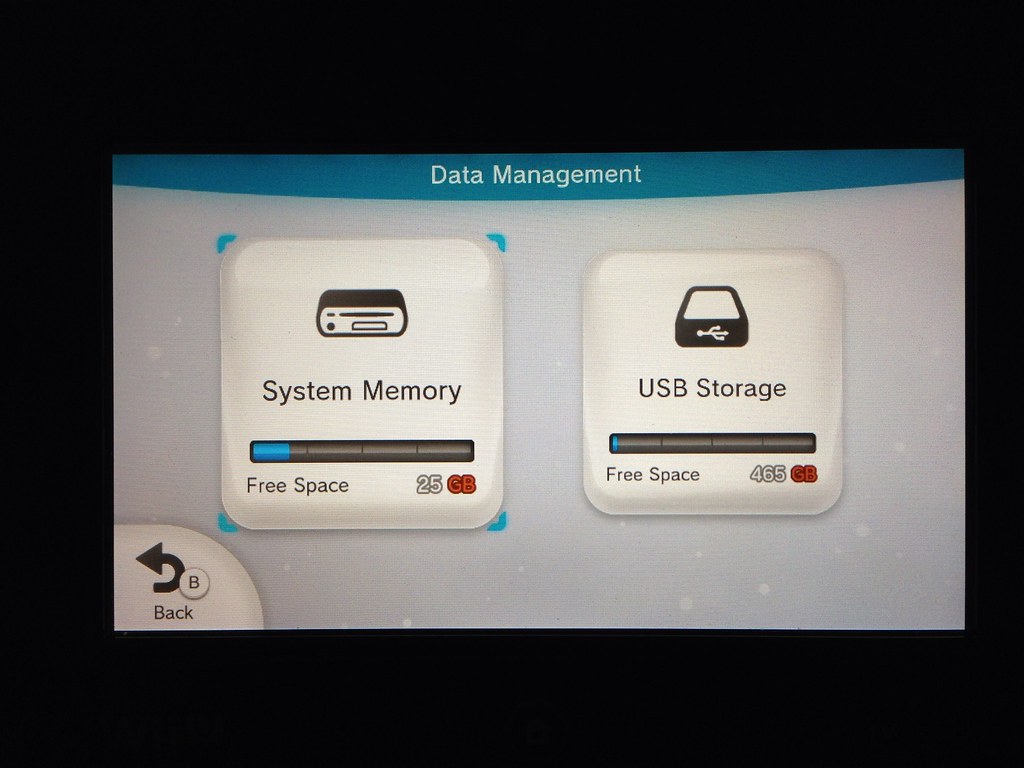
D
Deleted member 284
Unconfirmed Member
I believe the term is "Meat Locker"
Anyhow, I'm waiting for some Y cables from monoprice. The drive is a 500 GB 2.5 Toshiba that only has a single output for a 2.0 USB mini B. I'll report my findings.
Got my y cables and the Toshiba is working very well
D
Deleted member 284
Unconfirmed Member
So, what would be the best Y-cable USB cable that I could buy for less than $10 when all is said and done? (incl. shipping and does Amazon charge tax in Texas yet?)
I just got two from Monoprice for under $5 with shipping included. My Toshiba is singing.
Excellent!That's the exact one I use. I needed the extra power, this should do it
Christberg
Member
Just a quick FYI that I feel like I have my arms around the situation better now and will be updating the OP later today with a bunch of useful stuff.
I just got two from Monoprice for under $5 with shipping included. My Toshiba is singing.
And this will definitely work with this hard drive?
Thanks for the help
cyberheater
PS4 PS4 PS4 PS4 PS4 PS4 PS4 PS4 PS4 PS4 PS4 PS4 PS4 PS4 PS4 PS4 PS4 Xbone PS4 PS4
Has anyone tried an external SSD drive yet. Curious to see the performance.
MrMephistoX
Member
So would SD cards work for digital downloads or it exactly the same as Wii where you can't launch anything off the card?
GayForMaster
Banned
So are 109 GB of that already occupied by other files or is that the true capacity (did it wipe clean before recognizing in the system)? Also is it plugged into a wall or USB-powered?
I'm curious to see if people can devise ways to format it before hand to be partitioned for Wii U and non-Wii U stuff
1.5 Terrabytes isn't actually 1500 gigs.
So would SD cards work for digital downloads or it exactly the same as Wii where you can't launch anything off the card?
The SD card slot is only there for saving pictures of the Miis you create in the Mii Maker and Wii backwords compatibility. You'd have to get a USB adapter to use an SD card for Wii U storage.
For Canadians : Western Digital My Passport 1 TB USB 3.0 Portable Hard Drive for 79$
http://www.amazon.ca/dp/B006Y5UV4A/
I know 1 To is too much, but its 4$ more than the 500go.
And available in different colors.
And use the USB3 to power on, so only one cable.
http://www.amazon.ca/dp/B006Y5UV4A/
I know 1 To is too much, but its 4$ more than the 500go.
And available in different colors.
And use the USB3 to power on, so only one cable.
For Canadians : Western Digital My Passport 1 TB USB 3.0 Portable Hard Drive for 79$
http://www.amazon.ca/dp/B006Y5UV4A/
I know 1 To is too much, but its 4$ more than the 500go.
And available in different colors.
And use the USB3 to power on, so only one cable.
Are you positive that will work?
UltimateIke
Member
Are you positive that will work?
I have an older USB 2.0 WD Passport, and it is going to need a y-cable to work. I assume that one will too.
I also have another hard drive enclosure I tested today with a laptop hard drive. It came with a y-cable, and it works on the Wii with one connection but needs two connections for the Wii U. :<
Are you positive that will work?
No ideas. I wont be able to test it for at least an another 10 days.
my favorite external drives are those WD my passports (the single-corded usb 2.0/3.0 ones). The one I use on my Wii for homebrew works perfectly, it should work for Wii U... or so you'd think, but I'd like to hear if anyone has had success after reading a lot of the posts. I think the problem is the Wii U's power-savvy design not adequately powering drives anymore which is a real shame.
bleh this is terrible. damn you, nintendo.I have an older USB 2.0 WD Passport, and it is going to need a y-cable to work. I assume that one will too.
I also have another hard drive enclosure I tested today with a laptop hard drive. It came with a y-cable, and it works on the Wii with one connection but needs two connections for the Wii U. :<
UltimateIke
Member
http://www.amazon.com/gp/product/B002KC55OM/
This is the one I want to use on the Wii U. It works on the Wii for homebrew, but I am ordering a y-cable to try with the Wii U. It doesn't work with just one USB port.
This is the one I want to use on the Wii U. It works on the Wii for homebrew, but I am ordering a y-cable to try with the Wii U. It doesn't work with just one USB port.
Christberg
Member
http://www.amazon.com/gp/product/B002KC55OM/
This is the one I want to use on the Wii U. It works on the Wii for homebrew, but I am ordering a y-cable to try with the Wii U. It doesn't work with just one USB port.
Probably work with a Y cord.
OP has been updated, folks.
D
Deleted member 284
Unconfirmed Member
I don't think so. This is USB 3.0. Unless you there is a y cable available, I think this will not work.
Edit:
That's the exact one I use. I needed the extra power, this should do it
Assuming the one end is a female usb connector this should work.
Hawk269
Member
I have confirmed that this HDD works with the Wii U. I am using a USB 2.0 Y Cable to provide enough power, but have not tested just plugging straight into the unit without the Y cable.
The Wii U detected the HDD immediately upon boot up. Was able to format the drive and moved my update data/save game data for Nintendo Land which was about 228 mb to the HDD and it transfered it rather fast. Moving it back from the HDD to the Internal memory took twice as long though, so unsure if that is normal. It seems to work perfectly fine and it being a semi-glossy small hdd, it fits perfect with the look of the black wii u.
Best Buy has a 1TB Portable External HDD Seagate on sale right now for $69.99 vs. the regular price of $99.99. It is part of the Black Friday deals and I was able to order with in-store pick up just a few minutes ago. Almost every best buy in my area had the HDD as available/in-stock.
http://www.bestbuy.com/site/Seagate...iving_Day_Sale_2012_Computers_70568&cp=1&lp=2
Will give it shot without using the Y Cable in a little bit. Will report back with the results.
The Wii U detected the HDD immediately upon boot up. Was able to format the drive and moved my update data/save game data for Nintendo Land which was about 228 mb to the HDD and it transfered it rather fast. Moving it back from the HDD to the Internal memory took twice as long though, so unsure if that is normal. It seems to work perfectly fine and it being a semi-glossy small hdd, it fits perfect with the look of the black wii u.
Best Buy has a 1TB Portable External HDD Seagate on sale right now for $69.99 vs. the regular price of $99.99. It is part of the Black Friday deals and I was able to order with in-store pick up just a few minutes ago. Almost every best buy in my area had the HDD as available/in-stock.
http://www.bestbuy.com/site/Seagate...iving_Day_Sale_2012_Computers_70568&cp=1&lp=2
Will give it shot without using the Y Cable in a little bit. Will report back with the results.
Hawk269
Member
Tested the HDD without the Y Cable and it did work for a bit, but when trying to move data from the HDD back to the console it failed on 2 attempts. Once I plugged the Y Adapter back in it worked without any issue.
In testing, I did find sending a 226mb file (my Nintendo Land data) from the console to the HDD took about 20 seconds. Moving the same file back to the system memory took up to 1 minute. Not sure if that is normal or not. So in short, if you have a self powered USB HDD, you do need a Y Adapter since the single USB port does not give it enough juice. In my test without the Y adapter it did recoginize the hdd and was able to write to it, but reading from it and sending data to the console it would fail.
For $69.99 *if you act fast* a 1 tb (931 gb) usable for the Wii U is pretty damn good deal and the drive looks sleek and small and compliments the Black Wii U.
Here is the link again for the HDD.
http://www.bestbuy.com/site/Seagate...iving_Day_Sale_2012_Computers_70568&cp=1&lp=2
Oh and I am using a USB 2.0 Y-Cable, so not sure if a 3.0 would do anything differently being that the Wii U uses 2.0 instead of 3.0.
In testing, I did find sending a 226mb file (my Nintendo Land data) from the console to the HDD took about 20 seconds. Moving the same file back to the system memory took up to 1 minute. Not sure if that is normal or not. So in short, if you have a self powered USB HDD, you do need a Y Adapter since the single USB port does not give it enough juice. In my test without the Y adapter it did recoginize the hdd and was able to write to it, but reading from it and sending data to the console it would fail.
For $69.99 *if you act fast* a 1 tb (931 gb) usable for the Wii U is pretty damn good deal and the drive looks sleek and small and compliments the Black Wii U.
Here is the link again for the HDD.
http://www.bestbuy.com/site/Seagate...iving_Day_Sale_2012_Computers_70568&cp=1&lp=2
Oh and I am using a USB 2.0 Y-Cable, so not sure if a 3.0 would do anything differently being that the Wii U uses 2.0 instead of 3.0.
Based on the price and your praise, I have just ordered this HDD. I'll need to buy a Y-Cable and should be good to go.Tested the HDD without the Y Cable and it did work for a bit, but when trying to move data from the HDD back to the console it failed on 2 attempts. Once I plugged the Y Adapter back in it worked without any issue.
In testing, I did find sending a 226mb file (my Nintendo Land data) from the console to the HDD took about 20 seconds. Moving the same file back to the system memory took up to 1 minute. Not sure if that is normal or not. So in short, if you have a self powered USB HDD, you do need a Y Adapter since the single USB port does not give it enough juice. In my test without the Y adapter it did recoginize the hdd and was able to write to it, but reading from it and sending data to the console it would fail.
For $69.99 *if you act fast* a 1 tb (931 gb) usable for the Wii U is pretty damn good deal and the drive looks sleek and small and compliments the Black Wii U.
Here is the link again for the HDD.
http://www.bestbuy.com/site/Seagate...iving_Day_Sale_2012_Computers_70568&cp=1&lp=2
Oh and I am using a USB 2.0 Y-Cable, so not sure if a 3.0 would do anything differently being that the Wii U uses 2.0 instead of 3.0.
Probably better to get this, actually. Unless you'd rather use a Y cable than an extra power plug of course, but it was tested in an earlier post and seems to work fine.Here is the link again for the HDD.
http://www.bestbuy.com/site/Seagate...iving_Day_Sale_2012_Computers_70568&cp=1&lp=2
Oh and I am using a USB 2.0 Y-Cable, so not sure if a 3.0 would do anything differently being that the Wii U uses 2.0 instead of 3.0.
Hawk269
Member
Probably better to get this, actually. Unless you'd rather use a Y cable than an extra power plug of course, but it was tested in an earlier post and seems to work fine.
For an extra $10, 1 extra tb of storage & self powered it is a pretty damn good deal. It is a lot bigger than the one I quoted (physically), but you do get 1 tb more and who knows what things nintendo will make available in the future that requires a USB port and with it only have 2 in the back, some might want to consider this one instead of the one I quoted. I do like how small and semi glossy the one I bought is though and not sure if I ever will need more that 1tb of space...hell, still using a 250gb on my 360 for years and never broke using more that 100gb on that thing.
Regardless, both drives are very good and just comes down to if you want a bigger amount of storage, physically bigger and selfpowered vs. smaller storage, smaller footprint and having to use a Y Adapter.
Probably better to get this, actually. Unless you'd rather use a Y cable than an extra power plug of course, but it was tested in an earlier post and seems to work fine.
Canceled my Best Buy order and did this instead. The extra space for $10 more and no need for a Y-Cable sounds more appealing.
Hawk269
Member
Canceled my Best Buy order and did this instead. The extra space for $10 more and no need for a Y-Cable sounds more appealing.
LMAO...I just did the same in a way. The return policy allows you to return open HDD's, so will be taking mine back and just ordered the one from Newegg myself as well. It is a 3.5" drive vs. a 2.5", but with more storage and selfpowered and using just a single usb port and only 10 more bucks it is a no brainer. I do want to get some old nes, snes and other classics when that becomes available so the space may come in handy.
Hawk269
Member
So I got a 2 TB drive because it was $58 on Black Friday and the 1 TB drive was being sold for the same price so yeah. The 2 TB drive will obviously never be filled all the way so I was wondering, after formatting for the Wii U, can I still use the TB drive for my PC?
Nope, you cannot partition the drive or anything. Once you connect it to the Wii U it uses all of the space for itself and cannot be shared with your PC at all.
Nope, you cannot partition the drive or anything. Once you connect it to the Wii U it uses all of the space for itself and cannot be shared with your PC at all.
Jeez. I think I'll just look for a smaller drive for my Wii U then.
Marty Chinn
Member
So I got a 2 TB drive because it was $58 on Black Friday and the 1 TB drive was being sold for the same price so yeah. The 2 TB drive will obviously never be filled all the way so I was wondering, after formatting for the Wii U, can I still use the TB drive for my PC?
Fry's? =) I did the same thing and figured I'd return whatever I didn't want =)
Jeez. I think I'll just look for a smaller drive for my Wii U then.
If you paid 65 bucks for it who cares.
Im going to get the powered passport one just to be on the safe side.
Given HDD prices it really does become a question of "why not?", and it's really hard to answer when the price difference is small and eliminates the possibility of actually running out. If it were USB 3.0 and we were seeing SSD externals that'd probably be the best reason to go smaller, though even then it'd seem good to go with a large 1 or 2 TB drive for now, then if you still don't have that filled up years later switch to an SSD external with that older one being made to be a computer external.If you paid 65 bucks for it who cares.
I'm trying to use a Toshiba Canvio 3.0 Plus Hard Drive, and I keep getting a message when I try to format it that says it has write protection, and that I need to remove it before it will allow me to format it for my Wii U. Anyone here know how to do that? I'm using a y-cable, so it shouldn't be a power issue (it wouldn't even allow me to try to reformat it before using the y-cable).
I'm trying to use a Toshiba Canvio 3.0 Plus Hard Drive, and I keep getting a message when I try to format it that says it has write protection, and that I need to remove it before it will allow me to format it for my Wii U. Anyone here know how to do that? I'm using a y-cable, so it shouldn't be a power issue (it wouldn't even allow me to try to reformat it before using the y-cable).
Did you try any of this?
http://www.ehow.com/how_6813912_remove-toshiba-transmemory-flash-drive.html
bobbychalkers
Member
Joeshabadoo
Member
so yea, the toshiba canvio 3.0 line works perfectly well once you have a y-cable. using the in-box standard cable will result in recognition, maybe enough for you to format it and transfer, but you'll see regular instability and some lock-ups. No worries though, as you can find numerous amazon retailers selling y-cables for $2-3.
crankypants
Member
My portable USB-powered 500gig WD hard drive wasn't recognized by Wii U, even when the drive's power light was illuminated.
So I bought a powered 4-port USB hub and plugged the drive into that. Worked like a champ.
So I bought a powered 4-port USB hub and plugged the drive into that. Worked like a champ.
