MoGamesXNA
Unconfirmed Member
.
Yeah I'm hanging out for those cores as well. I was playing some Tempest earlier actually. What Amiga games are you looking to play through the PUA core in Retroarch? Flashback (the definitive version IMO), Stunt Car Racer and Frontier spring to mind for me. Super Wing Commander and Star Control II on the 3DO core will be god tier when that's ready too.
I'm considering contributing to Retroarch (assuming they'd want additional hands). I quit game development last year but it's really tempting to help out on such a great project
PCSX2: unlikely the emulator is broken in many ways.
3DO: there are a couple of WIP ports already
Amiga: ^
Genesis Plus GX for Mega Drive/Master System/Game Gear/Sega CD and Nestopia for NES. Both are more accurate than the other cores available for those systems, but are also fast enough to run on most devices full speed.Where RetroArch is concerned what is regarded to be the best core to use for the MegaDrive?, Genesis Plus GX or PicoDrive?. i know PicoDrive has support for 32x games but which is the best?
The same question again for the NES, bNES, FCEUmm, NEStopia or QuickNES??
just a quick question. Are there any "exclusive" cores in Retro Arch that are better than the standalone emulators on PC?
It's great that you guys like what the team is doing.
still under testing, there were problems with some cores and the trolling started immediately
It's great that you guys like what the team is doing. Sometimes progress seems to slow down but a lot of work is being done behind curtains.
We've been hard at work with the buildbot, and with the wiki too!
http://wiki.libretro.com/index.php?title=Beetle/Mednafen_PSX
At the moment it's pretty much DosBOX (until the core gets rebuilt), SSF (for the stuff that Yabause can't handle), Kega Fusion (just for Phantasy Star 1), Dolphin, and PCSX2 that I'd even use for any reason now; everything else goes through RA.
Where are these nightly's we speak of?

I want to get into Retro Arch but the first time i did i found it confusing. Is there any guide or something on how to initially setup the thing?
Ive made a basic setup video for RetroArch showing how to load and save system configs etc if anyone is interested....
https://www.youtube.com/watch?v=EHXyGK9DNX4&feature=youtu.be
Theres a link in the description of my video above that has all the shaders, just unzip that and name the folder shaders, then add it to your retroarch directory
RetroArch replaced 90% of my emulation suite in one shot. I got sick of trying to actually find a version of bsnes that wasn't a total pain in the ass; now I can get cycle-accurate emulation with great visual display and no bullshit.
At the moment it's pretty much DosBOX (until the core gets rebuilt), SSF (for the stuff that Yabause can't handle), Kega Fusion (just for Phantasy Star 1), Dolphin, and PCSX2 that I'd even use for any reason now; everything else goes through RA.
It's great that you guys like what the team is doing. Sometimes progress seems to slow down but a lot of work is being done behind curtains.
We've been hard at work with the buildbot, and with the wiki too!
http://wiki.libretro.com/index.php?title=Beetle/Mednafen_PSX
still under testing, there were problems with some cores and the trolling started immediately
And to top it off 4DO core is now included as well, yay!!!!!
I agree...Both emulators i tested had noticeable input lag.
Did you try enabling GPU hard sync in the settings?Ok i made a retroarch setup and i tested a couple of emulators already for GBA and Mega Drive. I really, REALLY love the portable console shaders, however the crt ones not so much. I have both a CRT monitor and a crt TV and most of the filters have exaggerated effects. Also, the horizontal scanlines are uneven when i test the filters on my LCD TV.
Anyway, i would love to use it for at least the portable consoles, however i noticed something that is bothersome and i can't just ignore it. Both emulators i tested had noticeable input lag. There is no such thing when i use standalone emulators or other frontends like Quick Play or Hyperspin. But with Retro Arch i get input lag. This is enough reason not to use it unfortunately, unless i'm doing something terrible wrong and its not the program's fault.
I did now and it helps.Did you try enabling GPU hard sync in the settings?
Genesis Plus GX's emulation of PS1 seems perfect to me, both the US release and the Japanese one with SMSPower's retranslation patch....Kega Fusion (just for Phantasy Star 1)...
If a core supports it, there'll be an internal res option in it's core options. Mupen64Plus and PPSSPP support it, but Yabause doesn't yet since that core only supports software rendering so far.I feel like I'm being really dumb here but which of the cores (if any) allow you to up the internal resolution rather then just stretching the image when I run them at higher then thier native? And if any do where do I enable this setting? For example the standalone version of Yabause allows an upres in OpenGL mode but I don't see this option anywhere with the core here.
I feel like I've seen mentions of it in this thread but have found it hard to find any specifics.
You can fix uneven scanlines by turning on integer scaling, but with that on you lose some vertical screen space. Some shaders have less noticeable unevenness with integer off, like easymode and Royale.Ok i made a retroarch setup and i tested a couple of emulators already for GBA and Mega Drive. I really, REALLY love the portable console shaders, however the crt ones not so much. I have both a CRT monitor and a crt TV and most of the filters have exaggerated effects. Also, the horizontal scanlines are uneven when i test the filters on my LCD TV.
Anyway, i would love to use it for at least the portable consoles, however i noticed something that is bothersome and i can't just ignore it. Both emulators i tested had noticeable input lag. There is no such thing when i use standalone emulators or other frontends like Quick Play or Hyperspin. But with Retro Arch i get input lag. This is enough reason not to use it unfortunately, unless i'm doing something terrible wrong and its not the program's fault.
Thanks, i will test some more. I have a 4670 so i shouldn't have a problem.You can kill most of the lag by turning on Hard GPU Sync in the video options. With that on I felt RetroArch had less lag than most stand-alone emulators. However, turning that on can be pretty CPU intensive. There is an option below it, Hard GPU Sync Frames, which you can change to 1 if you get audio crackling with hard sync on. That's less CPU intensive, but also adds slightly more lag compared to when it's set to 0. My 2500k overclocked to 4ghz can handle most cores at 0 without crackling.
Thanks, i will test some more. I have a 4670 so i shouldn't have a problem.
EDIT: i'm trying to make crt-easymode.cg to work, in order to get simple scanlines but i can't. Can someone help with this?
Yeah, it worked. I had scale 1x and changed through all the other options except the "don't care" option and i couldn't see the scanlines. Changed scale to Don't care and it workedTry:
Shader Passes: 1
Shader #0: crt-easymode.cg
Shader #0 Filter: Nearest
Shader #0 Scale: Don't care
When it's working it should look like the screenshots I posted here:
http://www.neogaf.com/forum/showpost.php?p=117741209&postcount=731
They look nice. What modifications you did? Assuming you remember all the changes.Some quick screens captured on the new 3DO core with a modified CRT-Royale shader:
How do you get games to work if your using the MESS core, everything i try the game either rests back to the RGUI or causes RetroArch to crash???
This is the error i get from RetroArch....
inment System / Famicom (NTSC)
RetroArch: [libretro INFO] :: Creating frontend for game: Batman
RetroArch: [libretro INFO] :: Softlists: 0
SOURCE FILE: src/mess/drivers/nes.c
PARENT: 0
NAME: nes
DESCRIPTION: Nintendo Entertainment System / Famicom (NTSC)
YEAR: 1985
MANUFACTURER: Nintendo
RetroArch: [libretro INFO] :: Screen orientation: HORIZONTAL
RetroArch: [libretro INFO] :: OSD initialization complete
RetroArch: [libretro INFO] :: AV_INFO: width=256 height=240
RetroArch: [libretro INFO] :: AV_INFO: max_width=1600 max_height=1200
RetroArch: [libretro INFO] :: AV_INFO: aspect_ratio=1.333333
RetroArch: [libretro INFO] :: AV_INFO: fps=60.000000 sample_rate=48000.000000
RetroArch: [libretro INFO] :: AV_INFO: width=256 height=240
RetroArch: [libretro INFO] :: AV_INFO: max_width=1600 max_height=1200
RetroArch: [libretro INFO] :: AV_INFO: aspect_ratio=1.333333
RetroArch: [libretro INFO] :: AV_INFO: fps=60.000000 sample_rate=48000.000000
ChangeAV: w:256 h:240 ra:1.333333 0.000000
FATALERROR: Device NES Cartridge Slot load failed: Unspecified error
RetroArch: [libretro INFO] :: OSD exit called
Retro unload_game
Retro DeInit
They can be found HERE
Updated an hour ago never the less. Lordashram is a legend for his time spent on making these nightly builds even when his at poor health as well.
And to top it off 4DO core is now included as well, yay!!!!!
How do you get games to work if your using the MESS core, everything i try the game either rests back to the RGUI or causes RetroArch to crash???
This is the error i get from RetroArch....
inment System / Famicom (NTSC)
RetroArch: [libretro INFO] :: Creating frontend for game: Batman
RetroArch: [libretro INFO] :: Softlists: 0
SOURCE FILE: src/mess/drivers/nes.c
PARENT: 0
NAME: nes
DESCRIPTION: Nintendo Entertainment System / Famicom (NTSC)
YEAR: 1985
MANUFACTURER: Nintendo
RetroArch: [libretro INFO] :: Screen orientation: HORIZONTAL
RetroArch: [libretro INFO] :: OSD initialization complete
RetroArch: [libretro INFO] :: AV_INFO: width=256 height=240
RetroArch: [libretro INFO] :: AV_INFO: max_width=1600 max_height=1200
RetroArch: [libretro INFO] :: AV_INFO: aspect_ratio=1.333333
RetroArch: [libretro INFO] :: AV_INFO: fps=60.000000 sample_rate=48000.000000
RetroArch: [libretro INFO] :: AV_INFO: width=256 height=240
RetroArch: [libretro INFO] :: AV_INFO: max_width=1600 max_height=1200
RetroArch: [libretro INFO] :: AV_INFO: aspect_ratio=1.333333
RetroArch: [libretro INFO] :: AV_INFO: fps=60.000000 sample_rate=48000.000000
ChangeAV: w:256 h:240 ra:1.333333 0.000000
FATALERROR: Device NES Cartridge Slot load failed: Unspecified error
RetroArch: [libretro INFO] :: OSD exit called
Retro unload_game
Retro DeInit
How do you get games to work if your using the MESS core, everything i try the game either rests back to the RGUI or causes RetroArch to crash???
Great to see people contributing and working togetherThe developments are amazing.
I just stumbled across this blog post of Timothy Lottes, he's made a fantastic CRT shader:
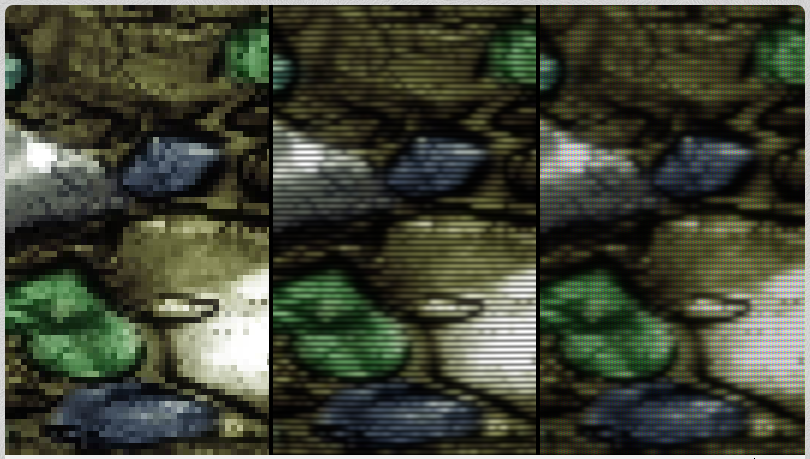
I hope it's possible to make that work together with GeDoSaTo.
Ok, fixed, pushed to git and here is a x64 win build
https://dl.dropboxusercontent.com/u/149537/arcade_libretro.7z
You need official hashes for MESS/UME ofc
Paste a complete verbose log into pastebin please
That didnt appear to help.
I have the rom directory for MESS as.....
D:\RetroArch\Games\Mess\NES
and a test rom (batman.zip) in that directory
I take it i grab the hash files from, https://github.com/libretro/libretro-mame/tree/master/hash
and place that in the systems folder??
Is there anything else i should have downloaded??
https://www.dropbox.com/s/3budn4m2nvxb5lh/mess.7z?dl=0
You need to put that in system\mess\hash yeah
http://www.libretro.com/index.php/mamemessume-cores/
