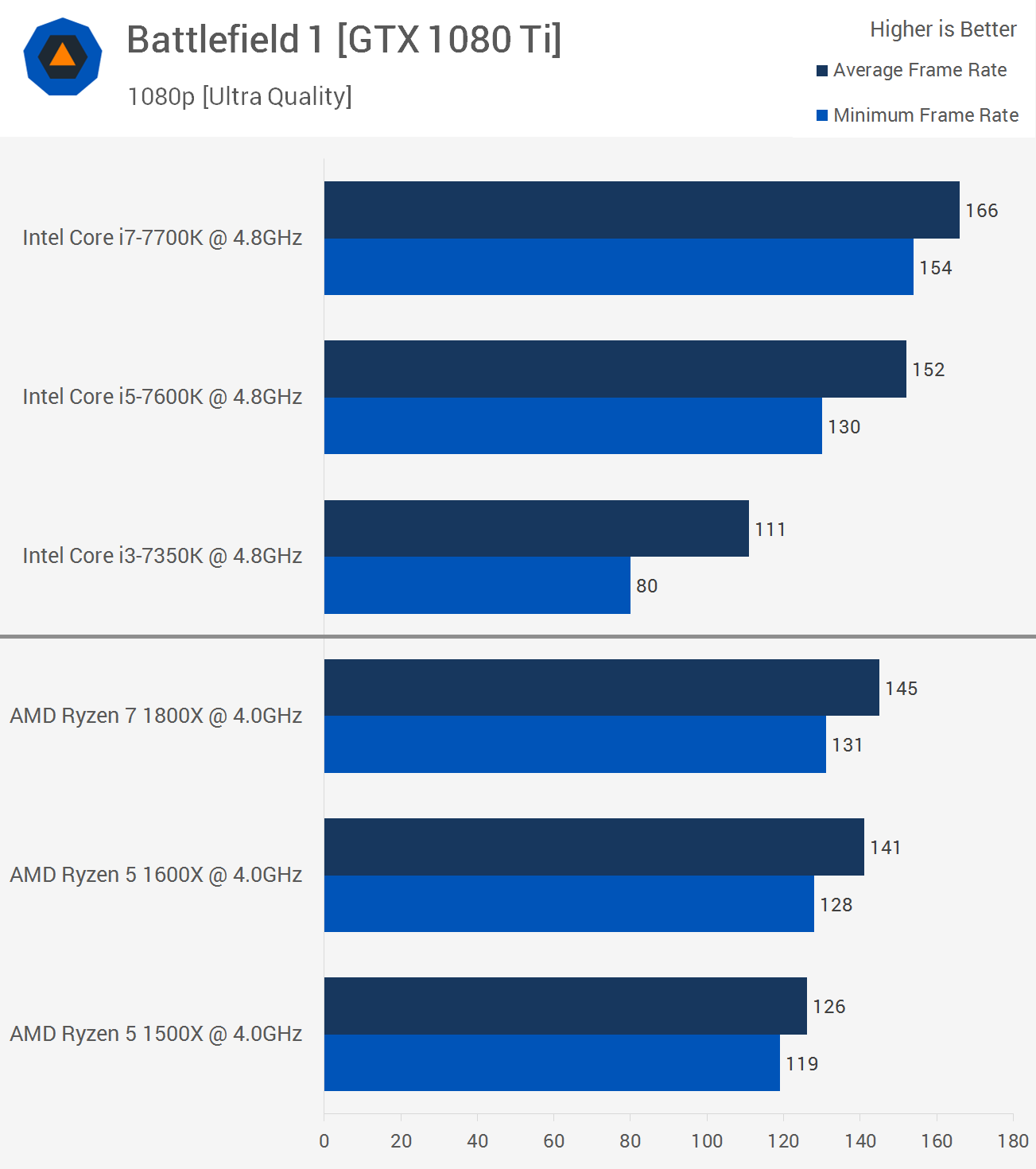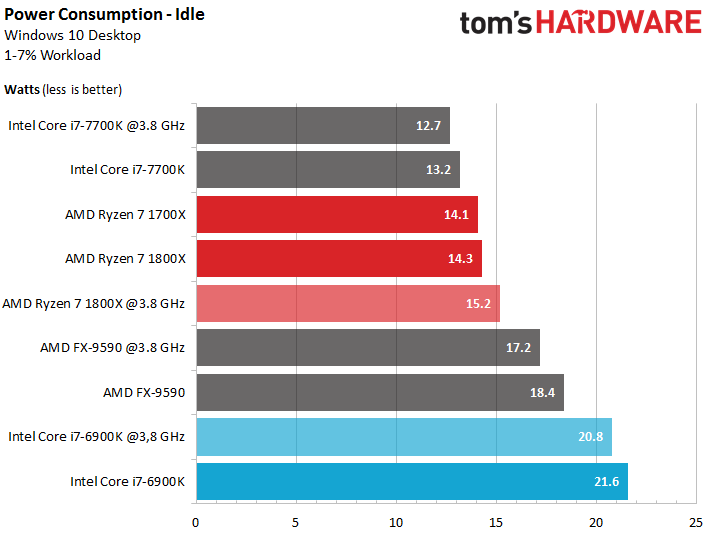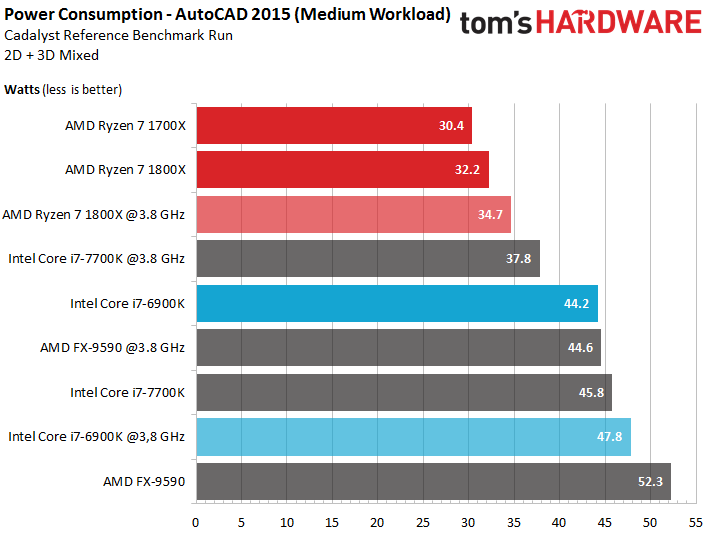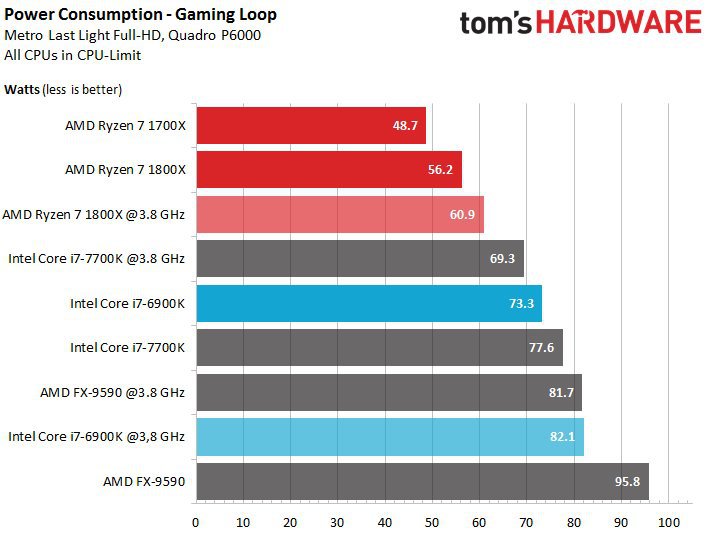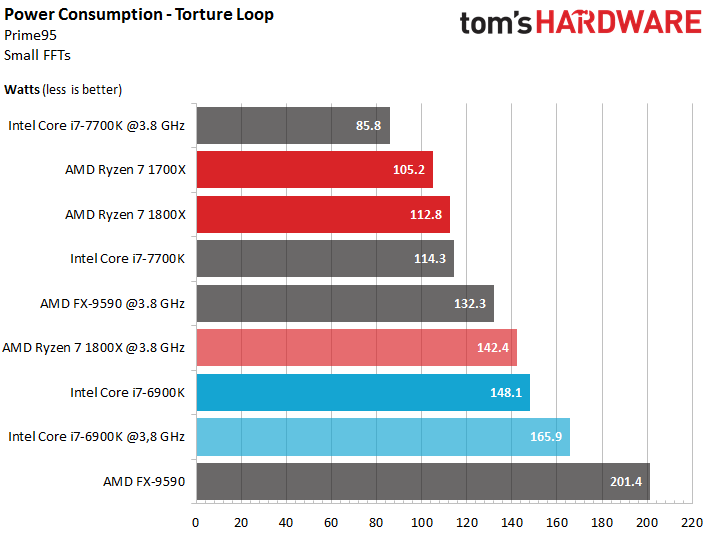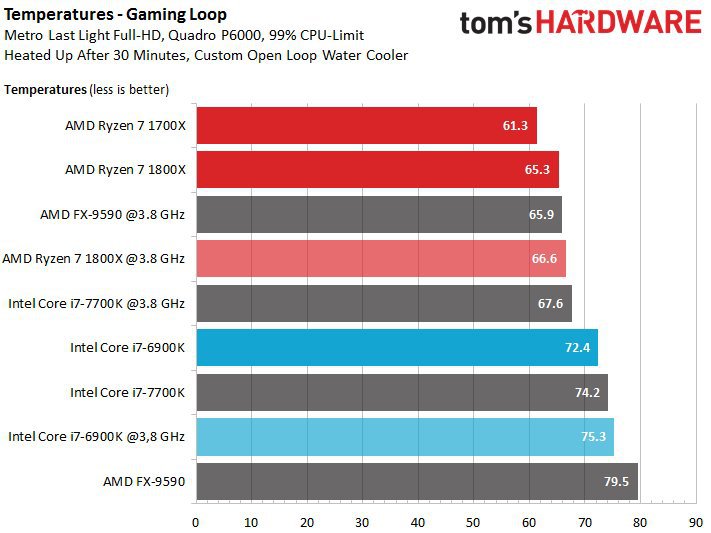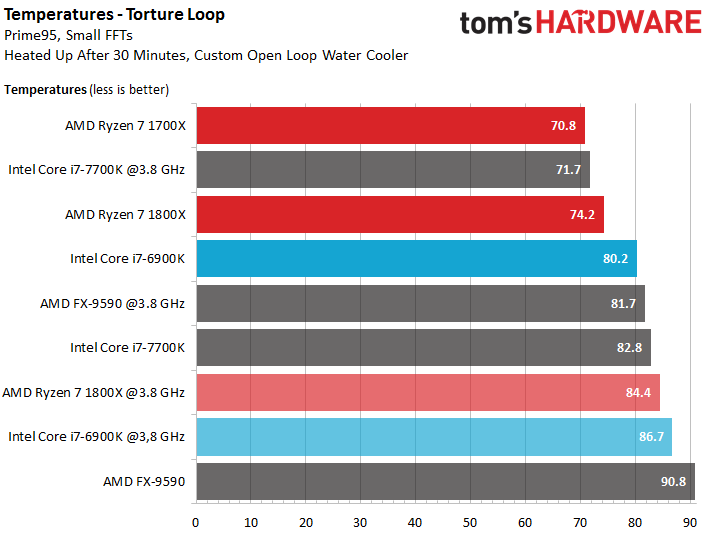-
Hey, guest user. Hope you're enjoying NeoGAF! Have you considered registering for an account? Come join us and add your take to the daily discourse.
You are using an out of date browser. It may not display this or other websites correctly.
You should upgrade or use an alternative browser.
You should upgrade or use an alternative browser.
AMD Ryzen Thread: Affordable Core Act
- Thread starter ·feist·
- Start date
neurosisxeno
Member
Do you guys think Tomb Raider and Far Cry Primal can be considered anomalies? FCP in particular is very single-core heavy.
Entirely possible, but even considering the other titles, the original claim of it being "80% of an i7-7700k" isn't incorrect. The R7's even with 3200MHz RAM is still 10-20% behind with consistency.
Is there any tests then with both having best possible chances?
7700k @ 4,8ghz+ with fast memory
1700 @ 4ghz with fast memory?
I still would not get 1700 since its a lot behind 7700k in games until proven that its very close in fps and frametimes, what I think will not be possible in many games.
7700k @ 4,8ghz+ with fast memory
1700 @ 4ghz with fast memory?
I still would not get 1700 since its a lot behind 7700k in games until proven that its very close in fps and frametimes, what I think will not be possible in many games.
That's what this techspot review did.Is there any tests then with both having best possible chances?
7700k @ 4,8ghz+ with fast memory
1700 @ 4ghz with fast memory?
The 1700 is very far behind in Far Cry Primal, but doing pretty well in others (~10-15% behind).
JonnyDBrit
Member
That's what this techspot review did.
The 1700 is very far behind in Far Cry Primal, but doing pretty well in others (~10-15% behind).
...Isn't that article about simulating the 1600X and 1500X? Not actually the 1700?
It has a 1800X @ 4ghz, which will get the exact same performance as a 1700 @ 4 GHz, which is what Vipu asked for....Isn't that article about simulating the 1600X and 1500X? Not actually the 1700?
(It also shows that purely for gaming, a 1600 is probably a much better deal, but that's not the reason I posted it in that context)
jobrro
Member
1600 looks like it is going to be a beast, might be the choice I make for my next system.It has a 1800X @ 4ghz, which will get the exact same performance as a 1700 @ 4 GHz, which is what Vipu asked for.
(It also shows that purely for gaming, a 1600 is probably a much better deal, but that's not the reason I posted it in that context)
Current trying to build a computer mostly for productivity with a side of gaming. Been eyeing the Ryzen 1700 and it looks fantastic honestly, but in Japan it is comparatively expensive to the i7 7700K. Along with motherboard/RAM compatibility issues sort worry me along with dependence on high performance memory due to the Ryzen architecture/Windows scheduler clash.
Trying to make a build on the cheap, was thinking of going with a decent motherboard with DisplayPort output (I have a 4K monitor but my laptop only does 4K at 24hz lol) with a cheapo somewhat disposable Celeron and later upgrade to i5/i7, then later a discrete graphics solution.
Might just wait a month or two, hope the platform matures with memory compatibility, drivers, OS support improves and grab a Ryzen 1600 with a RX 580 if it turns out a little bit better than an RX 480. The 65w TPD of the 1600 (and 1700) appeals to me and they come with a stock cooler whereas the higher end 1600X and 1800/1800X don't (since enthusiasts tend to replace them I guess).
My last gaming PC was a Phenom II X6 (I think 1055.. was 2.8Ghz but overclocked easily to 3.5Ghz) but since picked up an i5 laptop and i3 media server (server now living in parents house), so will be a return to red for me. First processor I bought was Duron 1200, then has the Athlon XP 2100+ and then 2500+ (Barton!) then Athlon 64 3000+, also had an AMD CPU laptop.
Sorry for the OT reminiscing, but happy AMD is back in the game. I won't buy them out of brand loyalty alone, but if they are neck and neck with Intel at the same price I will choose AMD.
Silly AMD Commercial from 2001.
Coulomb_Barrier
Member
Which still shows the 7700k outpacing the 1700/1700X/1800X quite handily in gaming. Hell, the gap in Tomb Raider and FCrimal is a solid 50%. That's pretty sizable.
And the gap in Crysis 3 is about 1%. Throwing out extreme outliars and hyperbolic figures from them helps no-one. At least look at averages across several games for a better idea about the gap between the Ryzens and the 7700K.
By far the most comprehensive testing was done by ComputerBase:

This was also done around launch and before any of the fixes/bugs were ironed out and the latest bios which show improvements in certain applications.
Full benchmarks at the above links. Some here: http://www.neogaf.com/forum/showpost.php?p=231739419&postcount=1461·feist·;231739419 said:Simulated 4C/8T Zen -vs- Kaby Lake AMD Ryzen 7 1800X vs Intel Core i7-7700K version Core: Core and MHz: MHz [Thai original]
http://www.zolkorn.com/reviews/amd-ryzen-7-1800x-vs-intel-core-i7-7700k-mhz-by-mhz-core-by-core/
[English translation by author ZoLKoRn]
Tom's Hardware AMD Ryzen 7 1700X Review
Power Consumption And Temperatures
lmimmfn
Member
Pretty sure those F1 Ryzen benchmarks are suffering from incorrect config settings for ryzen https://www.kotaku.com.au/2017/03/amd-finds-a-small-problem-with-benchmarks-for-ryzen-cpus/That's what this techspot review did.
The 1700 is very far behind in Far Cry Primal, but doing pretty well in others (~10-15% behind).
Coulomb_Barrier
Member
Ryzen might do better than Bulldozer after all, looking at the SpiceWork survey. They are the ultimate authority on technology trends since 2016 iirc.
In any case we can all help AMD if we do a small prayer before bedtime tonight that success falls their way soon.
In any case we can all help AMD if we do a small prayer before bedtime tonight that success falls their way soon.
Lactose_Intolerant
Member
In any case we can all help AMD if we do a small prayer before bedtime tonight that success falls their way soon.
Is this necessary? You have already been called out multiple times for this nonsense.
I think we all want competition, but you sound crazy.
Coulomb_Barrier
Member
Is this necessary? You have already been called out multiple times for this nonsense.
I think we all want competition, but you sound crazy.
You're crazy, there's nothing wrong with a little prayer.
Overclocking
HWBOT ASUS ROG Crosshair VI Hero Extreme Overclocking Guide | Overclocking.Guide mirror
Overclock.net ROG Crosshair VI overclocking thread
HardOCP TV [YouTube] AMD Ryzen 7 1700 Retail Purchased CPU Overclocking X 2
LinusTechTips [YouTube] OVERCLOCKED AMD RYZEN 7 PERFORMANCE GUIDE
Paul's Hardware [YouTube] RYZEN OVERCLOCKING! 1700, 1700X & 1800X OC'd - Will It Help Gaming?
SkatterBencher [YouTube] SB#9: AMD Ryzen 7 1700 Overclocked to 4GHz with 32GB Trident Z to DDR4-3000
SkatterBencher [YouTube] SB#8: Overclocking AMD Ryzen 7 1800X with ROG Crosshair VI Hero and G.SKILL Trident Z
Tech City [YouTube] AMD Ryzen R7-1800x, 1700x & 1700 Manual OVERCLOCKING GUIDE For Gamers & Power Users
TechteamGB [YouTube] AMD Ryzen 7 1800X Overclocking Guide and Results
HWBOT ASUS ROG Crosshair VI Hero Extreme Overclocking Guide | Overclocking.Guide mirror
Overclock.net ROG Crosshair VI overclocking thread
HardOCP TV [YouTube] AMD Ryzen 7 1700 Retail Purchased CPU Overclocking X 2
LinusTechTips [YouTube] OVERCLOCKED AMD RYZEN 7 PERFORMANCE GUIDE
Paul's Hardware [YouTube] RYZEN OVERCLOCKING! 1700, 1700X & 1800X OC'd - Will It Help Gaming?
SkatterBencher [YouTube] SB#9: AMD Ryzen 7 1700 Overclocked to 4GHz with 32GB Trident Z to DDR4-3000
SkatterBencher [YouTube] SB#8: Overclocking AMD Ryzen 7 1800X with ROG Crosshair VI Hero and G.SKILL Trident Z
Tech City [YouTube] AMD Ryzen R7-1800x, 1700x & 1700 Manual OVERCLOCKING GUIDE For Gamers & Power Users
TechteamGB [YouTube] AMD Ryzen 7 1800X Overclocking Guide and Results
Nostremitus
Member
New MSI Pro Gaming Carbon BIOS was released...
It just came out, but they've retroactively set the release date as the 17th...
Must have meant 27th?
adds:
- Improved memory compatibility
- Improved system stability.
Edit: Got my 32GB G.Skill Ripjaws V up to 2666.
It just came out, but they've retroactively set the release date as the 17th...
Must have meant 27th?
adds:
- Improved memory compatibility
- Improved system stability.
Edit: Got my 32GB G.Skill Ripjaws V up to 2666.
Alright, I'm done. I'm purchasing a new PC tonight.
I really feel like I should read the whole thread to get a better idea what's the best bang for my buck... But I lack time. I'm also in a hurry to get a new PC.
So... For someone that intends to do a lot of coding (C#, C++ using Visual Studio) and gaming second, should I just go with the 1700 and overclock it myself ?
What's the best mobo + RAM combo ?
Thanks again and sorry if I didn't research properly ! This whole Ryzen thing got very complicated...
I really feel like I should read the whole thread to get a better idea what's the best bang for my buck... But I lack time. I'm also in a hurry to get a new PC.
So... For someone that intends to do a lot of coding (C#, C++ using Visual Studio) and gaming second, should I just go with the 1700 and overclock it myself ?
What's the best mobo + RAM combo ?
Thanks again and sorry if I didn't research properly ! This whole Ryzen thing got very complicated...
Louis Cyphre
Banned
Übermatik;232797113 said:Good luck! I took a risk and went for the ASUS X370 PRIME PRO... Hoping it works straight out of the box.
I decided to cancel my MSI board only because I didn't know when it was coming since it is still not in stock. Weird thing is I decided to look up that ASUS board and it's in stock but when I checked before on NCIX it wasn't even listed! Seems to be a strange glitch in matching because the AM4 boards don't show it. Thanks for the heads up on that motherboard. Now I just have to wait for my DDR4 memory to arrive which should only be a few days.
In the end I decided on the Ryzen 1700, ASUS Prime X370 PRO, Corsair Vengeance Lpx 2x8GB DDR4 3200Mhz C16 1.35 V. Looks like the memory is quite common so it shouldn't be an issue upgrading to 32GB in the future if needed.
Alright, I'm done. I'm purchasing a new PC tonight.
I really feel like I should read the whole thread to get a better idea what's the best bang for my buck... But I lack time. I'm also in a hurry to get a new PC.
So... For someone that intends to do a lot of coding (C#, C++ using Visual Studio) and gaming second, should I just go with the 1700 and overclock it myself ?
What's the best mobo + RAM combo ?
Thanks again and sorry if I didn't research properly ! This whole Ryzen thing got very complicated...
I put in a 1700 recently myself. It overclocks to 3.9 ghz easily with the stock cooler(and it's quiet), I could probably get it to 4, but I'm fine with 3.9 atm. So, yeah, the 1700 is the best idea of the 3 ryzen 7s.
As for boards, most of the bad things I've heard have been about asus boards but those problems might've been cleaned up by now. My MSI b350 tomahawk has been working out fine for me, and I've been able to get my G. Skill Ripjaws v's up to 3200 Mhz with little issue on it while I've heard of people having issues with the same brand of memory on different boards, that being said the board manufacturers list suggested ram.
Louis Cyphre
Banned
I put in a 1700 recently myself. It overclocks to 3.9 ghz easily with the stock cooler(and it's quiet), I could probably get it to 4, but I'm fine with 3.9 atm. So, yeah, the 1700 is the best idea of the 3 ryzen 7s.
As for boards, most of the bad things I've heard have been about asus boards but those problems might've been cleaned up by now. My MSI b350 tomahawk has been working out fine for me, and I've been able to get my G. Skill Ripjaws v's up to 3200 Mhz with little issue on it while I've heard of people having issues with the same brand of memory on different boards, that being said the board manufacturers list suggested ram.
Good to hear about how easy it is for the 1700 to overclock since I am just planning on keeping the stock cooler. Bad news about the ASUS board because I just ordered one but I think they are all going to have many updates.
Nostremitus
Member
I put in a 1700 recently myself. It overclocks to 3.9 ghz easily with the stock cooler(and it's quiet), I could probably get it to 4, but I'm fine with 3.9 atm. So, yeah, the 1700 is the best idea of the 3 ryzen 7s.
As for boards, most of the bad things I've heard have been about asus boards but those problems might've been cleaned up by now. My MSI b350 tomahawk has been working out fine for me, and I've been able to get my G. Skill Ripjaws v's up to 3200 Mhz with little issue on it while I've heard of people having issues with the same brand of memory on different boards, that being said the board manufacturers list suggested ram.
Which Ripjaws? What are your timings?
Which Ripjaws? What are your timings?
Same question
Also, could you post a link to a guide on how to get the 1700 to 3.9Ghz ? I was watching this LinusTechTips video and from what I understand the 1700 draws less power than the 1700x, and as such couldn't overclock as well. I'm surprised it's able to overclock to 4Ghz, just like the 1700X...
This is all too confusing lol.
Which Ripjaws? What are your timings?
G Skill Ripjaws V 16 gb dual-channel 3200 mhz. I couldn't overclock the memory through the bios, but I got it working with the Ryzen Master overclocking app. Timings are 16-18-18-38(for the ryzen master program, CAS 16, Row precharge 18, RAS active 38, read row-column delay 18, write row 18).
Same question
Also, could you post a link to a guide on how to get the 1700 to 3.9Ghz ? I was watching this LinusTechTips video and from what I understand the 1700 draws less power than the 1700x, and as such couldn't overclock as well. I'm surprised it's able to overclock to 4Ghz, just like the 1700X...
This is all too confusing lol.
All you have to do is up the cpu voltage to about 1.32 V then you can get it to 3.9 ghz easily. The 1700 draws less power than the 1700x till you overclock, basically. They're all the same chip and all seem to overclock as well as the other.
G Skill Ripjaws V 16 gb dual-channel 3200 mhz. I couldn't overclock the memory through the bios, but I got it working with the Ryzen Master overclocking app. Timings are 16-18-18-38(for the ryzen master program, CAS 16, Row precharge 18, RAS active 38, read row-column delay 18, write row 18).
All you have to do is up the cpu voltage to about 1.32 V then you can get it to 3.9 ghz easily. The 1700 draws less power than the 1700x till you overclock, basically. They're all the same chip and all seem to overclock as well as the other.
What about thermal tolerance ? i.e.:
What about thermal tolerance ? i.e.:
That doesn't really crop up in the real world. My 1700 stays between 50-80 C at 3.9 ghz. I mean, there's some silicon lottery involved looking it up, there are some people who can't get it past 3.6 ghz, but most can get 3.9-4.0 easily. I've heard of 1700x's and 1800x's being able to go to 4.1 ghz without putting the voltage above 1.35 if you're lucky.
That doesn't really crop up in the real world. My 1700 stays between 50-80 C at 3.9 ghz. I mean, there's some silicon lottery involved looking it up, there are some people who can't get it past 3.6 ghz, but most can get 3.9-4.0 easily. I've heard of 1700x's and 1800x's being able to go to 4.1 ghz without putting the voltage above 1.35 if you're lucky.
So basically, other than the desire to potentially OC to 4.1 ghz, there's absolutely no need to get a 1800x or a 1700x ?
So basically, other than the desire to potentially OC to 4.1 ghz, there's absolutely no need to get a 1800x or a 1700x ?
More or less. Or if you want a sure thing.
More or less. Or if you want a sure thing.
The temptation of saving 100$+ as well as not having to purchase a cooler is VERY tempting to be honest
Thanks for all the info !
Distresssss
Member
Nice to see that AMD released some decent CPUs. I'm hoping it will drive the price of the 7700k down as that is what I'm planning on buying for my mITX build for my new PC.
DonMigs85
Member
Nice to see that AMD released some decent CPUs. I'm hoping it will drive the price of the 7700k down as that is what I'm planning on buying for my mITX build for my new PC.
you should probably buy AMD if you wanna help maintain these low prices.
Pulled the trigger today, scored a 1700 for 250 so the small idea I had to wait for the 1600 and see how that goes went out the window.
Picked up that Asus 370, with Corsair Vengeance LPX 16GB, a 512 M2 SSD and a 8gig 480.
Figuring that I can't really play games on my current desktop, I look forward to trying some stuff again. Really though it's mostly for work. Been on an A10 for a couple of years now on a cheap prebuilt and hate it.
Picked up that Asus 370, with Corsair Vengeance LPX 16GB, a 512 M2 SSD and a 8gig 480.
Figuring that I can't really play games on my current desktop, I look forward to trying some stuff again. Really though it's mostly for work. Been on an A10 for a couple of years now on a cheap prebuilt and hate it.
Distresssss
Member
you should probably buy AMD if you wanna help maintain these low prices.
They don't do mITX at the moment. That is a no go.
http://techreport.com/news/31645/biostar-x370gtn-is-the-first-ryzen-mini-itx-motherboard
This is the closest I've seen and I'm not buying a biostar board.
How is Mass Effect Andromeda​ running on your rig?I put in a 1700 recently myself. It overclocks to 3.9 ghz easily with the stock cooler(and it's quiet), I could probably get it to 4, but I'm fine with 3.9 atm. So, yeah, the 1700 is the best idea of the 3 ryzen 7s.
As for boards, most of the bad things I've heard have been about asus boards but those problems might've been cleaned up by now. My MSI b350 tomahawk has been working out fine for me, and I've been able to get my G. Skill Ripjaws v's up to 3200 Mhz with little issue on it while I've heard of people having issues with the same brand of memory on different boards, that being said the board manufacturers list suggested ram.
How is Mass Effect Andromeda​ running on your rig?
Can't say. Unfortunately my group got it on PS4 so I got roped in there.
Well -- the Ryzen build is ALIVE. Few hiccups though.
Currently running 3.85 OC @ 1.3v. My 16GB@3200 Corsair LPX won't boot at 2993 mhz, let alone 3200 mhz. Had to setttle on 2667. Just so i am not losing my mind, in CPU-Z, the NB frequency is 1333 mhz, which i assume totals 2667 mhz as it is dual channel?
I also had a migraine inducing time trying installing w10 OS on a BPX m.2 drive. Coupled with overlocking, holyshit, over 70% of the time it would not post and not find the boot drive -- only the 3 other SATA drives i had connected. This is the last time i build a PC so close to the launch of a new architecture. I rage bought the G Skill Flare X @ 3200mhz. Eurogamer said that worked so god damnit, my PC better post at that frequencyt
EDIT: Also, my CPU temp idle is 60C. Running Prime95 it actually dropped 3C. WTF? I thought the temps were only buggy on 1700x/1800x, not the 1700?
Currently running 3.85 OC @ 1.3v. My 16GB@3200 Corsair LPX won't boot at 2993 mhz, let alone 3200 mhz. Had to setttle on 2667. Just so i am not losing my mind, in CPU-Z, the NB frequency is 1333 mhz, which i assume totals 2667 mhz as it is dual channel?
I also had a migraine inducing time trying installing w10 OS on a BPX m.2 drive. Coupled with overlocking, holyshit, over 70% of the time it would not post and not find the boot drive -- only the 3 other SATA drives i had connected. This is the last time i build a PC so close to the launch of a new architecture. I rage bought the G Skill Flare X @ 3200mhz. Eurogamer said that worked so god damnit, my PC better post at that frequencyt
EDIT: Also, my CPU temp idle is 60C. Running Prime95 it actually dropped 3C. WTF? I thought the temps were only buggy on 1700x/1800x, not the 1700?
neurosisxeno
Member
you should probably buy AMD if you wanna help maintain these low prices.
Enthusiast/Consumer sales are a sliver of the overall sales AMD does. So it really makes no difference. What you should say is buy based on which product benefits the applications you intend to use it for. If you intend to use your computer mostly for work then AMD's parts are an excellent value. If you intend to use it for gaming an i5 or i7 will probably be better.
Enthusiast/Consumer sales are a sliver of the overall sales AMD does. So it really makes no difference. What you should say is buy based on which product benefits the applications you intend to use it for. If you intend to use your computer mostly for work then AMD's parts are an excellent value. If you intend to use it for gaming an i5 or i7 will probably be better.
Eh.... Not an I5, the R5s seem to be cheaper but better for gaming than an I5 if the simulated benchmarks show anything.
Nostremitus
Member
Well... Shit..G Skill Ripjaws V 16 gb dual-channel 3200 mhz. I couldn't overclock the memory through the bios, but I got it working with the Ryzen Master overclocking app. Timings are 16-18-18-38(for the ryzen master program, CAS 16, Row precharge 18, RAS active 38, read row-column delay 18, write row 18).
All you have to do is up the cpu voltage to about 1.32 V then you can get it to 3.9 ghz easily. The 1700 draws less power than the 1700x till you overclock, basically. They're all the same chip and all seem to overclock as well as the other.
My Ryzen Master install is broken. I used AMD's driver uninstall utility. It breaks RM. Cleaning the registry didn't help. Refreshing Windows...
neurosisxeno
Member
Eh.... Not an I5, the R5s seem to be cheaper but better for gaming than an I5 if the simulated benchmarks show anything.
We don't know that for sure. Even going by the simulations, in worst case scenarios they are on par (F1 2016) and best case the i5 wins (Battlefield 1) by a decent margin. This is all assuming you aren't going to have a GPU like a 1080 Ti paired with them.
We don't know that for sure. Even going by the simulations, in worst case scenarios they are on par (F1 2016) and best case the i5 wins (Battlefield 1) by a decent margin. This is all assuming you aren't going to have a GPU like a 1080 Ti paired with them.
That's fair to say, but the minimums are always either equal or greatly better on the R5 1600 simulations.
Well... Shit..
My Ryzen Master install is broken. I used AMD's driver uninstall utility. It breaks RM. Cleaning the registry didn't help. Refreshing Windows...
That sucks. I somehow managed to get by without reinstalling windows 10, fortunately enough.
neurosisxeno
Member
That's fair to say, but the minimums are always either equal or greatly better on the R5 1600 simulations.
I see that. It's kind of a toss-up. It will be interesting to see how 7600/7700 and the R7's and R5's scale with future GPU's.
·feist·;232865789 said:
The neat thing about Ryzen is that the boards/processors support ECC memory so server solutions could potentially be considerably cheaper than Intel's Xeon platform. Especially if you choose to do it yourself.
It's an interesting solution if I were in IT and needed hardware to do nothing but render/encode/export.
Unfortunately it's still not good enough to go in personal workstations. It's still slower by a not insignificant amount than the i7 7700k for the majority of CAD/photo/video editing tasks, including simple things like the opening and saving of large files. Refer to Puget System benchmarks for performance details in Solidworks and Adobe Photoshop CC.
I feel that the real Ryzen winners for the consumer will be the 4 and 6 core models that should completely bury the i3 and compete with the i5 at a much lower price point. The clock speed limitation and price of the 8 cores are unfortunately way too high, especially in Australia where the 1700 is only ~$50 cheaper than the i7 7700k.
Nostremitus
Member
Ok, So I still can't get my RAM over 2660MHz. So, I'm gonna stop benching for now.
I had to replace my old motherboard and CPU as it was starting to take several minutes of failing to post before it would finally boot. I went with Ryzen, My wife is a graphic designer and needs the extra cores. I got myself one so that I can play around with overclocks and whatnot on mine so that I could get an idea of what I could get away with doing on hers without causing her any issues.
Anyway, here's the setup..
i5 2500K @ stock
i5 2500K @ 4.5GHz
Motherboard: Gigabyte GAZ77X-UP7
RAM: 8GB HyperX Fury 1866MHz DDR3 (I couldn't get it to post at 2133MHz)
R7 1700X @ Stock
R7 1700X @ 4.0 (1.35Vcore)
R7 1700X @ 4.0 RAM @ 2660MHz (1700X 4.0 RM)
Motherboard: MSI X370 GAMING PRO CARBON
RAM: 32GB G.Skill RIPJAWS V F4-3200C16D-32GVK (at 2133MHz and 2660MHz 16-18-18-38)
GPU: RX 480 8GB Powercolor Red Devil OC 1300MHz
SSD: INTEL SSDSC2BW240A4 240 GB
I ran each bench 3 times and averaged the results.
CPU-Z
2500K Stock: Single: 1284 Multi: 4983
2500K 4.5: Single: 1697 Multi: 6596
1700X Stock: Single: 2089 Multi: 17770
1700X 4.0: Single: 2335 Multi: 20119
1700X 4.0 RM: Single: 2337 Multi: 20289
3DMark Time Spy
2500K Stock: GPU: 4755 T1: 32.09fps T2: 26.46fps / CPU: 2515 @ 8.45fps
2500K 4.5: GPU: 4757 T1: 32.05fps T2: 26.52fps / CPU: 3203 @ 10.76fps
1700X Stock: GPU: 4643 T1: 31.39fps T2: 25.81fps / CPU: 7595 @ 25.52fps
1700X 4.0: 3DMark crashed repeatedly on the CPU test with 4.0 overclock and stock RAM speed
1700X 4.0 RM: GPU: 4738 T1: 32.19fps T2: 26.23fps / CPU: 8742 @ 29.37fps
Unigine Valley
BASIC
2500K Stock: 91.3fps (3821) Min: 28.4fps Max: 132.5fps
2500K 4.5: 118fps (4935) Min: 27.9fps Max: 170.7fps
1700X Stock: 93.8fps (3924) Min: 23.9fps Max: 137.9fps
1700X 4.0: 103.3fps (4322) Min: 22.9fps Max: 151fps
1700X 4.0 RM: 106.6fps (4462) Min: 35.5fps Max: 158.8fps
Notes: The OC'd 2500K has higher max, but the OC'd 1700X with 2660MHz RAM had higher min. Not sure what happened with the 1700X at 4.0 with stock RAM, it kept chugging at the same point, dropping the minimum. Could be a CCX cache issue since faster RAM (and therefore faster fabric) seemed to fix it.
ExtremeHD
2500K Stock: 52.7fps (2205) Min: 20.4fps Max: 104.8fps
2500K 4.5: 53.4fps (2233) Min: 24.1fps Max: 103.8fps
1700X Stock: 52.6fps (2200) Min: 26.3fps Max: 104.4fps
1700X 4.0: 53.1fps (2222) Min: 26.3fps Max: 104.2fps
1700X 4.0 RM: 53.1fps (2222) Min: 26.9fps Max: 103.7fps
Notes: The ExtremeHD was more taxing on the GPU, so you see the scores narrowing but pay attention to the minimums.
Ashes of the Singularity CPU Bench
2500K Stock: 20.7fps (48.3ms)
2500K 4.5: 25.2fps (39.6ms)
1700X Stock: 33.3fps (30ms)
1700X 4.0: 34.5fps (29ms)
1700X 4.0 RM: 39.8fps (25.1ms)
Note: This one seemed to scale really well.
Metro Redux
2500K Stock: 34.90fps Min: 22.15fps Max: 72.35fps
2500K 4.5: 34.87fps Min: 20.14fps Max: 84.18fps
1700X Stock: 34.89fps Min: 18.54fps Max: 96fps
1700X 4.0: 34.83fps Min: 21.54fps Max: 120.11fps
1700X 4.0 RM: 34.8fps Min: 20.8fps Max: 116fps
Note: On this one I wanted to see how the different CPUs handled Advanced PhysX. When I ran the benchmark, I left the settings where they already were from when I was trying to find the best setting for my playthrough and just turned on Advance PhysX(Remember, using AMD GPU) Not sure why the faster RAM caused a drop on the 1700X.
I had to replace my old motherboard and CPU as it was starting to take several minutes of failing to post before it would finally boot. I went with Ryzen, My wife is a graphic designer and needs the extra cores. I got myself one so that I can play around with overclocks and whatnot on mine so that I could get an idea of what I could get away with doing on hers without causing her any issues.
Anyway, here's the setup..
i5 2500K @ stock
i5 2500K @ 4.5GHz
Motherboard: Gigabyte GAZ77X-UP7
RAM: 8GB HyperX Fury 1866MHz DDR3 (I couldn't get it to post at 2133MHz)
R7 1700X @ Stock
R7 1700X @ 4.0 (1.35Vcore)
R7 1700X @ 4.0 RAM @ 2660MHz (1700X 4.0 RM)
Motherboard: MSI X370 GAMING PRO CARBON
RAM: 32GB G.Skill RIPJAWS V F4-3200C16D-32GVK (at 2133MHz and 2660MHz 16-18-18-38)
GPU: RX 480 8GB Powercolor Red Devil OC 1300MHz
SSD: INTEL SSDSC2BW240A4 240 GB
I ran each bench 3 times and averaged the results.
CPU-Z
2500K Stock: Single: 1284 Multi: 4983
2500K 4.5: Single: 1697 Multi: 6596
1700X Stock: Single: 2089 Multi: 17770
1700X 4.0: Single: 2335 Multi: 20119
1700X 4.0 RM: Single: 2337 Multi: 20289
3DMark Time Spy
Code:
2560X1080/ VRAM High/ Async ON/ AF X16/ Tess: 32/ Tess Scale 1/ VSYNC OFF/ Triple Buffer OFF2500K Stock: GPU: 4755 T1: 32.09fps T2: 26.46fps / CPU: 2515 @ 8.45fps
2500K 4.5: GPU: 4757 T1: 32.05fps T2: 26.52fps / CPU: 3203 @ 10.76fps
1700X Stock: GPU: 4643 T1: 31.39fps T2: 25.81fps / CPU: 7595 @ 25.52fps
1700X 4.0: 3DMark crashed repeatedly on the CPU test with 4.0 overclock and stock RAM speed
1700X 4.0 RM: GPU: 4738 T1: 32.19fps T2: 26.23fps / CPU: 8742 @ 29.37fps
Unigine Valley
BASIC
2500K Stock: 91.3fps (3821) Min: 28.4fps Max: 132.5fps
2500K 4.5: 118fps (4935) Min: 27.9fps Max: 170.7fps
1700X Stock: 93.8fps (3924) Min: 23.9fps Max: 137.9fps
1700X 4.0: 103.3fps (4322) Min: 22.9fps Max: 151fps
1700X 4.0 RM: 106.6fps (4462) Min: 35.5fps Max: 158.8fps
Notes: The OC'd 2500K has higher max, but the OC'd 1700X with 2660MHz RAM had higher min. Not sure what happened with the 1700X at 4.0 with stock RAM, it kept chugging at the same point, dropping the minimum. Could be a CCX cache issue since faster RAM (and therefore faster fabric) seemed to fix it.
ExtremeHD
2500K Stock: 52.7fps (2205) Min: 20.4fps Max: 104.8fps
2500K 4.5: 53.4fps (2233) Min: 24.1fps Max: 103.8fps
1700X Stock: 52.6fps (2200) Min: 26.3fps Max: 104.4fps
1700X 4.0: 53.1fps (2222) Min: 26.3fps Max: 104.2fps
1700X 4.0 RM: 53.1fps (2222) Min: 26.9fps Max: 103.7fps
Notes: The ExtremeHD was more taxing on the GPU, so you see the scores narrowing but pay attention to the minimums.
Ashes of the Singularity CPU Bench
Code:
DX12 2560X1080 Fullscreen
Point Light High/Glare Low/Shade 4m/Terrain 8m/Shadow mid/ TAA (all 0)/ MSAA 1/ Compress Textures TRUE
(Other than the resolution, this was what AotS was defaulted to when I installed it.)2500K Stock: 20.7fps (48.3ms)
2500K 4.5: 25.2fps (39.6ms)
1700X Stock: 33.3fps (30ms)
1700X 4.0: 34.5fps (29ms)
1700X 4.0 RM: 39.8fps (25.1ms)
Note: This one seemed to scale really well.
Metro Redux
Code:
2560X1080/ Very High/ SSAA ON/ AF X16/ Blur: Normal/ Tess: Very High/ VSYNC OFF/ Advanced PhysX ON2500K Stock: 34.90fps Min: 22.15fps Max: 72.35fps
2500K 4.5: 34.87fps Min: 20.14fps Max: 84.18fps
1700X Stock: 34.89fps Min: 18.54fps Max: 96fps
1700X 4.0: 34.83fps Min: 21.54fps Max: 120.11fps
1700X 4.0 RM: 34.8fps Min: 20.8fps Max: 116fps
Note: On this one I wanted to see how the different CPUs handled Advanced PhysX. When I ran the benchmark, I left the settings where they already were from when I was trying to find the best setting for my playthrough and just turned on Advance PhysX(Remember, using AMD GPU) Not sure why the faster RAM caused a drop on the 1700X.
especially in Australia where the 1700 is only ~$50 cheaper than the i7 7700k.
Here in finland 1700 is 6 cheaper than 7700k...
To be clear nostremitus, I had a bit of trouble getting ryzen master to work properly. At first, I'd be able to overclock the CPU, but not the memory using it, and the next time I'd restart the cpu would be at 3.2 ghz for some odd reason. It wouldn't take my memory voltage changes from Ryzen Master either, so I changed the voltage in bios, but the bios wouldn't change the memory frequency, so I changed the frequency in Ryzen master and that worked after the voltage change
But then I'd still have the CPU reset to 3.2 ghz every restart, but then I figured out that my earlier bios overclock of the CPU to 3.9 ghz was for some weird reason interfering with the program, so I set that overclock back to auto and set the cpu voltage to match the Ryzen Master voltage and now the changes keep.
Worth noting, even with the 3200 mhz ram on my build, at 3.9 ghz, the score I got in the cpu test of the default timespy benchmark was 7989(3576 graphics score with my Evga superclocked 970), so at 4 ghz your 1700x is still beating my 1700, though my 1700 is beating the stock 1700x, at least. I could try pushing it to 4 ghz to test, but from what I understand not many people have luck with that with the stock cooler and the cpu already maxes out at 80 C.
But then I'd still have the CPU reset to 3.2 ghz every restart, but then I figured out that my earlier bios overclock of the CPU to 3.9 ghz was for some weird reason interfering with the program, so I set that overclock back to auto and set the cpu voltage to match the Ryzen Master voltage and now the changes keep.
3DMark Time Spy
Code:2560X1080/ VRAM High/ Async ON/ AF X16/ Tess: 32/ Tess Scale 1/ VSYNC OFF/ Triple Buffer OFF
2500K Stock: GPU: 4755 T1: 32.09fps T2: 26.46fps / CPU: 2515 @ 8.45fps
2500K 4.5: GPU: 4757 T1: 32.05fps T2: 26.52fps / CPU: 3203 @ 10.76fps
1700X Stock: GPU: 4643 T1: 31.39fps T2: 25.81fps / CPU: 7595 @ 25.52fps
1700X 4.0: 3DMark crashed repeatedly on the CPU test with 4.0 overclock and stock RAM speed
1700X 4.0 RM: GPU: 4738 T1: 32.19fps T2: 26.23fps / CPU: 8742 @ 29.37fps
.
Worth noting, even with the 3200 mhz ram on my build, at 3.9 ghz, the score I got in the cpu test of the default timespy benchmark was 7989(3576 graphics score with my Evga superclocked 970), so at 4 ghz your 1700x is still beating my 1700, though my 1700 is beating the stock 1700x, at least. I could try pushing it to 4 ghz to test, but from what I understand not many people have luck with that with the stock cooler and the cpu already maxes out at 80 C.
Got my Ryzen 1700x @ 3.9GHz with memory at 3400MHz stable. I'm able to clock up to 4GHz but I run into stability issues(black screen) running Prime95 blend test after 20+ minutes under 100% load.
http://valid.x86.fr/a4vxlh
Very impressed with the performance. Games run so smooth. Overall i'm extremely happy with it and can't wait for a more mature bios update for my motherboard.
http://valid.x86.fr/a4vxlh
Very impressed with the performance. Games run so smooth. Overall i'm extremely happy with it and can't wait for a more mature bios update for my motherboard.
In the end I decided on the Ryzen 1700, ASUS Prime X370 PRO, Corsair Vengeance Lpx 2x8GB DDR4 3200Mhz C16 1.35 V. Looks like the memory is quite common so it shouldn't be an issue upgrading to 32GB in the future if needed.
We have the exact same setup! Don't suppose you've gone for an ASUS DUAL RX 480 OC 8GB have you?
I wouldn't worry too much about the ASUS board reports - most I've seen are from people who didn't seem to be aware about Ryzen's current memory issues, which are being fixed with BIOS updates anyway.
I\m building mine tomorrow all being well, so I'll let you know how I get on!
ThaiGrocer
Member
What voltage are you running your RAM at?Got my Ryzen 1700x @ 3.9GHz with memory at 3400MHz stable. I'm able to clock up to 4GHz but I run into stability issues(black screen) running Prime95 blend test after 20+ minutes under 100% load.
http://valid.x86.fr/a4vxlh
Very impressed with the performance. Games run so smooth. Overall i'm extremely happy with it and can't wait for a more mature bios update for my motherboard.
As for detecting and using overclocked RAM somebody had success by increasing the DDR startup voltage:
https://forums.anandtech.com/threads/ryzen-strictly-technical.2500572/page-51#post-38816361
https://forums.anandtech.com/threads/ryzen-strictly-technical.2500572/page-51#post-38816361
Setting VTT_DDR didn't have any effect BUT raising the DDR startup voltage from 1.37 to 1.43 (!) did. It now reboots 3 times and starts up in 3200C14. I'm assuming each F9 reboot it trains with slightly looser subtimings every time?
However, the good news we can take away from this is it's clearly not a Data Fabric speed thing; it seems once it's passes the initial memory POST it's fine.
SOC voltage is same as always, 1.0v