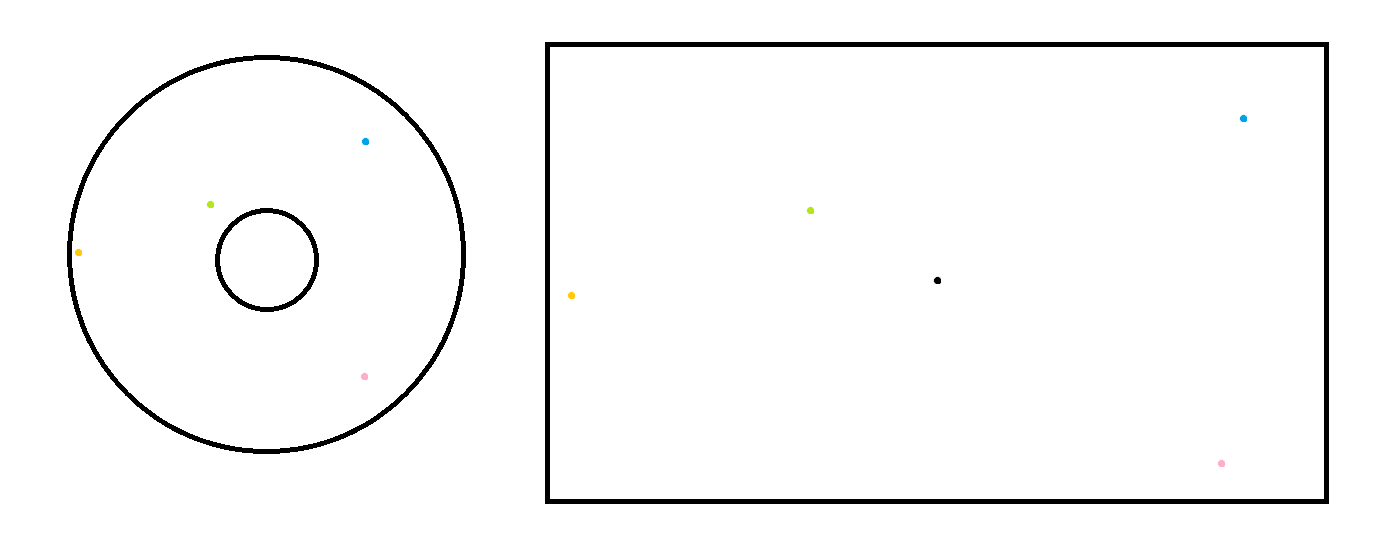Holy shit, I just remembered. I made a video last year of me using Steam Controller to play Metroid Prime 2 on Dolphin. Check it.
https://www.youtube.com/watch?v=06xpWs50_4U
Looks pretty solid, right?

Not just playable, but
solid.
This is why:
(steam controller trackpad left, Metroid Prime screen right)
because I have the right pad set as a
virtual analog stick in Steam, this allows for
- a neutral position (center of screen, represented by the black dot) for your aim cursor - a place for the cursor to default to whenever you lift your thumb off the pad
and
- 1:1 cursor movement. Every single time I place my thumb on the blue spot on the left side of that diagram, my on-screen cursor will JUMP straight to the blue spot on the right side of the diagram (representing the game screen). Same goes for green, pink, and yellow spots. You can't even do that with a Wii Remote. This allows me to initiate turns faster (as I can be aiming my cursor to the far left or far right of the ingame bounding box with an instantaneous press) and aim at specific screen elements instantly, without adjustment, without locking on.
In addition, sliding your finger across the touch-pad with this setup perfectly emulates the IR pointer functionality - so you've got the best of both worlds - a control scheme with the immediacy of analog camera control, and the granularity of IR aiming.
yeah, I'm being a little bit self-indulgent trying to sell you on my Steam Controller scheme, but I genuinely don't think there's a better way to play these game on PC than with that controller. You can even throw a little bit of gyro on top of my control scheme and it works just fine for tiny adjustments.
One last thing (the only part of this post that's relevant to you if you don't care about my Steam Controller bullshit):
Give these Ishiruuka Dolphin settings a look. Obviously change the native resolution to suit your hardware. I don't have my old install of Dolphin that I played Metroid on anymore, but those settings align with my own, if my recollection is accurate.
One other last thing: regardless of whether you dump your Trilogy disc or just grab an ISO somewhere, you only boot that ISO once, to create a new profile. After that, you have to boot the game using a file that's inside the ISO that corresponds to the game you're trying to play - because on actual Wii hardware, the Trilogy front-end boots into one of three separate packages depending on the game you're playing, and IIRC Dolphin doesn't have that functionality. I'll post the actual specifics if/when I get around to playing Metroid Prime Trilogy on PC again - which I probably will before Metroid Prime 4 hits.