Cow Mengde
Banned
Which reminds me. Why the heck do my Sega Genesis roms not show up? I have the right directory set up, but the rom just doesn't show.
Mine is arriving this afternoon - very excited.
Is there a rundown somewhere which emulators are the best?
What´s the best SNES emulator?
Which reminds me. Why the heck do my Sega Genesis roms not show up? I have the right directory set up, but the rom just doesn't show.
Not sure about best, but I've found Snes9x EX+ to be pretty good.
Might need some more info here; is the issue that your roms aren't showing up within a particular emulator? If so, which one? And are your roms installed on the internal storage or a micro SD?
Is it possible to play SNES games via stretched full screen on this and not in 4:3 mode? I know purists will balk, but I like to play games like this and do so on my n3DS via Retroarch.
Is it possible to play SNES games via stretched full screen on this and not in 4:3 mode?

I just ordered one of these today and am super excited to dive in. But I have a couple admittedly stupid questions to ask.
1) I have always been an iPhone guy, so I honestly don't have the slightest inkling about the Android ecosystem. What sites do you go to to purchase the apps I would use?
2) Along those lines, do you just buy the emulators? Anyone have a list for the best ones available in the store?
Thanks for the help!
Google Play store, or you can just enable sideloading apk files and download them from the internet.
In terms of the emulator, retroarch is pretty much perfect in regards to variety of systems, compatibility and accuracy.
And if you need a fancy frontend then try gamesome for boxarts and info etc. But retroarch's GUI is perfectly usable as well (just no artwork)
Thank you for the links. Is there any cons to using something like Retroarch instead of individual emulators? I am not a tinkerer by nature, so the simpler the GUI the better.
Thank you for the links. Is there any cons to using something like Retroarch instead of individual emulators? I am not a tinkerer by nature, so the simpler the GUI the better.
Thank you for the links. Is there any cons to using something like Retroarch instead of individual emulators? I am not a tinkerer by nature, so the simpler the GUI the better.
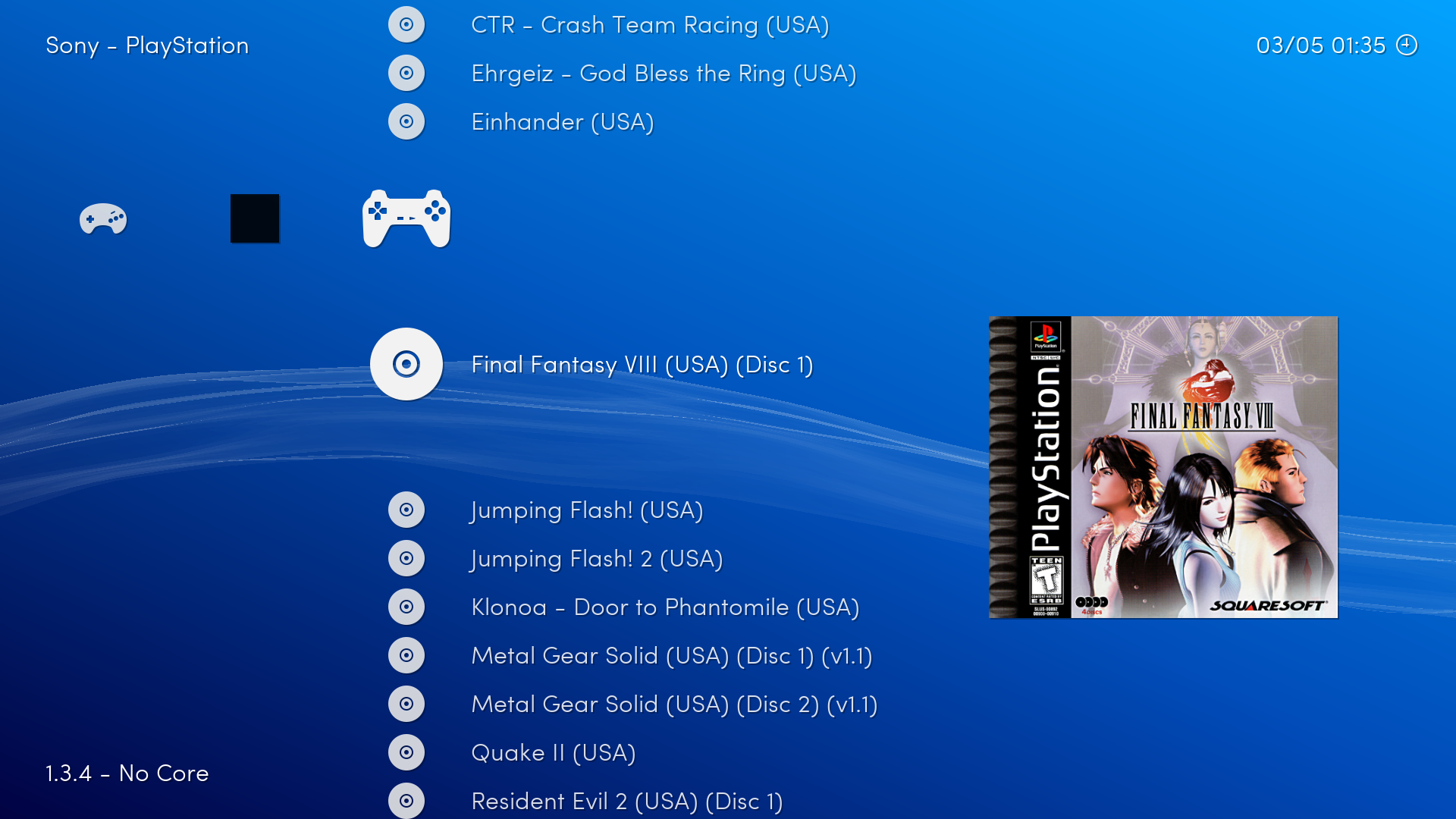
Set the menu to xmb and it looks like this:
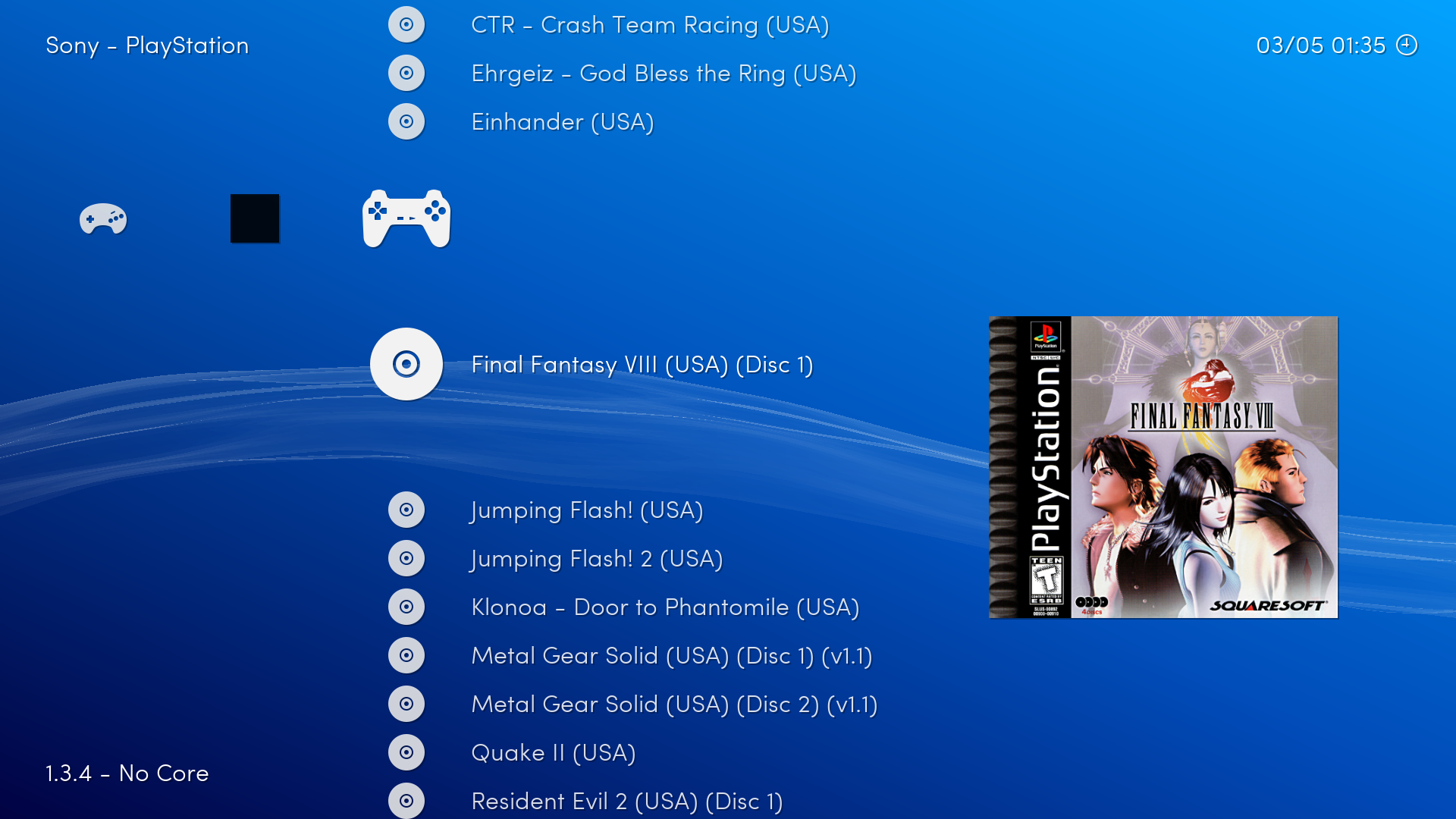
Simple enough?
There is literally no reason to use poorly maintained and bloat filled individual emulators when retroarch does it all.
And retroarch used to be a pain to set up. Not now. Download the apk, go to the core menu, download the cores you want (emulators) and then load your games. Done.
I was waiting for you to chime in Rich! You're the guy who convinced me the Retroarch was worth another shot. I'd used it years ago when it was a pain the arse but it's miles easier now.
Quick question, how do you get the box art into it?
There's a box art updater in the menu
Set the menu to xmb, select your ROM folder location and it looks like this:
Simple enough?
There is literally no reason to use poorly maintained and bloat filled individual emulators when retroarch does it all.
And retroarch used to be a pain to set up. Not now. Download the apk, go to the core menu, download the cores you want (emulators) and then load your games. Done.
Okay, yeah... that seems pretty slick. Although, you kinda' lost me on that last bit. I don't expect you to detail out what you meant by... well... pretty much everything after "Download the...", but is there a general walkthrough out there?
Thanks again! Everything should be delivered by the 20th or so. Can't wait!
Load it up, and select core downloader which is on the first menu. (from this point on, just use the gamepad controls on the XD). Select the cores (emulators) you want and it automatically downloads and sets up the latest builds within retroarch. It's all automated.
http://m.neogaf.com/showthread.php?t=637928&page=100000
Beautiful.
That's one less thing that I have to think/worry about. Thank you very much!
I'm a new owner of the GPD XD.
Retroarch has been a total pain to setup. After several fresh installs, I still can't download cores or any files from the online updater. I resorted to hunting down the direct link to download the cores. After that, the problems continued. The default directory for cores, assets and a bunch of other stuff doesn't exist (/data/data/com.retroarch/[folder name]). Attempting to create it is not possible as /data appears to be a locked or protected directory.
Okay, so then I do the sensible thing and put my cores in another place and have Retroarch point to that folder. I have tried saving config many times but it always resets to the nonexisting /data location. I tried saving a new config and that does work, but when I exit and reopen Retroarch, it auto-loads the default config with the busted core directory. It's not a huge deal but it's irritating to have to load the correct config file each time so that cores are available.
edit: I just switched from xmb to rgui on my config that has working cores... and now loading it causes Retroarch to instantly crash.
Besides that, I generally do like the device. I'm playing through Zanac for the NES thread's game of the month, while I'm away from home. Coming from playing on my CRTs on weekends, there's a bit of input lag but it's bearable. What isn't bearable is the insane lag and stutter for SNES games in both Retroarch and SNES9x EX+. Should I be using BSNES Performance? Many of the shaders also make games unplayable due to the heavy slowdown. I'm curious as to how or why it struggles with some 16-bit stuff but can still run PS1, N64, DS, PSP and Dreamcast stuff well from my quick tests with those systems.
I'm trying to manage my expectations, find out what is and isn't normal, and realize this little machine can't be as perfect as native hardware on a CRT.
Edit2: Changed GPU Copy Mode to Graphic Buffer in SNES9x and it runs a lot better.
Very strange. I figured these devices had more than enough power to run any emulator up to PS1/N64 era
Guess not?
My Xperia Play did 16 Bit just fine and it was a weaker machine
Sorry for the thread bump, but I just ordered 2 of these and was wondering if it's possible to hook an arcade stick to this for a fighting game. 99% of the time I would just use the controls it comes with, but it would be nice to be able to use an arcade stick for fighters.
And I know many people were promoting Retroarch here. Is it essentially a program that encompasses multiple emulators? And what makes it better than just downloading individual emulators for each system?
Thanks in advance. Looking forward to getting these in.
OK, so I just bought one of these - and looking for a little help on how to set it up properly and get all of the Chinese bloatware off of it.
I read a little bit about a custom LegacyRom - should I use that instead of the default?
Do I need all of these HappyChick and other chinese programs? Can I remove every single one of them if I wanted to?
Should I just download RetroArch and all of the emulator cores from within RetroArch, or should I download emulators separately?
Basically what I'm asking - if one of you emulator experts has one of these or were to get one....what would you do to clean it up and set it up?
Has anyone had any issues with not being able to load games from the SD card? I've tried to load games in Retroarch and PPSSPP, but I can't load them from the SD card. I have to always copy them to the system's internal memory.
It's weird. Every time I try to load anything from my SD card, I can't find it. There's a sdcard directory, but it doesn't have any of the stuff that's on my card. The sdcard directory is basically a copy of the main internal memory. I can't access anything from my SD card, except from the file browser on the home screen.
It's weird. Every time I try to load anything from my SD card, I can't find it. There's a sdcard directory, but it doesn't have any of the stuff that's on my card. The sdcard directory is basically a copy of the main internal memory. I can't access anything from my SD card, except from the file browser on the home screen.
ANyone still messing with this things? seriously considering getting one or is there something better out there
ANyone still messing with this things? seriously considering getting one or is there something better out there
I hear Gear Best works fine. I ordered mine from geekbuying and it took about 2 weeks.Sorry for the necro bump but has anyone ordered this from a website called Gear Best and if so what was your experience with shipping times?
Win by a country mile, it's not even closeTorn between getting the GPD XD and the GPD WIN. Which one would you go for? Also do either of them contain a camera?
Torn between getting the GPD XD and the GPD WIN. Which one would you go for? Also do either of them contain a camera?
Win by a country mile, it's not even close
