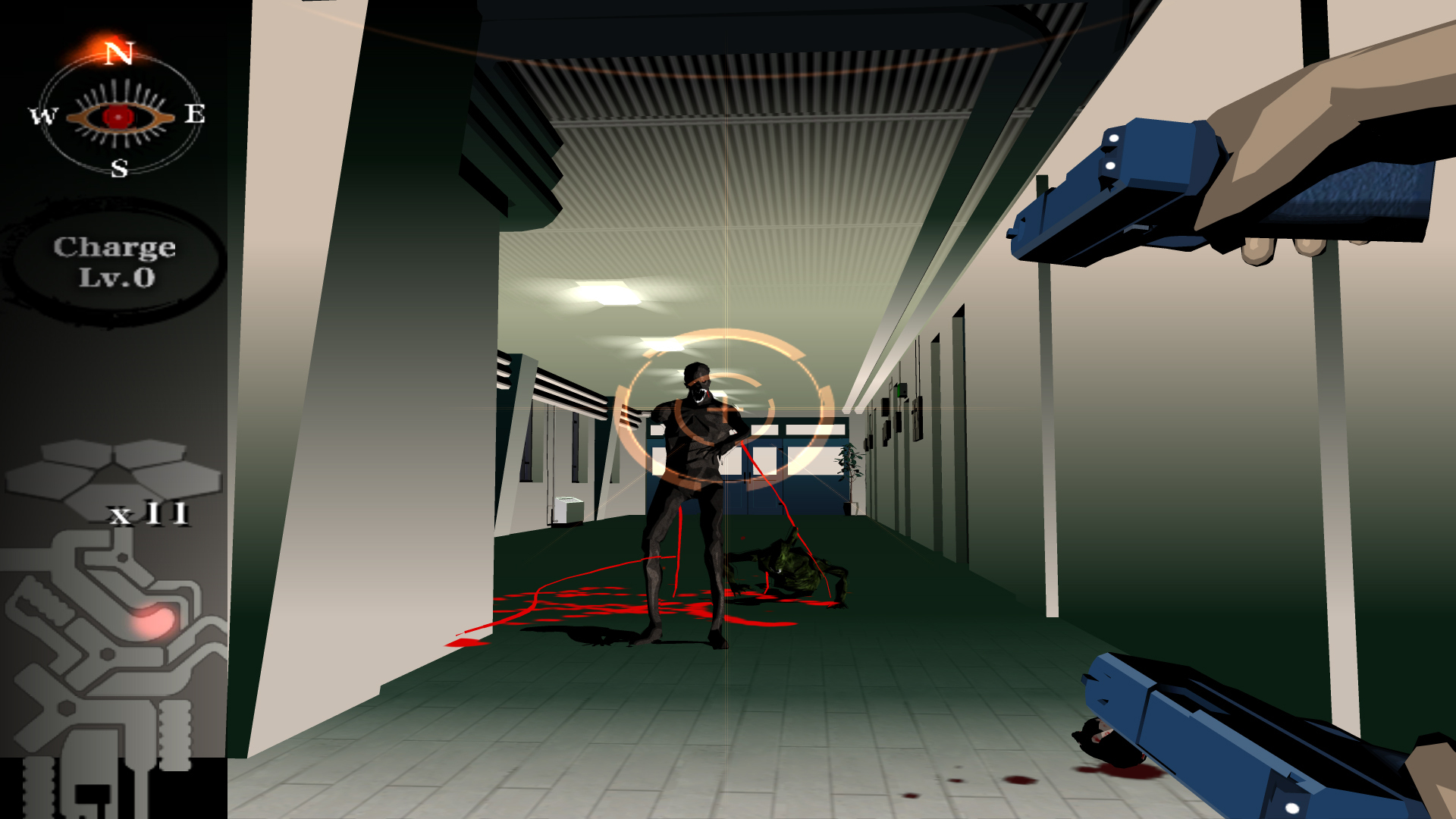-
Hey, guest user. Hope you're enjoying NeoGAF! Have you considered registering for an account? Come join us and add your take to the daily discourse.
You are using an out of date browser. It may not display this or other websites correctly.
You should upgrade or use an alternative browser.
You should upgrade or use an alternative browser.
Dolphin 4.0 Released
- Thread starter PGamer
- Start date
EatChildren
Currently polling second in Australia's federal election (first in the Gold Coast), this feral may one day be your Bogan King.
That's better
For the audio, you may want to try switching the backend to OpenAL and slightly increasing the latency
edit: Also, according to the changelog, OpenGL is now the fastest backend on Nvidia cards. It crashes for me for some reason, but if it works you may get slightly better performance.
Tried OpenGL and I had some weird visual errors, but I might play around with it. Changing internal resolution from auto to x3 seems to work better, and fixed Zelda's harp not rendering correctly, plus I think I'm getting a pretty solid (with the rare brief dip) 30fps with 4xSSAA.
For audio I'm using HLE emulation, OpenAL with 5 latency, and I'm still getting some distortion.

Friend of Sonic
Member
That's genius. I need to do that. Why would they change that for 4.0? That's perfect!Yeah, no jazz. I've been fiddling with this for about 2 hours now. I just loaded it up in Dolphin 3.5 and it works flawlessly, so I think I'll just be sticking with that.
Not a fan of how 4.0 handles settings, either. I've put each of my Dolphin games on my Steam grid so that I can easily launch them like I would any other game, with a separate copy of the entire Dolphin folder for each one. That way, I can have unique setting for each game. I can't do that with 4.0 (at least that I can tell) because of the way they save all that to the User\Documents\Dolphin Emulator folder instead of in the actual Dophin application folder. That's a big issue for me.
efyu_lemonardo
May I have a cookie?
Not a fan of how 4.0 handles settings, either. I've put each of my Dolphin games on my Steam grid so that I can easily launch them like I would any other game, with a separate copy of the entire Dolphin folder for each one. That way, I can have unique setting for each game. I can't do that with 4.0 (at least that I can tell) because of the way they save all that to the User\Documents\Dolphin Emulator folder instead of in the actual Dophin application folder. That's a big issue for me.
create an empty file called portable.txt in the same folder as dolphin.exe
that should allow you to bypass the global settings
create an empty file called portable.txt in the same folder as dolphin.exe
that should allow you to bypass the global settings
Thanks for that! If anyone wants to run Dolphin with the Steam overlay, I can post what I came up with in the other Dolphin thread.
Valkyri von Thanatos
Member
I tried a bit, and it seems to work much better for me. There were some minor dips and texture errors on D3D11. I switched to D3D9 and used the settings on the Dolphin wiki page and then the only issue was that going to codec would not zoom in on Snake properly, which I suspect had to do with changing EFB to ram.Is Twin Snakes working well now?
Please, go ahead.Thanks for that! If anyone wants to run Dolphin with the Steam overlay, I can post what I came up with in the other Dolphin thread.
I tried a bit, and it seems to work much better for me. There were some minor dips and texture errors on D3D11. I switched to D3D9 and used the settings on the Dolphin wiki page and then the only issue was that going to codec would not zoom in on Snake properly, which I suspect had to do with changing EFD to ram.
Please, go ahead.
Just follow these steps to get things working with Steam:
http://m.neogaf.com/showpost.php?p=40606113&postcount=8658
Does the bat to exe method still work with the file changes?Thanks for that! If anyone wants to run Dolphin with the Steam overlay, I can post what I came up with in the other Dolphin thread.
Edit Looking at the above post it seems like it's become easier even. Nice one, thanks.
Does the bat to exe method still work with the file changes?
Edit Looking at the above post it seems like it's become easier even. Nice one, thanks.
I've been doing my method for about a year so it's been pretty simple for a while
Celestial Mortal
Member
What are the best settings for the emulator to play Xenoblade?
I have a C2D 6600 @ 2.4GHz with 4GB RAM along with 1GB 9500GT
(My hardware is ancient I know I don't play much on PC)
Even during the intro my frame rate drops to < 20
Any help and ideas? (except for the obvious upgrade your PC )
)
My settings were: Framelimit set to Audio. Using LLE for Audio along with XAudioX
For graphics: Used Direct3D9 and Fullscreen resolution set to 720p
I have a C2D 6600 @ 2.4GHz with 4GB RAM along with 1GB 9500GT
(My hardware is ancient I know I don't play much on PC)
Even during the intro my frame rate drops to < 20
Any help and ideas? (except for the obvious upgrade your PC
My settings were: Framelimit set to Audio. Using LLE for Audio along with XAudioX
For graphics: Used Direct3D9 and Fullscreen resolution set to 720p
Valkyri von Thanatos
Member
Hmm, SteamOS. I wonder if the Linux builds will run well on it. Apparently SteamOS is specifically designed for game performance increases at the OS level.
Anyone having trouble with their sensor bar not working? I bought a usb sensor bar but it doesn't seem to be picking up the wiimote. It just flickers around and works maybe 2% of the time.
If you have a window around with direct sunlight, that will futz with it...
Pull your shadez yo
You mean Link...
Not the highest quality here but not bad.

Not too bad, but if that's from the start of the game..isn't that a pre-recorded scene?
Nah, it's real-time. It turns into a FMV at the end of the intro.Not too bad, but if that's from the start of the game..isn't that a pre-recorded scene?
You can see the whole intro in a video I've recorded a while back.
Yes.

Only just started. Audio crackling is pretty disappointing. I don't think I can hit 30fps consistent with any SSAA, which is a shame, as it's needed to clean up the jaggies. But otehrwise seems fine.
You should add SweetFx to inject SMAA and just increase the rendering resolution to 4x or 3x. That should clean up a lot of the aliasing.
I tried a bit, and it seems to work much better for me. There were some minor dips and texture errors on D3D11. I switched to D3D9 and used the settings on the Dolphin wiki page and then the only issue was that going to codec would not zoom in on Snake properly, which I suspect had to do with changing EFD to ram.
Thanks! I'll see if I can find better drivers for the DS3 to work with Windows 8.
w1gglyjones
Member
What are the best settings for the emulator to play Xenoblade?
I have a C2D 6600 @ 2.4GHz with 4GB RAM along with 1GB 9500GT
(My hardware is ancient I know I don't play much on PC)
Even during the intro my frame rate drops to < 20
Any help and ideas? (except for the obvious upgrade your PC)
My settings were: Framelimit set to Audio. Using LLE for Audio along with XAudioX
For graphics: Used Direct3D9 and Fullscreen resolution set to 720p
You're probably better off playing it on your Wii, TBH.
A bajillion nintendo dollars to someone who can make a way slower version of that into a desktop background
If you could find a way to make your desktop background a video I could probably work something out for you?
Alternatively, you could try this out.
I just recorded a full day cycle and took one screen out for every "hour" of the cycle. So there's 24 screenshots taken at even intervals during the loading screens cycle.
Fun fact, the titles screens night time is REALLY short!
You could set these up in a wallpaper folder and set it to change the wallpaper once every hour.
Xenoblade full day wallpapers
Here are just four samples from it.
If you could find a way to make your desktop background a video I could probably work something out for you?
You can do that on mac os I think
Wow, thanks for taking the time to do that alo.If you could find a way to make your desktop background a video I could probably work something out for you?
I just recorded a full day cycle and took one screen out for every "hour" of the cycle. So there's 24 screenshots taken at even intervals during the loading screens cycle.
It's possible to have a video as your wallpaper by either using Dreamscenes (hacking it back to Windows 7) or using Deskscapes.
You can do that on mac os I think
Wow, thanks for taking the time to do that alo.
It's possible to have a video as your wallpaper by either using Dreamscenes (hacking it back to Windows 7) or using Deskscapes.
Alright cool! Do you guys know what codecs it'll accept? If I were to do it it would probably be an H264 MP4 file.
Unfortunately it doesn't seem to support H.264. AVI, WMV or MP4 without the H.264 codec should work fine. Try compressing it with the MPEG-2 codec, see if you get good results.Alright cool! Do you guys know what codecs it'll accept? If I were to do it it would probably be an H264 MP4 file.
source
I should get into the Dolphin scene. My wii sits unused on my bookshelf, and yet I've got games like Monster Hunter Tri to play, and Skyward Sword to finish.
And Red Steel 2, and Metroid Prime 3, and Baroque.
On a scale of 1 to 10, how easy is it to deal with Dolphin and get it set up to make my games all pretty?
And Red Steel 2, and Metroid Prime 3, and Baroque.
On a scale of 1 to 10, how easy is it to deal with Dolphin and get it set up to make my games all pretty?
Someone had asked about F-Zero...runs like a damned charm now.
That was me, or at least I was one of the people asking.
I have the original and a Cube, but will be amazing running it in high res. Maybe better than the real thing? Can't wait for my new PC to arrive.
Easily a 10. Most games are already pre-configured to run with the most compatible settings. The only thing you have to do is raise your internal resolution to what your GPU can handle, add AF and AA if your GPU can handle it, set up your controllers and you're good to go.On a scale of 1 to 10, how easy is it to deal with Dolphin and get it set up to make my games all pretty?
I've been thinking about giving my Wii to my niece since her crazy ex-step mother threw hers out a window, so I think it's time for me to back up my games and port them over to Dolphin.
2 Best friends started a Viewtiful Joe playthrough on their channel and it reminded me how much I love that game, and also that I never beat it, so I think that'll be my first experiment.
2 Best friends started a Viewtiful Joe playthrough on their channel and it reminded me how much I love that game, and also that I never beat it, so I think that'll be my first experiment.
Easily a 10. Most games are already pre-configured to run with the most compatible settings. The only thing you have to do is raise your internal resolution to what your GPU can handle, add AF and AA if your GPU can handle it, set up your controllers and you're good to go.
Cool. Showing a bit of my lack of knowledge, but is it possible to use the discs, or do you have to download the ISOs? (I would imagine the ISOs run faster, though)
Someone had asked about F-Zero...runs like a damned charm now.
What settings are you using for GX?
So what's the most minimal amount of effort needed to transfer Wii saves (including games like Brawl that it doesn't let you copy normally) to your PC so that they'll work with Dolphin?
Anyone?
You need to dump your ISOs by either using RawDump and having a compatible DVD-drive that the application supports or dump the games from your Wii using software like CleanRip. And yes, ISOs run faster since they're stored on your harddrive.Cool. Showing a bit of my lack of knowledge, but is it possible to use the discs, or do you have to download the ISOs? (I would imagine the ISOs run faster, though)
What exactly is happening? A black screen?Why does Wind Waker constantly lock up after a certain early cutscene?(Dunno if it's exactly spoilers but just want to be safe)(When Link's sister gets taken away by that huge bird...)
Assuming your Wii is homebrewed, Savegame Manager GX will do the trick. Used it myself and it works great.Anyone?
Why does Wind Waker constantly lock up after a certain early cutscene?(Dunno if it's exactly spoilers but just want to be safe)(When Link's sister gets taken away by that huge bird...)
Switch from DSP HLE to LLE.
cyberheater
PS4 PS4 PS4 PS4 PS4 PS4 PS4 PS4 PS4 PS4 PS4 PS4 PS4 PS4 PS4 PS4 PS4 Xbone PS4 PS4
Anyone else experiencing crashes in Super Mario Galaxy 2?
Yep.What exactly is happening? A black screen?
Switch from DSP HLE to LLE.
That helped! Shame the framerate is taking a hit now, I should mess around with the settings more. Thanks!
Just wondering, does anyone know if any of the Metroid Prime games run better with 4.0? Would love to replay the trilogy in HD.
I cant say for sure. Tried Metroid Prime 3 DX9 1080p 2560*2112 no AA, and DSP-HLE. Worked like a charm in the beginning in space with 60fps most of the time. Havent tried yet going down to the planet, so I cant say how the fps is there.
CPU: Intel i5-2500K 4.2GHz
GPU: Nvidia 670 OC
Memory: 8Gb
OS: Windows7
Dolphin 64-bit
BasilZero
Member
How do you get SS to work through the "Please connect motion+ extension" - I dont see anywhere in the menu for it in 4.0 ~_~?
(I know I said I'll get a dongle but it was a response to a older build).
What settings are you using for GX?
OpenGL, seems to have the best frame-rate all around so far,
Widescreen cause I like me some widescreen, everything else I really haven't had to tinker with at all...this build just runs badass on my machine in general.
2x native is what I use and filtering depends on game and how it's running, had to tweak that down for MK wii online a bit.
BasilZero
Member
Why does every game's audio pop and crackle no matter what I set? I'm new to Dolphin, so I may be missing something.
gtx 680
i7 3820 @ 4.3
16gb RAM
I'm having this issue too with the 4.0.
I also have the 3.5 version and it doesnt have that issue.
Along with that, for some reason the FPS on Zelda WW is less than 30 while its a constant 30 on 3.5.
You have a more powerful machine than I do, and SS ran near-perfectly for me. There were no audio problems and the only times frames dipped were at night in Skytown and at a few areas in the late-game time cube dungeon. And that's with like pristine visuals, SSAA and all.Yes.

Only just started. Audio crackling is pretty disappointing. I don't think I can hit 30fps consistent with any SSAA, which is a shame, as it's needed to clean up the jaggies. But otehrwise seems fine.
Play around and I'm sure you'll find a config that flies.
In the past, you had to run a custom Dolphin build to get Xenoblade working correctly.
That may be fixed in 4.0, but if it is not you should get on Google and find the custom builds.
I ran Xenoblade just fine without a custom build. Only thing I changed were resolution settings.