Teach me senseiiiiThe scaling really isn't bothering me, the new tweaks make GBA on this thing wonderful.
Edit: I'm ready!
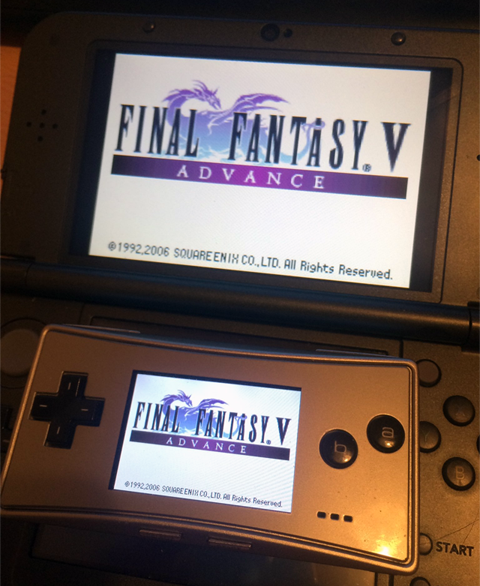
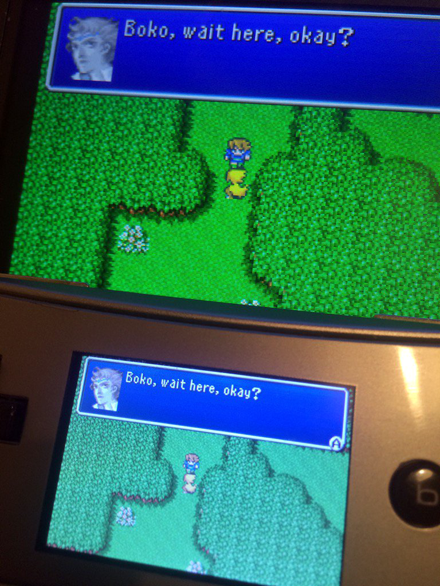
The colours are absolutely amazing. I wish the camera picked that up, but they look glorious IRL.
-
Hey, guest user. Hope you're enjoying NeoGAF! Have you considered registering for an account? Come join us and add your take to the daily discourse.
You are using an out of date browser. It may not display this or other websites correctly.
You should upgrade or use an alternative browser.
You should upgrade or use an alternative browser.
3DS HOMEBREW Discussion Thread [exploits/carts/applications/games]
- Thread starter Dash Kappei
- Start date
Lunarwhale
Member
Those GBA shots were enough to pull me back into 3DS homebrew. Lord do they look nice.
I never did Arm9 hack, is this the best method for it?
I never did Arm9 hack, is this the best method for it?
Immaculate
Banned
yesThose GBA shots were enough to pull me back into 3DS homebrew. Lord do they look nice.
I never did Arm9 hack, is this the best method for it?
How do you create the greyscale banners? I used the GBA CIA converter that someone released on GBATemp last summer, but the font that the tool uses isn't correct and the lettering is always very aliased.
Photoshop! Here, I'll throw in the PSD I'm using.
Download here!
In case something is lost in the file, I'm using bolded, 11 pt. Arial Regular as the font. It's the closest one I could find to the one used in official banners.
Thank Christ I preserved all the banners and icons I made for my custom GBA titles. Shouldn't take long to rebuild them with the hex edit in place.
How do you create the greyscale banners? I used the GBA CIA converter that someone released on GBATemp last summer, but the font that the tool uses isn't correct and the lettering is always very aliased.
Currently having a go at making some 'perfect' GBA .cia's.
I believe the font used is 'SCE-PS3-RD-L-LATIN.TTF' or some variant of that.
Anyone have any clue how to edit the banner that include the games title? When I open a banner for editing, everything is transparent. I extracted the banner from a personal GBA ambassador .cia I had, and it looks perfectly fine (not transparent) in IrfanView.
Alex Stroud
Banned
Currently having a go at making some 'perfect' GBA .cia's.
I believe the font used is 'SCE-PS3-RD-L-LATIN.TTF' or some variant of that.
Anyone have any clue how to edit the banner that include the games title? When I open a banner for editing, everything is transparent. I extracted the banner from a personal GBA ambassador .cia I had, and it looks perfectly fine (not transparent) in IrfanView.
Got the font and templates for it, but I don't have Photoshop and GIMP is so awkward to navigate. The screenshot banners were easy to make, but I know dick about text editing and layers and all that.
Edit: Girlfriend who works in graphic design looked over my shoulder and showed me what to do in literally ten seconds. Duy.
What's the best way to get rid of emuand again? I am still running 9.2 sys and 10.x emunand. Maybe it's time to go full sys...
Have a9lh ofcourse.
I am hesitant but can't really even think of reasons why I shouldn't.
There any steps to do this or should I not do this?
Have a9lh ofcourse.
I am hesitant but can't really even think of reasons why I shouldn't.
There any steps to do this or should I not do this?
WARNING
BE VERY CAREFUL ON WHAT GBA GAMES YOU DISABLE BLUR FOR.
Some games, such as F Zero utilise a pseudo transparency mode, obtained by rapidly switching a layer on and off every other frame. Guess what happens if you turn the motion blur off? It fucks up your screen, and the 3DS lcd retains it.

See that map screen burn in? That's on my New XL. The same also happened on my sister's standard N3DS with a different GBA title that I installed earlier when I was round their place. I've just told her to uninstall it.
I've left a demo mode on a game running for a bit and now the burn in has faded on my console, but its made me wary of playing any other gba titles on it. Maybe the motion blur was there for an actual reason rather than Nintendo just being fucking stupid as usual.
I'm sure 99% of the library will be fine, but it looks like any title that uses the same effect F Zero does for its map screen will fuck your lcd up.
BE VERY CAREFUL ON WHAT GBA GAMES YOU DISABLE BLUR FOR.
Some games, such as F Zero utilise a pseudo transparency mode, obtained by rapidly switching a layer on and off every other frame. Guess what happens if you turn the motion blur off? It fucks up your screen, and the 3DS lcd retains it.

See that map screen burn in? That's on my New XL. The same also happened on my sister's standard N3DS with a different GBA title that I installed earlier when I was round their place. I've just told her to uninstall it.
I've left a demo mode on a game running for a bit and now the burn in has faded on my console, but its made me wary of playing any other gba titles on it. Maybe the motion blur was there for an actual reason rather than Nintendo just being fucking stupid as usual.
I'm sure 99% of the library will be fine, but it looks like any title that uses the same effect F Zero does for its map screen will fuck your lcd up.
That's a little worrying. Will have to keep an eye on it.
Has the burn gone now?
Yeah, took about twenty minutes to go away. But this was after only one race on F Zero...
Palette Swap
Member
Whoa, the ghosting thing is awesome. Time to convert my GBA library I guess.
Or maybe I'll wait a bit, just saw Rich's post.
Or maybe I'll wait a bit, just saw Rich's post.
Palette Swap
Member
Thanks !I'll try and come up with a list of other games that use the transparency effect.
iirc Mario Kart does. I certainly would not use F Zero without blur, at all.
If I'm being perfectly honest, I'm mostly curious about the Metroids and Astro Boy. Man, Astro Boy is such a great game.
Pokemaniac
Member
WARNING
BE VERY CAREFUL ON WHAT GBA GAMES YOU DISABLE BLUR FOR.
Some games, such as F Zero utilise a pseudo transparency mode, obtained by rapidly switching a layer on and off every other frame. Guess what happens if you turn the motion blur off? It fucks up your screen, and the 3DS lcd retains it.

See that map screen burn in? That's on my New XL. The same also happened on my sister's standard N3DS with a different GBA title that I installed earlier when I was round their place. I've just told her to uninstall it.
I've left a demo mode on a game running for a bit and now the burn in has faded on my console, but its made me wary of playing any other gba titles on it. Maybe the motion blur was there for an actual reason rather than Nintendo just being fucking stupid as usual.
I'm sure 99% of the library will be fine, but it looks like any title that uses the same effect F Zero does for its map screen will fuck your lcd up.
Generally speaking, it's pretty difficult to cause permanent image retention in an LCD screen, so if this does happen, it will probably go away with time. Obviously it's not a great thing to do to your screen intentionally, though. Usually the best way to get rid of image retention is to either put up an all white screen for a while or to just turn the screen off for a bit.
Generally speaking, it's pretty difficult to cause permanent image retention in an LCD screen, so if this does happen, it will probably go away with time. Obviously it's not a great thing to do to your screen intentionally, though. Usually the best way to get rid of image retention is to either put up an all white screen for a while or to just turn the screen off for a bit.
Yeah, it's not true burn in - but like hell if I'm risking it with my N3DS. Ive experienced image retention on lcd panels that is more or less permanent before.
WARNING
BE VERY CAREFUL ON WHAT GBA GAMES YOU DISABLE BLUR FOR.
Some games, such as F Zero utilise a pseudo transparency mode, obtained by rapidly switching a layer on and off every other frame. Guess what happens if you turn the motion blur off? It fucks up your screen, and the 3DS lcd retains it.

See that map screen burn in? That's on my New XL. The same also happened on my sister's standard N3DS with a different GBA title that I installed earlier when I was round their place. I've just told her to uninstall it.
I've left a demo mode on a game running for a bit and now the burn in has faded on my console, but its made me wary of playing any other gba titles on it. Maybe the motion blur was there for an actual reason rather than Nintendo just being fucking stupid as usual.
I'm sure 99% of the library will be fine, but it looks like any title that uses the same effect F Zero does for its map screen will fuck your lcd up.
welp, guess that's the reason Nintendo has it on
welp, guess that's the reason Nintendo has it on
Yeah...it totally negates the possibility of that effect causing damage. With blur, that map screen doesn't require the lcd to switch back and forth rapidly which is clearly what causes the retention.
Of course it doesn't apply to games like Mother 3 or Yoshis Island which as far as I know do not use the effect at all - Nintendo just added blur to everything as a precaution, and remember that F Zero was an ambassador game.
Pokemaniac
Member
EDIT: should have refreshed the thread first
Right, I need help.
I have a 4.5fw O3DS that I've been given to hack and install a9lh on.
1. Browserhax doesn't work. I need to upgrade to 9.2
2. I do not have cubic ninja or a physical copy of OOT.
3. I do have a DS flashcart for MSET and can boot the rxtools launcher menu and the gateway launcher.
What are my next steps?
I have a 4.5fw O3DS that I've been given to hack and install a9lh on.
1. Browserhax doesn't work. I need to upgrade to 9.2
2. I do not have cubic ninja or a physical copy of OOT.
3. I do have a DS flashcart for MSET and can boot the rxtools launcher menu and the gateway launcher.
What are my next steps?
Starwolf_UK
Member
So getting round to doing the al9h stuff at last and I'm following the Plailect guide. I'm at the part where I've backed up Sysnand and Emunand and at this step:
Edit: Sorry, should have asked mr. google. Turns out RedNAND always makes the smallest NAND size so nothing to worry about.
sysnand is size of Samsung NAND but emunand is the size of Toshiba NAND. Is this anything to worry about?https://github.com/Plailect/Guide/wiki/Part-4-(2.1.0-Downgrade) said:24. Put your SD card in your computer, then copy over sysNAND_original.bin , emuNAND_original.bin , sysNAND_original.sha , and emuNAND_original.sha to a safe folder on your computer, you will need them later (Your backups should match one of the sizes on this page; if they do not, you should delete them and make new ones!)
Edit: Sorry, should have asked mr. google. Turns out RedNAND always makes the smallest NAND size so nothing to worry about.
Immaculate
Banned
Right, I need help.
I have a 4.5fw O3DS that I've been given to hack and install a9lh on.
1. Browserhax doesn't work. I need to upgrade to 9.2
2. I do not have cubic ninja or a physical copy of OOT.
3. I do have a DS flashcart for MSET and can boot the rxtools launcher menu and the gateway launcher.
What are my next steps?
make an emunand using gateways launcher
use RXtools to install fbi
then follow this to update sysnand to 9.2
https://gbatemp.net/threads/how-to-upgrade-your-old3ds-from-4-1-8-1-to-9-2-0-20.389187/
then use plailects guide. do part 1 then skip to parts 4 and 5
After my foray into the world of custom GBA injected games, I decided to try the DS game forwarding stuff. I have:
- R4i 3DS RTS
- Acekard 2i
- M3DS Simply
- CycloDS Evolution
... of which none is compatible with the process. Woe is me
I have an R4i 3DS RTS and it works fine for me
I have an R4i 3DS RTS and it works fine for me
The "r4ids.cn" one? In GBATemp they said that it doesn't work. But then again, how many cards are named "R4i RTS"...
For reference, it's this one:
make an emunand using gateways launcher
use RXtools to install fbi
then follow this to update sysnand to 9.2
https://gbatemp.net/threads/how-to-upgrade-your-old3ds-from-4-1-8-1-to-9-2-0-20.389187/
then use plailects guide. do part 1 then skip to parts 4 and 5
Was an absolute hassle to get it working...but it's done now! Yay
Sliderhax is absolutely fucking terrible.
What's the best way to get rid of emuand again? I am still running 9.2 sys and 10.x emunand. Maybe it's time to go full sys...
Have a9lh ofcourse.
I am hesitant but can't really even think of reasons why I shouldn't.
There any steps to do this or should I not do this?
Anyone? I really don't wanna mess up and accidentally lose al9h
I think this might apply to what you're trying to do? Unless you don't have your OTP file either.Anyone? I really don't wanna mess up and accidentally lose al9h
Plailect's Guide said:If you followed an old version of this guide that did not include Updated SysNAND and want to switch to Updated SysNAND + Luma3DS, just restore your SysNAND from a pre-arm9loaderhax SysNAND backup (such as sysNAND_original.bin) using Decrypt9 and follow all of Part 5.
I think this might apply to what you're trying to do? Unless you don't have your OTP file either.
You can use Hourglass9 which is simpler and makes it impossible to remove A9LH by mistake. (Click the Releases tab at the top of the page to download it.)
Melhisedek
Member
After my foray into the world of custom GBA injected games, I decided to try the DS game forwarding stuff. I have:
- R4i 3DS RTS
- Acekard 2i
- M3DS Simply
- CycloDS Evolution
... of which none is compatible with the process. Woe is me
Didn't know you could forward DS games... Is it hard? Any guide for that?
Didn't know you could forward DS games... Is it hard? Any guide for that?
Sure thing!
It seems easy enough, but I haven't tried it yet.
D
Deleted member 126221
Unconfirmed Member
WARNING
BE VERY CAREFUL ON WHAT GBA GAMES YOU DISABLE BLUR FOR.
Some games, such as F Zero utilise a pseudo transparency mode, obtained by rapidly switching a layer on and off every other frame. Guess what happens if you turn the motion blur off? It fucks up your screen, and the 3DS lcd retains it.

See that map screen burn in? That's on my New XL. The same also happened on my sister's standard N3DS with a different GBA title that I installed earlier when I was round their place. I've just told her to uninstall it.
I've left a demo mode on a game running for a bit and now the burn in has faded on my console, but its made me wary of playing any other gba titles on it. Maybe the motion blur was there for an actual reason rather than Nintendo just being fucking stupid as usual.
I'm sure 99% of the library will be fine, but it looks like any title that uses the same effect F Zero does for its map screen will fuck your lcd up.
Should we stay away from all games using transparency? I've noticed there's some transparency in the HUD in Advance Wars and I'm afraid to play it with the fixes now...
calc84maniac
Member
Should we stay away from all games using transparency? I've noticed there's some transparency in the HUD in Advance Wars and I'm afraid to play it with the fixes now...
It depends. The GBA does have a color blending mode, which doesn't involve flickering. So not all transparency uses that effect.
I've been content with 9.2 rxTools for a few months now. However, with Monster Hunter Generations coming up, I'm assuming I can't play online at this current firmware right?
What is the path of least resistance that lets me keep all my stuff (saves, etc) including CFW and lets me play online?
What is the path of least resistance that lets me keep all my stuff (saves, etc) including CFW and lets me play online?
Immaculate
Banned
I've been content with 9.2 rxTools for a few months now. However, with Monster Hunter Generations coming up, I'm assuming I can't play online at this current firmware right?
What is the path of least resistance that lets me keep all my stuff (saves, etc) including CFW and lets me play online?
updating to 11.0? lol
ASSauLTxMasTER
Member
I've been content with 9.2 rxTools for a few months now. However, with Monster Hunter Generations coming up, I'm assuming I can't play online at this current firmware right?
What is the path of least resistance that lets me keep all my stuff (saves, etc) including CFW and lets me play online?
Not sure what you mean by "least resistance," but a9lh is the way to go.
I've got an Australian New 3DS that I bought before the Happy Home Designer bundle was announced. I was going to do a region change to it, but I screwed up and had to have it hard modded so I could downgrade. When I got it back, Nintendo had changed some stuff and the old region change method didn't work anymore. My question is, if I setup emuNAND on the system, can I do a region change on the emuNAND, dump the region changed emuNAND, and then reflash it to sysNAND with the hard mod?
updating to 11.0? lol
So I can just install a9lh, then update to 11 and then I'm good to go? I don't have to do anything else afterwards?Not sure what you mean by "least resistance," but a9lh is the way to go.
Immaculate
Banned
So I can just install a9lh, then update to 11 and then I'm good to go? I don't have to do anything else afterwards?
nope youre set. following the plailect guides allows you to keep all of your games and saves too
So I bricked trying to go from ARN 5.0 to the latest release of Luma3DS and I'm trying to figure out what went wrong. Managed to roll back but definitely wary about attempting it again since I'm not sure where I went wrong following the instructions. Changed aurei to luma then replaced the arm9loaderhax.bin, didn't bother with renaming the payloads but it didn't seem critical.
EDIT: Nevermind, went through LumaUpdater and it went fine. Wonder what I screwed up doing it manually.
EDIT: Nevermind, went through LumaUpdater and it went fine. Wonder what I screwed up doing it manually.
Advocatus Diaboli
Member
I cocked up when installing a .cia and now I have a tile on my home screen that's just a black icon, no text, and just crashes the 3DS when launched. Any idea how to remove it? It doesn't show up in FBI's list of installed titles at all.
Does it show up in the data management part of System Settings?
Robin64
Member
Does it show up in the data management part of System Settings?
Nope, nothing there for it.
protomouse
Member
I cocked up when installing a .cia and now I have a tile on my home screen that's just a black icon, no text, and just crashes the 3DS when launched. Any idea how to remove it? It doesn't show up in FBI's list of installed titles at all.
Did you by any chance happen to install the. CIA to NAND?
I cocked up when installing a .cia and now I have a tile on my home screen that's just a black icon, no text, and just crashes the 3DS when launched. Any idea how to remove it? It doesn't show up in FBI's list of installed titles at all.
Well, whats your setup? And what were you trying to install
I cocked up when installing a .cia and now I have a tile on my home screen that's just a black icon, no text, and just crashes the 3DS when launched. Any idea how to remove it? It doesn't show up in FBI's list of installed titles at all.
Have you tried reinstalling the cia again (or a different cia of same title) Maybe it can overwrite it.
