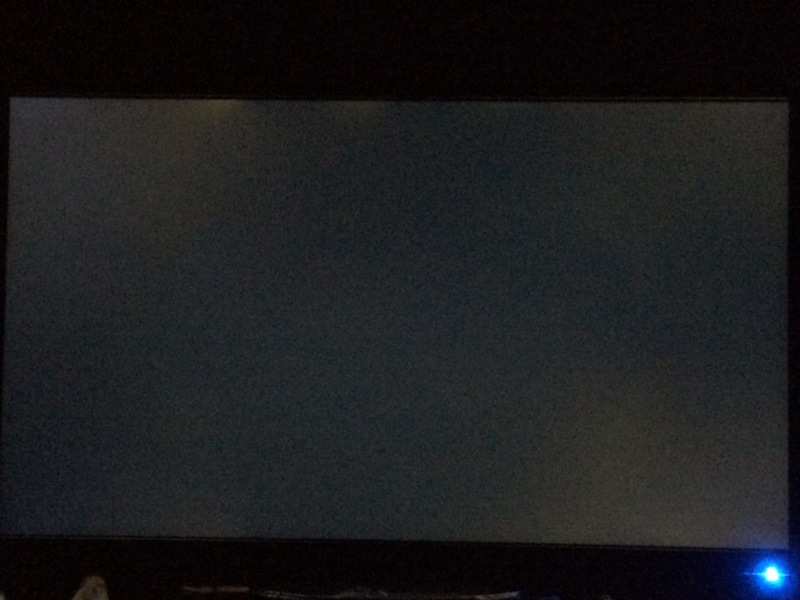Best picture i could manage of my screen:
the only spot that's easily visible on dark colors is the one near the top left corner. if that spot were to fade a little bit it'd bug me less, i think.
no dead/stuck pixels or dust or anything. Thoughts? is it reasonable to think i might get an appreciably better panel than this? i'm leaning towards keeping it, especially since i've heard these spots can all but disappear over time. i've had this one since June 12th and don't think i've noticed it getting any better though.
this is my first new display in about 7 years; i've been using a Dell S2209W (TN panel) and i have no experience with IPS. don't know what an average or "acceptable" level of backlight bleed would be. i do also have a plasma in the same room that i play PC games on sometimes, so that could be a substitute for darker games where this becomes more of an issue