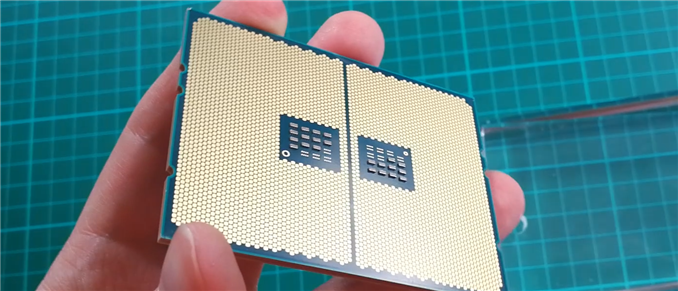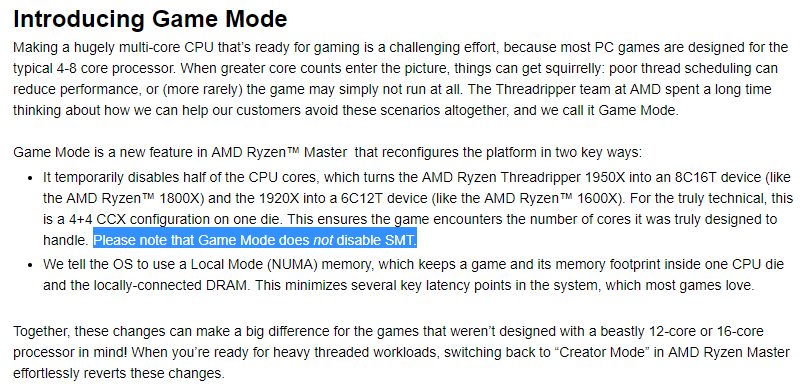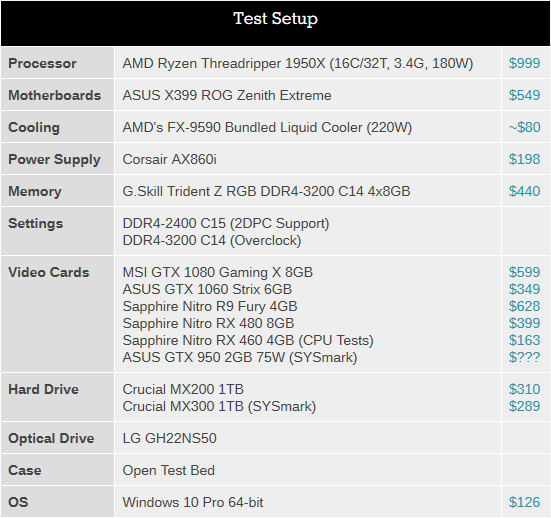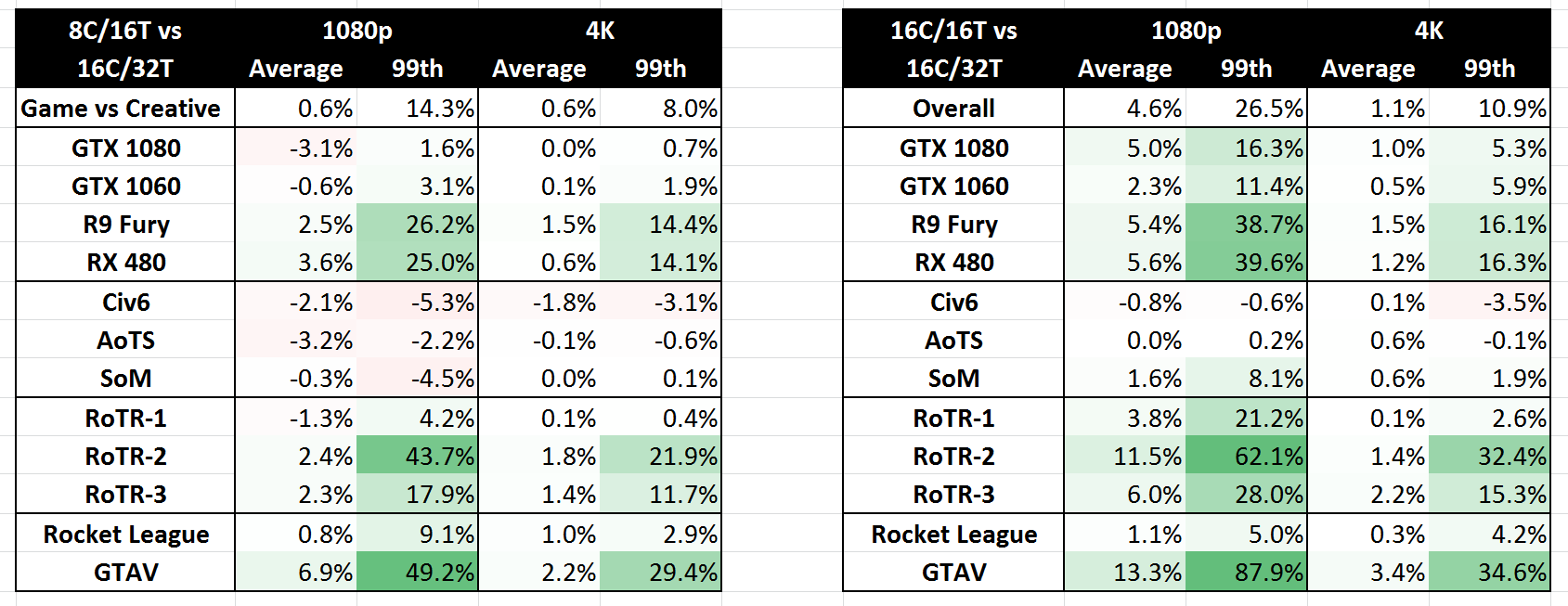Put together a new Ryzen build on the weekend but have unfortunately been encountering constant BSOD crashes, often only minutes after having boooted into Windows.
My build is;
https://pcpartpicker.com/list/HmF4bj
BIOS screens;
http://imgur.com/a/YAzrO
I have attempted;
- Reseating all components,
- Removing all optional drives (leaving m.2),
- Updating all drivers to latest,
- Updating Bios to latest,
- Formatting and reinstalling Windows fresh
Even with the above, on a fresh clean install with latest manufacturer drivers I'm seeing the same behaviour. The machine will noticeably hitch, frequently noticeable when playing a game for example, and eventually freeze into a reboot or BSOD.
I'd consider the GPU a culprit, but it's the one component I kept from my past build and has always been completely stable.
Most probable culprit seems to be RAM, especially since Ryzen is known to be sensitive and it's not a kit on the boards QoL (though before buying I've seen others have success). Aware the RAM is known to have corruption issues, but haven't seen and aren't using RGB software.
Failing that it could be a motherboard/PSU issue, which I'm hoping not.
Considered next steps;
- Manually clock the RAM, particularly raising voltage (advice here appreciated, see BIOS screens above),
- Try to stress test with single RAM (s) inserted,
- Run another mem check (last one was error free at 95%, then froze on the reboot so I missed the results, and took several hours -_-),
- Try my prior build PSU,
- Cry into a pillow and return parts (whilst I can)
Anyone faced similar issues or have any possible solutions I'm not currently considering?