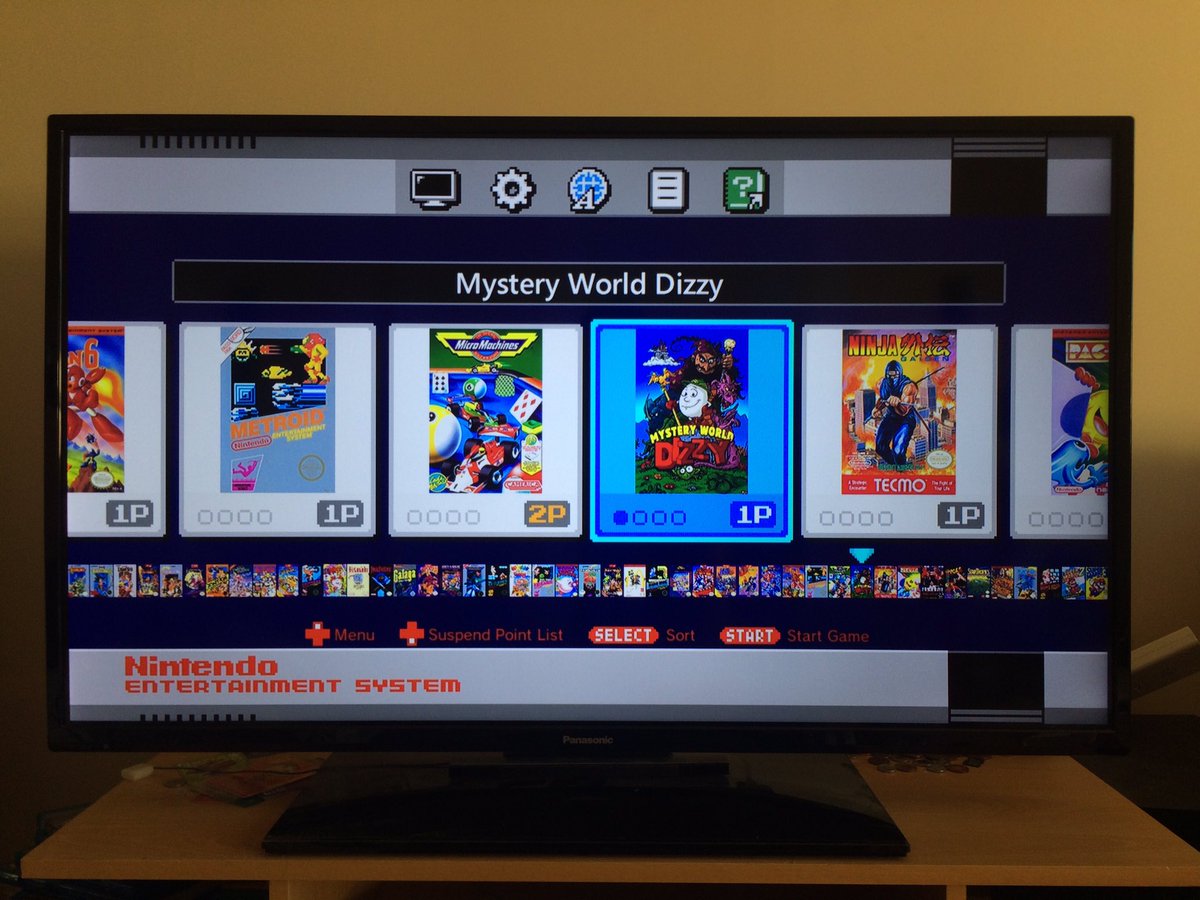Adam Prime
hates soccer, is Mexican
Question about save states on Nestopia, SNES9x and Genesis.
I can make a save state and load it during a game. But when I exit the game back to the Home Menu and then come back to it, and try to reload the state, it doesn't work. It won't reload.
Is that a known thing? I can get the sram saving to work with all the games, but not the save states. Normal? Doesn't work for those three emulators. I can save/reload on the initial load of the game, but if I exit out and come back to the game, doesn't load any states.
I can make a save state and load it during a game. But when I exit the game back to the Home Menu and then come back to it, and try to reload the state, it doesn't work. It won't reload.
Is that a known thing? I can get the sram saving to work with all the games, but not the save states. Normal? Doesn't work for those three emulators. I can save/reload on the initial load of the game, but if I exit out and come back to the game, doesn't load any states.