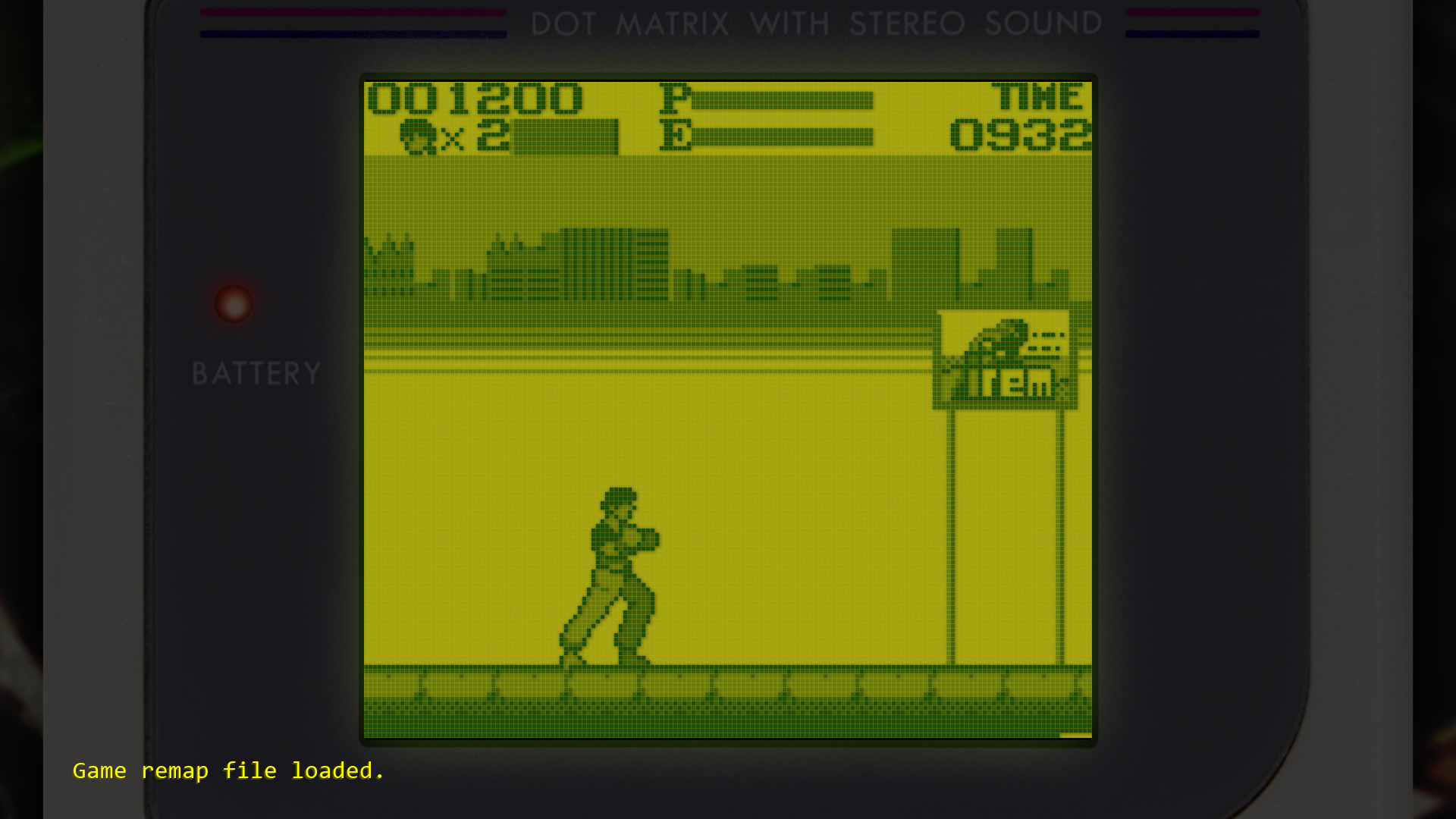nkarafo
Member
Was watching a couple of DF Retro videos showing some Genesis games and they looked horrible with all those raw pixels and heavy dithering.
And it's the same thing with modern releases of old games. At best you get a bilinear filter and a very simple scan-line overlay.
RetroArch is the only platform where i can see these games look somewhat correct, if i use a good CRT shader that also blends dithering.
Here is a very good video that explains what i'm talking about:
And here are some other examples. Here's how people today think a Genesis game looks like:

Here's how it's supposed to look:

Notice how the colors blend with each other. This creates extra colors and even transparencies in other cases. More examples here: http://nerdlypleasures.blogspot.com/2015/03/the-case-for-composite.html
And here are some RAW screen-shots VS CRT captures. Look how rounded the sprites in the CRT images look despite the zooming.

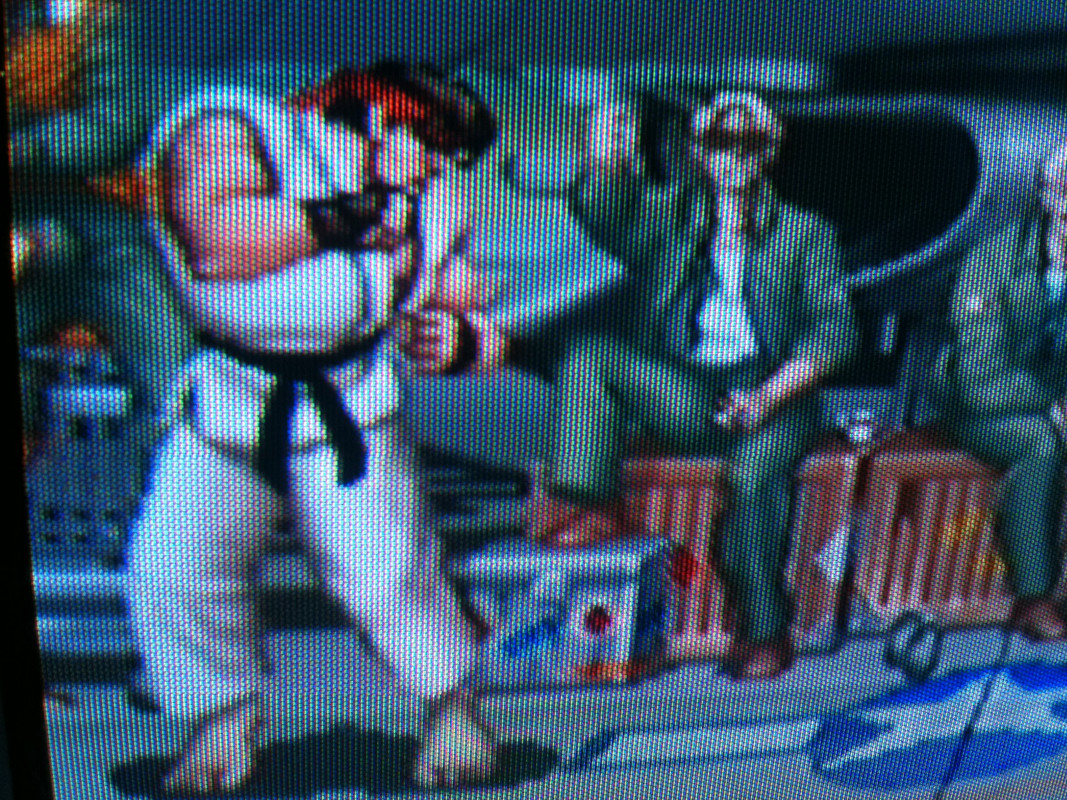

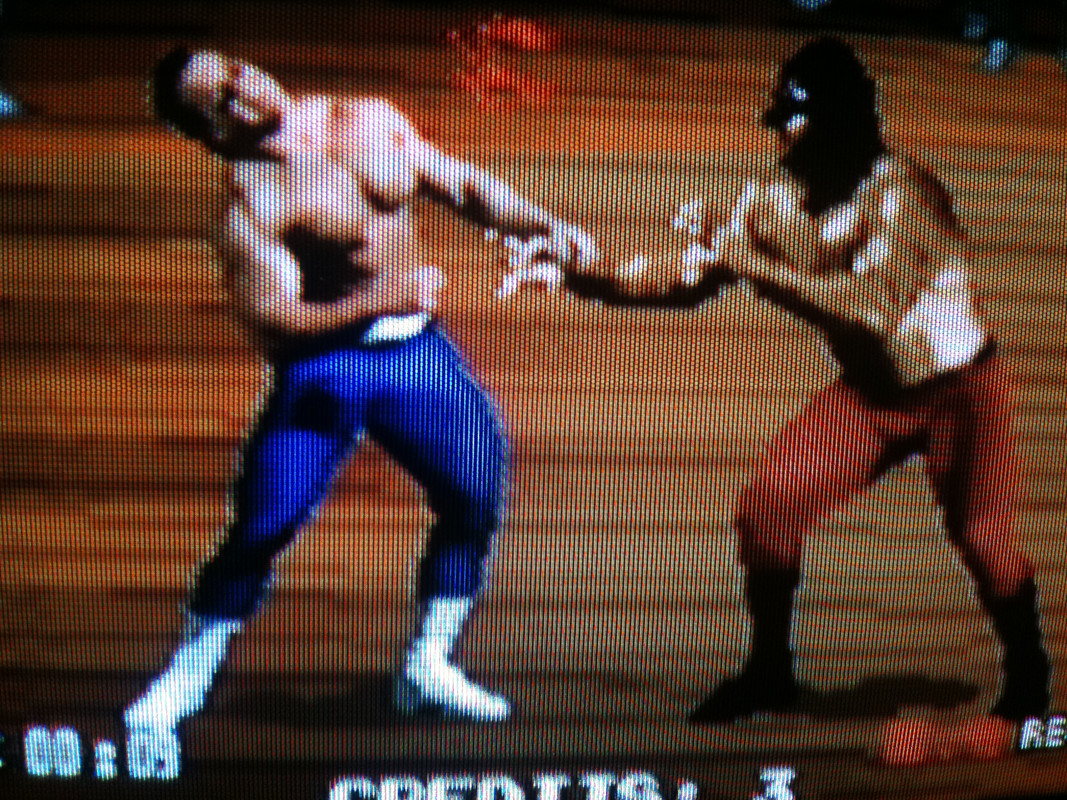
In conclusion, these games are not supposed to look like a sharp, pixellated mess. The common CRT and even the composite blending was something the developers had in mind when designing these games. Without those its like you are missing an important layer and it's not the result the developers wanted. And this is why most indie "retro" 2D games look so dad IMO, it's because they get their reference from raw emulator images instead of how the games actually looked. We never had to see sharp, fat pixels on our CRTs with our composite cables.
EDIT: Here's a comparison of a raw pixel image of DKC country VS a custom CRT shader in RetroArch (zoom in a bit if you are on a phone):


Which version you think should be the representative for this game?
And it's the same thing with modern releases of old games. At best you get a bilinear filter and a very simple scan-line overlay.
RetroArch is the only platform where i can see these games look somewhat correct, if i use a good CRT shader that also blends dithering.
Here is a very good video that explains what i'm talking about:
And here are some other examples. Here's how people today think a Genesis game looks like:

Here's how it's supposed to look:

Notice how the colors blend with each other. This creates extra colors and even transparencies in other cases. More examples here: http://nerdlypleasures.blogspot.com/2015/03/the-case-for-composite.html
And here are some RAW screen-shots VS CRT captures. Look how rounded the sprites in the CRT images look despite the zooming.

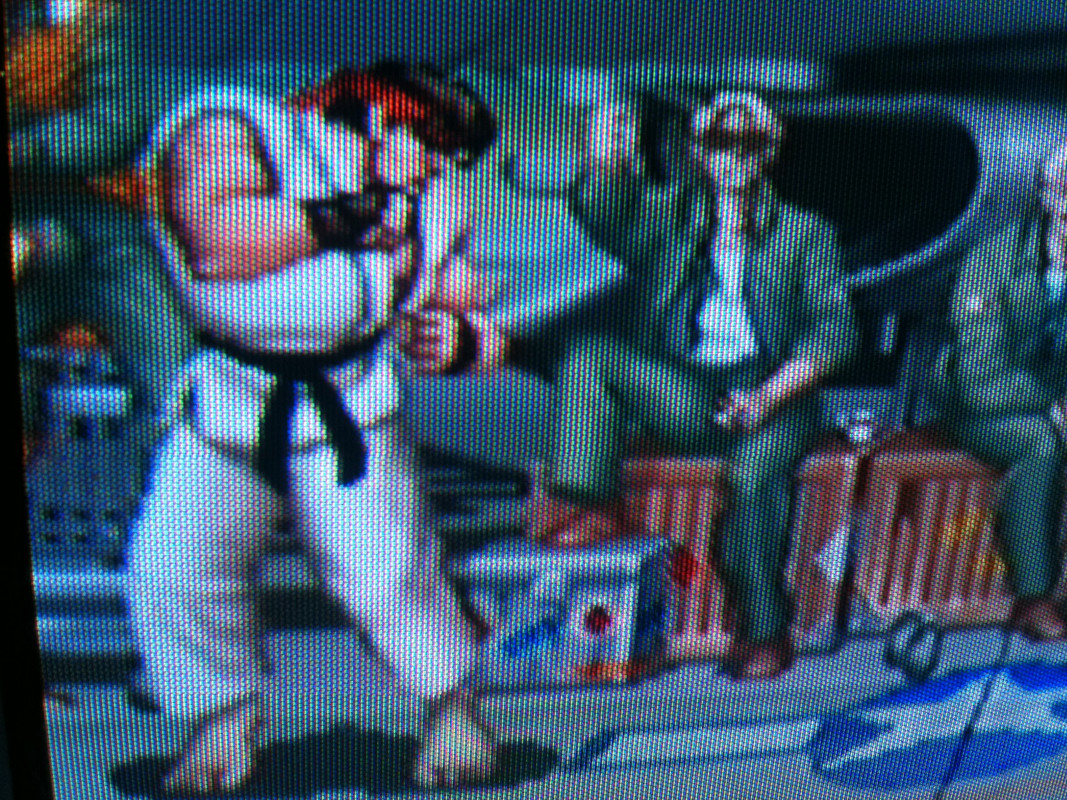

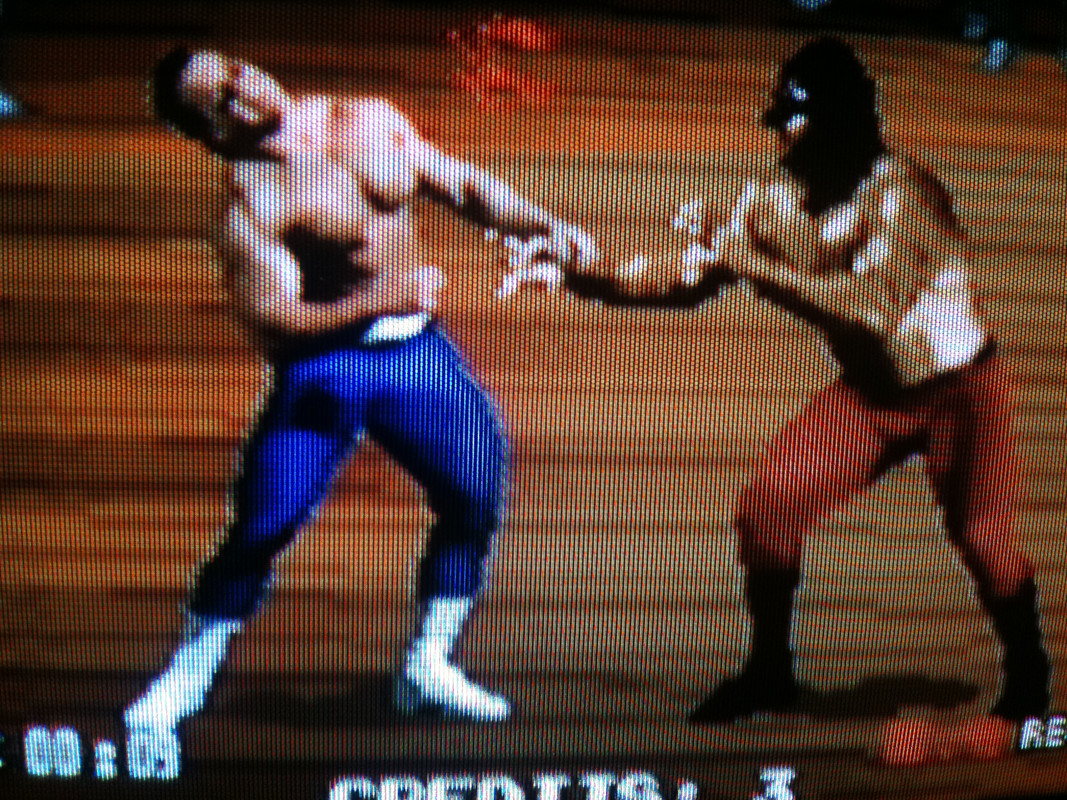
In conclusion, these games are not supposed to look like a sharp, pixellated mess. The common CRT and even the composite blending was something the developers had in mind when designing these games. Without those its like you are missing an important layer and it's not the result the developers wanted. And this is why most indie "retro" 2D games look so dad IMO, it's because they get their reference from raw emulator images instead of how the games actually looked. We never had to see sharp, fat pixels on our CRTs with our composite cables.
EDIT: Here's a comparison of a raw pixel image of DKC country VS a custom CRT shader in RetroArch (zoom in a bit if you are on a phone):


Which version you think should be the representative for this game?
Last edited: