Allnamestakenlol
Member
I should probably get back into this. Im sure later parts of Last Story would look amazing.
I'm poised and ready to pounce on cemu soon, think.
I should probably get back into this. Im sure later parts of Last Story would look amazing.
I'm poised and ready to pounce on cemu soon, think.

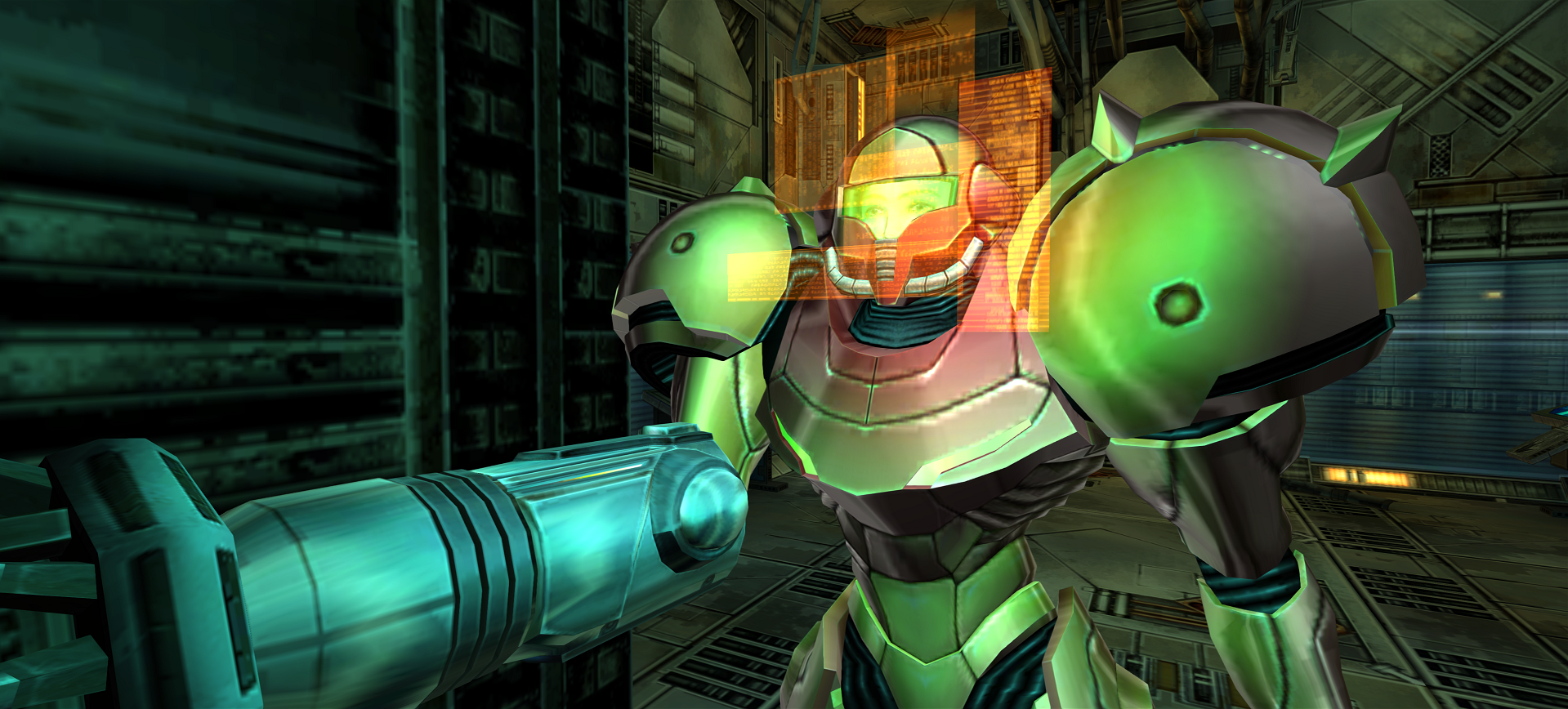

Okey dokey.



Super Mario 3D World @5k
I took a bunch of screenshots from the intro of Metroid Prime to when you touch down on Tallon IV, but apparently we're not supposed to post more than 3 per post or double post so somebody reply if you want to see more.
I wish somebody would make a really nice texture mod for this game.

I'm playing the PAL version and last I checked the HUD mod was for NTSC. It might work on PAL, I could take a look into it, but the same mod doesn't exist for Echoes, and I'm all about consistency.The widescreen HUD mod made plying in widescreen so much nicer.



It looks great to bad that Dof is affecting the HUDfrom the Cemu thread
Yeah, Retro were truly technical wizards with the Gamecube hardware. You should watch the DF Retro episode about Metroid Prime if you haven't already seen it, great stuff.With slightly higher texture resolution someone could take me this game was made for the Xbox One and I would probably believe them.

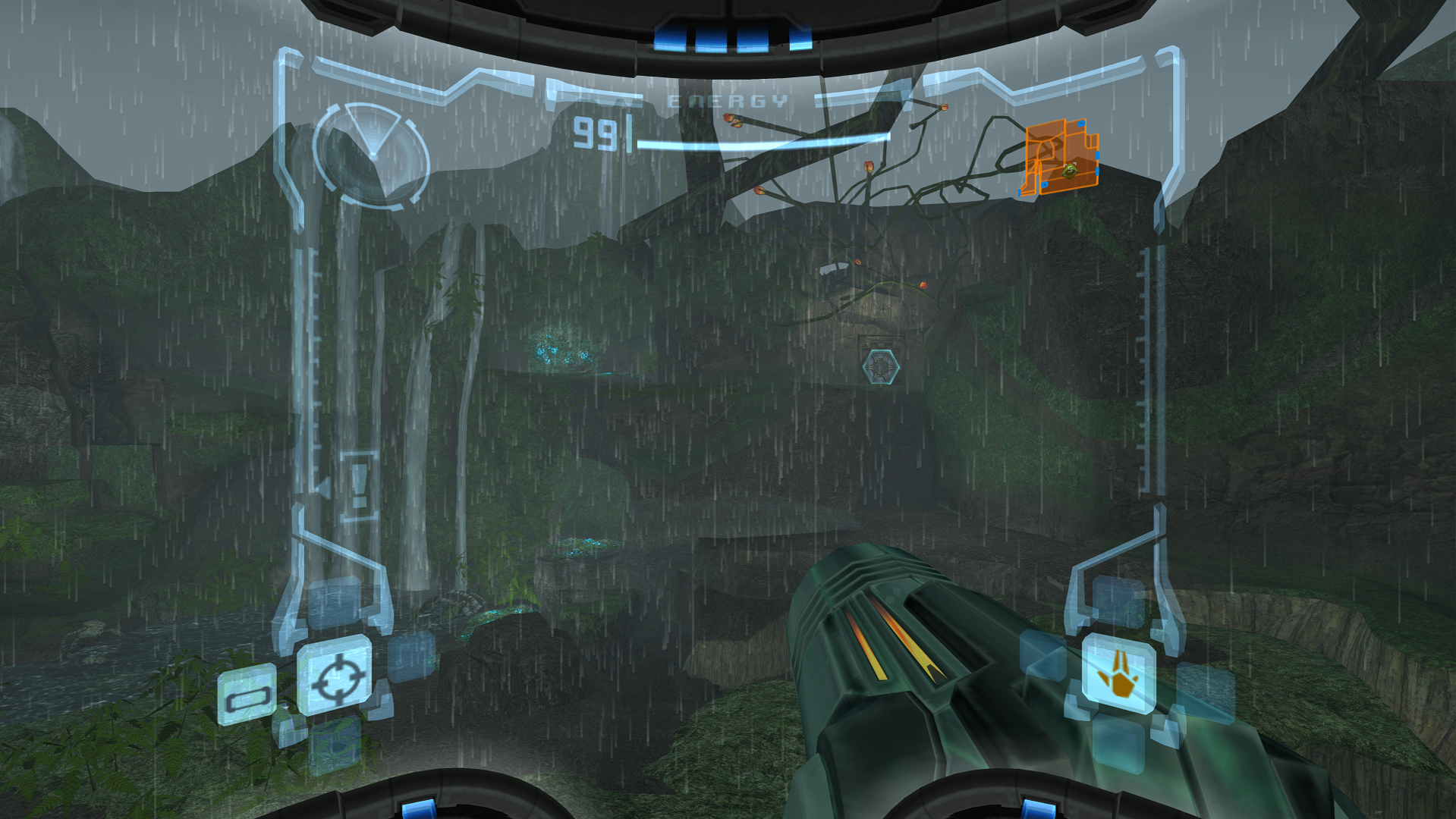
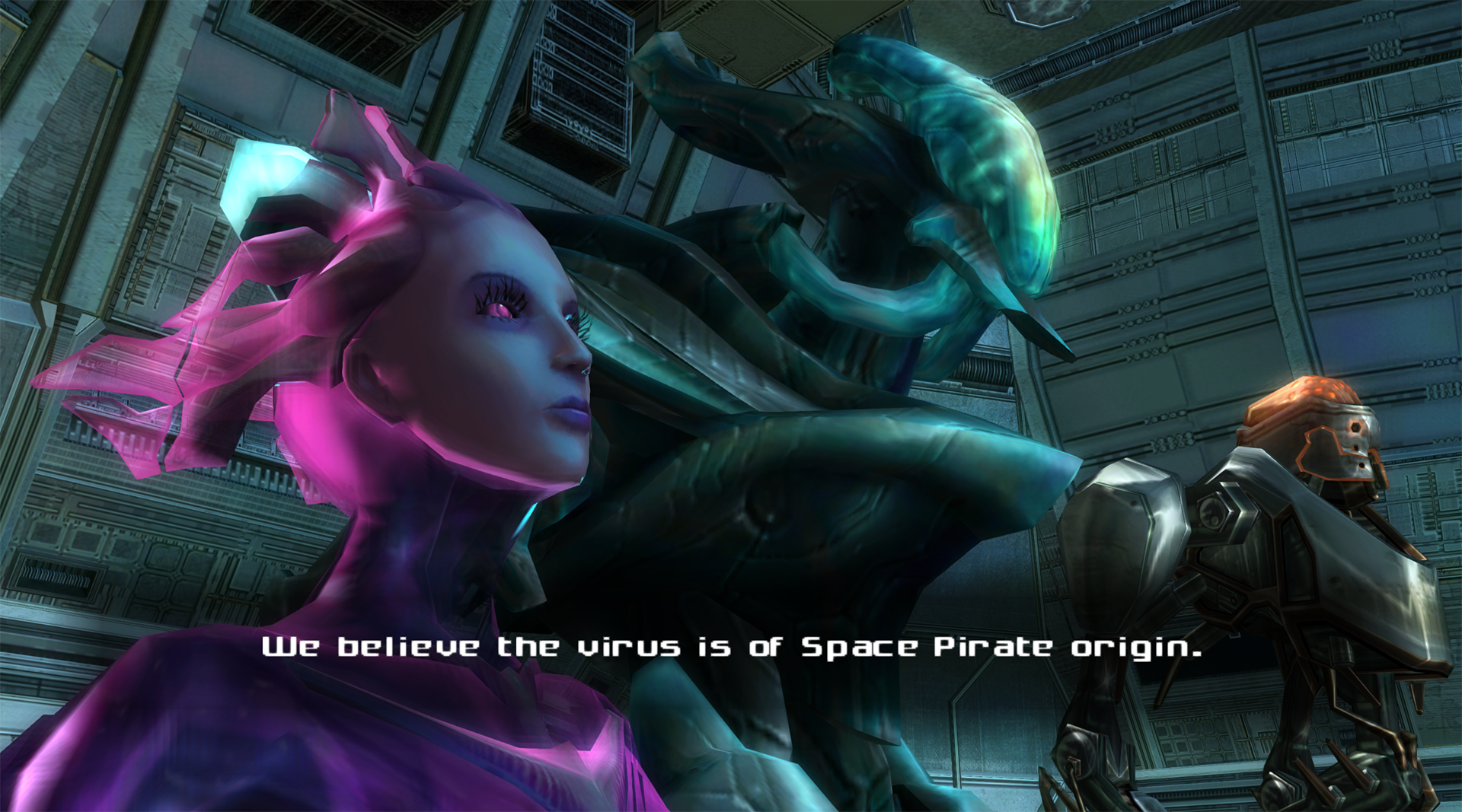
Yeah, Retro were truly technical wizards with the Gamecube hardware. You should watch the DF Retro episode about Metroid Prime if you haven't already seen it, great stuff.
https://www.youtube.com/watch?v=RwhS76r0OqE&ab_channel=DigitalFoundry
Last couple pics I have from Metroid Prime:

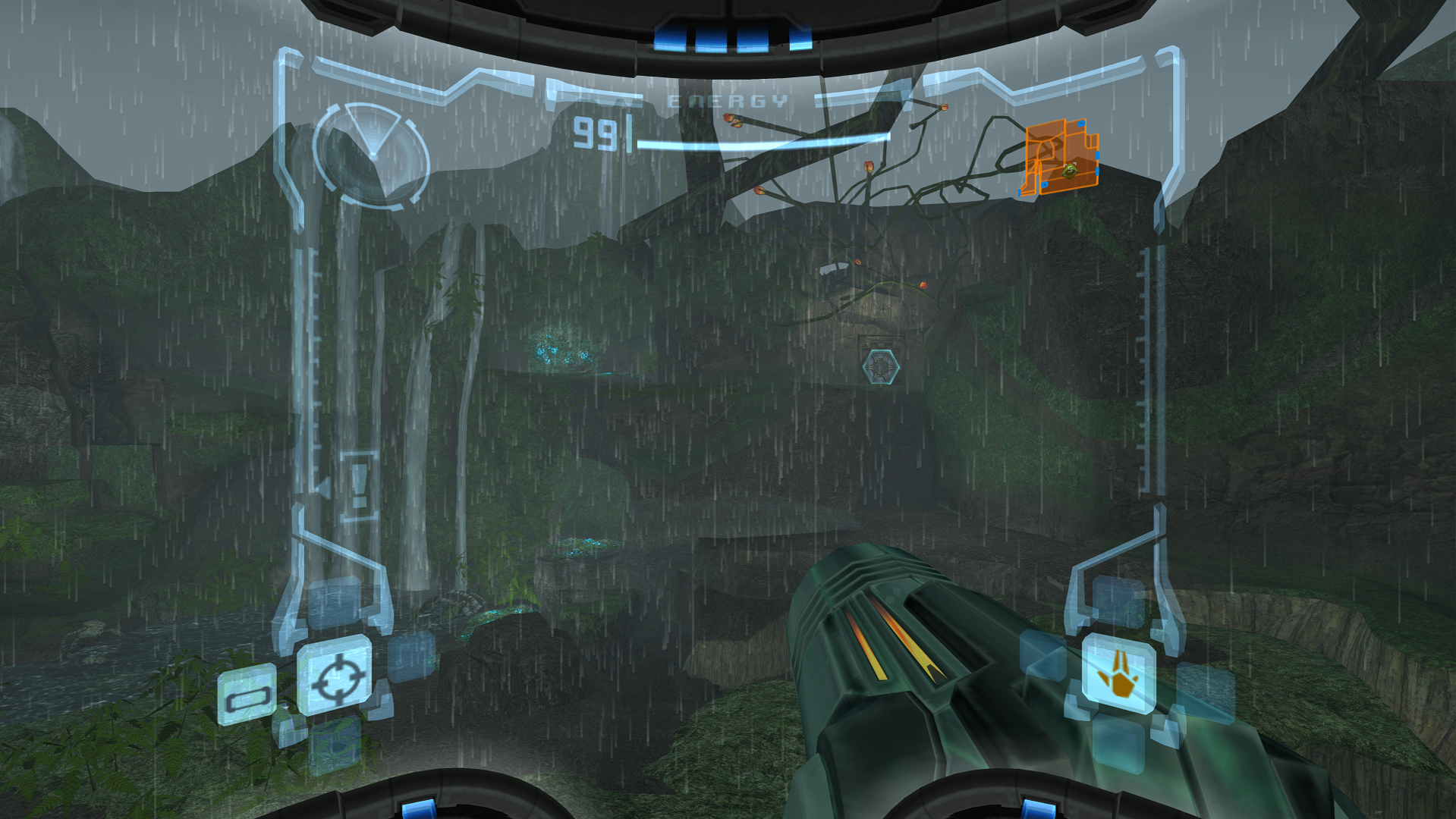
And just for the hell of it, here's one of Samus' goofy friends from Corruption that I snapped while testing it in Ishiiruka. 4x IR, 2560x1440 DSR, 16x AF, FXAA.
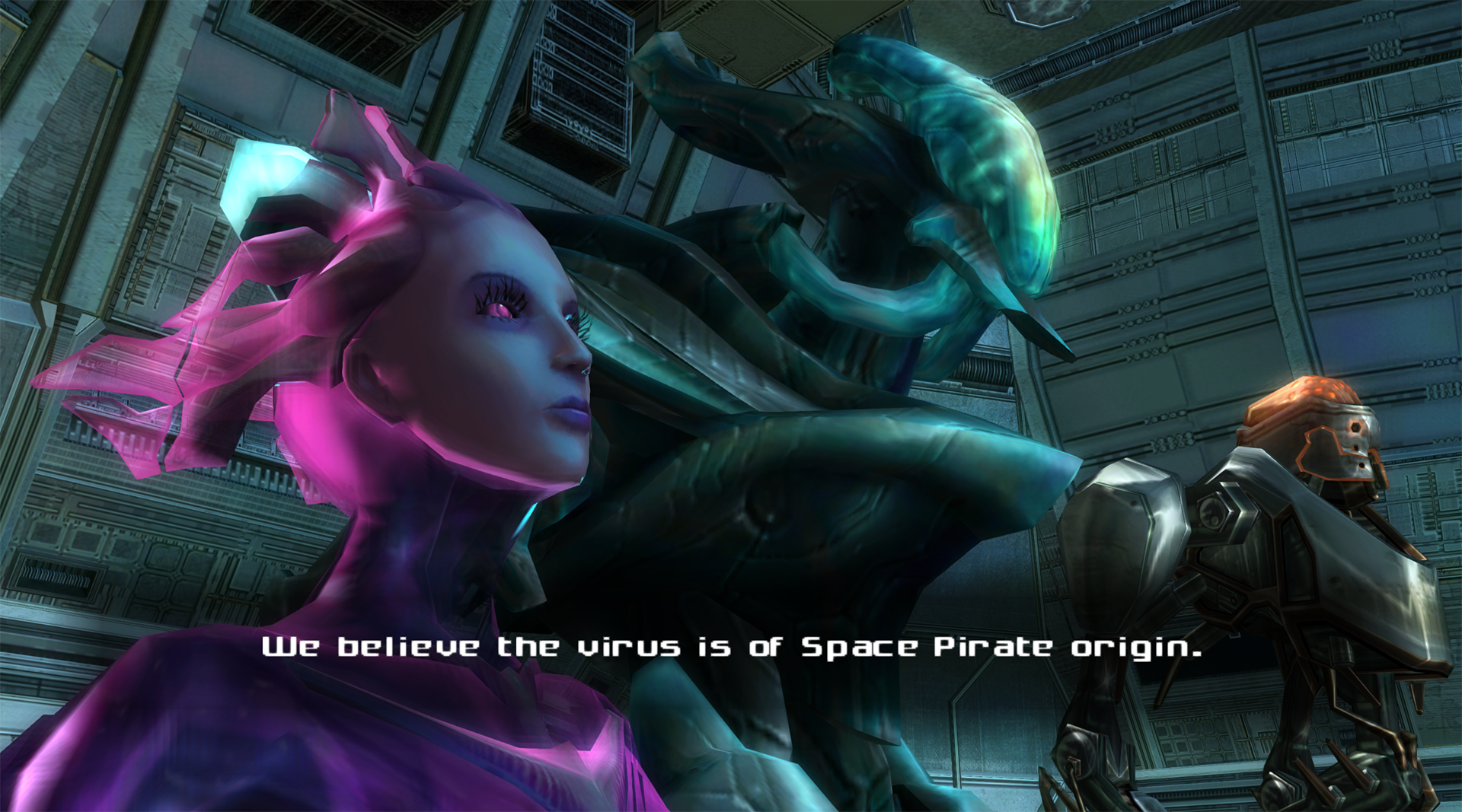
Super Mario 3D World @5k

Last update.
Retroarch, bsnes. Improved performance and while doing it changed a lot of stuff.
No shader:
with AA-shader:
with AA-shader and scanline/glow shader:
Speaking of which:
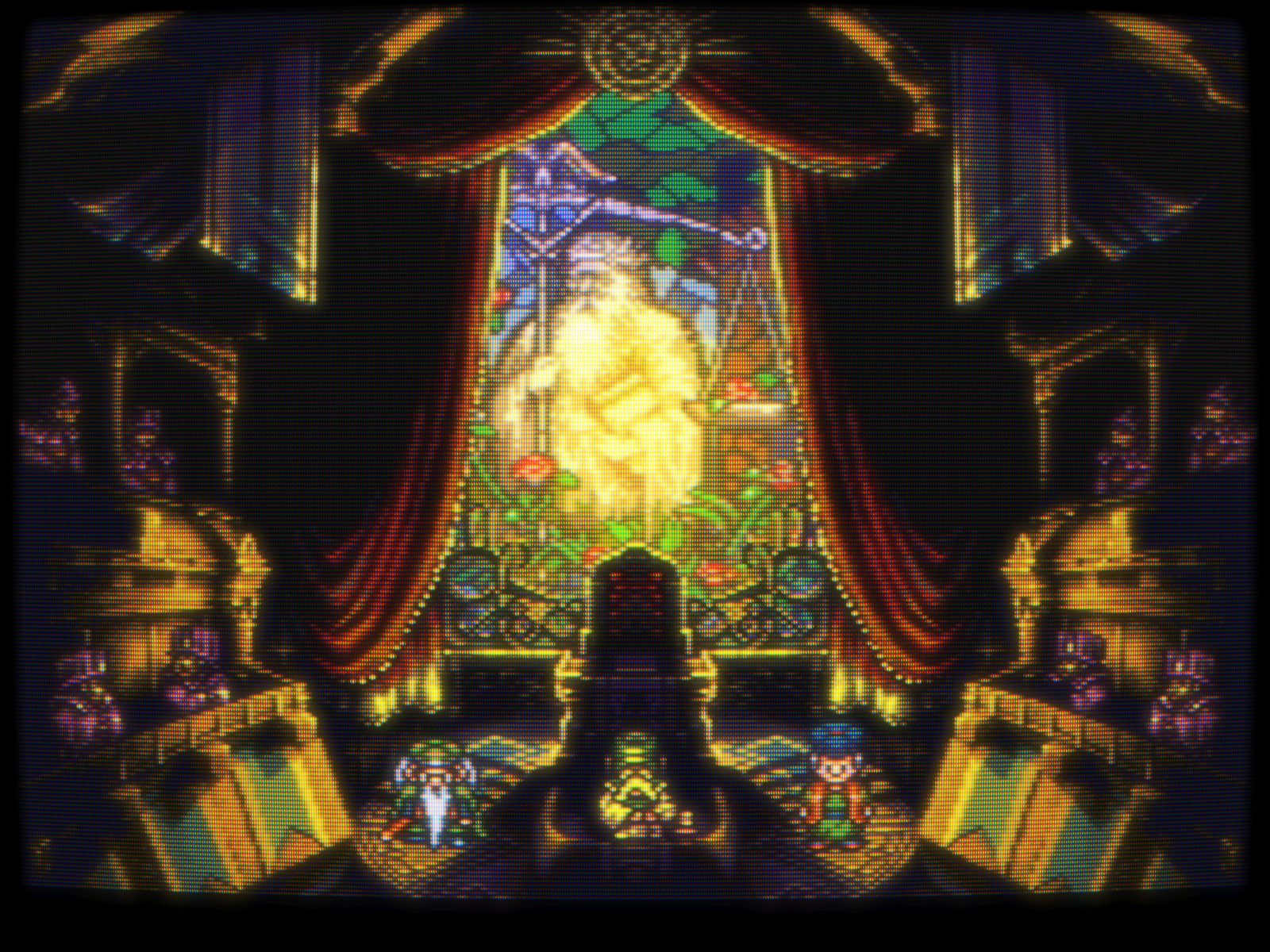
Chrono Trigger with a slightly altered CRT Royale shader.
Wow those backgrounds really fall apart at the higher res.




So if you're thinking about emulating Skyward Sword, consider using a lower internal resolution with SSAA, instead of downsampling and a higher internal res. It looks a bit softer, but it works for the style of the visuals anyways.
Skyward Sword is an interesting game to emulate. Some of the effects it uses seem very resolution specific. Generally I prefer downsampling for most games as opposed to 1080p (my monitor's native res) + SSAA. It looks sharper, brings out more detail, and with a bit of post-process AA it looks really nice. Today I booted up Skyward Sword in 4k, went to the boss rush, and I started to notice that something looked...off. So I took some screenshots to compare.
3x IR, 4x SSAA, 16x AF, Fullscreen Res 1920x1080

6x IR, 16x AF, Fullscreen Res 3840x2160, resized to 1080p

You can see there's a soft glow around Link and the boss in the 1080p shot that becomes this weird outline in the 4k shot. And the shadow of the sword isn't rendering properly for some reason.
Here's what it looks like at native res for comparison.
https://abload.de/img/soue01-634sgv.png
And then there's the painterly DOF effect. If you've emulated Skyward Sword before then you should already know that this effect only really works as intended at native res. However, even at 1080p I think it looks pretty good. But at 4k, it starts to look a little weird.
3x IR, 4x SSAA, 16x AF, Fullscreen Res 1920x1080

6x IR, 16x AF, Fullscreen Res 3840x2160, resized to 1080p

Again, native res for comparison.
https://abload.de/img/soue01-5xwsj8.png
So if you're thinking about emulating Skyward Sword, consider using a lower internal resolution with SSAA, instead of downsampling and a higher internal res. It looks a bit softer, but it works for the style of the visuals anyways.
MayImilae from the Dolphin forum explains it pretty well in this post:I'm playing through Metroid Prime 3 at the moment, and I noticed the higher the internal resolution the worse the aliasing/flickering on floor textures gets. That's why I also resorted to using a lower resolution plus SSAA. But I'm wondering if there's a setting I got wrong, because normally I thought higher res = less flickering, right?
If you want to use higher internal resolutions and you have an Nvidia GPU you can use DSR to downsample the image by selecting a higher fullscreen resolution than your monitors native resolution. However, this leads me to the next post I'm responding to...Objectively, the internal resolution scaling doesn't have a good downsampling filter, and aliasing will always be there no matter how high the internal resolution goes. Setting the internal resolution to match your screen and using SSAA is the only way to get rid of ALL aliasing. I've done a lot of testing to confirm that (after delroth yelled at me for giving him higher IR screenshots, I was fooled too...). I've created a loooot of screenshots since then and handled screenshot curation for the mainsite, so I have studied this issue.
However... subjectively, raising the IR eliminates enough aliasing to be "good enough" for a lot of people, and people are going to be fooled by that. Of course extremely high internal resolutions are more taxing on the computer than SSAA and it still has aliasing and even FXAA would give better results, but... *shrug*. All that can be done is to try to inform them.
Well, to put it simply, a raw 4k framebuffer still has visible aliasing. See for yourself.Why use fxaa when you're down sampling from 4k to 1080p? It's making the Metroid images needlessly soft imo.
No, I meant SSAA. And sort of, but not exactly. I'll let Techreport explain:That's really weird SSAA should just be rendering at a higher internal res and then downsampling. Or did you mean MSAA?
You can read more here: http://techreport.com/review/27102/maxwell-dynamic-super-resolution-exploredSupersampling is often described as rendering a scene at a higher resolutionsomething like 2X or 4X the number of visible pixelsand then scaling the image down to fit the display. That's not a bad way to visualize what's happening, but in a very nerdy sense, that description isn't entirely accurate. Supersampling is really about taking multiple samples from different locations within the same pixel and blending them in order to get a higher-fidelity final result. Proper supersampling can grab samples from anywhere within a pixel, and the best routines may use a rotated grid or quasi-random sample pattern in order to achieve better results.
from the Cemu thread
Too bad Sunshine is the red headed step child of the Mario universe... A remaster would be glorious.
Too bad Sunshine is the red headed step child of the Mario universe... A remaster would be glorious.
Thank you all for the feedback. Maybe I'll start a thread when the pack is a little more substantial. It's coming along pretty well now.
Here are some more shots, again project 64 2.3 + GlideN64 (current release candidate build):

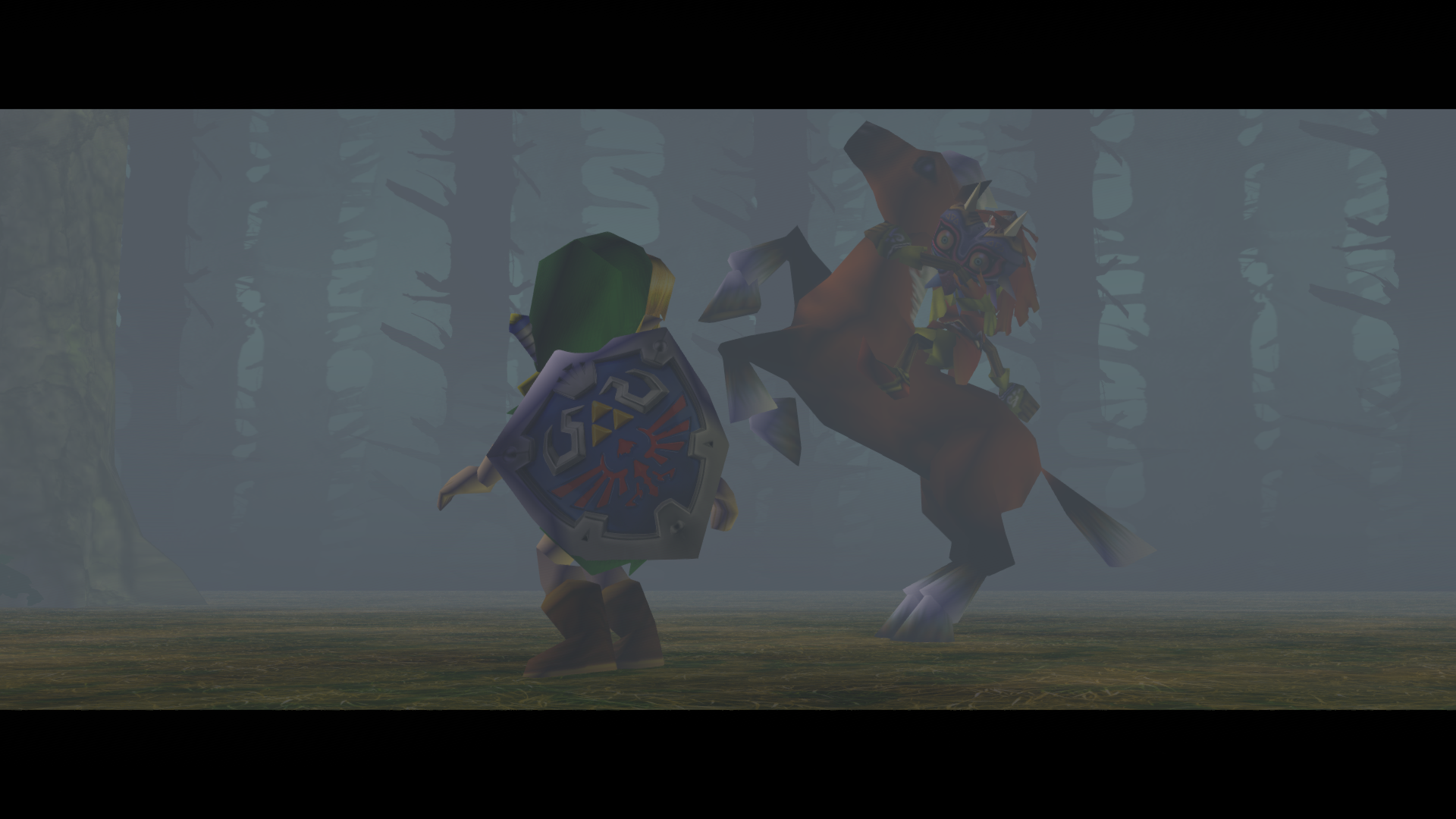

Old treeline here.
Just wanted to chime in and say this is some great work. Looks fantastic.
And this is just gorgeous.
Super Mario 3D World @5k

https://abload.de/img/zelda247k7f.png[IMG]
[img]https://is02.ezphotoshare.com/2017/03/12/KVFYwP.png[img][/QUOTE]
And so it begins..
I wouldn't worry, it's still a couple of months away from being properly playable.Being honest this pains me a bit. Having something being emulated just days after release feels like it will hurt the game on its original system.
As for the content of the shots it looks sharp but appears to be missing the all important grass
I wouldn't worry, it's still a couple of months away from being properly playable.
And yeah, the grass isn't properly rendered yet. I expect that to be fixed in the next couple of updates.
It's still pretty much unplayable at the moment, and probably will be for quite some time.That's a least a bit of a comfort. Also, don't let my comments deter you from posting more shots it really does look good and I'm interested in seeing more of it.
Skip ahead to around 6 minutes to see what happens when Link tries to fight a Bokoblin.
It's nice to see Mario Kart 8 so clean after being a jagfest on Wii U.
Being honest this pains me a bit. Having something being emulated just days after release feels like it will hurt the game on its original system.
As for the content of the shots it looks sharp but appears to be missing the all important grass
