One of my computers got a virus. Yes, this is my fault. I know this. But it's kind of a bummer for me already. I probably will have to reinstall Windows, which can take a long time to reconfigure and this computer is in active use by my business.
But the real issue here has nothing to do with that. The real issue here is with Sony. One of Sony's horrible algorithms decided that since my computer has a virus, it should ban my IP address from accessing PSN. This includes accessing the thousands of dollars worth of games that I've bought over the past 10 years. I called Sony to rectify this issue, and apparently they ban 100 IP addresses at a time. So it might not even have been me that triggered this. They also can do nothing about it.
Their recommendation was to call my Internet provider (Comcast) and have them change my IP address.
I did that, and after 4(!) phone calls it turns out that my only option is to turn off my router for 4 days (I work from home, so nope) or buy a static IP address for $20/mo. They have no way of changing my dynamic IP or renewing/cancelling my IP lease from their end. And this by the way is not Xfinity, this is Comcast BUSINESS. I pay a premium, for this?
But this is not about Comcast, this is about Sony. They're holding my games and the online service I PAY FOR for ransom. And if I had modded or cheated I would completely understand. But I didn't do anything like that. I just work with a lot of different computers, and one of them ended up with a virus. Why would Sony think this is a good policy? The PS4 can't get a virus. PSN can't get a virus (at least not via my computer). I can't even access the PSN web store from this connection. Why?
Ok, that's my rant. Feel free to tell stories about terrible Sony customer support (this is not the only PSN issue I've had, I remember buying PvZ Garden Warfare when I first got my PS4 after downloading about 15 games and being told to reformat my PS4 and redownload all my games because of a license issue).
But the real issue here has nothing to do with that. The real issue here is with Sony. One of Sony's horrible algorithms decided that since my computer has a virus, it should ban my IP address from accessing PSN. This includes accessing the thousands of dollars worth of games that I've bought over the past 10 years. I called Sony to rectify this issue, and apparently they ban 100 IP addresses at a time. So it might not even have been me that triggered this. They also can do nothing about it.
Their recommendation was to call my Internet provider (Comcast) and have them change my IP address.
I did that, and after 4(!) phone calls it turns out that my only option is to turn off my router for 4 days (I work from home, so nope) or buy a static IP address for $20/mo. They have no way of changing my dynamic IP or renewing/cancelling my IP lease from their end. And this by the way is not Xfinity, this is Comcast BUSINESS. I pay a premium, for this?
But this is not about Comcast, this is about Sony. They're holding my games and the online service I PAY FOR for ransom. And if I had modded or cheated I would completely understand. But I didn't do anything like that. I just work with a lot of different computers, and one of them ended up with a virus. Why would Sony think this is a good policy? The PS4 can't get a virus. PSN can't get a virus (at least not via my computer). I can't even access the PSN web store from this connection. Why?
Ok, that's my rant. Feel free to tell stories about terrible Sony customer support (this is not the only PSN issue I've had, I remember buying PvZ Garden Warfare when I first got my PS4 after downloading about 15 games and being told to reformat my PS4 and redownload all my games because of a license issue).