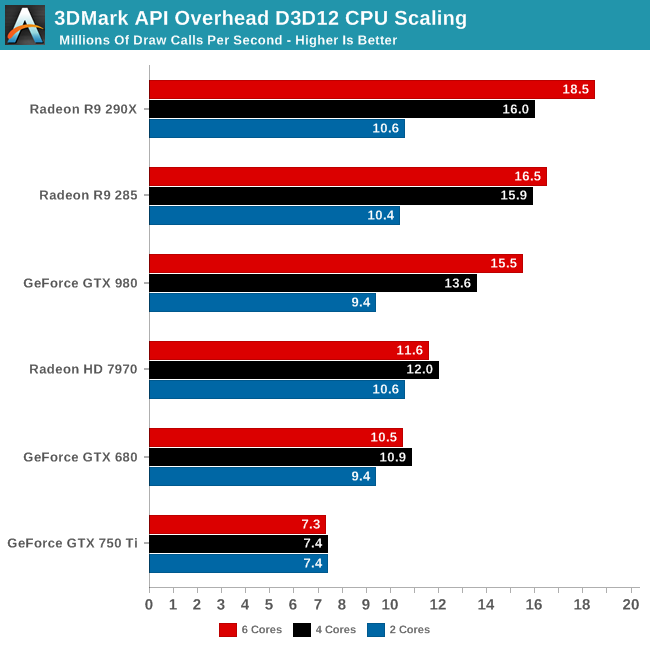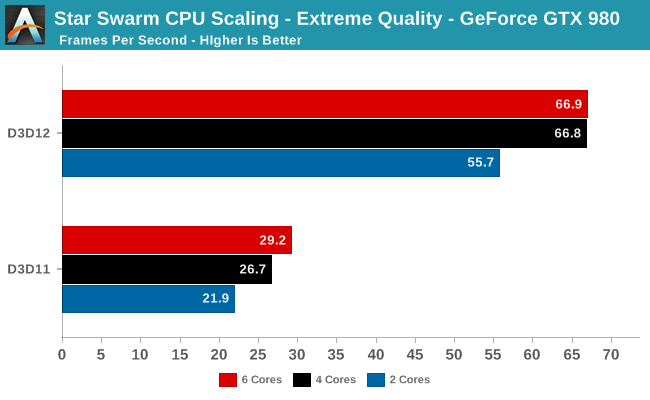DDR4 + 6 cores/12 threads is likely a better bet looking 2+ years out than the 4790K/4690K. It's certainly paying a premium for something that may or may not pay off.Thanks - I was only considering the 5820k really because I was trying to future-proof a little. But now I think I'll just go with the 4790K, or even the 4690k as you have suggested. Thanks again
-
Hey, guest user. Hope you're enjoying NeoGAF! Have you considered registering for an account? Come join us and add your take to the daily discourse.
You are using an out of date browser. It may not display this or other websites correctly.
You should upgrade or use an alternative browser.
You should upgrade or use an alternative browser.
"I Need a New PC!" 2015 Part 1. Read the OP and RISE ABOVE FORGED PRECISION SCIENCE
- Thread starter Hazaro
- Start date
- Status
- Not open for further replies.
How much is a PC that will offer the "console experience" (similar settings and FPS) at 4x the resolution (4k and 1800p, in applicable games)? Judging by the typical i3 + 750 ti managing the console experience at 1080p (and 900p in applicable games), I'm kinda of the opinion that simply upgrading the GPU to something like a 970 / 290x would give enough oompf; something like this ~$650 build:
http://pcpartpicker.com/p/y6JjQ7
Basically a budget i3 + 750 ti build with the GPU swapped out for a 970 and the PSU swapped for one that could support the 970. Some Youtube benchmarks seem to show the GPU doing fine at 4x the resolution when at appropriate settings in some games.
http://pcpartpicker.com/p/y6JjQ7
Basically a budget i3 + 750 ti build with the GPU swapped out for a 970 and the PSU swapped for one that could support the 970. Some Youtube benchmarks seem to show the GPU doing fine at 4x the resolution when at appropriate settings in some games.
SolidSnakeUS
Member
In terms of being better for the price, better drivers and overall better performance, which of these sound cards would be the better buy?
Sound Blaster Z: http://www.newegg.com/Product/Produ...102054&cm_re=blaster_z-_-29-102-054-_-Product
HT Omega Fenix: http://www.newegg.com/Product/Product.aspx?Item=N82E16829271008
Sound Blaster Z: http://www.newegg.com/Product/Produ...102054&cm_re=blaster_z-_-29-102-054-_-Product
HT Omega Fenix: http://www.newegg.com/Product/Product.aspx?Item=N82E16829271008
Jeff Stephen
Member
So just the other day I was asked if I could piece a build together that was as small as possible within a $300 budget. I've never pieced an ITX build before so I'm not sure if the MB listed below is overkill for the CPU. Any feedback would be greatly appreciated.
PCPartPicker part list / Price breakdown by merchant
CPU: Intel Pentium G3258 3.2GHz Dual-Core Processor ($49.99 @ Micro Center)
Motherboard: ASRock H97M-ITX/AC Mini ITX LGA1150 Motherboard ($67.98 @ Newegg)
Memory: Crucial Ballistix Sport 8GB (1 x 8GB) DDR3-1600 Memory ($55.99 @ Newegg)
Storage: Crucial BX100 120GB 2.5" Solid State Drive ($59.40 @ SuperBiiz)
Case: Cooler Master Elite 130 Mini ITX Tower Case ($34.99 @ Newegg)
Power Supply: Corsair CX 600W 80+ Bronze Certified Semi-Modular ATX Power Supply ($39.99 @ Newegg)
Optical Drive: Asus DRW-24B1ST/BLK/B/AS DVD/CD Writer ($19.99 @ Micro Center)
Total: $328.33
Prices include shipping, taxes, and discounts when available
Generated by PCPartPicker 2015-05-21 11:56 EDT-0400
I should've mentioned this PC will be used mostly for office work with the possibility of upgrades in the future.
PCPartPicker part list / Price breakdown by merchant
CPU: Intel Pentium G3258 3.2GHz Dual-Core Processor ($49.99 @ Micro Center)
Motherboard: ASRock H97M-ITX/AC Mini ITX LGA1150 Motherboard ($67.98 @ Newegg)
Memory: Crucial Ballistix Sport 8GB (1 x 8GB) DDR3-1600 Memory ($55.99 @ Newegg)
Storage: Crucial BX100 120GB 2.5" Solid State Drive ($59.40 @ SuperBiiz)
Case: Cooler Master Elite 130 Mini ITX Tower Case ($34.99 @ Newegg)
Power Supply: Corsair CX 600W 80+ Bronze Certified Semi-Modular ATX Power Supply ($39.99 @ Newegg)
Optical Drive: Asus DRW-24B1ST/BLK/B/AS DVD/CD Writer ($19.99 @ Micro Center)
Total: $328.33
Prices include shipping, taxes, and discounts when available
Generated by PCPartPicker 2015-05-21 11:56 EDT-0400
I should've mentioned this PC will be used mostly for office work with the possibility of upgrades in the future.
The Z.In terms of being better for the price, better drivers and overall better performance, which of these sound cards would be the better buy?
Sound Blaster Z: http://www.newegg.com/Product/Produ...102054&cm_re=blaster_z-_-29-102-054-_-Product
HT Omega Fenix: http://www.newegg.com/Product/Product.aspx?Item=N82E16829271008
Nah, not really. You want a proper high end GPU for that. The 970 is not a great 4K card at all. The 290X is definitely more apt for that kind of resolution, but even a single one will struggle in some instances. The i3 will give generally chuggy performance at times.How much is a PC that will offer the "console experience" (similar settings and FPS) at 4x the resolution (4k and 1800p, in applicable games)? Judging by the typical i3 + 750 ti managing the console experience at 1080p (and 900p in applicable games), I'm kinda of the opinion that simply upgrading the GPU to something like a 970 / 290x would give enough oompf; something like this ~$650 build:
http://pcpartpicker.com/p/y6JjQ7
Basically a budget i3 + 750 ti build with the GPU swapped out for a 970 and the PSU swapped for one that could support the 970. Some Youtube benchmarks seem to show the GPU doing fine at 4x the resolution when at appropriate settings in some games.
m_shortpants
Member
Anyone have recommendations for 27 inch monitors?
Are you under 60fps in low when you are holding 100% still, or is it when moving?
Seems to be 55-65 fps while standing still
When I started driving it went down to 45 fps
My GPU utilization seems to be quite low. Was at around 40%. Could that have anything to do with it?
Edit: Turned up all settings to a mix to a mix of High/Very High/Ultra and added 8x MSAA. While I was standing still the frame rate was between 40-45 and when I was driving it was between 30-40 (typically stayed above 35). GPU usage peaked at about 85% I was using over 3GB of vram
Edit 2: FF13 was running at 20fps in and out of battle and the GPU usage didn't even reach 20%.
Skyrim ran between 30-40 in a town, nearly 60 while standing still, 50-60 while walking around, and 40-50 while on horseback. GPU usage peaked at around 60%
Edit 3: GPU Usage during the Unigine Valley Benchmark 1.0

Results on Ultra
FPS: 50.1
Score: 2097
Min FPS: 8.6
Max FPS: 72.1
Edit 4: Don't know if this is releated or not, but my GPU usage is really low while in the main menu of The Witcher 3. Menu runs at 20fps while I've seen everyone else report that the main menu runs at ridiculously high frame rates for them. In Game my GPU usage tends to stay above 90 but does sometimes drop to as low as 70. Game still runs at 55+ fps on Ultra/High settings with HABO+ on
Edit 5: Lol turns out my computer was set to power saver. Turned it up to maximum performance and everything is working fine now
RoG Swift for competitive type gaming, Acer XB270HU for everything else.Anyone have recommendations for 27 inch monitors?
Hello folks, a quick question:
my current system is
i5 2500k
GTX 670 2GB
8GB RAM
and I'm considering either purchase a GTX 970 or wait for a 980Ti
to run better Witcher 3 (I don't aim to run everything ultra).
What do you recommend? Also consider the less cash I invest, the better.
Thank you in advance!
I was in a very similar situation and went ahead and bought the GTX 970 Witcher/Batman bundle. I was mainly upgrading my card to play the Witcher 3 and MGS 5. So that extra value sealed my decision. If you aren't in any hurry, there is no harm in waiting for the 980Ti. That said, I had been making due with a 560Ti until now, so I didn't feel the need to wait for the next piece of tech, nor do I think I'd want to pay for it anyway.
Nah, not really. You want a proper high end GPU for that. The 970 is not a great 4K card at all. The 290X is definitely more apt for that kind of resolution, but even a single one will struggle in some instances. The i3 will give generally chuggy performance at times.
Well it's not like it's for maxed settings, and the 970 does seem to be capable of 4k at ~console settings in quite a few comparable games.
Well it's not like it's for maxed settings, and the 970 does seem to be capable of 4k at ~console settings in quite a few comparable games.




I wouldn't really consider any of that playable.
Granted, it's on higher settings for a lot, but still you're waaaaaaaaaaaay below a solid 16.7ms frame time for good gameplay.
Try to purchase from Gigabyte, EVGA, ASUS, MSI, and Sapphire. Those are the only companies with 3 year warranties based on serial #, so they're the ones that hold value when you go to resell the card.Quick question. How's the Zotac GTX 970?
I noticed it's quite small compared to the Gigabyte Windforce 3X which I don't think I'll fit in my case (it's even longer than my Sapphire 7870XT which just squeezes in).
Coulomb_Barrier
Member
Some things to consider on the 5820k and the other hexacore/octacore processors:
- Yes, the performance of a stock clock 5820k in gaming compared to the 4970k quad-core is actually slightly worse but that is for current gen games. DX12 scales very well with more cores, and so will the Vulkan API. This is what future games are going to be built with, and in these games, six-cores is supposed to be the sweet spot looking at various tests.
- At stock the 5820k is not much of a performance boost over the 4790k on average. But when you overclock them both (4.5Ghz for both), the 5820k's performance advantage is a pretty massive 30-45% in video conversion, media creation, file management, and no doubt other processor heavy workloads.
http://www.kitguru.net/components/cpu/luke-hill/intel-core-i7-5820k-haswell-e-6-core-cpu-review/9/
- The 5820k overclocks much better than the 4790k. Sweet spot for the 5820k is 4.5Ghz, a huge jump over stock clock. The 4790k reaches around 4.6Ghz stable 24/7. If you are not planning to overclock, don't bother with the hexacore.
- Yes, the performance of a stock clock 5820k in gaming compared to the 4970k quad-core is actually slightly worse but that is for current gen games. DX12 scales very well with more cores, and so will the Vulkan API. This is what future games are going to be built with, and in these games, six-cores is supposed to be the sweet spot looking at various tests.
- At stock the 5820k is not much of a performance boost over the 4790k on average. But when you overclock them both (4.5Ghz for both), the 5820k's performance advantage is a pretty massive 30-45% in video conversion, media creation, file management, and no doubt other processor heavy workloads.
http://www.kitguru.net/components/cpu/luke-hill/intel-core-i7-5820k-haswell-e-6-core-cpu-review/9/
- The 5820k overclocks much better than the 4790k. Sweet spot for the 5820k is 4.5Ghz, a huge jump over stock clock. The 4790k reaches around 4.6Ghz stable 24/7. If you are not planning to overclock, don't bother with the hexacore.
Efren is G.O.A.T.
Member
for those of you who have an i5-3570k, when do you plan on upgrading to a more recent CPU? Are you gonna do it with Skylake or later generations?
Thinking about a new GPU, but not sure if i should wait for the new radeon 300- series or not. The 290x cards are cheaper than ever now, and (with swedish prices) are about 249 dollars. The GTX 970 over here is 349, so im not sure if i should buy one now or wait. What it comes down to i suppose is if the ~300 dollar ranged radeon 300-series will outperform the 290x significantly, or the new competition will drive prices down for the 970.
What case do you have? There are twin-fan versions of the GTX 970 offered by MSI, EVGA, etc.Quick question. How's the Zotac GTX 970?
I noticed it's quite small compared to the Gigabyte Windforce 3X which I don't think I'll fit in my case (it's even longer than my Sapphire 7870XT which just squeezes in).
Deciding which version of windows to buy, Windows 7 or 8? Cost doesn't matter as I can get both for $10.
Windows 8.1 supposedly has better DirectX 11.1 support than Windows 7. DX11.2 is also supposed to be only available on Windows 8.1, but I don't think there's much of a performance difference if at all.
In the end, it's up to you. Both 7 and 8.1 are getting free upgrades to Windows 10 anyway.
Windows 8.1 supposedly has better DirectX 11.1 support than Windows 7. DX11.2 is also supposed to be only available on Windows 8.1, but I don't think there's much of a performance difference if at all.
In the end, it's up to you. Both 7 and 8.1 are getting free upgrades to Windows 10 anyway.
Thanks! I'll go with 8.1! Next time we chat. I'll probably have everything up and running!
Quote
Member
Whats up with the Reddit Window's keys? Are they legit? Do they deactivate after awhile?
The Stinger has been out of stock for the past week (the one with Wifi) everywhere. Do you or anyone else have a recommendation on a Z97 ITX board or know if the Stinger is being replaced?So, you want a Z97 board. For the cooler in a Hadron, I recommend the Thermalright AXP 100. The EVGA Stinger is the board to get right now with its lower price and excellent CPU socket placement.
CybernatonEvolution
Member
I have a one year old EVGA GTX 780 FTW edition. I am thinking of selling it in the future and probably get an AMD card (maybe r390x if AMD gets it shit together) because of the recent issues with the performance of Kepler cards. Do you guys have an estimate of how much they usually sell for? Most prices listed in Amazon and other sites are usually exaggerated.
Also, what kind of packaging procedures I should be aware of before shipping the card?
Also, what kind of packaging procedures I should be aware of before shipping the card?
Deciding which version of windows to buy, Windows 7 or 8? Cost doesn't matter as I can get both for $10.
8 of course, prepares you for 10 and is overall the better OS (less resource use).
Any thoughts on this, guys?I did not get any suggestions on this yet, but to make it easier, I want to base the Syber around the GTX 960 4GB. Somewhere around the 1000 - 1100 USD price point would be great. Only 1080/60fps High (or Med) for Witcher 3 and future titles. Thank you!
Thanks.
mylasthope
Neo Member
Guys, wait for AMD 3xx series or 970 strix for $240? Don't need a card ASAP.
Let me just give you my usual recommended warning about the reddit keys:Whats up with the Reddit Window's keys? Are they legit? Do they deactivate after awhile?
The Stinger has been out of stock for the past week (the one with Wifi) everywhere. Do you or anyone else have a recommendation on a Z97 ITX board or know if the Stinger is being replaced?
Windows 7/8.1 licenses can be bought from reddit's microsoftsoftwareswap for $20 or less. These are most likely legitimate keys that are resold from educational programs like Technet or Dreamspark. However, you are dealing with a person instead of a retailer, and informal Windows keys sales are not approved by Microsoft and probably breaking some licensing agreement to be clear, but it's not illegal. The risks involved are that the person could be selling you a fake or used key, or that Microsoft may deactivate your license and refuse to reactivate it, although it's somewhat unlikely, usually only if the seller and their list of sold keys was caught. We've had people here using those keys without issues for a long time and others who say Microsoft deactivated their key after several months.
As for Z97 mITX recommendations, is there any feature you're looking for in particular? There's not a lot to hate about most Z97 mITX motherboards, except maybe the MSI models with their super awkward connector layout.
Any thoughts on this, guys?
Thanks.
Why the GTX 960 4GB? You could get an R9 290 or GTX 970 for that budget. Here's what I recommend.
PCPartPicker part list / Price breakdown by merchant
CPU: Intel Core i5-4690K 3.5GHz Quad-Core Processor ($219.99 @ SuperBiiz)
CPU Cooler: Cooler Master Hyper 212 EVO 82.9 CFM Sleeve Bearing CPU Cooler ($26.98 @ OutletPC)
Motherboard: Gigabyte GA-Z97N-WIFI Mini ITX LGA1150 Motherboard ($97.99 @ SuperBiiz)
Memory: G.Skill Ares Series 16GB (2 x 8GB) DDR3-1866 Memory ($94.99 @ Newegg)
Storage: Crucial BX100 250GB 2.5" Solid State Drive ($78.99 @ Newegg)
Storage: Western Digital Caviar Blue 1TB 3.5" 7200RPM Internal Hard Drive ($48.60 @ SuperBiiz)
Video Card: EVGA GeForce GTX 970 4GB FTW ACX 2.0 Video Card ($322.00 @ Newegg)
Case: Fractal Design Node 304 (White) Mini ITX Tower Case ($75.60 @ SuperBiiz)
Power Supply: Cooler Master 650W 80+ Bronze Certified Semi-Modular ATX Power Supply ($66.99 @ Newegg)
Total: $1032.13
Prices include shipping, taxes, and discounts when available
Generated by PCPartPicker 2015-05-21 19:16 EDT-0400
Guys, wait for AMD 3xx series or 970 strix for $240? Don't need a card ASAP.
Does that low price mean the GTX 970 is used? That's not a bad price if you can verify that it's working and in good physical condition.
mylasthope
Neo Member
Does that low price mean the GTX 970 is used? That's not a bad price if you can verify that it's working and in good physical condition.
It would be new.
Quote
Member
Thanks!Let me just give you my usual recommended warning about the reddit keys:
Windows 7/8.1 licenses can be bought from reddit's microsoftsoftwareswap for $20 or less. These are most likely legitimate keys that are resold from educational programs like Technet or Dreamspark. However, you are dealing with a person instead of a retailer, and informal Windows keys sales are not approved by Microsoft and probably breaking some licensing agreement to be clear, but it's not illegal. The risks involved are that the person could be selling you a fake or used key, or that Microsoft may deactivate your license and refuse to reactivate it, although it's somewhat unlikely, usually only if the seller and their list of sold keys was caught. We've had people here using those keys without issues for a long time and others who say Microsoft deactivated their key after several months.
As for Z97 mITX recommendations, is there any feature you're looking for in particular? There's not a lot to hate about most Z97 mITX motherboards, except maybe the MSI models with their super awkward connector layout.
As far as the Z97 mITX, that particular one was recommended for a 4790k. I just want something solid. I don't have a lot of interest in overclocking, but maybe I would mess around since the 4790k is good for it.
It would be new.Just trying to see if I'm better off waiting since I don't mind waiting if the AMD cards will either be better around that price or if Nvidia lowers the prices on their cards.
That's a great price considering that it's brand new. Where are you finding it for such a low price?
Thanks!
As far as the Z97 mITX, that particular one was recommended for a 4790k. I just want something solid. I don't have a lot of interest in overclocking, but maybe I would mess around since the 4790k is good for it.
Well, the Gigabyte Z97N-WIFI mITX motherboard ($98) I recommended above is alright. It'll handle moderate overclocking no problem, but nothing crazy because it doesn't have MOSFET cooling.
There is the EVGA Stinger Core3D ($160) which appears to be nearly the same except it has a better audio chipset instead of the wifi feature that the EVGA Stinger Wifi had, but it's quite pricey and I don't think it's worth the cost. Amazon still has the EVGA Stinger Wifi for sale at $155, but that's also expensive compared to the $105~115 price it was selling at just before it went out of stock nearly everywhere.
Looking at the short list of available Z97 mITX motherboards, it seems to me that your options are to go with Gigabyte or Asus. I'm discounting ASRock because they tend to have a reputation for being cheaper and less reliable (not exactly unwarranted) and MSI because of the Z97I-AC model's weird layout (they mounted a lot of the connectors on the top edge of the motherboard which can make cable routing annoying, the CPU power connector is hard to reach, and the CPU socket is located lower which means large CPU heatsinks could interfere with graphics cards).
It could come down to how much you are willing to pay, really. Oddly enough, it seems that they're divided between costing less than $115 or more than $140. Depending on the case you are putting the motherboard into, the MSI Z97I-AC might not be all that bad, it's at a decent price.
mylasthope
Neo Member
That's a great price considering that it's brand new. Where are you finding it for such a low price?
Tigerdirect. Been saving my 10% coupon (impossible to get now, I believe) and I get 10% back through my credit card (BoA). Figure I can sell TW3 + Batman for $30ish. Should get the card for around $220 - $240ish after rebate. Could also get the EVGA FTW version for around that price too. Would the FTW be better than the Strix? Can't find a direct comparison.
Edit: Ended up getting a card. Went with the EVGA FTW edition.
Hi PC GAF, I'm building a pc for my brother and sister-in-law and would appreciate your input on what parts to choose that best fit the budget.
Your Current Specs: I already have a spare PSU (HX650), a CPU Cooler (H60), and a Samsung 850 Evo SSD that I will use for their build.
Budget: 1,000 (their budget, monitor not included), 300 for monitor (my budget, gift from me to them)
Main Use: Gaming (he plays a lot of LoL), Emulation (PS2), possibly streaming games in HD on Twitch, General Usage (Word, Web, 1080p playback), photoshop.
Monitor Resolution: 1080p
List SPECIFIC games or applications that you MUST be able to run well: Definitely LoL, he said he might want to start streaming on twitch, and he also wishes to play new game releases such as the new Batman game. Sister-in-law will use this same pc for image/photo work, watching movies 1080p.
When will you build?: Hoping to get the parts this next week
Will you be overclocking?: Maybe
Your Current Specs: I already have a spare PSU (HX650), a CPU Cooler (H60), and a Samsung 850 Evo SSD that I will use for their build.
Budget: 1,000 (their budget, monitor not included), 300 for monitor (my budget, gift from me to them)
Main Use: Gaming (he plays a lot of LoL), Emulation (PS2), possibly streaming games in HD on Twitch, General Usage (Word, Web, 1080p playback), photoshop.
Monitor Resolution: 1080p
List SPECIFIC games or applications that you MUST be able to run well: Definitely LoL, he said he might want to start streaming on twitch, and he also wishes to play new game releases such as the new Batman game. Sister-in-law will use this same pc for image/photo work, watching movies 1080p.
When will you build?: Hoping to get the parts this next week
Will you be overclocking?: Maybe
spootime
Member
Whats up guys. The OP for this thread is fantastic. I had a few questions about monitors
So right now, I have a BenQ 144hz. This satisfies all my gaming needs, but I was thinking about picking up another monitor for using in a dual monitor setup. This other monitor will exclusively be for movies and netflix and such, so I want it to look as good as possible. Refresh rate and response time are a non-factor.
Here are a few of my questions:
1. The BenQ is 1080p. Should I try to match resolutions with my new monitor? Would running one at 1080 and another at a higher res cause performance issues?
2. Size: Should I try to match screen size with the BenQ? As in match a 24" with 24"? Will putting up a 27" cause performance issues?
3. What do you guys recommend! My budget is around 200-250, but I could be convinced to go higher if its worth it
So right now, I have a BenQ 144hz. This satisfies all my gaming needs, but I was thinking about picking up another monitor for using in a dual monitor setup. This other monitor will exclusively be for movies and netflix and such, so I want it to look as good as possible. Refresh rate and response time are a non-factor.
Here are a few of my questions:
1. The BenQ is 1080p. Should I try to match resolutions with my new monitor? Would running one at 1080 and another at a higher res cause performance issues?
2. Size: Should I try to match screen size with the BenQ? As in match a 24" with 24"? Will putting up a 27" cause performance issues?
3. What do you guys recommend! My budget is around 200-250, but I could be convinced to go higher if its worth it
Hi PC GAF, I'm building a pc for my brother and sister-in-law and would appreciate your input on what parts to choose that best fit the budget.
Your Current Specs: I already have a spare PSU (HX650), a CPU Cooler (H60), and a Samsung 850 Evo SSD that I will use for their build.
Budget: 1,000 (their budget, monitor not included), 300 for monitor (my budget, gift from me to them)
Main Use: Gaming (he plays a lot of LoL), Emulation (PS2), possibly streaming games in HD on Twitch, General Usage (Word, Web, 1080p playback), photoshop.
Monitor Resolution: 1080p
List SPECIFIC games or applications that you MUST be able to run well: Definitely LoL, he said he might want to start streaming on twitch, and he also wishes to play new game releases such as the new Batman game. Sister-in-law will use this same pc for image/photo work, watching movies 1080p.
When will you build?: Hoping to get the parts this next week
Will you be overclocking?: Maybe
Just to let you know, $1000 is a lot and they could spend less if they needed to. For example, this build has more than enough performance for their needs and costs less than $900.
PCPartPicker part list / Price breakdown by merchant
CPU: Intel Core i5-4690K 3.5GHz Quad-Core Processor ($219.99 @ SuperBiiz)
CPU Cooler: Cooler Master Hyper 212 EVO 82.9 CFM Sleeve Bearing CPU Cooler ($26.98 @ OutletPC)
Motherboard: Asus Z97-E ATX LGA1150 Motherboard ($89.99 @ SuperBiiz)
Memory: G.Skill Ares Series 16GB (2 x 8GB) DDR3-1866 Memory ($94.99 @ Newegg)
Storage: Toshiba 2TB 3.5" 7200RPM Internal Hard Drive ($64.80 @ SuperBiiz)
Video Card: EVGA GeForce GTX 970 4GB FTW ACX 2.0 Video Card ($322.00 @ Newegg)
Case: Corsair 200R ATX Mid Tower Case ($47.99 @ Micro Center)
Total: $866.74
Prices include shipping, taxes, and discounts when available
Generated by PCPartPicker 2015-05-21 21:52 EDT-0400
Is there anything else you think they might want? Sound-dampening case? Speakers? Do they care about looks (e.g., do they have a specific kind of case in mind, or do they want color coordinated internal parts that can be seen through a case window?)
Unfortunately I'm not much of a monitor guy, so I don't know what to recommend in the $300 range.
Whats up guys. The OP for this thread is fantastic. I had a few questions about monitors
So right now, I have a BenQ 144hz. This satisfies all my gaming needs, but I was thinking about picking up another monitor for using in a dual monitor setup. This other monitor will exclusively be for movies and netflix and such, so I want it to look as good as possible. Refresh rate and response time are a non-factor.
Here are a few of my questions:
1. The BenQ is 1080p. Should I try to match resolutions with my new monitor? Would running one at 1080 and another at a higher res cause performance issues?
2. Size: Should I try to match screen size with the BenQ? As in match a 24" with 24"? Will putting up a 27" cause performance issues?
3. What do you guys recommend! My budget is around 200-250, but I could be convinced to go higher if its worth it
1 & 2. No performance issues. You'll just be running games on the 144Hz monitor, no surround view gaming so it doesn't matter.
longdi
Banned
Pretty good summary for getting 5820k. A good 5820k can be cooler than 4790k because of the better heat interface.
+crucial DDR4 consistently dropping to DDR3 prices
+x99 platform is more stable than x79 from get go. Newer boards even come with usb 3.1.
+the average x99 board is as solid as higher end z97
+the extra pcie lanes give u option to upgrade to faster pcie Ssd in near future
+imagine adding another 64gb of ddr4 for cheaps in 2 years time!
I will skip 4790k for 5820k or wait for Intel next gen.
Thanks so much RGM79! And as for your question, I'd be interested on what could you do for a greenish parts build? The case has been chosen to be white: http://www.newegg.com/Product/Product.aspx?Item=N82E16811146105
Based on previous build suggestions to others in this topic, it was brought to my attention that this motherboard was good: http://www.newegg.com/Product/Product.aspx?Item=N82E16813128760
So I was going to coordinate with this msi GPU: http://www.newegg.com/Product/Product.aspx?Item=N82E16814127845
and this memory: http://www.newegg.com/Product/Product.aspx?Item=N82E16820233577
at this point my brother's budget was around $600
Now I could up the msi gpu to the 970 green. But I don't know of another green motherboard.
PS: your list doesn't include Windows 8, which I'll have to buy for his build. So that should add around $90 to the $866
Based on previous build suggestions to others in this topic, it was brought to my attention that this motherboard was good: http://www.newegg.com/Product/Product.aspx?Item=N82E16813128760
So I was going to coordinate with this msi GPU: http://www.newegg.com/Product/Product.aspx?Item=N82E16814127845
and this memory: http://www.newegg.com/Product/Product.aspx?Item=N82E16820233577
at this point my brother's budget was around $600
Now I could up the msi gpu to the 970 green. But I don't know of another green motherboard.
PS: your list doesn't include Windows 8, which I'll have to buy for his build. So that should add around $90 to the $866
Skyfireblaze
Member
I need a quick case suggestion for 40-60€ max. I'm currently running a old Aerocool iCurve that I bought in 2007 I think and while it served me well I was cleaning out my PC again yesterday and figured it would finally be time for a new case. I could never figure out the cable-management properly with the iCurve, my 7970 scraps at the HDD cage and it's a pain to clean my CPU cooler with so little space :/ As a side-effect of all this the air-flow is pretty bad so I thought it would be time for a new case with summer coming.
I looked around and thought of the here recommended Cooler Master N400 or a Zalman Z9 Plus. The Zalman caught my eye because it comes with four fans included which seems nice for the price-range. Things to consider for me, I would like atleast 4-5 3.5" drive-bays as I currently run three HDDs and would like to have room for expansion in forms of a HDD and/or SDD in the future with how big games are getting and I only have half my Steam Library installed
Additionally there should be enough space for cable-management behind the mainboard-tray while still managing to close the side-panel, my PSU is a old 550w BeQuiet Dual-Rail and it has plenty and plenty of thick cables I would like to hide. Other than that enough space for future-proofing GPUs would be great, I don't think I will ever run SLI or Crossfire but I would like to have the option of atleast one three-fan GIGABYTE card in the future but at the very least no more 7970 scrapping against my HDD cage. Oh and my CPU cooler is a Coolermaster TX3 Hyper for reference.
Bonus if anyone can explain me for dummies how to pressurize my case so I don't always have a universe of dust inside, living right under the roof of a house has its negatives
Thanks for any suggestions and help in advance!
I knew I forgot to mention something, sorry. I have a ATX mainboard as far as I know. It's a ASRock Z77 Pro 3: http://www.asrock.com/mb/Intel/Z77 Pro3/
Alright I will look into both!
EDIT: I'll look into Speedfan as soon as I have a new case, looks good! The Carbide looks really nice aswell, seems I will have to decide between it and the N400. One question though, can somebody explain why the N400 has fan-slots on the right? o.o
https://www.alternate.de/p/o/t/Cooler_Master_N400__Geh_use@@tqxm9f_2.jpg
Sorry to quote myself from last week here but I'm pretty much set on buying the Cooler Master N400 tomorrow after comparing cases and a store around me has it in stock. Considering what I wrote above, any reasons why I shouldn't pick up a N400, also in terms of future proof-ness for future builds?
MisterNoisy
Member
for those of you who have an i5-3570k, when do you plan on upgrading to a more recent CPU? Are you gonna do it with Skylake or later generations?
I'm holding out for Skylake before I do another build - at that point I'll see how it compares to Haswell-E and make the decision then. That said, I'm already buying the ancillaries (case, PSU, fans, etc.) piecemeal during the run-up.
for those of you who have an i5-3570k, when do you plan on upgrading to a more recent CPU? Are you gonna do it with Skylake or later generations?
when it can't run newer games anymore
Some things to consider on the 5820k and the other hexacore/octacore processors:
- Yes, the performance of a stock clock 5820k in gaming compared to the 4970k quad-core is actually slightly worse but that is for current gen games. DX12 scales very well with more cores, and so will the Vulkan API. This is what future games are going to be built with, and in these games, six-cores is supposed to be the sweet spot looking at various tests.
- At stock the 5820k is not much of a performance boost over the 4790k on average. But when you overclock them both (4.5Ghz for both), the 5820k's performance advantage is a pretty massive 30-45% in video conversion, media creation, file management, and no doubt other processor heavy workloads.
http://www.kitguru.net/components/cpu/luke-hill/intel-core-i7-5820k-haswell-e-6-core-cpu-review/9/
- The 5820k overclocks much better than the 4790k. Sweet spot for the 5820k is 4.5Ghz, a huge jump over stock clock. The 4790k reaches around 4.6Ghz stable 24/7. If you are not planning to overclock, don't bother with the hexacore.
Is it?
From looking at this review it's got some quirks but should be ok although I will ask is then any other cases you like within your price range that you have seen? Are you going to be buying from https://www.alternate.de/ ?
https://www.youtube.com/watch?v=nLlhxGhfdjY&ab_channel=HardwareCanucks
It has support for long GPU's, HDD/SDD space for expansion that you want although the SDD mounting is not that great from looking at the above review. Building in this also seems like it could be a bit annoying because it doesn't have that many cutouts for routing cables like the CPU one.
ASRock Extreme Tuning Utility (AXTU) looks decent and can be used for fan control btw. Will probably be easier than speedfan and work better maybe.
The side fan mounts in your picture are mainly for the HDD/SDD cage but if fans are installed there than it becomes more limiting in terms of space to keep your cables. It has two mounts for fans in the front with one fan included with the case.
Thanks so much RGM79! And as for your question, I'd be interested on what could you do for a greenish parts build? The case has been chosen to be white: http://www.newegg.com/Product/Product.aspx?Item=N82E16811146105
Based on previous build suggestions to others in this topic, it was brought to my attention that this motherboard was good: http://www.newegg.com/Product/Product.aspx?Item=N82E16813128760
So I was going to coordinate with this msi GPU: http://www.newegg.com/Product/Product.aspx?Item=N82E16814127845
and this memory: http://www.newegg.com/Product/Product.aspx?Item=N82E16820233577
at this point my brother's budget was around $600
Now I could up the msi gpu to the 970 green. But I don't know of another green motherboard.
PS: your list doesn't include Windows 8, which I'll have to buy for his build. So that should add around $90 to the $866
Alright, green is a less common color, but I'll see what I can do.
The motherboard you linked is a B85 model. If he has no interest in overclocking, then the B85 motherboard paired with a non-overclocking i5 4590 will do just fine. Otherwise Z97 should be preferred as it'll be a better fit for overclocking the i5 4690K processor. Unfortunately, green themed Z97 motherboards don't really exist, at least not in the US. There are some green Z87 motherboards like the older Gigabyte Z87 Sniper models, but I'd be worried about whether they are compatible with the i5 4690K, they probably need BIOS updates in order to support the overclockable processor.
PCPartPicker part list / Price breakdown by merchant
CPU: Intel Core i5-4590 3.3GHz Quad-Core Processor ($179.95 @ SuperBiiz)
CPU Cooler: Cooler Master Hyper 212 EVO 82.9 CFM Sleeve Bearing CPU Cooler ($26.98 @ OutletPC)
Motherboard: Gigabyte GA-G1.SNIPER B6 ATX LGA1150 Motherboard ($93.99 @ Newegg)
Memory: Corsair Vengeance LP 8GB (2 x 4GB) DDR3-1600 Memory ($60.99 @ Newegg)
Storage: Toshiba 2TB 3.5" 7200RPM Internal Hard Drive ($71.89 @ OutletPC)
Video Card: MSI GeForce GTX 970 4GB 100 Million Edition Video Card ($329.99 @ SuperBiiz)
Case: NZXT Phantom 530 (White) ATX Full Tower Case ($108.99 @ SuperBiiz)
Operating System: Microsoft Windows 8.1 (OEM) (64-bit) ($84.45 @ OutletPC)
Total: $957.23
Prices include shipping, taxes, and discounts when available
Generated by PCPartPicker 2015-05-21 23:50 EDT-0400
I've added a retail copy of Windows 8 to the parts list, but if you want to save some money, Windows 7/8.1 licenses can be bought from reddit's microsoftsoftwareswap for $20 or less. These are most likely legitimate keys that are resold from educational programs like Technet or Dreamspark. However, you are dealing with a person instead of a retailer, and informal Windows keys sales are not approved by Microsoft and probably breaking some licensing agreement to be clear, but it's not illegal. The risks involved are that the person could be selling you a fake or used key, or that Microsoft may deactivate your license and refuse to reactivate it, although it's somewhat unlikely, usually only if the seller and their list of sold keys was caught. We've had people here using those keys without issues for a long time and others who say Microsoft deactivated their key after several months.
Hmm, would your brother mind a green like the NZXT H440 Razer version ($130)? That would bring up the cost, but it'd still be within $1000.
Edit: it would also be possible to put some green 120mm fans on the CPU cooler to complete the green theme. Here's a two-pack of green Corsair SP120 fans for about $20.
So, I need some help with installing Windows 8.1, I think.
I have a MacBook Pro that is running the newest Mac OSX. I have a new computer that should be built within a day or two, but it doesn't have a DVD drive. I was planning on installing Windows 8.1 off of a USB stick, but I'm not sure I have an 8 gig stick. I also have an external HD that I could install it off of. Does anyone have any experience with that, or any links to reliable guides I could use? Thanks!
I have a MacBook Pro that is running the newest Mac OSX. I have a new computer that should be built within a day or two, but it doesn't have a DVD drive. I was planning on installing Windows 8.1 off of a USB stick, but I'm not sure I have an 8 gig stick. I also have an external HD that I could install it off of. Does anyone have any experience with that, or any links to reliable guides I could use? Thanks!
At Newegg some of the motherboard's memory suppose has a (O.C), I assume this means overclock...but why is it that only sometimes it is listed?
for example, this first one below has (O.C) on every memory speed. And which of these 2 is better?
http://www.newegg.com/Product/Product.aspx?Item=N82E16813132261
http://www.newegg.com/Product/Product.aspx?Item=N82E16813132516
for example, this first one below has (O.C) on every memory speed. And which of these 2 is better?
http://www.newegg.com/Product/Product.aspx?Item=N82E16813132261
http://www.newegg.com/Product/Product.aspx?Item=N82E16813132516
At Newegg some of the motherboard's memory suppose has a (O.C), I assume this means overclock...but why is it that only sometimes it is listed?
for example, this first one below has (O.C) on every memory speed. And which of these 2 is better?
http://www.newegg.com/Product/Product.aspx?Item=N82E16813132261
http://www.newegg.com/Product/Product.aspx?Item=N82E16813132516
It means that for memory to run at that speed, it is technically overclocked.
Both motherboards are the same, except the USB 3.1 edition has been updated to include a USB 3.1 controller.
So, I need some help with installing Windows 8.1, I think.
I have a MacBook Pro that is running the newest Mac OSX. I have a new computer that should be built within a day or two, but it doesn't have a DVD drive. I was planning on installing Windows 8.1 off of a USB stick, but I'm not sure I have an 8 gig stick. I also have an external HD that I could install it off of. Does anyone have any experience with that, or any links to reliable guides I could use? Thanks!
Can't you just plug in the drive and see how large it is? External hard drives don't really work as a bootable device, at least not as easily.
Unfortunately, creating a Windows 8.1 USB installer on a Mac seems to be problematic. Give this guide a try, it should work but others in this thread have reported that it might not work.
Well it has been completed! Thanks for everyone's help and suggestion in this thread, and I want to give a shout out to my friend who helped walk me through the set up and building process tonight, even though he had work in our lab to be doing. He literally came in at 8PM and walked out at 12AM to go back to work.
The hardest part for some reason was getting the motherboard in position because it seemed like there were these prongs in the chassis that prevented proper positioning.

The hardest part for some reason was getting the motherboard in position because it seemed like there were these prongs in the chassis that prevented proper positioning.

I don't have the option to create a bootable disk for some reason. I don't know how to fix that. =(Can't you just plug in the drive and see how large it is? External hard drives don't really work as a bootable device, at least not as easily.
Unfortunately, creating a Windows 8.1 USB installer on a Mac seems to be problematic. Give this guide a try, it should work but others in this thread have reported that it might not work.
I don't have the option to create a bootable disk for some reason. I don't know how to fix that. =(
Try UNetbootin. Point it at the Windows 8.1 ISO.
I'll give it a shot. Thank you!Try UNetbootin. Point it at the Windows 8.1 ISO.
Not sure if this is the right topic for this--apologies if it isn't, I'll delete the post or whatever if that's the case--but I have the WEIRDEST issue with my monitor and nobody I ask seems to know what's wrong with it. It's driving me insane mostly because it's puzzling me instead of it actually being an issue.
The monitor shows a bunch of flickering scanlines, but only on the top right of the screen, and not all the time. It only shows the flickering scanlines if I have left the monitor alone for an extended period of time(like 45 minutes without doing anything). Watching a movie, browsing the internet, or whatever seems to prevent those scanlines from appearing.
Once the scanlines appear, I can make them go away by setting my refresh rate to 50, then switching back to 59hz again. If I leave the refresh rate at 50, the scanlines never appear at all.
Like is this a hardware issue? It seems to oddly specific for it to be hardware, but I know nothing about monitors so...yeah, just kind of mystified here.
The monitor shows a bunch of flickering scanlines, but only on the top right of the screen, and not all the time. It only shows the flickering scanlines if I have left the monitor alone for an extended period of time(like 45 minutes without doing anything). Watching a movie, browsing the internet, or whatever seems to prevent those scanlines from appearing.
Once the scanlines appear, I can make them go away by setting my refresh rate to 50, then switching back to 59hz again. If I leave the refresh rate at 50, the scanlines never appear at all.
Like is this a hardware issue? It seems to oddly specific for it to be hardware, but I know nothing about monitors so...yeah, just kind of mystified here.
I don't have the option to create a bootable disk for some reason. I don't know how to fix that. =(
I've created bootable USB drives for Windows 7 on my Mac using Unetbootin. Just need the .iso file and a FAT-formatted USB drive. Might now work for Windows 8 though, never done it, but it does work for Windows 10.
What are your system specs?Not sure if this is the right topic for this--apologies if it isn't, I'll delete the post or whatever if that's the case--but I have the WEIRDEST issue with my monitor and nobody I ask seems to know what's wrong with it. It's driving me insane mostly because it's puzzling me instead of it actually being an issue.
The monitor shows a bunch of flickering scanlines, but only on the top right of the screen, and not all the time. It only shows the flickering scanlines if I have left the monitor alone for an extended period of time(like 45 minutes without doing anything). Watching a movie, browsing the internet, or whatever seems to prevent those scanlines from appearing.
Once the scanlines appear, I can make them go away by setting my refresh rate to 50, then switching back to 59hz again. If I leave the refresh rate at 50, the scanlines never appear at all.
Like is this a hardware issue? It seems to oddly specific for it to be hardware, but I know nothing about monitors so...yeah, just kind of mystified here.
Might be the graphics card. Some AMD cards when idle can have corrupted graphics on screen because the idle clock speed is unstable or something to that effect. Playing a video or browsing the web actually uses the GPU a bit and could temporarily make the distortions go away. My old 5850 used to have corrupted mouse cursors and sometimes weird scanlines on the secondary monitor, I fixed that by bumping up the idle clock speed. I've also noticed it once on my current R9 270X just last week, but it went away after I moved the mouse cursor back and forth between my two monitors..
What are your system specs? Might be the graphics card. Some AMD cards when idle can have corrupted graphics on screen because the clock speed is unstable or something to that effect. Playing a video or browsing the web actually uses the GPU a bit and could make the distortions go away. My old 5850 used to have corrupted mouse cursors and sometimes scanlines on the secondary monitor, and I've noticed it once on my current R9 270X.
I'm using NVIDIA, 660ti to be precise. I tried reinstalling the graphics card and its drivers but it didn't stop the issue either. Kind of a relief to hear that this specific thing has happened to other people though, I was getting irrationally annoyed at how unusual this seemed to be haha.
I'm planning on getting a new graphics card in a month or two, so I guess that's one way to find out if this is the cause.
I'm currently in the process of copying files over. I wish this process was easier. Oh well. Thanks guys!I've created bootable USB drives for Windows 7 on my Mac using Unetbootin. Just need the .iso file and a FAT-formatted USB drive. Might now work for Windows 8 though, never done it, but it does work for Windows 10.
PLEASE MACBOOK PLEASE. D:
- Status
- Not open for further replies.