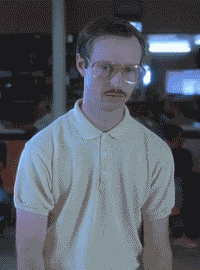My TV LG PK550 supports RGB/4:4:4.
Is this the same thing as Chroma 4:4:4, just that its RGB instead?
LG 60pk550 supports RGB/4:4:4
Works on Nvidia and ATI drivers, haven't tried Linux
In ubuntu to test using the Nvidia driver make sure DFP-0 (or whatever your screen is) is set for RGB in color space controls
Link
EDIT: Seems that my tv support Chroma 4:4:4. I just need a DVI->HDMI connection between my computer and tv.
Is this the same thing as Chroma 4:4:4, just that its RGB instead?
LG 60pk550 supports RGB/4:4:4
Works on Nvidia and ATI drivers, haven't tried Linux
In ubuntu to test using the Nvidia driver make sure DFP-0 (or whatever your screen is) is set for RGB in color space controls
Link
EDIT: Seems that my tv support Chroma 4:4:4. I just need a DVI->HDMI connection between my computer and tv.