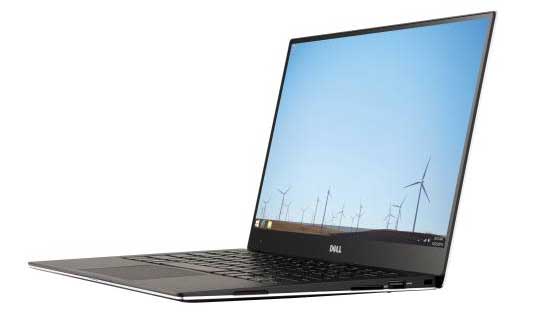CaptainZombie
Member
I bought a Surface Pro 3 i5 w/4gb 128gb SSD and I really like the form factor and the device overall. I was also looking at the Lenovo Yoga 3 14" hybrid laptop (i5, 8gb Ram, 256GB SSD) since it has double the specs of the SP3, except for the screen res is at 1080p which I am ok with. I do like too that it is about $200 cheaper than what I paid for the SP3 + type cover.
I am primarily going to use this for some word processing, updating my web site via CMS, web surfing, and watching some YouTube videos while on the couch. I already have a pretty beefy desktop. I don't use the pen at all with the SP3 and I do want to have the touchscreen which is what I want from these devices.
This is the one I was looking at:
http://www.bestbuy.com/site/lenovo-yoga-3-2-in-1-14-touch-screen-laptop-intel-core-i5-8gb-memory-256gb-solid-state-drive-black/7577028.p?id=1219680870724&skuId=7577028
Any help or thoughts would be appreciated. Thanks again!
I am primarily going to use this for some word processing, updating my web site via CMS, web surfing, and watching some YouTube videos while on the couch. I already have a pretty beefy desktop. I don't use the pen at all with the SP3 and I do want to have the touchscreen which is what I want from these devices.
This is the one I was looking at:
http://www.bestbuy.com/site/lenovo-yoga-3-2-in-1-14-touch-screen-laptop-intel-core-i5-8gb-memory-256gb-solid-state-drive-black/7577028.p?id=1219680870724&skuId=7577028
Any help or thoughts would be appreciated. Thanks again!