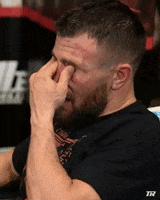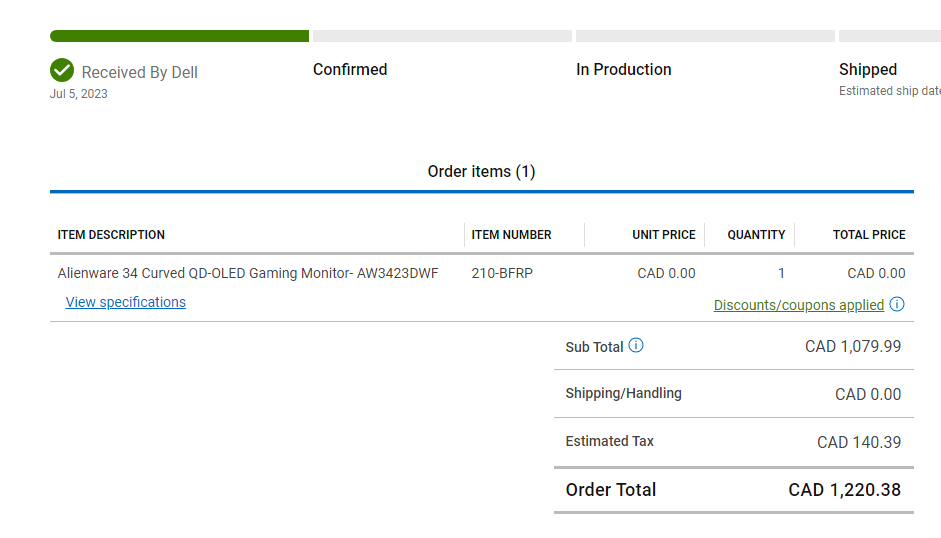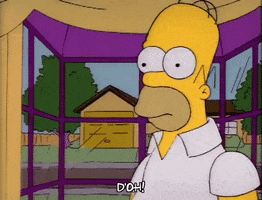I've been getting back into RE games and noticed some interesting HDR behavior:
-HDR on pc is broken af right now. It didn't use to be this way (I finished all RE games on pc and Village onwards on oled too). If it's super washed out, restart your pc.... nvidia broke something and reset will fix it but you have to launch the game quickly after restart lol. But even then, The HDR slider in game is not functioning correctly... sometimes After fresh driver reinstall, I was able to make the white square blend in on last click in re2/3 remake (with dtm on last quare and with hgig on 5th) but restart later and now it's still visible. It's not like that on ps5 btw. I have the games on ps5 too and hdr there behaves like it did previously on PC. Maybe it's win11 calibration tool messing stuff up but it shouldn't even affect the game.
-The HDR sliders in this game are misleading too. I am only talking about max brightness slider. It is
CLIPPING/CUTTING everything above the level you set it to. No matter if you play with DTM or HGIG.
If You calibrate to click 5-6 (800 nits) like here
https://www.hdrgamer.com/2022/01/resident-evil-village-ps5-hdr-peak.html ,then you will actually clip all the highlights that should be brighter. The game is not compressing highlights from it's master 4000 to 800 nits. It's clipping them!!! All RE games do that. If You set the slider to maximum right position(4000 nits), then you will get more details in highlights, like more gradient on fire and light sources.
-The use of HGIG or DTM is up to you. DTM is a bit better with 4k nits slider but it's a dark game so hgig is fine. I use DTM and max slider personally but I might change later.
I found a vid showing this off.
And this got me thinking... What other games we've been setting wrong and clipping off the details. You can't even trust game HDR settings... even more so on nvidia gpus right now. it's strange because HDR on pc worked perfectly few months back.